JavaScript is “everywhere!” as most people agree. It is an essential web development technology that powers the interactive features seen on almost all websites nowadays. JavaScript makes it possible for anything from basic single-page websites to huge platforms like Google, Amazon, and Facebook. Its status as the industry standard for developing dynamic web user interfaces has been cemented.
How Browsers Use JavaScript
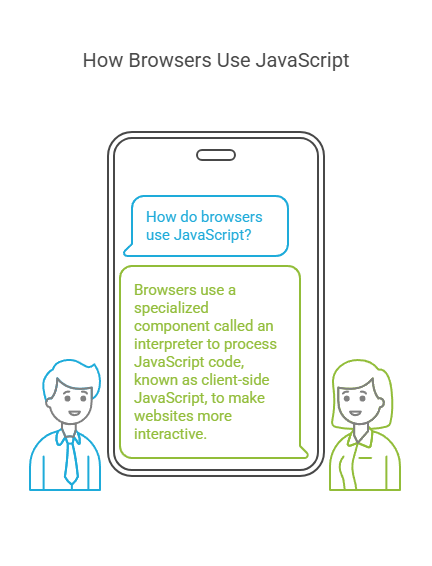
An interpreter is a specialized component that web browsers have that enables them to process JavaScript code. Web browser-based JavaScript is called client-side JavaScript. By giving users power over the browser and the capacity to modify the structure and content of web pages, this client-side execution makes web sites more interactive.
An essential “magic” component that makes it easier for your JavaScript code to communicate with the browser is the Browser Object Model (BOM). The standard library for JavaScript and the primary entry points of different web APIs are defined in the global object, which stands in for the browser window or tab. Examples include constructors like Audio() for playing sounds, the get() function for network requests, and the document property for interacting with the HTML document. The WorkerGlobalScope object for worker threads also includes key client-side APIs such as the Console, get(), and IndexedDB.
Wide-ranging Browser Compatibility: Current and Previous
A browser that supports JavaScript is required in order to execute JavaScript scripts. Netscape Navigator (2.0) and Microsoft Internet Explorer (3.0) supported JavaScript early on. One of the main reasons for using JavaScript to improve web sites was the extensive use of these browsers.
These days, JavaScript is understood by all contemporary browsers, which are built to run it efficiently and precisely. SpiderMonkey in Firefox, Chakra in Internet Explorer, JavaScriptCore, Nitro, and SquirrelFish in Safari, as well as V8, which is utilised by Chrome, Opera, and Edge, are important JavaScript engines that power popular browsers. JavaScript engine speed continues to improve as a result of the ongoing competition among browser manufacturers. JavaScript probably wouldn’t have received the same level of popularity without browsers.
Managing Compatibility in Browsers
There have been “browser wars” throughout the history of web technology, in which several vendors unilaterally added new capabilities, especially during moments of market dominance. As a result, websites began implementing capabilities that might have been exclusive to the most widely used browser at the time. Because of this, it has always been difficult to write sophisticated client-side JavaScript programs that work properly across the wide variety of browsers (varying in age, vendor, and operating system).
As the web platform develops and new capabilities are progressively incorporated, compatibility problems occur because older browsers do not support them while newer ones do. Developers frequently have to strike a balance between making ensuring their pages work on outdated browsers and utilising strong new features.
With newer browsers have shown a greater dedication to standards and better engineering techniques, which has led to fewer problems and less incompatibilities. The most recent iterations of the main browsers today exhibit comparatively few defects and rather consistent behaviour.
Developers use a number of tactics to address browser compatibility issues:
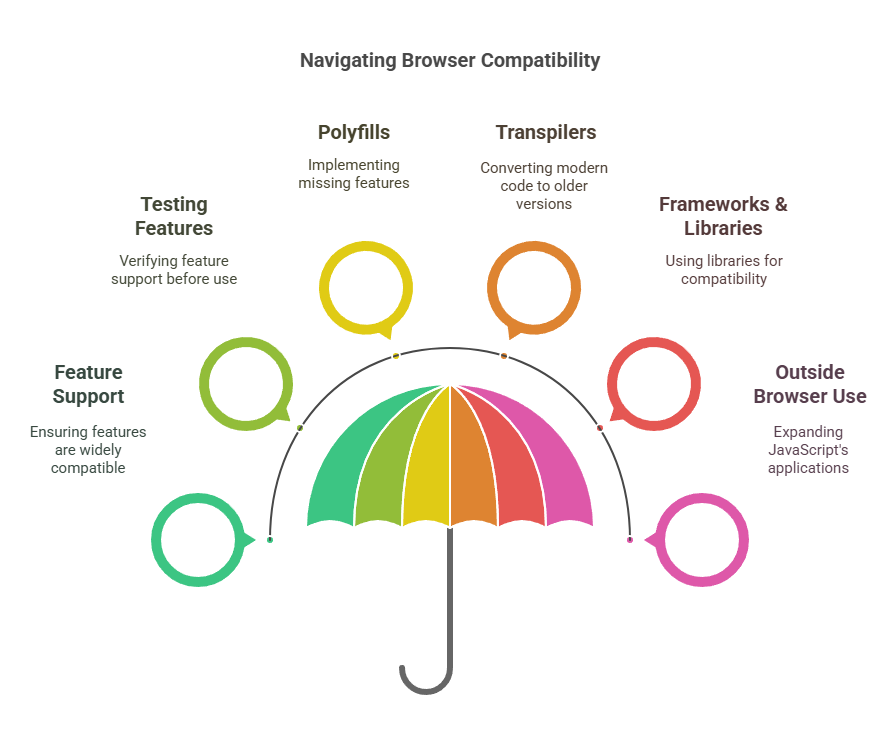
Using features that are generally supported
Limiting development to features that are compatible with all target browsers is one strategy. For determining when features are safe to use widely and assessing the state of implementation of online features across various browsers, resources such as the “When can I use…” website (caniuse.com) are invaluable. Microsoft Developer Network (MSDN), Mozilla Developer Centre (MDN), Apple Developer Safari Dev Centre, Google Doctype, Wikipedia articles on HTML5 and DOM feature implementation, Quirksmode.org, and webdevout.net are more resources.
Testing features
This effective technique, often referred to as capability testing, entails adding code in a script to determine whether a particular feature or capability is supported by the current browser before attempting to utilise it. Alternative code can be supplied if the feature is not supported. This approach is advantageous since it is not dependent on particular browser versions and ought to function with next browsers irrespective of their feature sets.
Polyfills
These are bits of code created to enable a new functionality on systems that don’t have it built in. The polyfill does nothing if the feature is already natively supported by the platform; if not, it offers an implementation that is almost identical to a native one.
Transpilers
Modern JavaScript code (like ES6) is transformed into older versions (like ES5) that work with older browser engines using tools like transpilers.
Frameworks & Libraries
Client-side JavaScript frameworks and libraries, such as jQuery, are extensively used. They offer a suitable API that is compatible with all major browsers, including older ones like IE6, and they make typical programming chores easier. More than 60% of the most well-known websites use jQuery. Because consumers may already have a cached copy of these libraries, loading them from Content Distribution Networks (CDNs) like Google’s can also enhance performance.
Outside of the Browser Environment
Although web browsers and main application for JavaScript, its use has grown. JavaScript has developed into a general-purpose programming language that can be used for tasks like creating web servers and creating utility scripts that run outside of browsers with to environments like Node.js. Integrating with HTML/CSS is still its biggest advantage as the leading browser scripting language.
In conclusion, JavaScript’s position in dynamic user interfaces and support by all major browsers make it ubiquitous on the web. Developers can design web experiences that reach a wide audience by using standards, feature testing, polyfills, transpilers, and popular libraries, despite compatibility issues.
