Curious about JavaScript? This introduction explains Why Should We Learn JavaScript for web development, interactivity, and beyond. Explore its key roles and the exciting possibilities it offers.
Overview of JavaScript
JavaScript is a language for writing scripts. The term “dynamic scripting language” is frequently used to describe it. The most widely used scripting language on the Internet and the language of the Web is called JavaScript. This programming language is applicable to both client-side and server-side applications. While the server side normally performs backend functionality on computers in data centres, interacting with databases, the client side usually operates on the user’s device, frequently within a browser.
JavaScript was first used to make HTML pages more interactive. It was established in 1994 or 1995 to enable dynamic behavior in documents displayed by web browsers. In the early days, web browsers were rudimentary readers for websites with limited functionality beyond displaying text. As browsers matured, functionality like displaying photos, multiple fonts, and finally blinking or moving text was included. JavaScript arose during this time, starting as a “quick-and-dirty language” for one of the original online browsers.
The official specification or standardization for the JavaScript language is called ECMAScript. This specification is used by browsers to support JavaScript. ECMAScript is regarded as the fundamental standard that an implementation will undoubtedly have, even though JavaScript has numerous implementations that may differ somewhat.
What is the function of JavaScript?
JavaScript gives web pages more capability by enabling dynamic and interactive features. If you have used a web browser, you have undoubtedly used JavaScript capabilities. Examples include:
- Popups disappearing after clicking OK to accept cookies.
- The opening of submenus when navigating a webpage.
- Product filtering in an internet store.
- Chat windows opening after a predetermined amount of time spent on a website.Adding dynamic text to a page with HTML.
- Responding to events, like a user clicking on an HTML element or a page complete loading.
Including drag and drop capabilities, input validation, rollover effects, drop-down/fly-out menus, autocomplete, progress bars, tabs within web pages, sortable lists, and infinitely scrolling web pages.
JavaScript is powerful enough for experienced programmers but flexible enough for non-programmers to use and learn. From single-page websites to major websites like Google, Amazon, and Facebook, it may provide functionality on almost any website nowadays.
JavaScript is now used in a wide range of applications outside of web browsers. These days, it can be found in desktop apps, web servers, smartphones, tablets, and other portable electronics. With the help of Node.js, you may use your knowledge of JavaScript outside of the browser context to create HTTP servers or command-line tools for dynamic websites.
Why should we learn JavaScript?
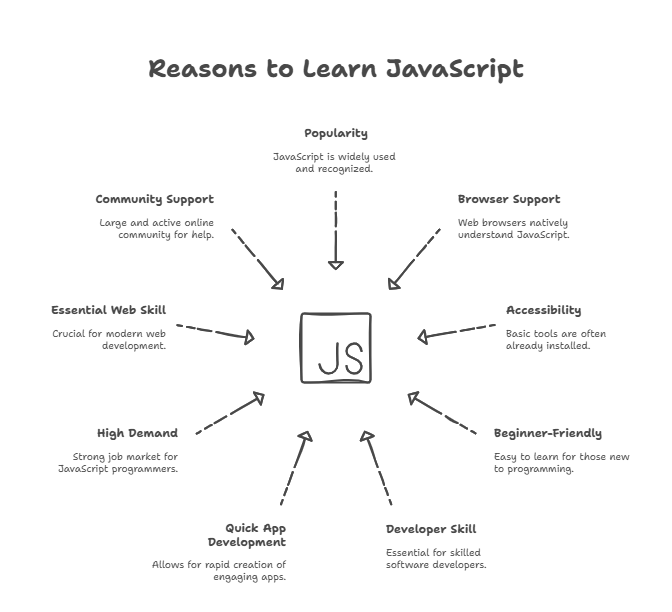
Learning JavaScript has several benefits.
• It is frequently regarded as the most popular programming language.
• Web browsers support and comprehend this language.
• If you have a text editor and web browser installed, you probably already have the tools required to interpret it.
• For novices, it is an excellent programming language.
• The majority of highly skilled software developers will have some knowledge of JavaScript.
• It doesn’t take long to begin creating engaging apps.
• There is a strong and increasing need for JavaScript programmers.
• The most common and essential ability for a contemporary web developer is JavaScript coding.
• Help is easily found online thanks to the sizable and vibrant JavaScript community.
How to Add JavaScript to a Web Page: An Overview
JavaScript can be embedded straight into an HTML page to run in a web browser. The <script> tag is usually used for this. JavaScript can be added directly to an HTML event attribute (like onclick), inside the HTML page between the opening and closing <script> tags, or in a separate file and included in your HTML document using the <script> tag with a src attribute pointing to the external file. It is typical to use a mix of these methods.
Typically, an HTML document has a <head> and <body>. Head contains non-displayed information, whereas body comprises browser-displayed text. Scripts that use properties like async or defer to control when they execute in relation to page loading are frequently inserted in the <head> or towards the end of the <body>.
Fundamental Ideas
It is necessary to comprehend fundamental ideas and structures in order to learn JavaScript. Among these are:
• Variables.
• Data kinds.
• Statements, operators, and expressions.
• Arrays.
• Things.
• Features.
Statements of logic (conditionals).
• Loops (like while and for).
• The Document Object Model (DOM), which enables JavaScript to modify the content and structure of documents by transforming HTML pages into logical trees.
• Events: When something occurs in the browser, JavaScript code is triggered.
• Using HTML and CSS together.
• AJAX to facilitate network data exchange.
Frameworks and Libraries
You can come across JavaScript frameworks and libraries as you go. Libraries are pre-written JavaScript modules that aid in development speed and usually concentrate on a single purpose. Although they offer a more complete solution, frameworks are comparable; they frequently combine several libraries and recommend a particular file structure. On top of frameworks, external libraries can also be used. One well-known library that can expedite and streamline JavaScript development is jQuery.
