Node.js run WebAssembly
WebAssembly, which is frequently abbreviated as WASM, is a low-level binary instruction format that is intended to serve as a portable compilation target for high-level languages such as C, C++, and Rust. This allows client and server applications to be deployed on the web. Instead of being a programming language designed for human writers, it is an assembly-like language that browsers can effectively use.
WebAssembly’s Purpose and Core Concepts
Enabling high-performance apps on web pages, where JavaScript may be a bottleneck for CPU-intensive operations like: WebAssembly’s main objective
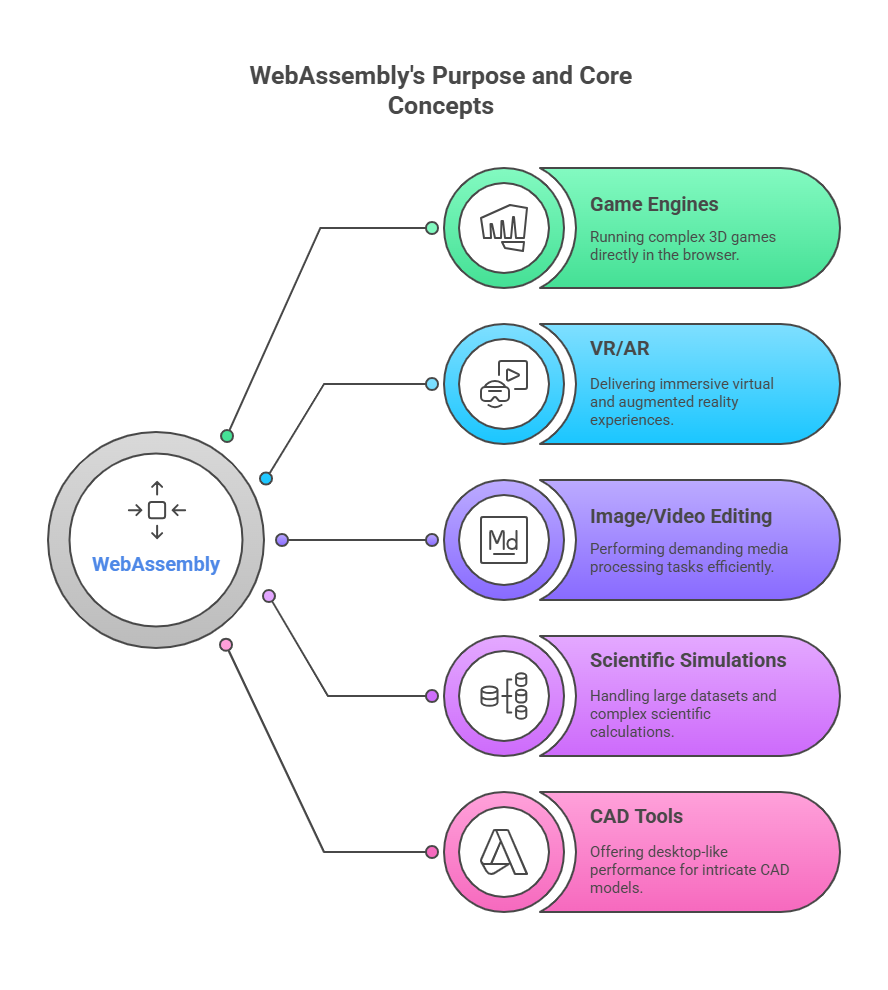
- Game engines: allowing sophisticated 3D games to run right in the web browser.
- Virtual reality (VR) and augmented reality (AR): Creating immersive experiences.
- Image and video editing: Editing images and videos involves completing difficult media processing tasks.
- Scientific simulations and data visualization: Managing intricate computations and big datasets.
- Computer-aided design (CAD) tools: For complex models, computer-aided design (CAD) tools provide desktop-like performance.
JavaScript is not replaced by WebAssembly; rather, it complements it. The most popular language for web development is still JavaScript, which can handle event management, DOM manipulation, and basic application logic. The “heavy lifting” calculations are handled by WebAssembly, and JavaScript serves as the glue code that communicates with the WASM modules.
How It Works
- Compilation: High-level languages like C, C++, Rust, and Go are used by developers to produce code, and WebAssembly is the target of these compilers. These compilers convert code into
.wasmbinary modules, such as Emscripten for C/C++. - Loading and Instantiation: The
.wasmfile is retrieved by a web browser or a Node.js environment during the loading and instantiation process. Following that, the WebAssembly module is loaded and instantiated using JavaScript. This allows JavaScript to use the functions that the WASM module exports. - Execution: The WebAssembly code is executed in a sandboxed environment within the browser’s JavaScript engine (such as V8, which is also used by Node.js) after it has been instantiated. Compared to standard JavaScript execution, WebAssembly’s pre-compiled low-level format drastically cuts down on parsing and compilation time, allowing for near-native speed.
- Interoperability (WASM-JS API): JavaScript functions can call WebAssembly modules, and WebAssembly modules can call JavaScript functions. This facilitates data transfer between the two, allowing for a smooth integration in which each plays to its strengths.
WebAssembly’s Key Benefits

- Performance: For computationally demanding web tasks, WebAssembly provides a notable performance improvement due to its near-native speeds. This is because of its effective compilation method and small binary format.
- Safety: Similar to JavaScript, WebAssembly operates in a sandbox, separate from the host operating system. Because of the secure execution mechanism it offers, malicious malware cannot access system resources.
- Portability: WebAssembly is made to be independent of both platforms and hardware. A.wasm module can be used in any environment that supports WebAssembly, such as standalone apps, web browsers, and Node.js, after it has been compiled.
- Compactness: Because the.wasm binary format is so small, web apps load more quickly and have reduced file sizes.
- Language Agnostic: It enables programmers to use their current codebases, which are written in different languages (such as C/C++, Rust, Go, C#, etc.), and port them to the web platform, extending the functionality of web applications beyond what JavaScript has historically provided.
Relationship with Node.js
Node.js, a JavaScript runtime environment, can make use of WebAssembly even though it is best at event-driven, non-blocking I/O. Server-side apps can take use of WebAssembly’s performance features for particular workloads by using Node.js to load and run .wasm modules. This can be very helpful in:
- The server processes data at a high speed.
- Incorporating pre-existing native libraries into WASM.
- Using the client and server’s shared code to ensure consistency and efficiency.
Example of Code and Output (Conceptual)
Code (C++)
This simple C++ file defines a function add that takes two integers and returns their sum.
// my_module.cpp
extern "C" {
int add(int a, int b) {
return a + b;
}
}The extern "C" block is crucial because it prevents C++ from “mangling” the function name, ensuring that the function add is exported with that exact name so it can be called from JavaScript.
Compilation (using Emscripten)
This command compiles the C++ code into a .wasm file.
emcc my_module.cpp -o my_module.wasm -s EXPORTED_FUNCTIONS="['_add']"emcc my_module.cpp: Specifies the input C++ file.-o my_module.wasm: Tells Emscripten to output a.wasmfile.-s EXPORTED_FUNCTIONS="['_add']": Instructs the compiler to make the function_addavailable to JavaScript. Emscripten prefixes C-style functions with an underscore by default.
JavaScript (to load and use the WASM module)
This JavaScript code fetches the compiled .wasm file, instantiates it, and then calls the add function.
// index.js
async function loadWasm() {
const response = await fetch('my_module.wasm');
const buffer = await response.arrayBuffer();
const module = await WebAssembly.instantiate(buffer);
const add = module.instance.exports._add;
const result = add(3, 5);
console.log(`Result from WebAssembly: ${result}`);
}
loadWasm();fetch('my_module.wasm'): Retrieves the compiled WebAssembly binary.WebAssembly.instantiate(buffer): Compiles and instantiates the.wasmmodule.module.instance.exports._add: Accesses the exported_addfunction from the WebAssembly instance.add(3, 5): Calls the function with the arguments 3 and 5.
Conceptual Output
When the JavaScript code is executed in a web browser or a Node.js environment, the following will be printed to the console:
Result from WebAssembly: 8This conceptual example shows the compatibility and low-level computing offload by compiling a basic C++ code to WebAssembly and then calling it from JavaScript.
