Select Database in PostgreSQL
The SELECT statement is the main command for obtaining and extracting data from a database and is an essential part of the Structured Query Language (SQL) used in PostgreSQL. It is included in the DML, or Data Manipulation Language. Generally speaking, SELECT queries are read-only, but if a volatile function is used, the data may be altered.
Users often use psql to choose a database. Psql can be started with the database name (e.g., mydb). To switch databases in a psql session, use the \c (or \connect) meta-command followed by the database name (e.g., \c test). Each PostgreSQL installation includes a postgres database for utilities, users, and third-party applications. New user databases can be created using template0 and template1. If no database name is specified, psql will generally connect to the current operating system user’s database. Remember that a client connection can only access data in the selected database.
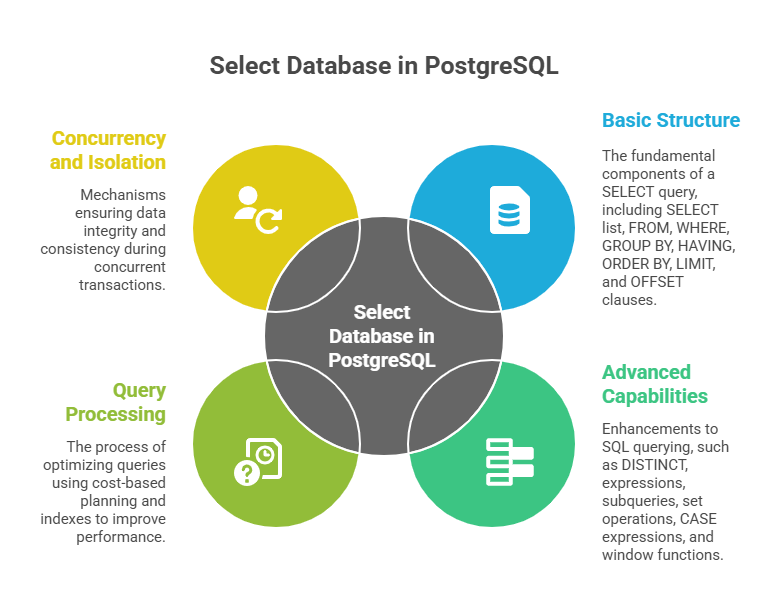
Basic Structure of a SELECT Database
The data to be retrieved, output format, filters, grouping, and required transformations, are specified by a SELECT argument. A SELECT command in PostgreSQL normally has the following general syntax, however not all of them are required:
SELECT list: A list of fields or expressions to be obtained, separated by commas, follows this mandatory term. It describes the query result structures, including data quantities, names, and types. To select all input table columns, use an asterisk (*).
FROM clause: The FROM clause specifies the query’s row. It supports VALUES lists, functions, views, and tables. For PostgreSQL, the FROM clause is unnecessary when analysing SELECT 1, which does not retrieve database data.
WHERE clause: The WHERE clause selects rows using a Boolean SQL statement condition. Remove condition-noncompliant rows.
GROUP BY clause: Grouping expression values divide input records into numerous groups using the GROUP BY clause. This is used with aggregate functions like COUNT, SUM, AVG, MAX, and MIN to calculate each group and create a single number.
HAVING clause: HAVING filters groups after aggregation. WHERE chooses input rows before aggregation, while HAVING selects group rows after.
ORDER BY clause: Sort by clauses can order results ascending (default) or descending. Results are unreliable without ORDER BY.
LIMIT and OFFSET clauses: LIMIT and OFFSET restrict queries. Limit is the maximum number of rows to return, and offset is the number to skip before returning LIMIT.
Code Example:
CREATE TABLE employees (
id SERIAL PRIMARY KEY,
name VARCHAR(100),
department VARCHAR(50),
salary DECIMAL(10, 2),
hire_date DATE
);
INSERT INTO employees (name, department, salary, hire_date) VALUES
('Alice Johnson', 'Engineering', 85000.00, '2020-01-15'),
('Bob Smith', 'Marketing', 72000.00, '2019-05-20'),
('Charlie Brown', 'Engineering', 92000.00, '2021-03-10'),
('Diana Prince', 'Marketing', 78000.00, '2018-08-01'),
('Edward Norton', 'Sales', 65000.00, '2022-06-25'),
('Fiona Glenn', 'Engineering', 88000.00, '2020-09-05'),
('George Costanza', 'Sales', 68000.00, '2022-07-18');Output:
CREATE TABLE
INSERT 0 7CREATE TABLE: This line attests to the successful execution of the CREATE TABLE employees command and the creation of the employees table in your database.
INSERT 0 7: This line verifies that your INSERT command was successful. An object ID is usually represented by the first integer (0), however for simple INSERT operations, it is frequently 0. The number of rows that were successfully added to the table is shown by the second number, (7). In your instance, it attests to the fact that the employees table now contains all seven rows you supplied in the INSERT query.
Advanced Capabilities
PostgreSQL enhances SQL querying:
DISTINCT and DISTINCT ON: DISTINCT after SELECT removes all-column duplicate rows. To determine uniqueness, use DISTINCT ON (expression). OrdBy specifies “first,” so just the “first” row for each expression value is maintained.
Expressions and Operators: SELECT can act on arithmetic, logical, text, binary, and date/time expressions. Users create PostgreSQL operators and functions.
Subqueries: SELECT statements can be nested, applied as derived tables in the FROM clause, or handled as one-valued scalar expressions.
Set Operations (UNION, EXCEPT, INTERSECT): EXCEPT, INTERSECT, and UNION combine selected output. UNION ALL returns duplicates, EXCEPT first-query rows not in second, and INTERSECT common rows.
CASE Expressions: CASE expressions, like if/else statements in programming languages, allow searches to have varied outcomes dependent on circumstances.
Window Functions: Unlike aggregate functions employing GROUP BY, window functions calculate using a set of table rows related with the current entry without lowering the amount of rows provided.
Common Table Expressions (CTEs) (WITH clause): CTEs let users provide named, temporary result sets for SELECT expressions using the WITH clause. Searches, readability, and recursive queries are easier with CTEs.
SELECT … FOR UPDATE / FOR SHARE: In transactions, the SELECT… FOR UPDATE / FOR SHARE operator is used to explicitly lock chosen rows, preventing them from being changed or deleted by subsequent transactions until the current transaction is finished. In comparison to FOR SHARE, FOR UPDATE is more limited.
SELECT INTO and CREATE TABLE AS: The commands SELECT INTO and CREATE TABLE AS generate a new table and add the contents of a SELECT query to it.CREATE TABLE AS and SELECT INTO work similarly.
Full-Text Search: PostgreSQL has data types (tsvector for documents and tsquery for queries) and operators (@@) for linguistic processing including stemming and stop-word removal and efficient full-text searches.
Composite Types: PostgreSQL automatically assigns data types to all tables, allowing queries to treat them as composite kinds. A composite value’s components can be expanded into distinct columns in the choose list using the.* syntax.
Query Processing and Optimization
To produce an access plan with the lowest possible estimated cost for every query block, PostgreSQL employs a cost-based query planner and optimiser. Parameters like CPU time and disc operations are taken into account in the cost model. The EXPLAIN command is useful for query speed analysis. It illustrates the query plan the PostgreSQL planner prepares for a query, including merge join, hash join, and nested loop join and table scanning sequences and indexes.
- EXPLAIN (ANALYSE) performs the query and provides runtime statistics to help the planner find bottlenecks and discrepancies.
- Indexes improve performance in large tables and WHERE clause searches by eliminating full table scans.
- Production developers should avoid using SELECT * since it can be inefficient and increase processing overhead and network traffic, especially for tables with a lot of object storage.
- CTEs may affect performance because PostgreSQL does not always optimise beyond CTE bounds, preventing predicate pushdown.
Concurrency and Transaction Isolation
MVCC in PostgreSQL ensures each transaction runs on a consistent data snapshot despite concurrent, uncommitted transactions. Guaranteed transaction isolation and data integrity.
PostgreSQL has three transaction isolation layers, while SQL has four.
Read Committed: Read Committed isolation is default. Multiple SELECT queries in a transaction may display different data if other transactions commit modifications. ONLY ACCESS EXCLUSIVE and SHARE locks on related tables conflict with SELECT.
Repeatable Read: Repeatable readings ensure that if a row is read again in a transaction, the result will be the same to prevent non-repeatable reads. The implementation of PostgreSQL is extremely similar to Serialisable in that it also prohibits phantom reads.
Serializable: Ensuring that transactions take place in a totally isolated manner, as though they were carried out serially, is known as serializability. For complete serializability, PostgreSQL employs predicate locking, which foregoes blocking in most cases but highlights dependencies that can cause serialisation disorders.
Conclusion
Database interaction in PostgreSQL is based on choosing a database and using the SELECT command to get data. With psql, users can use the \c command to connect to a particular database. Then, they can use SELECT queries to extract, filter, group, and sort data as needed. In order to meet complicated analytical needs, PostgreSQL provides sophisticated features including DISTINCT filters, subqueries, window functions, CTEs, and full-text search in addition to basic retrieval.
Its cost-based query planner guarantees that queries execute well when paired with EXPLAIN and indexing tools. While enhanced locking and concurrency controls safeguard data integrity in multi-user contexts, transaction isolation through MVCC ensures data consistency. All of these characteristics combine to make PostgreSQL a strong and dependable system for both basic lookups and complex data processing.
