What are instances in cloud computing?
In cloud computing, a third-party cloud service’s server resource is called an instance. Physical server resources can be managed and maintained on-site, but doing so is expensive and ineffective. In addition to providing you with virtual access to computational resources in the form of instances, cloud providers also maintain hardware in their data centres. Containers, databases, microservices, and virtual machines are examples of compute-intensive workloads that can be performed on a cloud instance.
Cloud Instance Definition
A cloud instance is a virtual server that is made available by a cloud service provider that runs data and apps in the cloud. Although cloud instances are not reliant on a single data centre location or hardware, they are comparable to physical servers.

Why are cloud instances important?
Software developers can scale beyond conventional physical constraints with the help of a cloud instance. When installing workloads on a cloud instance, developers don’t have to worry about the underlying hardware like they would with traditional servers. Cloud instances have two primary advantages.
Scalability
In a cloud instance, developers scale computing resources based on the demands of their workload. Software developers, for instance, install a program on an instance. The software receives massive traffic as its user base grows, which causes response times to go down. By boosting the CPU, memory, storage, and network capacity to the specific instance, developers can horizontally scale cloud resources.
Tolerance for faults
Businesses use several duplicate instances for backup in order to establish redundancy. They are particularly helpful in handling workloads that require a lot of memory, such as data processing. For instance, in the event that a cloud instance housed in Europe fails, an application can continue operate on other instances in the US and Asia.
Cloud instance types
The greatest option for a variety of tasks is a cloud instance. In order to prevent any kind of disruption for its users, the cloud offers resources on demand. A few typical workloads that cloud instances manage are as follows:
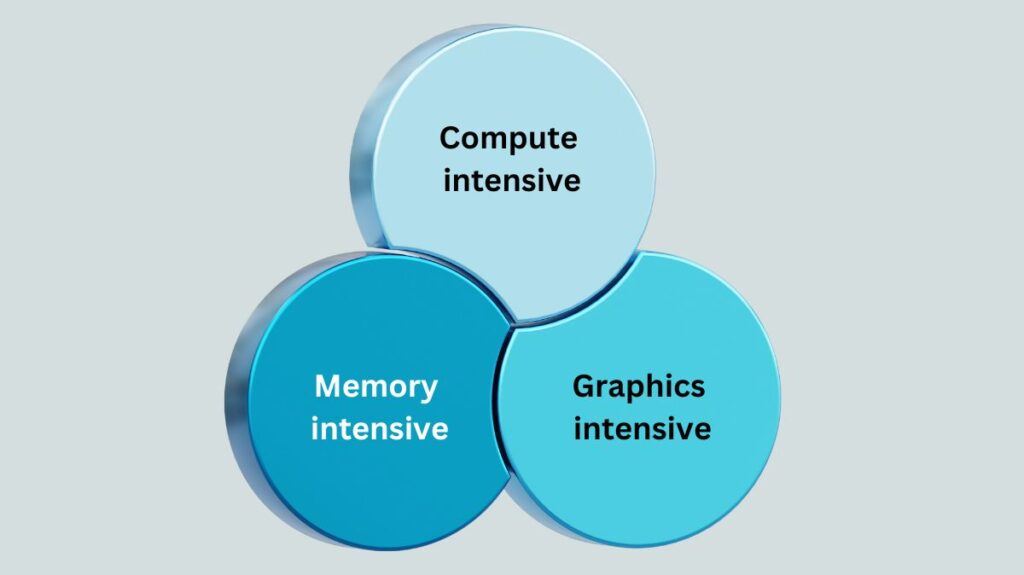
Compute Intensive
These workloads heavily rely on processing power. Machine learning algorithms, for instance, require a lot of processing power to apply mathematical equations and process massive datasets.
Tests with a wide range of inputs that need a lot of processing power may be conducted as part of scientific research projects. Similar to this, a lot of apps may require a lot of processing power; for this use case, the cloud offers compute-optimized instances.
Memory intensive
The machine’s RAM is crucial for certain workloads. Running a distributed cache in memory, for instance, is costly and necessitates a large amount of memory to hold the data.
Additionally, in order to apply filters and equations to the data, real-time data processors may store the data in memory. Likewise, a lot of apps may require a lot of memory; for this use case, the cloud offers memory-optimized instances.
Graphics intensive
These workloads heavily rely on the GPU of the computer. For instance, rendering the images for an AR/VR application requires a significant amount of GPU capability. A lot of GPU capacity is needed for other applications like live conferencing and video streaming.
Similar to this, a lot of apps may require a lot of GPU power; hence, cloud computing offers instances that are optimised for graphics.
Instance Life Cycle
An example goes through several stages in its life cycle from the moment it is produced. Some of those lifecycles are as follows:
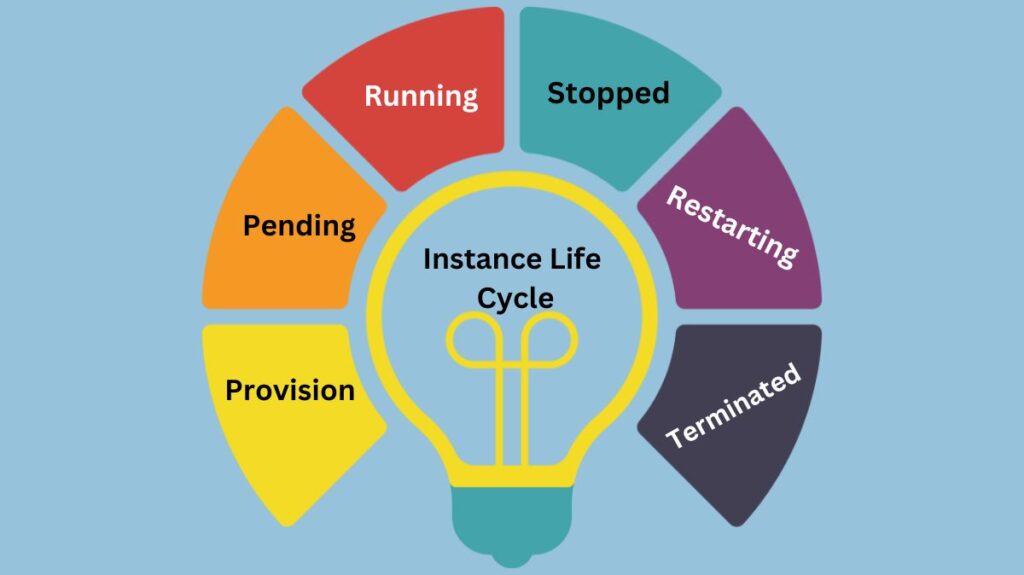
Availability
During the provision phase, users submit requests for instances based on their requirements. After then, the cloud would offer an instance based on the user’s requirements.
Awaiting
In order to apply security and network configuration before it is ready, the instance goes into a pending state after provisioning.
When the user changes the instance’s requirements, the instance also enters a pending state so that the modifications can be implemented.
Running
When the instance is in a running state, it is operational and ready for usage. Only when all required configurations have been applied does an instance enter a running state. Users can begin engaging with the instance while it is in a running state.
Ceased
Users can turn off their instance when they need to halt it for a little moment.
This would enable them to change the settings or perhaps troubleshoot some of their application’s problems. Before reaching the stopped stage, the instance moves into the stopping stage. When an instance is stopped, the users won’t be charged.
Restart
When users manually restart the instance or decide to start the halted instances, the instance moves into the restart stage.
Terminated
When users decide to end an instance after using it, it enters the terminated stage. Terminating results in the removal of the associated data from the instance store volume.
How Are Cloud Instances Operational?
Cloud computing instances are virtual machines that function similarly to your own server. Cloud software or APIs are used to generate and manage these instances. Memory, graphics processing, CPU, and other specifications can be set up for these instances.
Depending on the needs of the user, an instance can have additional security and network configuration. These settings can be imported from pre-established policies or created from scratch.
Any operating system can be used by users to set up their server or application. Users will only be billed by the cloud provider for the resources they really use. As many instances as they wish can be created and destroyed by users.
What is a virtual machine?
A computer that runs in a virtual environment is called a virtual machine. The computational resources of the real computer are utilised by virtual machines. Nevertheless, those computational resources like memory and processing power do not exist in tangible hardware. Rather, they are supplied and controlled by the computer’s code.
Instance vs. virtual machine
Although several virtual machines can be operated on a single computer, they are referred to as instances when used in a cloud setting. Businesses can take advantage of the cost-effectiveness of resource sharing and scaling by operating virtual machines on the cloud.
In conclusion
The cloud instances manage workloads and let customers grow their apps without having to worry about upkeep. This enables consumers or organisations to launch several creative projects faster and at a lower cost.
Many organisations build up their own private on-premise cloud instance or employ virtual machines from the cloud software since cloud instances have so many purposes. You can study more about the examples and develop into a cloud engineer prepared for the industry by using KnowledgeHut’s learn cloud computing from scratch course.
