DAS advantages and disadvantages
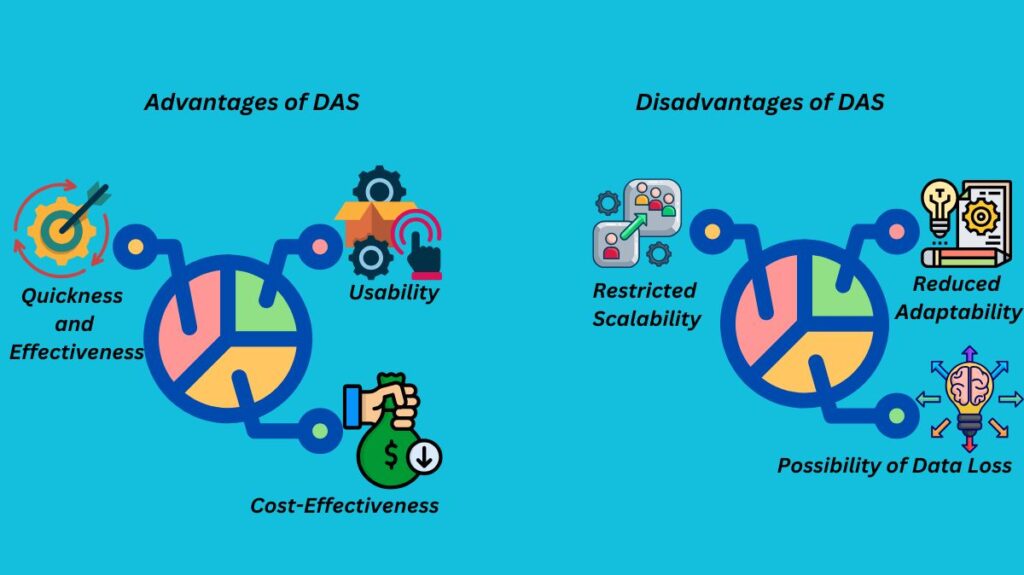
Advantages of direct attached storage
Quickness and Effectiveness
Due to its direct connection to the computer or server, direct-attached storage has rapid data transmission speeds. This guarantees fast and effective data access free from network delay.
Cost-Effectiveness
Generally speaking, DAS systems are less costly than alternative storage options like SAN or NAS. Because of this, DAS is a well-liked option for startups or organizations with limited funding.
Usability
Installing and managing DAS is usually simpler because it connects directly to the PC or server. The setup and maintenance procedure is made simpler by eliminating the need to configure complicated network settings.
Disadvantages of direct attached storage
Restricted Scalability
DAS has limited storage space, in contrast to network-based storage systems, and can become troublesome when data storage requirements surpass its capacity. Adding extra hard drives is frequently necessary to increase storage in a DAS system, which over time may become expensive and cumbersome.
Reduced Adaptability
When using DAS, data is directly connected to a single computer or server. This implies that it may be difficult to share data among various users or systems, which reduces the flexibility of data management.
Possibility of Data Loss
There is a significant chance of data loss in a DAS configuration if the server or computer to which it is connected malfunctions. Without the safeguards that network-based storage systems may provide, including data redundancy, DAS may be susceptible to hardware malfunctions.
However, DAS has been revitalized by virtualization technology improvements, a trend that is particularly noticeable in the several hype converged infrastructure (HCI) systems currently available on the market. A more flexible storage option than traditional DAS is offered by an HCI system, which consists of many server and DAS storage nodes with the storage unified into logical resource pools.
Direct attached storage architecture
The design of direct attached storage is quite straightforward: PCs may either access data stored on direct attached storage directly or through a network that connects to storage servers. Since small organizations are unlikely to have quickly growing storage demands in the near future, direct connected storage is perfect for them due to its low cost.
Although they are more complicated, other storage topologies, such those found in network attached storage (NAS) and storage area network (SAN) systems, have advantages over direct connected storage.
Problems with direct-attached storage security
When planning storage, security is a top priority, just like it is for any storage system that houses an organization’s vital data and applications. Users should take the following precautions to safeguard data on directly connected storage:
- To find vulnerabilities, do a thorough security evaluation of your DAS environment. Vulnerabilities including improperly setup systems, missing patches, or loose user rights may be found.
- Conduct a user permissions audit: Additionally, look for unstructured data on the DAS devices that is available to all network users. After finishing that, lock down permissions. To better safeguard important DAS systems, think about segmenting your network as well.
- Give patching top attention: If you don’t update your operating system and application software patches, your DAS may become susceptible to fraud. All data on the system may be accessed by an intruder who manages to get access to the DAS host, and organizations might not even be aware that the system has been compromised.
- Test for fault tolerance and business continuity by determining how resilient the DAS system is. Pay attention to plausible system eventualities, including hardware malfunctions in storage or damage or destruction of the data centre.
DAS types

The two varieties of Direct Attached Storage (DAS) are as follows:
- Internal DAS
- External DAS
Internal DAS
An internal DAS is one in which the HBA connects the storage device to the server or PC from within. For short-distance high-speed bus communication in this DAS, HBA is utilized.
External DAS
An external DAS is one in which the server and external storage device are linked directly, without the need for any other devices. The protocols that serve as an interface between the server and the storage device in this kind of DAS are FCP and SCSI.
Which DAS systems are the best?
Whether you want a RAID configuration with a high-speed SAS link or a DAS arrangement with a single drive, the ideal DAS solution is the one that meets your business demands.
A perfect DAS system is built with high performance and redundancy in mind. It should enable flash storage arrays, RAID with redundant hardware components, and numerous hard disc drives to boost storage capacity for greater scalability. With nearly 100 times the read IOPS (input-output per second) and 10 times the write IOPS, flash storage is significantly quicker than hard disc drives.
Direct Attached Storage Examples
Individual workstation storage: The hard drive or solid-state drive (SSD) used in laptops, workstations, and personal computers is a typical example of Direct Attached Storage (DAS). The system that makes use of these storage devices is directly connected to it. In addition to engaging in a variety of multimedia, document, and data storage activities, users may access and save their files or application data on these storage devices.
External hard drives: External hard drives are another practical application of DAS technology. These drives use eSATA, USB, or Thunderbolt interfaces to connect straight to a PC or workstation. In addition to offering consumers more storage capacity, external hard drives make data backups easier and allow data sharing between devices. These drives are frequently used to expand a device’s built-in storage in order to meet higher data storage requirements.
