What is Node.js?
Node.js is an cross-platform JavaScript runtime environment that runs code outside of a browser. Consider it a platform that lets you run JavaScript directly on your server or PC. It is an environment for running JavaScript code rather than a programming language in and of itself.
The V8 JavaScript Engine powers Node.js. The Google-developed V8 engine for Chrome converts JavaScript code into quicker machine code that your computer can run. One major factor contributing to Node.js’s performance is this. Traditionally, JavaScript operated within browsers to manage click events or update URLs. However, Node.js extended its functionality to encompass activities that are generally associated with server-side languages, such as establishing web servers, querying databases, and manipulating filesystems. A runtime environment and sophisticated JavaScript library make up Node.js.
Key Features of Node.js
A number of significant characteristics of Node.js contribute to its broad acceptance and popularity:
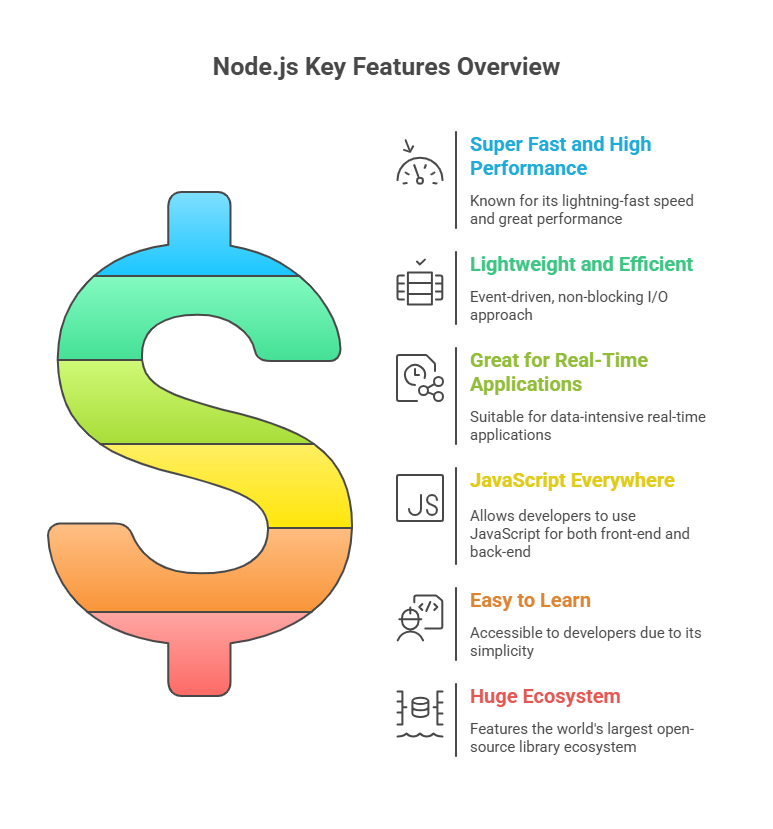
- Super Fast and High Performance: Node.js is renowned for its lightning-fast speed and great performance. JavaScript code executes far faster than code written in many compiled or interpreted languages thanks to its fundamental non-blocking paradigm.
- Lightweight and Efficient: Its event-driven, non-blocking I/O approach makes it lightweight and efficient. Node.js doesn’t wait for input/output (I/O) operations like reading from a network, using a database, or using the filesystem. Instead of pausing the main thread and wasting CPU cycles, it just resumes activities when the response is ready. Node.js is lightweight and efficient due to asynchronousness.
- Great for Real-Time and I/O-Bound Applications: Node.js’s non-blocking I/O paradigm makes it especially suitable for data-intensive real-time (DIRT) applications, such as those that transmit and receive data continuously, stream videos, and have a single page.
- JavaScript Everywhere: A major benefit of Node.js is that developers can create front-end and back-end code in the same language. This facilitates library sharing throughout your application stack and lessens the need to transition between programming languages.
- Easy to Learn: Node.js is accessible to developers due to its reputation as “Easy to LEARN.”
- Huge Ecosystem: Node.js has the world’s largest library ecosystem, npm. Since many common problems have tested and documented solutions, this enormous collection of packages simplifies development.
Brief History of Node.js
Ryan Dahl came up with the original idea for Node.js back in 2009. Dahl was inspired to investigate a non-blocking method since he needed to effectively track file uploads without continuously polling the server. Since JavaScript didn’t have an I/O framework at the time and enabled asynchronous patterns by default, which were essential for non-blocking apps, he decided to adopt it.
Dahl developed a simple event loop and a low-level I/O API based on the Google Chrome V8 engine. This early idea was first introduced by him at the European JsConf on November 8, 2008, and it immediately attracted a lot of community interest.
The release of the npm package manager was a turning point for Node.js. 2009 saw the release of an early preview, and on May 1, 2011, npm 1.0, the first official version, was made public. By making it exceedingly simple for anyone to publish and use libraries and tools, npm transformed Node.js development and promoted the ecosystem’s rapid growth.
Finally, on January 30, 2012, Ryan Dahl left the daily oversight of the Node.js project. Still, the project grew and attracted more developers. In order to improve ES6 compatibility and accelerate release cycles, a few core contributors who were unhappy with Joyent’s governance at the end of 2014 split off the main repository to form IO.js. On May 13, 2015, Node.js and IO.js merged under the Node.js Foundation, ending their separate. Through transparent governance, the Foundation promotes Node.js adoption and development. Version 4.0.0, regarded as the first genuinely stable version of Node.js, was also released around this time. In late 2015, version 4.2.0 of the Long Term Support (LTS) plan was released.
Since then, big businesses like Microsoft, IBM, PayPal, Uber, eBay, Walmart, LinkedIn, and others have embraced Node.js and made significant investments in the platform for their production systems.
Your First Node.js Application (HTTP Server)
This is a simple “Hello, World!” HTTP server to give you an idea of what Node.js is like. This shows how a web server that reacts to browser requests may be created using Node.js.
First, save the following code in a file named server.js:
const http = require('http'); // Loads the built-in http module
const hostname = '127.0.0.1'; // Loopback IP address
const port = 3000; // Port for the server to listen on
// Create a server instance
const server = http.createServer((request, response) => {
// Set the HTTP header: Status: 200 (OK), Content Type: text/plain
response.writeHead(200, { 'Content-Type': 'text/plain' });
// Send the response body as "Hello, World!"
response.end('Hello, World!\n'); // End the response
});
// The server listens for requests on the specified hostname and port
server.listen(port, hostname, () => {
console.log(`Server running at http://${hostname}:${port}/`); // Log a message when the server starts
});To launch this program, launch your command prompt or terminal, go to the server.js directory, and type the following command:
The node server.js script
The output will look like this: Server operating at http://127.0.0.1:3000/. Now launch a web browser and navigate to either http://localhost:3000 or http://127.0.0.1:3000. “Hello, World!” ought to appear in your web browser. Just hit Ctrl + C in your terminal to terminate the server. This straightforward illustration highlights Node.js’s non-blocking, event-driven architecture and shows how web servers may be set up with little code.
