Feature of ES6+ in Node.js
With its outstanding support for contemporary JavaScript features, such as ES6 (also called ECMAScript 2015) and later versions, Node.js is based on the V8 JavaScript engine found in Google Chrome. Written in C++, the V8 engine is an JavaScript engine that effectively translates JavaScript code into machine code, greatly accelerating Node.js.
One major benefit of Node.js is that, because its developers have control over the environment in which their applications operate, it can quickly adopt new ECMAScript standards, frequently ahead of web browsers. This lets you take advantage of the newest capabilities in JavaScript without having to worry about browser compatibility problems, which frequently call for client-side code to be transpiled using tools like Babel. With version 4.4.1, Node.js started to add substantial ES6 compatibility, and by version 6.0.0, more than 90% of ES6 capabilities were in place. This dedication to contemporary JavaScript standards was further cemented when Node.js v6 was made a Long Term Support (LTS) version.
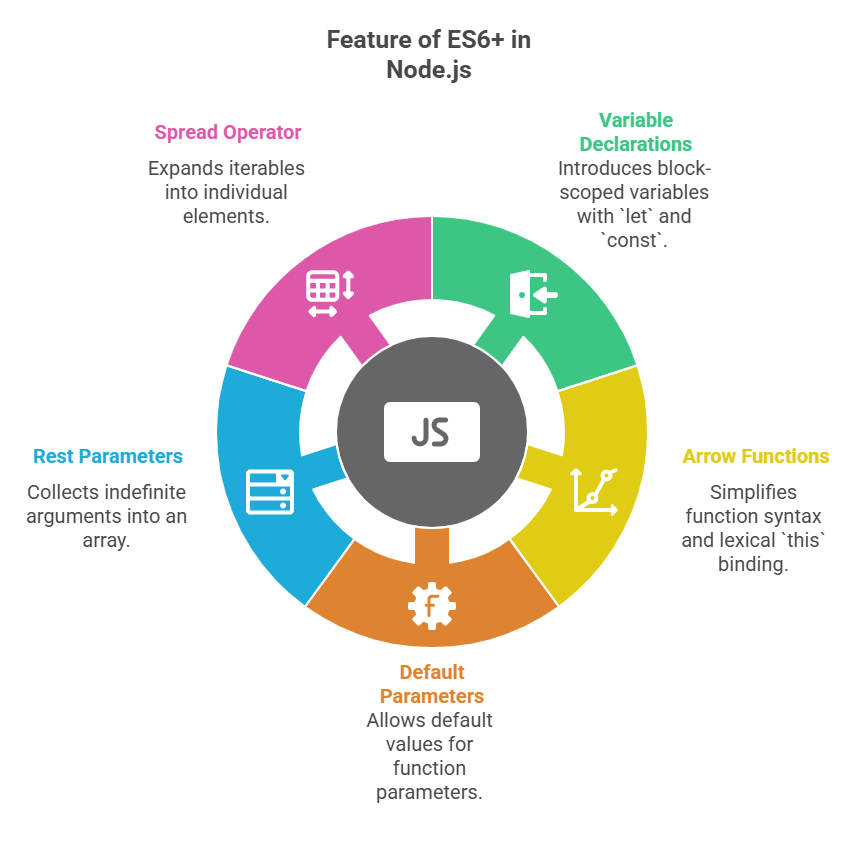
Several essential ES6+ features that are frequently utilized in Node.js development will be examined now:
Variable Declarations
Prior to ES6, the main keyword for declaring variables that allowed for their updating and re-declaration was var. Nevertheless, ES6 introduced let and const to allow for block-scoped variable declarations, which provide more predictable behavior than var‘s function-scoping.
- let: Declares a local variable that is not accessible outside of the block in which it is defined, such as inside curly braces
{}. Within the same scope, it can be reassigned but not re-declared. - const: Declares a block-scoped constant, which means that at declaration, the variable’s value cannot be changed and it must be initialized. You can still change its elements or properties, though, whether it’s an object or array.
Code Example:
// Using var (function-scoped, can be re-declared and updated)
if (true) {
var x = 10;
}
console.log('var x:', x); // Output: var x: 10 (escapes the block scope)
// Using let (block-scoped, can be updated but not re-declared)
if (true) {
let y = 20;
y = 25; // Update is allowed
// let y = 30; // SyntaxError: 'y' has already been declared
console.log('let y (inside block):', y);
}
// console.log('let y (outside block):', y); // ReferenceError: y is not defined
// Using const (block-scoped, constant value)
if (true) {
const z = 30;
// z = 35; // TypeError: Assignment to constant variable.
const arr = [1, 26];
arr.push(3); // Modification of array content is allowed
console.log('const z (inside block):', z);
console.log('const arr (inside block):', arr);
}
// console.log('const z (outside block):', z); // ReferenceError: z is not definedCode Output:
var x: 10
let y (inside block): 25
const z (inside block): 30
const arr (inside block): [ 1, 2, 3 ]Arrow Functions ()
In addition to offering a more condensed syntax for function expressions, arrow functions differ significantly in how they handle this keyword.
- Concise Syntax: For basic functions, particularly those with implicit returns, they make the syntax simpler.
- Lexical this Binding: Arrow functions don’t have their own
thisbinding as regular functions do. Thethisvalue of the enclosing lexical context (thethisof the parent scope) is instead referred to bythisinside an arrow function. For callbacks, this makes them quite helpful.
Code Example (Syntax and Implicit Return):
// Traditional function
const addTraditional = function(a, b) {
return a + b;
};
console.log('Traditional sum:', addTraditional(5, 3));
// Arrow function (explicit return with curly braces)
const addArrowExplicit = (a, b) => {
return a + b;
};
console.log('Arrow explicit sum:', addArrowExplicit(5, 3));
// Arrow function (implicit return, shorthand syntax)
const addArrowImplicit = (a, b) => a + b;
console.log('Arrow implicit sum:', addArrowImplicit(5, 3));Code Output:
Traditional sum: 8
Arrow explicit sum: 8
Arrow implicit sum: 8Code Example (Lexical this Binding):
const event = {
name: 'Community Gathering',
guestList: ['Alice', 'Bob', 'Charlie'],
printGuestList() { // ES6 method definition syntax
console.log('Guest list for ' + this.name);
// Using an arrow function for forEach callback
this.guestList.forEach((guest) => {
console.log(guest + ' is attending ' + this.name); // 'this.name' correctly refers to 'Community Gathering'
});
// If using a traditional function here, 'this.name' would be undefined or refer to the global object
// this.guestList.forEach(function(guest) {
// console.log(guest + ' is attending ' + this.name); // 'this.name' would be undefined
// });
}
};
event.printGuestList();Code Output:
Guest list for Community Gathering
Alice is attending Community Gathering
Bob is attending Community Gathering
Charlie is attending Community GatheringDefault Function Parameters
If no argument (or undefined) is supplied for a function parameter when the function is called, ES6 lets you specify default values for such parameters. Because there is no longer a need for manual checks and assignments for default values inside the function body, the code becomes simpler.
Code Example:
function greet(name = 'mate', greeting = 'G\'day') {
console.log(`${greeting}, ${name}!`);
}
greet('Sarah'); // Only 'name' provided, 'greeting' uses default
greet(); // No arguments, both use defaults
greet('John', 'Hello'); // Both arguments provided, defaults are overriddenCode Output:
G'day, Sarah!
G'day, mate!
Hello, John!Rest Parameters ()
An infinite number of arguments can be represented as an array using the remainder parameter syntax. Working with functions that take a variable number of parameters is made simpler by the fact that it gathers all leftover arguments into a single array. This takes the place of the previous arguments object, which wasn’t a real array.
Code Example:
function sumAll(firstNum, ...theRestOfNums) {
let total = firstNum;
for (const num of theRestOfNums) {
total += num;
}
return total;
}
console.log('Sum with rest parameters:', sumAll(1, 2, 3));
console.log('Sum with more rest parameters:', sumAll(10, 20, 30, 40, 50));
console.log('Sum with only one argument:', sumAll(5)); // theRestOfNums will be an empty arrayCode Output:
Sum with rest parameters: 6
Sum with more rest parameters: 150
Sum with only one argument: 5Spread Operator ()
The spread operator is essentially the rest operator’s opposite. An iterable (such as a string or array) is expanded into separate elements or arguments. It is quite adaptable and can be applied in a number of situations:
- Function Calls: Function calls are a way to expand an array into a function’s arguments.
- Array Literals: By extending the elements of an existing array, array literals can be used to create a new array.
- Object Literals (ES2018): Transfers properties between objects (ES2018).
Code Example (Function Calls and Array Literals):
function introduce(name, age, city) {
console.log(`Hi, I'm ${name}, ${age} years old, from ${city}.`);
}
const personDetails = ['Chris', 30, 'Sydney'];
introduce(...personDetails); // Spreads the array elements as arguments
const arr1 = [1, 26];
const arr2 = [39, 40];
const combinedArray = [...arr1, ...arr2, 5]; // Spreads elements into a new array
console.log('Combined array:', combinedArray);
const originalObject = { a: 1, b: 2 };
const clonedObject = { ...originalObject, c: 3 }; // Spreads properties into a new object
console.log('Cloned object:', clonedObject);Code Output:
Hi, I'm Chris, 30 years old, from Sydney.
Combined array: [ 1, 26, 39, 40, 5 ]
Cloned object: { a: 1, b: 2, c: 3 }Developers are able to create robust and stable backend applications by adopting these ES6+ capabilities, which make Node.js programming more effective, readable, and consistent with contemporary JavaScript norms.
