Rename Database in PostgreSQL
To rename an existing database in PostgreSQL, use the ALTER DATABASE RENAME to command. Only the database name in the system catalogue is altered by this procedure; all of the database’s objects, data, and configurations are left unaltered. Because an active session cannot change its own database, you must be connected to a different database in order to rename the database. To do this, you must also be a superuser or have the database owner’s credentials.
If connection strings are not updated appropriately, renaming can momentarily interrupt services since clients and applications use the database name as a reference for connections. ALTER DATABASE old_name RENAME TO new name; is the simple syntax. To make sure that no active connections or dependencies are impacted during the renaming process, caution should be exercised in production environments.
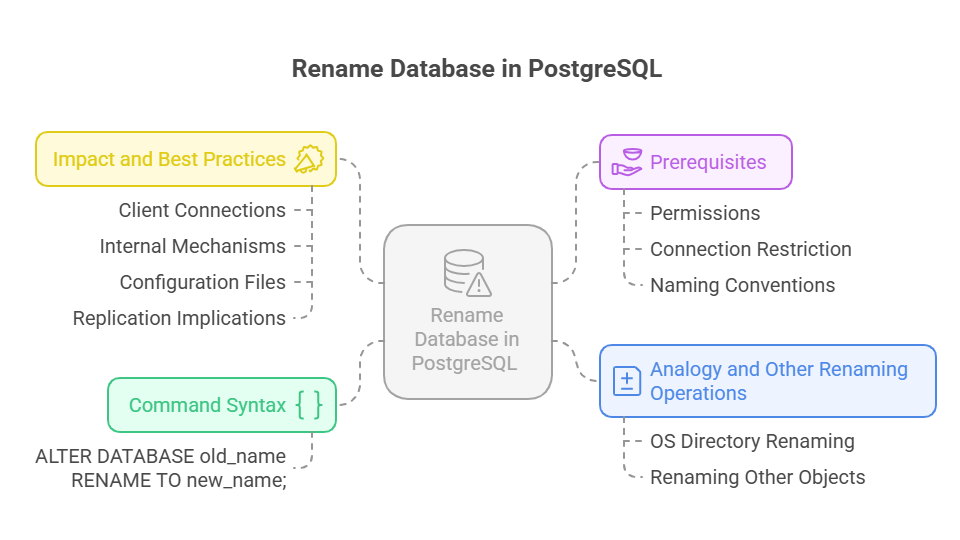
Command Syntax:
When renaming a database, the basic syntax is: CHANGE the name of the database RENAME TO new_name
name: The database’s existing name that you would like to change.
new_name: The database’s preferred new name.
Prerequisites and Important Considerations
Permissions: Permissions, or privileges, manage database object access and data security in PostgreSQL. They control who can access database components. Roles can represent database users or groups and govern permissions. Initially, only the owner or a superuser can control an object created by the role that executed the creation statement.
Connection Restriction: Renaming the database is not possible due to connection restrictions. This procedure requires connecting to a different PostgreSQL database inside the same cluster. Connecting to template1 or postgres is typical before executing ALTER DATABASE RENAME. To rename an old db database to new db while connected, use \c postgres (with psql) or detach and reconnect to postgres using your client. You would then run the rename command from the Postgres database.
Database Naming Conventions and Case Sensitivity: PostgreSQL database names are case-insensitive like other identifiers when unquoted. PostgreSQL lowercases unquoted names. Double quotations around database names capitalise special characters (“MyNewDB”). Start with an alphabetic character and use 63 bytes for database names.
Impact and Best Practices
Client Connections and Applications: Renaming a database prevents clients and programs from connecting. Connection strings should match the new database name. User, host, port, and database are common connections.
Internal Mechanisms: Renaming a database using ALTER DATABASE updates the pg_database table, which contains all cluster databases. Maintains database consistency.
Configuration Files: ALTER DATABASE RENAME mostly alters internal catalogue entries, however pg_hba.conf and postgresql.conf should be verified for database names. Reloading the server configuration and changing references may be needed to apply changes.
Replication Implications: ALTER DATABASE… RENAME on the primary server makes a WAL entry that backup servers repeat. This ALTER DATABASE… RENAME procedure on the primary does not disconnect standby users while replaying the WAL item, reports say. Drop, alter, or set tablespace to forcefully disconnect standby users.
Analogy and Other Renaming Operations
OS directory renaming is like database renaming. All the same, except the top-level name changes, therefore anything with the old name does too.
Similar ALTER… RENAME TO syntax can rename PostgreSQL objects:
Tables: Tables are PostgreSQL’s basic data store and organisation unit. A table is a named collection of rows with the same predetermined set of named columns and a specific data type. PostgreSQL tables use heap files to store tuples (rows) in slotted-page format. Data storage uses file-system files organised into tablespaces, which users can define during table formation.
Columns: PostgreSQL tables use columns to organise and store certain data types in each row. The values of each column depend on its data type: numeric, character, date/time, geometric, network address, or array. Extensions allow PostgreSQL users to define new column low-level base types.
Roles (Users/Groups): Roles manage database access permissions in PostgreSQL and encompass both database users and groups of users. This means any position can be a user, group, or both. When a database cluster is built, postgres is the default superuser role.
Indexes: An index in PostgreSQL is a crucial physical database object that speeds up table data retrieval. The database server may quickly find certain rows without scanning the entire table using its dynamic mapping from search predicates to sequences of tuple IDs. Indexes organise data internally using slotted pages to speed up access.
Schemas: Schemas in PostgreSQL behave like namespaces or directories at the operating system level, however they cannot be nested. Schemas group tables, views, functions, aggregates, indexes, sequences, triggers, data types, domains, and ranges to eliminate name collisions and improve manageability.
Conclusion
In conclusion, the ALTER DATABASE… RENAME TO… command in PostgreSQL makes renaming a database simple, but it needs to be done carefully to prevent interruptions. This procedure has no effect on the underlying data, objects, or configurations because it just modifies the database name in PostgreSQL’s system catalogue. You must connect to a new database before performing the renaming, though, and it necessitates superuser rights or database ownership.
It’s crucial to update application connection strings and check associated configuration files because renaming may momentarily disrupt client connections. Before continuing in production environments, make sure there are no active connections or replication problems. This procedure alters only the identifier, preserving internal structure and data while preserving database consistency, much like renaming other PostgreSQL objects such as tables, columns, roles, indexes, or schemas.
