Lists in React.js
To show collections of data, like goods in a shopping cart, a sequence of blog posts, or rows in a table, lists are essential in React.js. React offers an effective method for managing and rendering these dynamic collections, improving user experience by only updating the relevant Document Object Model (DOM) components.JSX is used to write React components. JSX lets us construct HTML components with JavaScript events. React internally converts this into a virtual DOM and outputs HTML.
React “reacts” to component state changes fast and automatically to rerender them in the HTML DOM using the virtual DOM. An actual DOM is represented in memory by a virtual DOM. Lists in React.js can swiftly add, update, and delete components that have changed since the last render cycle by performing much of its operations in the virtual DOM rather than the browser’s DOM.
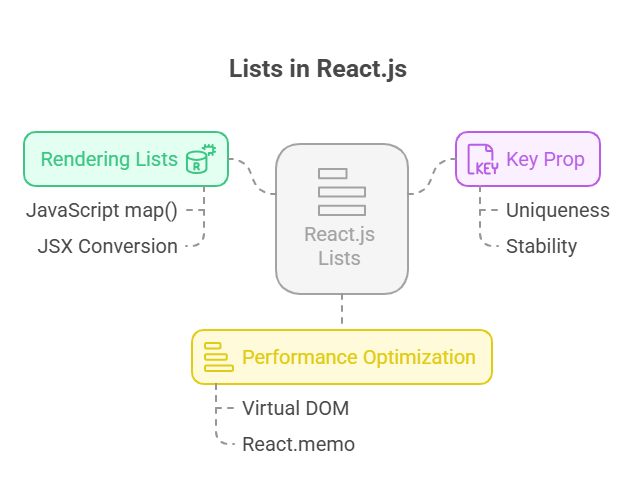
Rendering Lists
React apps often display data-generated components. React uses JavaScript map() array technique to convert an array of data into a list of React elements, saving time and simplifying dynamic data. Data must be converted to JSX to construct React components. This requires mapping the data and returning a JSX element. You must remember a few things when writing code. The first step is to place a container <div> around a group of things. Each object needs a key property. The key must be unique so React.js can track elements and update components when needed. The key will be removed from the produced HTML as it’s internal. Loops require a simple string key.
Map() iterates across an array and returns a new array with the results of a function on each item. This function returns a React element for every React data item to construct a UI list.
To display a list of products, you would save the data in an array and use map() to render each item as a custom ProductItem component or div.
The Crucial Role of Props
Each item in a list of components or elements must have its own key prop when rendered by React. Only Lists in React.js uses the key prop internally; it is neither visible in the displayed HTML nor handed down to the component itself.
The main function of key is to facilitate React’s effective identification of list items. Instead of re-rendering the list, React uses the key prop to detect changes when items are added, removed, or reordered. These “diffing algorithm” steps improve rendering performance in React. In the absence of unique keys, Lists in React.js may re-render or improperly update elements, which could result in bugs and performance snags.
User input may shift a component up or down the DOM tree during list item rendering. For instance, search and sorting can move list items. In case of data retrieval, new items might be placed to the top. React may destroy and recreate components using the diff technique. If we provide each list item a unique identifier, React will intelligently decide whether to trash it. Improves rendering performance. Pass a unique key prop to each list item.”
Characteristics of key values
Uniqueness: The key value must differ from its list siblings. React iterates across both lists in React.js of children and generates a mutation when there’s a difference while rendering updates on a list. Lists in React.js scans each child without keys. Otherwise, React compares keys to determine list additions or removals.
Stability: A consistent key between renderings is ideal. Many design concepts and characteristics that enhance predictability, maintainability, and consistent behaviour give React.js stability. Properties sent from a parent component to a child component are read-only and cannot be changed by the receiving component.
Good practice: Using a database ID is a smart idea. Choose key={item.id} if each item has a unique ID. Lists in React.js components are standalone items you may reuse on a page. Make minimal, focused code to migrate and reuse as your application expands. They’re self-contained and concentrated, so you can break code down logically.
Acceptable for static lists: To avoid editing, use the item’s index as a key (key={i}) for static lists in React.js. It is discouraged to offer a unique ID. Lists in React.js may reuse components with faulty data, therefore using the index as a key can cause performance issues and incorrect component state if the list order changes.
Code Example:
An “Expense Entry List” example will be used to demonstrate list rendering and the use of the key prop. Consider the following scenario: we wish to provide a variety of expense components in a table.
import React, { useState } from 'react';
function ExpenseItem({ expense, onRemove }) {
const rupeeAmount = (expense.amount * 83).toFixed(2);
return (
<tr>
<td>{expense.title}</td>
<td>₹{rupeeAmount}</td>
<td>{expense.date}</td>
<td>{expense.category}</td>
<td>
<button onClick={() => onRemove(expense.id)}>Remove</button>
</td>
</tr>
);
}
function ExpenseList() {
const [expenses, setExpenses] = useState([
{ id: 1, title: 'Groceries', amount: 55.5, date: '2023-10-25', category: 'Food' },
{ id: 2, title: 'Movie Tickets', amount: 24, date: '2023-10-24', category: 'Entertainment' },
{ id: 3, title: 'Textbook', amount: 75.25, date: '2023-10-23', category: 'Academic' },
]);
const handleRemove = (id) => {
setExpenses(expenses.filter(e => e.id !== id));
};
return (
<div>
<h1>Expense List</h1>
{expenses.length === 0 ? (
<p>No expenses to display.</p>
) : (
<table>
<thead>
<tr>
<th>Title</th>
<th>Amount</th>
<th>Date</th>
<th>Category</th>
<th></th>
</tr>
</thead>
<tbody>
{expenses.map(expense => (
<ExpenseItem key={expense.id} expense={expense} onRemove={handleRemove} />
))}
</tbody>
</table>
)}
</div>
);
}
export default ExpenseList;Output:
Expense List
Title Amount Date Category
Groceries ₹4606.50 2023-10-25 Food Remove
Movie Tickets ₹1992.00 2023-10-24 Entertainment Remove
Textbook ₹6245.75 2023-10-23 Academic RemoveThis example requires key={item.id}. When an item is removed via the “Remove” button, Lists in React.js modifies only the DOM row it can uniquely identify by its id. React’s failure to properly manage dynamic list elements with a non-unique or unstable key (such an array index) could cause unexpected behaviour or lower performance.
Reusability and Composability
Lists in React.js integrate well with React’s component-based architecture. To encourage reusability and simplify the user interface (UI), each list item may be a distinct component. Consider creating a TableRow component and drawing instances instead of rendering items in map(). Because of this, every list item can include its own sub-elements, logic, and style.
A React application has numerous components that output tiny, reusable HTML. Nested components allow sophisticated applications to be constructed from simple building parts. Components can keep internal state, such as the current tab on a TabList component, utilising HTML and JavaScript events. Lists in React.js internally converts this into a virtual DOM and outputs HTML.
Data Flow and State Management
List data is usually sent down as props from a parent component or comes from the component’s state. The total number of items and the total cost are the two component values that will vary on your display. This stage involves moving them into an object called state rather than hard coding them.
State: When updating and controlling list data, the component stays in its state (this.state for class components, useState Hook for functional components). React automatically re-renders components when added or removed.
Props: Since parent components can provide list data as props, the list component can be used with different data sets. This is illustrated in the ExpenseEntryItemListFn example, which uses props to obtain its starting items data.
Complex programs frequently employ Web APIs and other external data to fill lists in React.js. Use of ReactWhen a functional component loads or certain dependencies change, it frequently uses an Effect Hook to collect this asynchronous data. The returned list data is then utilised to update the component’s state.
Performance Optimization for Lists
List rendering is optimised by other React capabilities in addition to the key prop:
Virtual DOM: React uses a Virtual DOM, an in-memory copy of the DOM. React changes the virtual DOM first when state or props change, then swiftly determines how little to update the real DOM. This reduces the need for costly direct DOM operations, which speeds up updates particularly for big lists.
React.memo and shouldComponentUpdate: These two tools can help functional components avoid needless list item re-renders (and shouldComponentUpdate for class components). React.memo can bypass the re-render process if the props of a list item component haven’t changed, which saves calculation time, especially for “data-heavy operations.” When the data in the child component stays the same but the parent component re-renders, this is important.
Developers may create dynamic, fast, and maintainable list-based user interfaces in React apps by comprehending and skilfully applying state management, map(), and the key prop.
Conclusion
To sum up, effective list rendering is essential to creating dynamic and responsive React interfaces. Developers can turn data sets into manageable, performant user interfaces (UIs) that update with little DOM manipulation by utilising the map() function and the crucial key prop. The key prop is essential to React’s ability to precisely track and update each element in a list, avoiding rendering problems and improving speed.
List data may be passed and maintained flexibly with state and props, and component-based design encourages scalability and reuse. Furthermore, React.js can effectively manage even big, complex lists in React.js because to sophisticated capabilities like the virtual DOM and optimisation strategies like React.memo. Developers may produce scalable, maintainable, and user-friendly apps by grasping these ideas.
