Error Handling in Python
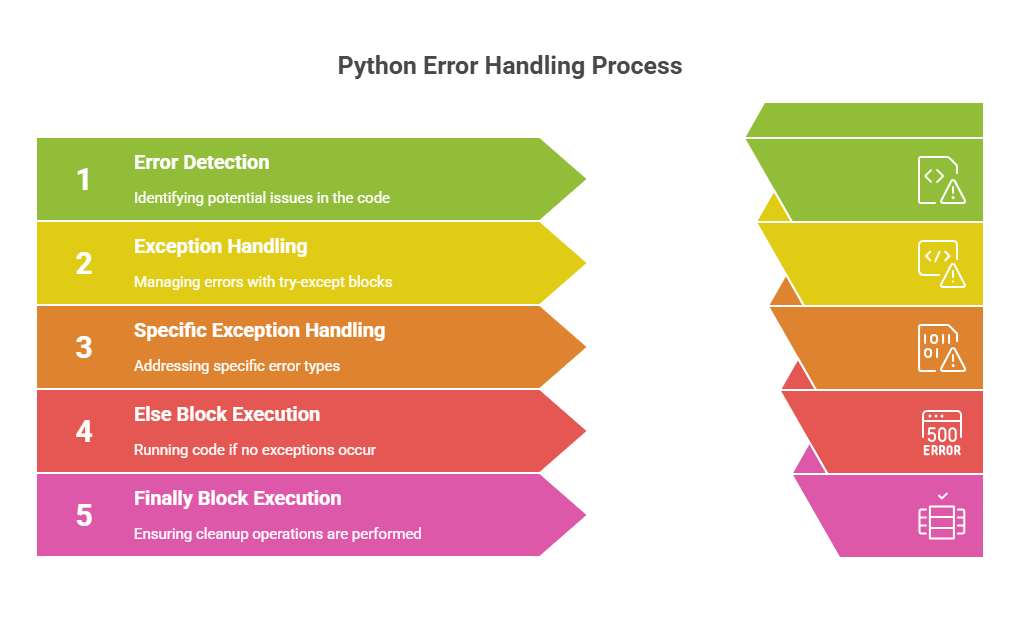
Programming errors are inevitable. Errors can occur when coding code, and the computer needs extremely detailed instructions. The software could run into an issue if the instructions are unclear or if anything unexpected happens while it is running. The practice of identifying and resolving these mistakes whenever feasible is known as error handling or exception handling.
Syntax errors and exceptions are the two primary categories of errors in Python. Programming errors can also be divided into three categories: logic, runtime, and syntax problems.
Errors vs Exceptions
Errors are issues that prevent the application from operating normally. Software faults can be either logical or syntactical in nature. Errors discovered while a program is running are known as exceptions. These are unique objects that Python makes to handle mistakes that occur during program execution. A Python script throws an exception when it runs across an issue that it cannot handle. This offers a way to deal with the problem and keeps the program from crashing. You may foresee failures and create programs that smoothly handle them by using exception processing.
Types of Errors
Syntax Errors:
- Another name for this is parsing errors.
- Syntax mistakes happen when your code deviates from the basic Python language principles.
- Missing quote marks, misspelt keywords, improper indentation, and missing colons are a few examples.
- Although they are occasionally handled as runtime faults since they are discovered when the interpreter runs the code, they are usually identified by the Python interpreter during the translation stage, prior to the program starting to execute.
- When a syntax error is detected, the interpreter will typically display an error message such as Syntax Error: invalid syntax along with the location of the error, occasionally with a small arrow pointing to the troublesome area.
- In general, syntax faults are the simplest to identify and fix.
Runtime Errors:
- These mistakes happen when the software is running.
- Even if a statement is syntactically correct, its execution may result in an error.
- Issues such as division by zero (ZeroDivisionError), attempting to read a file that does not exist (FileNotFoundError), or getting incorrect user input (text when a number is requested) are examples of runtime errors.
- Exceptions are another name for errors found during execution.
- The program usually terminates prematurely and the interpreter generates a traceback if a runtime error or exception is not handled. The error message, line number, and the series of function calls that resulted in the problem are all recorded in the traceback, which is a record of the interpreter’s difficulty spot. The traceback’s final line identifies the type of exception and what transpired.
- Numerous issues, including as instability, erroneous output, or data destruction, can be brought on by runtime faults. They can happen for a variety of causes, such as problems with outside supplies.
Logical Errors:
- These mistakes happen when a program does not function as expected even though it is syntactically correct and runs without crashing. Although the code is technically valid, its reasoning is faulty. A loop that iterates too many or too few times, or an improper use of a logical operator, are two examples.
- Since the Python interpreter cannot identify logical problems or provide specific error messages for them, they are frequently the most difficult to locate. The software merely behaves strangely or generates inaccurate results.
- Careful testing, stepping through the code using a debugger, or going over the code line by line are typically required to identify logical flaws.
- Bugs are often defined as logical errors and unidentified runtime issues that occur in software.
Handling Exceptions with try except finally
Python’s try, except, else, and finally statements offer an organized method for dealing with runtime failures. This avoids crashes and gives consumers more understandable information by enabling your program to continue operating even in the event of an expected issue.
The code that could cause an exception is wrapped in a try block according to the basic syntax.
Try block: The code you wish to keep an eye on for exceptions is contained in this block. Python makes an effort to carry out the statements inside the try block.
Except block(s): Python instantly halts running the remaining code in the try block and searches for a matching except block if an exception occurs inside the try block. After that, the code inside the matching unless block is run.
- Depending on what went wrong, you can handle different exception types using different except blocks, allowing for customized treatment. In order to handle errors more precisely, it is often advised to handle specific exceptions rather than utilizing a generic except that captures everything.
- The program will terminate and an unhandled exception will happen if an exception that arises in the try block and doesn’t match any of the given except types propagates up the call stack if it isn’t captured elsewhere.
Else block: After all except blocks, this optional block appears. Only when no exception was triggered in the try block is the code inside the else block performed. It’s helpful for inserting code that should only execute when the try block’s function has completed successfully.
Finally block: The last optional block in the try…except structure is the “finally” block. Regardless of whether an exception happened in the try block or whether an except or otherwise block was performed, the code inside the finally block always runs. For cleanup operations that must be completed, such shutting files or releasing system resources even in the event of mistakes, the finally block is frequently utilized.
This simple code sample uses try except else finally to handle division errors and other unexpected issues:
Example:
def divide numbers(numerator, denominator):
Attempts to divide two numbers and handles potential errors.
try:
# Code that might raise an exception goes here
# This operation could raise a Zero Division Error or Type Error
result = numerator / denominator
print(f" Attempting division: {numerator} / {denominator}") # This line might not run if an error occurs above
except Zero Division Error:
# This block runs if a Zero Division Error occurs in the try block
print("Error: Cannot divide by zero!")
return None # Return a value indicating failure
except Type Error:
# This block runs if a Type Error occurs (e.g., dividing a number by text)
print(f" Error: Invalid input types. Cannot divide {type(numerator).name} by {type(denominator).name}.")
return None # Return a value indicating failure
except Exception as e:
# This is a generic except block catching other potential exceptions
# Exception is the base class for most built-in non-system-exiting exceptions.
print(f"An unexpected error occurred: {e}") # Log the error details
return None
else:
# This block runs ONLY if no exception occurred in the try block
print("Division successful!")
return result # Return the calculated result
finally:
# This block ALWAYS runs, regardless of whether an exception occurred
print(" End of division attempt ")
# Example usage:
print(" Test Case 1: Successful Division ")
outcome = divide numbers(10, 2)
if outcome is not None:
print(f" Result: {outcome}")
print("\n Test Case 2: Division by Zero")
divide numbers(10, 0) # This will raise a Zero Division Error
print("\n Test Case 3: Invalid Type")
divide numbers(10, "a") # This will raise a Type Error
print("\n Test Case 4: Another Successful Division")
divide numbers(100, 5) # This will run successfully again
# The program continues execution after handling the errors
print("\n Program finished.")
In conclusion, Python’s exception handling mechanism try, except, else, and finally gracefully handles runtime errors, preventing unexpected program termination and improving application stability and usability, even when syntax and logical errors require code correction. For particular circumstances not addressed by built-in types, you can also make and raise your own unique exceptions.
