Testing in React.js
The practice of React.js testing is essential for making sure that an application’s functionality complies with coding requirements and business logic. Because components in React usually incorporate both visual markup and data manipulation logic, testing in this framework is frequently more akin to functional or integration testing in React.js. By monitoring re-rendering, it aids with performance optimisation, detecting minor defects, and providing information about the present condition of components (props, state, and context).
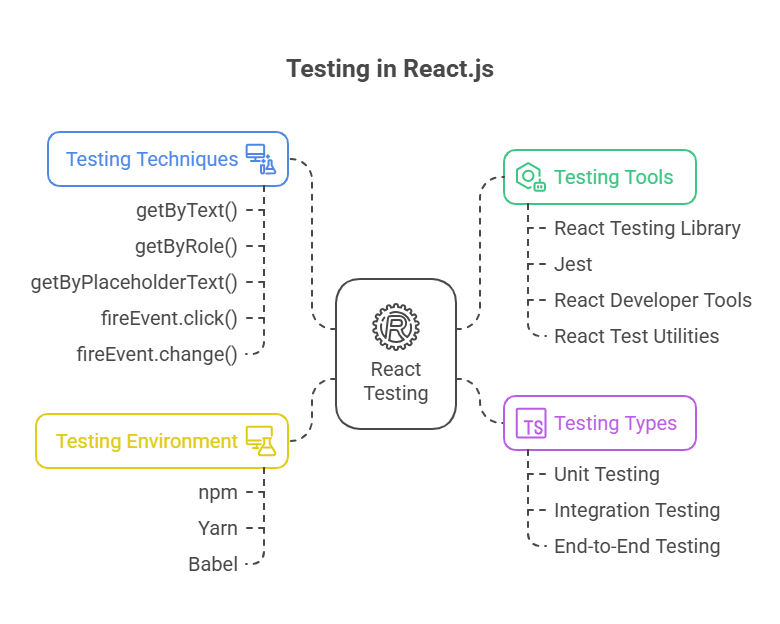
The phrase “learn react” must appear in the document for the test to pass. The sentence will appear on the page whenever you return to the browser that is currently running your project. Most unit tests are not the same as React testing. Traditional unit tests are more difficult to use since components might contain both functionality for data manipulation and visual information, like markup. React testing is more akin to integration or functional testing.
Key Tools for React Testing
There are reliable testing tools available in the React ecosystem:
React Testing Library (RTL): For testing React components, the React Testing Library (RTL) is suggested.It builds on the DOM Testing Library by offering React-specific APIs to test user-facing functionality over internal implementation details.
Jest: The fun and simple JavaScript testing framework Jest is widely used with React. It supports Angular, Vue, TypeScript, Node.js, React, and Babel. Testing in React.js Library internalises Jest.
React Developer Tools: React Developer Tools is a debugging tool that can be used with both Chrome and Firefox. It offers a way to examine the React component tree, examine the state, context, and props of individual components, and find components that re-render along with how long they take to render.
React Test Utilities (Legacy): Although more recent projects tend to use the Testing in React.js Library, React Test Utilities (found in react-addons-test-utils or directly from react-dom/test-utils) offers useful functions for rendering components, locating sub-components, and simulating events on rendered components. Testing in React.js components’ behaviour and structure is one of its benefits.
Types of Testing in React
Several stages of testing can be distinguished in React:
Unit Testing: Unit testing evaluates individual pieces or functionalities. Making sure every application unit works as planned helps detect and fix flaws early in development. Developers automate unit tests.
Integration Testing: Integration testing checks software modules and units for functionality. As a single organism, unit interactions and functions must be seamless.
End-to-End Testing (E2E Testing): E2E testing covers the entire application flow, from user engagement to departure. Completely Testing 1. In e2e testing, the program is examined from the time the user launches it until they exit it.
Setting Up a React Testing Environment
npm (Node Package Manager) or Yarn are commonly used to build up a basic testing in React.js environment for a React project.
- You will need to install the following packages. @testing-library/react, @testing-library/jest-dom, and jest.
- It is also necessary to have Babel-related dependencies for Jest if you are using Babel for JSX and ES6+ syntax, which is common.
- Create React App projects normally install these tools by default.
- Install Babel if not using Create React App’s default configuration. You can add babel.config.js to your Babel setup or project root. Jest needs @babel/preset-react to comprehend JSX test files.
- Answering questions and starting Jest with npx jest init configures it. React applications usually use jsdom, a browser-like test environment without a browser. Setting up Jest to use expanded matchers with @testing-library/jest-dom is crucial:
- in src/setupTests.js or an equivalent file.
- Jest discovers project test files in a testing directory.
Basic Test Structure and Assertions
A description string and a callback function with the test logic are required when writing tests using test() or its synonym it(). Two inputs, 14 and 14, are passed to the sum() method inside the test() function, which then stores the result in the variable.
Next, we pass the variable result as an argument to the expect() function. Next, we pass the value that we anticipate the sum() method to return using the toBe() function.
Key Concepts:
render(): The render() method is essential to React components’ user interfaces. A JavaScript object (React element) is converted into an HTML tag and stored in the Document Object Model by it. A simple component must define render().
expect() and Matchers: The expect() function is essential for writing assertions in React test cases. Its parameter is a variable or value. Chaining a “matcher” function after expect() defines the condition you’re testing in React.js. This assertion uses expect() and a matcher to determine if a test case passes or fails based on the expected situation. If the claim is true, the test passes; otherwise, it fails.
Finding Elements for Testing
With a focus on techniques that mimic how people interact with your application, the Testing in React.js Library offers a variety of screen queries to locate elements:
getByText(): React testing uses the getByText() method, which lets you look for and obtain an element in the document based on its particular text content. It is especially helpful for locating elements based on the text that is shown. For instance, getByText(/learn react/i) can be used in a test to locate an element that has the word “learn react”.
getByRole(): Using its optional accessible name and ARIA role (such as button, heading, or textbox), getByRole() locates an element. Usually, this is the recommended approach.
getByPlaceholderText():A tool for locating an input element in a rendered document by its placeholder text is the getByPlaceholderText() method. This technique enables you to find particular input fields, like textboxes, when testing in React.js components by referring to the hint text that appears inside of them prior to a user entering input.
getAllByRole(): GetAllByRole() is used in React testing frameworks like the Testing in React.js Library to retrieve all elements having a particular ARIA role. This function is useful for locating all input items having the role textbox in the generated output.
Simulating User Interactions
FireEvent from @testing-library/react can be used to mimic events and test how your component reacts to user interaction.
fireEvent.click():React testing simulates DOM element clicks with fireEvent.click(). React recommends testing in React.js components with @testing-library/react. When testing a component, render it and use fireEvent.click() to click like a user.
fireEvent.change(): In React application testing, fireEvent.change() simulates a user’s interaction with a changing input field. Web browsers commonly trigger a “change” event when a user types or changes an input element. The onChange event handler in React is used to collect user input for text inputs, selections, and checkboxes. SyntheticEvent, a React wrapper around the native browser event, is passed to the onChange handler for browser-independent behaviour.
Handling Asynchronous Operations and Mocks
Asynchronous tasks and external APIs are common in React apps. To test these scenarios, mocking is necessary.
Mocking API Calls: Developers and testers can mock API calls to simulate network request answers without calling a live backend service. This is especially important for testing in React.js components in browser-like environments like JSDOM, which lack the native get() function for API queries. Developers use mock get() routines to simulate API behaviour by delivering pre-defined mock data.
act(): The rendering or state update code from react-dom/test-utils should be wrapped inside act() for testing components that update React state outside of a fireEvent call (such as setTimeout or async actions). Process all updates before assertions to reflect the component’s behaviour.
Setup/Teardown Functions: Test lifecycle methods, or setup and teardown functions, are used in testing in React.js frameworks like Jest to prepare and clean the testing environment before and after tests. These functions isolate and forecast each test or combination of tests. BeforeEach() is called before running each test case in its scope, and afterEach() is called afterward. BeforeAll() and afterAll() run once before and after all test cases in a file, respectively. This idea is essential for clearing mock calls, instances, contexts, and outcomes automatically before each test.
Testing Components with External Context
External contexts such as Redux stores or React Router are frequently used by React components. Wrapping these components during rendering lets you test them separately while maintaining context.
Redux:Redux, a popular state management toolkit for JavaScript and React apps, promotes unidirectional data flow. Redux manages complicated application states centrally, making it useful in large-scale applications or where data needs to be shared across multiple components and routes. React focusses on the user interface layer.
React Router: Wrap components with React Router’s <Link> or hooks like useParams in <BrowserRouter> (or MemoryRouter for controlled testing).
Props: When rendering a component in a test, always pass the required props to the component. Complex data structures can have their mock data defined in a different mocks folder.
Code Example: Testing a Counter Component
Now let’s build a basic counter component with buttons to increment and reduce the count. A test file will then be created for it.
// src/components/Counter.js
import React, { useState } from 'react';
function Counter() {
const [count, setCount] = useState(0);
const handleIncrement = () => {
setCount(prevCount => prevCount + 1);
};
const handleDecrement = () => {
setCount(prevCount => prevCount - 1);
};
return (
<div>
<h1>Counter App</h1>
<p data-testid="count-display">Current Count: {count}</p>
<button onClick={handleIncrement}>Increment</button>
<button onClick={handleDecrement}>Decrement</button>
</div>
);
}
export default Counter;Output:
Counter App
Current Count: 14
Increment Decrement After finding and executing the Counter.test.js file, Jest will produce output indicating whether the tests were successful or unsuccessful. The setup, writing, and running of tests for a basic React component are covered here, including rendering, initial state, user interaction, and state updates.
Conclusion
In conclusion, as React components frequently integrate both UI markup and data-handling logic, testing in React.js is an essential technique for making sure application functionality complies with business logic and code standards. React testing is more akin to functional or integration testing in React.js than typical unit testing, with an emphasis on user-facing behaviour as opposed to internal implementation. A strong ecosystem for rendering components, simulating user interactions, and confirming UI modifications is offered by tools such as the React Testing Library, Jest, and React Developer Tools.
Developers may guarantee seamless module interactions, identify flaws early, and validate the user flow by combining several testing levels, such as unit, integration, and end-to-end. Comprehensive, maintainable test coverage can be achieved by using libraries and Jest to set up a testing in React.js environment, using queries like getByText or getByRole, handling asynchronous operations with mocks, and wrapping components with external contexts like Redux or React Router. In the end, efficient testing in React.js increases confidence in the stability and scalability of apps in addition to enhancing code performance and dependability.
