Tables in React.js
Tables in React.js use JSX, components, and data management to show tabular data efficiently. Initially, JSX allows direct table structure definition using HTML-like syntax for elements like <table>, <thead>, <th>, <tbody>, and <tr>. Instead of returning a single HTML element, React components can encapsulate multiple elements (e.g., heading and table) in a <div> or <span> tag. React uses JavaScript’s map() technique to generate content for dynamic tables in React.js by iterating over data arrays. Tables in React.js needs a key prop on each dynamically created list element, like a table row, to quickly identify, update, and re-render only the essential elements as the list changes. This key prop should identify each object uniquely.
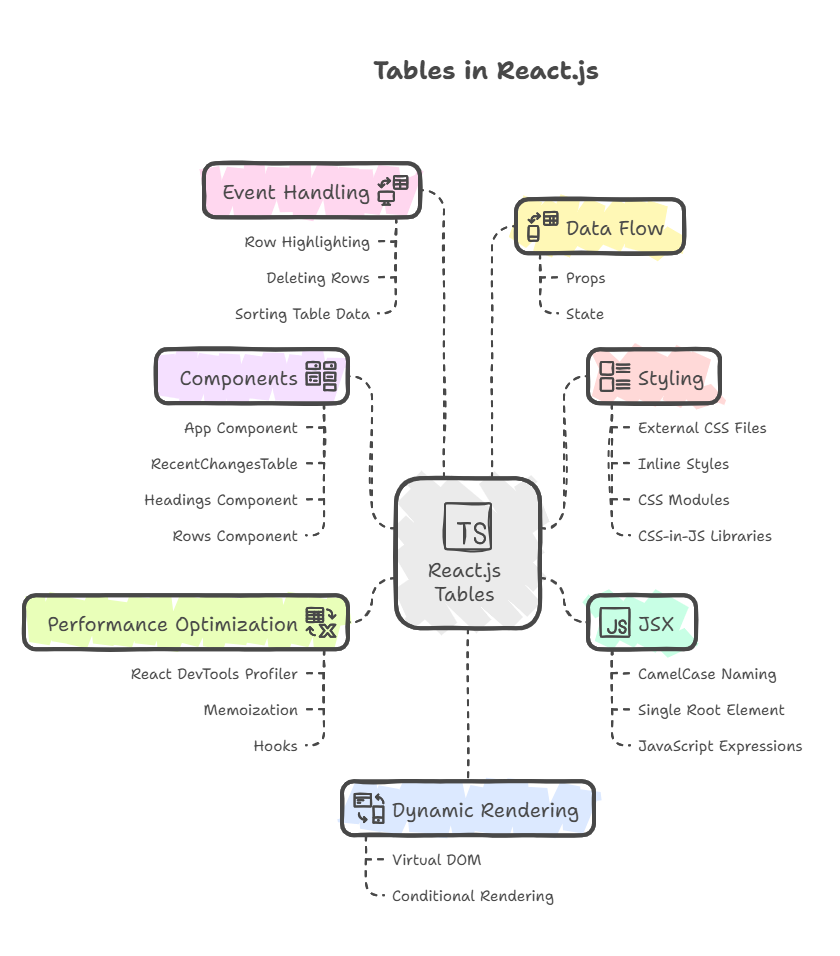
Tables in React.js can be styled using CSS stylesheets, inline styles, or CSS Modules. Advanced UI frameworks like Material UI offer customisable table components. Table components can interface with state management (e.g., using useState or useReducer Hooks for functional components) to provide dynamic behaviour like highlighting rows on mouse events or eliminating items from the list.
Building Tables in ReactJS
User interfaces are broken down into manageable, reusable, and functional components in React. Modularity simplifies application creation, maintenance, and comprehension by making projects replaceable and scalable. Component-based React tables in React.js use smaller, specialised components for headings, rows, and data cells.
Each of the several parts that make up a Tables in React.js application is in charge of producing a little, reusable chunk of HTML. Simple building blocks can be used to create sophisticated applications by nesting components inside of other components. Components utilising HTML while including JavaScript events. For instance, a TabList component may keep a variable relating to the tab that is now open. This will be internally transformed into a virtual DOM by React, which will then produce our HTML for us.
JSX: The Markup Language for React Elements
Developers can create HTML-like syntax directly in their JavaScript code with an abstraction called JSX (JavaScript XML). It serves as React’s templating language and serves as the basis for any markup that Tables in React.js converts into an application.
CamelCase Naming Convention: Due to its JavaScript nature, JSX does not use reserved JavaScript keywords such as class and for. ClassName for the HTML class attribute and htmlFor for the HTML for attribute are examples of DOM property names that React components demand instead.
Single Root Element: React components must always return one HTML element from render(). For instance, a <div> or <React.Fragment> must include all top-level elements, including <table> and <h1> tags. This guarantees that the component tree is logical for React to handle.
JavaScript Expressions within Markup: JSX allows you to embed JavaScript expressions directly into HTML by enclosing them in curly braces ({}). This is necessary in order to render dynamic data, such the value of a variable or the output of a map() function for lists.
Components as Building Blocks for Tables
React’s strength is in its ability to build intricate user interfaces from more basic parts. When it comes to tables in React.js, this entails dividing them into more manageable, specialised parts:
App Component: A React application’s user interface tree usually starts with the App component. Tables in React.js entry point is injected into an HTML element in index.html, usually a div with id=”root”. The App component renders all other custom components directly or as children.
RecentChangesTable (or similar main table component): The whole table structure is contained in this part. Headings and Rows components can be rendered by it when it has received data and headers as props.
Headings Component: In charge of rendering the table header row (<thead> and <th> components) is the headings component. A variety of heading names are mapped over, and each is rendered as a separate Heading component. One table header cell is rendered by the heading component (<th>).
Rows Component:The <tbody> and <tr> elements of the table body are rendered by the rows component. It iterates across the data array and renders Row components for each data item. Displays one table row (<tr>) containing data cells (<td>).
This compositional strategy simplifies UI use, reuse, and composition by keeping code portions distinct.
Data Flow with Props and State in Tables
React only allows data movement between parent and child components. This unidirectional data flow makes the child component’s task easier and more predictable: it renders per parent props.
Props (Properties): Props (properties) are identical to HTML attributes in that they are arguments supplied to a function or class component. A child component cannot alter the props it gets directly since they are read-only. Props for tables in React.js are used to pass:
Data arrays: Data arrays are essential for handling and displaying dynamic data.Tables in React.js components JavaScript arrays can contain data and be dynamically rendered into HTML-like structures using JSX instead of hard-coding numerous comparable items.
Configuration: Configuration in React development involves setting up and customising tools and files that control project building, running, styling, and management. Modern JavaScript capabilities and HTML-like JSX syntax are properly processed, the program runs rapidly, and styling and state management are handled predictably with this thorough arrangement.
Functions: Functions include handling events and updating parent state from a child component (e.g., a delete function for a group of tables).
props.children: A unique prop called props.children records all child nodes positioned in between the opening and closing tags of a component. It can improve the readability of JSX syntax and makes “compositing” components easier. The main table component can render the and children without explicitly naming them as parameters.
State: Component state contains changing information. The component internally manages state, in contrast to props. React learns to immediately re-render a component as its state changes so that the most recent information is displayed. The state could handle tables in React.js.
The data array that will be shown in the table, particularly if it is subject to change over time (by API calls, user input, or filtering/sorting, for example). Rows that are now being highlighted. Information about pagination, such as the number of pages and the current page.
Dynamic Rendering and The Prop
The React user interface can automatically update in response to application data or user interactions via dynamic rendering. This functionality is enabled by Tables in React.js Virtual DOM, which efficiently recognises and applies only the necessary HTML DOM updates without reloading the site. Based on their internal state or external props, components can dynamically change their display, including conditional rendering that adds or removes items. Asynchronous data presentation helps dynamic rendering. For modern functional components, React Hooks like useState and useReducer handle state and lifecycle to dynamically respond to input and data changes.
When a component’s props or state change, its render() method is automatically re-invoked, enabling dynamic updates. “The Prop,” or props, is a key React feature that represents JSX element arguments. They are the main way parent components send data and callbacks to child components. Strings, numbers, arrays, objects, and Tables in React.js components can be encapsulated in props. Props are read-only and immutable, therefore receiving components should not change them. Developers can validate data types with PropTypes to improve code readability and debugging.
Purpose of key: Keys provide the practical purpose of enabling React to quickly determine which items in a list have been added, modified, or removed. React might scan every child if there are no unique keys, which would result in ineffective updates. Particularly for big dynamic lists like tables in React.js, React’s ability to provide a solid identity allows it to intelligently determine whether to destroy and replace a component or simply reorder it, greatly enhancing rendering efficiency.
Implementation: When generating table rows using array methods like map(), the key prop is usually given a unique value from the data, either the id of an item or, in the event where item order is changeable, the array index (though less recommended).
Styling Tables in React.js
Import plain CSS stylesheets into React component files to style tables in React.js. CSS classes in JSX must utilise the className attribute instead of the HTML class attribute since class is a JavaScript reserved term. A table may have a className like recentChangesTable. Plain CSS works for smaller projects, but class name conflicts can arise as applications grow.
CSS attributes can be specified as JavaScript objects and applied using the style attribute inline styles. CSS property names are written in camelCase (e.g., backgroundColor instead of background-color), and Tables in React.js often appends px units to numeric values. This helps dynamically calculate styles. You can add inline styles to table elements like <th> or <tr>.
External CSS files: React component files allow you to import conventional CSS stylesheets directly. This makes merging with current CSS styles easy.
Inline Styles: JavaScript objects can directly style the style attribute. Property names employ casing (backgroundColor instead of background-color).
CSS Modules: By establishing distinct class names to avoid style conflicts across components, CSS modules aid in localising CSS.
CSS-in-JS Libraries: Libraries that abstract styling into JavaScript, such as Material-UI, offer pre-styled components (including tables) with features like withStyles for responsive design and configurable theming.
Performance Optimization for Tables
Minimising pointless re-renders and streamlining costly computations are key components of React speed optimisation, particularly for data-heavy components like tables in React.js.
React DevTools Profiler: This browser plugin, React DevTools Profiler, offers information on the React component tree, state, context, and current props. In addition to measuring the rendering time of individual components, it can determine which components are re-rendering. When only a relevant portion of the user interface (such as a toggle button) changes, the Profiler can indicate whether a CharacterMap component which carries out a computationally costly character frequency analysis for a lengthy text is re-rendering for tables in React.js.
memo (for Functional Components) / PureComponent (for Class Components): Memo is for functional components, PureComponent for class components. React.memo, a higher-order component, stops a functional component from rendering when its props stay unchanged. It applies the = operator to a superficial comparison of props. For static or slowly changing table components, this is quite helpful in preventing needless re-computation in cases where the data or configuration of the table is unchanged but parent components re-render. Act.The class-based memo equivalent is called PureComponent.
shouldComponentUpdate (for Class Components): For Class Components, the shouldComponentUpdate lifecycle method allows developers to specify when a component should re-render. Before a component gets new state or props, it is called. In the event that it yields false, React will not render the component again. In the event that only small, irrelevant data has changed, this helps avoid expensive re-rendering of table rows.
useMemo Hook: Functional components that wish to memoize the output of a computationally costly function employ the useMemo Hook. Only when dependencies change is the function rerun. UseMemo can save processed data from large datasets (sorting or filtering data before rendering) to prevent recalculating on each render if the raw data hasn’t changed.
useCallback Hook: Memorising functions themselves is done with the useCallback Hook. A memo-ized child component may nevertheless re-render if a function is supplied as a prop because functions are new objects on each parent render. By ensuring that the function reference stays constant unless its dependencies change, useCallback helps to avoid needless child re-renders. This is important for interactive table cells that may have props that are onClick handlers.
Code Example:
import React, { useState, useMemo, useCallback, memo } from "react";
// Row Component (memoized to prevent unnecessary re-renders)
const TableRow = memo(({ item, onDelete }) => {
console.log("Rendering row:", item.name);
return (
<tr>
<td>{item.name}</td>
<td>{item.age}</td>
<td>
<button onClick={() => onDelete(item.id)}>Delete</button>
</td>
</tr>
);
});
export default function App() {
const [data, setData] = useState([
{ id: 1, name: "Alice", age: 24 },
{ id: 2, name: "Bob", age: 30 },
{ id: 3, name: "Charlie", age: 28 }
]);
const [filterAge, setFilterAge] = useState(0);
// useMemo to avoid re-filtering unless filterAge or data changes
const filteredData = useMemo(() => {
console.log("Filtering data...");
return data.filter((item) => item.age > filterAge);
}, [data, filterAge]);
// useCallback to avoid re-creating the delete function on every render
const handleDelete = useCallback(
(id) => {
setData((prev) => prev.filter((item) => item.id !== id));
},
[]
);
return (
<div>
<h2>Optimized React Table</h2>
<label>
Show age above:
<input
type="number"
value={filterAge}
onChange={(e) => setFilterAge(Number(e.target.value))}
/>
</label>
<table border="1" cellPadding="5">
<thead>
<tr>
<th>Name</th>
<th>Age</th>
<th>Action</th>
</tr>
</thead>
<tbody>
{filteredData.map((item) => (
<TableRow key={item.id} item={item} onDelete={handleDelete} />
))}
</tbody>
</table>
</div>
);
}Output:
Optimized React Table
Show age above: 0
Name Age Action
Alice 24 Delete
Bob 30 Delete
Charlie 28 DeleteHandling Events in Tables
Tables in React.js handle events using the same concepts as other React apps, but with unique adaptations to tabular data structures. Your program can respond to web browser events such mouse clicks, hovering, and keyboard input. Props, such as onClick, onChange, onMouseEnter, and onMouseLeave, connect event handlers directly to JSX elements in React projects. React uses a SyntheticEvent wrapper to ensure browser compatibility.
CamelCase Naming: JSX combines HTML-like syntax directly into JavaScript code, therefore camelCase naming is used to bridge HTML’s case-insensitivity and JavaScript’s case-sensitivity. Thus, multi-word identifiers, especially for attributes and style values, start with capital letters (e.g., activeBufferEntry).
Function as Handler: When using “Function as Handler,” in React, you supply a JavaScript function directly as an event attribute value in JSX. This differs from HTML, which allows JavaScript code. For example, React uses onClick={someFunction} instead than onclick=”someFunction()”. React wraps the event handler code with a SyntheticEvent wrapper, which mimics browser events but is more consistent across browsers.
SyntheticEvent: React’s SyntheticEvent wraps the native browser’s Event interface and is essential for user interactions. It abstracts cross-browser inconsistencies and provides a uniform event interface to improve web browser behaviour.
Event management allows tables to be interactive:
Row Highlighting:React row highlighting uses event handlers to dynamically apply or remove styles to table rows when a mouse is used. This method provides immediate visual feedback on the selected or hovered object, improving user experience.
Deleting Rows: A method that updates the component’s state in response to a onClick event on a “Remove” link or button inside a table cell can remove the associated row.
Sorting Table Data: Selecting a table header (such as “Title”) can cause a function (_sortByTitle) to sort the table’s contents. The sorted data is then displayed in a new table render.
Conclusion
In conclusion,Tables in React.js are dynamic, reusable, and performant with React.js component-based architecture, JSX’s expressive vocabulary, and fast state and props management. Developers may build scalable and maintainable UIs by dividing complex tables in React.js into headings, rows, and cells. Props’ unidirectional data flow assures predictable presentation, while state allows sorting, filtering, and highlighting. Memoization, unique keys, and hooks like useMemo and useCallback improve speed for large datasets. React’s event handling mechanism provides extensive user interactions, and styling flexibility from plain CSS to complex UI libraries enhances customisation. These principles enable developers to create powerful, efficient, and user-friendly table components that work smoothly with modern React apps.
