Error Boundaries in React.js
React’s error boundaries.When JavaScript issues arise within their child component tree, js components are made to detect them, log them, and show a backup user interface rather than letting the application crash as a whole. By keeping a single mistake in one area of the user interface from crashing the entire application, they are essential for preserving a consistent user experience. If a React.js component uses the static getDerivedStateFromError() or componentDidCatch() lifecycle functions, it turns into an error boundary.
During the render stage, the static getDerivedStateFromError() method receives the error and returns an object to update the state. Error information is logged using the componentDidCatch() method, possibly to a logging service. Error borders do not, however, detect faults in server-side rendering, asynchronous code (such as setTimeout), event handlers, or the error boundary component itself. By using these techniques, developers can create their own error boundary components or use pre-made ErrorBoundary components.
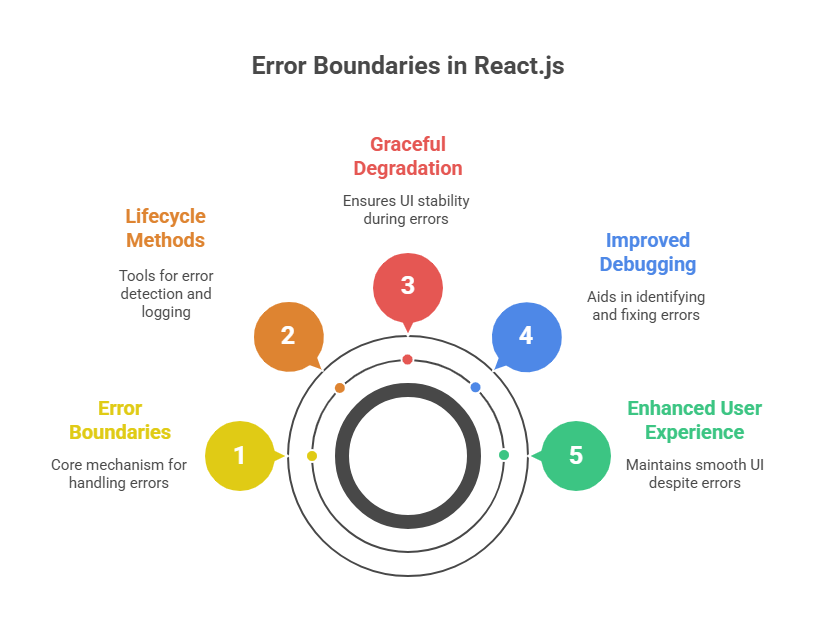
Purpose and Introduction
A JavaScript error in any component might compromise React’s internal state prior to the introduction of Error Boundaries, causing the entire application to “white screen” or die without a graceful recovery. This is addressed with error boundaries, which offer a means of separating apart these failures. Within their boundaries, they detect faults in component constructors, lifecycle methods, and rendering.
React’s ability to produce quick and effective apps is what makes it so popular. By reducing the lengthy round-trip times to web servers connected to conventional full-page reloads, it tackles the difficulties in creating single-page applications (SPAs). Declarative code, efficiency, adaptability, and a better developer experience are all emphasised in React’s key concepts. It enhances a developer’s grasp of fundamental web technologies and lessens the amount of React-specific expertise needed by building upon pre-existing web development skills, primarily JavaScript mixed with JSX, an HTML-like syntax.
Implementing an Error Boundary
Creating a component that can detect JavaScript problems anywhere in its child component tree, log them, and show a fallback user interface (UI) in place of allowing the entire application to crash is known as “implementing an error boundary” in React.js. Because it keeps a single error from destroying the entire user interface, this method is essential for guaranteeing the reliability of your application.
If a React component defines one or both of the lifecycle methods listed below, it is classified as an error boundary:
Static getDerivedStateFromError(error): When a descendant component throws an error during the render phase, the static getDerivedStateFromError(error) function is called. It should return an object to update the state of the component after receiving the error as an argument. The main purpose of this technique is to provide a fallback user interface whenever an error has been detected.
ComponentDidCatch(error, info): After an error has been detected, this method is called. The error itself and an info object with a componentStack key which tells you which component caused the error are its two arguments. Error information is frequently logged to an error reporting service using componentDidCatch().
By putting these lifecycle methods into practice, developers can either create their own error boundary components or use third-party libraries that provide pre-built ErrorBoundary components. Resetting an error boundary’s state to enable the user interface to recover following an error could be one way to customise it.
Example Code for an Error Boundary:
An illustration of a basic Error Boundary component is provided here:
import React, { Component } from "react";
// ErrorBoundary component
class ErrorBoundary extends Component {
constructor(props) {
super(props);
this.state = { hasError: false, error: null, errorInfo: null };
}
static getDerivedStateFromError(error) {
return { hasError: true };
}
componentDidCatch(error, errorInfo) {
console.error("ErrorBoundary caught an error:", error, errorInfo);
this.setState({
error: error,
errorInfo: errorInfo
});
}
render() {
if (this.state.hasError) {
return (
<div style={{ padding: "20px", border: "1px solid red", backgroundColor: "#ffe6e6" }}>
<h2>Something went wrong.</h2>
<details style={{ whiteSpace: "pre-wrap" }}>
{this.state.error && this.state.error.toString()}
<br />
{this.state.errorInfo && this.state.errorInfo.componentStack}
</details>
</div>
);
}
return this.props.children;
}
}
// Component that will throw an error when counter hits 3
class BuggyComponent extends Component {
constructor(props) {
super(props);
this.state = { counter: 0 };
}
handleClick = () => {
this.setState(({ counter }) => ({ counter: counter + 1 }));
};
render() {
if (this.state.counter === 3) {
throw new Error("I crashed! Counter reached 3.");
}
return (
<div>
<p>Counter: {this.state.counter}</p>
<button onClick={this.handleClick}>Increase Counter</button>
</div>
);
}
}
// App component using ErrorBoundary
export default function App() {
return (
<div style={{ padding: "20px" }}>
<h1>Error Boundary Demo</h1>
<ErrorBoundary>
<BuggyComponent />
</ErrorBoundary>
</div>
);
}Output:
Error Boundary Demo
Counter: 1
Increase CounterWhat Error Boundaries Do NOT Catch
Although React.js Error Boundaries are good at detecting JavaScript problems in their child component trees, they have certain drawbacks and don’t always detect mistakes [paragraph on “Error Boundaries in React.js”].
Error boundaries are specifically made to avoid catching errors that arise in the following circumstances:
- Errors resulting from user interactions, such as clicks or input modifications, fall under this category.
- Callbacks like setTimeout or requestAnimationFrame are examples of asynchronous programming. A parent error boundary will not catch errors in promises or other async activities that are not a part of the rendering cycle.
- Client-side error bounds do not apply to errors that occur during the server’s initial render.
- The error boundary component itself contains errors. An error boundary cannot detect problems in its own code; it can only detect errors in its child components. It won’t be able to recover or show its fallback user interface if the error boundary component itself throws an error.
For instance, an Error Boundary won’t catch an error that happens inside an API call handler or a setTimeout function. This is so that the boundary can see these processes, which usually take place outside of React’s rendering phase or component lifecycle functions.
Benefits and Best Practices
Error Boundaries prevent component failures from knocking down the entire user interface, greatly increasing the durability of React applications. They offer:
Graceful degradation: The issue of “graceful degradation” is addressed through “defensive programming” in React.js apps, even though the phrase is not defined explicitly provided. For your application, “high availability” is emphasised by this design philosophy. A component’s ability to “render even if the data is not in the correct shape or if you do not get any data at all from an API request” is the aim.
Improved debugging: Developers can learn more about the origin and type of runtime problems by using componentDidCatch to log failures. Component tree exploration and problem identification are further uses for React Developer Tools.
Better user experience: Several fundamental ideas and characteristics that put the end-user’s performance, responsiveness, and stability first lead to a better user experience in React.js applications. React’s primary goal is to create apps that are quick and effective by concentrating only on the user interface (UI) layer.
Conclusion
Error Boundaries in React.js provide a robust mechanism to prevent JavaScript errors in individual components from crashing the entire application, ensuring a stable and consistent user experience. By leveraging lifecycle methods like getDerivedStateFromError() and componentDidCatch(), developers can gracefully handle runtime errors, log useful debugging information, and display fallback UIs instead of a complete application failure. Although they cannot catch errors in asynchronous code, server-side rendering, event handlers, or within the boundary itself, their proper use typically around critical UI sections significantly enhances application reliability, aids in debugging, and promotes defensive programming practices. When applied thoughtfully, Error Boundaries strengthen React applications by isolating faults, improving resilience, and maintaining a smooth user interface even when unexpected issues occur.
