JavaScript Foundations
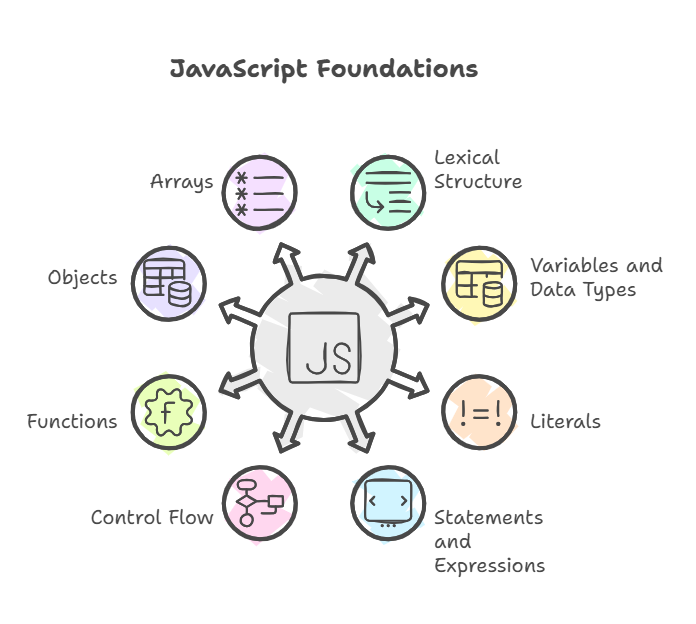
Anyone learning JavaScript must have a solid understanding of its foundations. These foundational elements serve as the foundation for JavaScript programs and are the finer points on which more intricate ideas are constructed. Gaining proficiency with them enables you to create simple applications and offers a strong basis for utilising frameworks and libraries, working with JavaScript in web browsers, and interfacing with HTML and CSS.
The following are important ideas that are usually discussed when studying JavaScript fundamentals:
- Lexical Structure: Lexical Organisation The fundamental guidelines for creating JavaScript programs are specified by the lexical structure. Case sensitivity (JavaScript is case-sensitive), line breaks and spaces, comment syntax (single-line // and multi-line /*… */), the usage of identifiers and reserved words, Unicode letters, and optional semicolons are all included in this.
- Variables, Types, and Values Computers manipulate values to function. Value types are supported in JavaScript. Variables store values for later use. You can refer to values in your program by using variables, which have names. Words like var, let, and const can be used to declare variables. JavaScript includes eight data types, seven of which are primitive (whose values only contain one thing), and the other is objects, which are used to store more complicated entities and collections of data. Almost every element of the language is infused with objects.
- Literals A data value that shows up immediately in your program is called a literal. Literals stand for constant, fixed values . Multiple literal types are supported by JavaScript:
- Number literals: Numerical values such as 12 (integers) or 1.2 (floating-point numbers) are examples of number literals . Number literals can have underscores (_) as separators.
- String literals: Text sequences encapsulated in single or double quotes (e.g., “hello world”) are known as string literals.
- Boolean literals: True or false truth values are represented using boolean literals.
- Null literal: Indicates that an object is not present. 0 is not the same as null.
- Regular Expression literals: Regular expression literals, such as /javascript/gi , are used to match patterns and are written between slashes.
- Array literals are expressed as lists enclosed in square brackets with commas, such as [“Hi”, “world”].
- Object literals: enclosed in curly braces as name-value pairs, such as { x:1, y:2 } .
- Template Literals: Backticks (`) encapsulate a unique type of string literal known as a template literal. Multiline strings and ${expression}-based embedded expressions (interpolation) are permitted.
- Statements, Expressions, and Operators Code that produces a value is called an expression. Simple expressions are literals. Operators, such as the && logical operator, operate on values. Statements are directives that carry out tasks. One Chapter 5 outlines the syntax of different JavaScript statements.
- Control Flow: Flow of Control Making judgements and repeating code blocks are the topics of this idea. It involves the use of many loop types, including while and for loops, as well as logic statements. Branches are included in the control flow as well.
- Functions Functions are essential components. They are code blocks that are defined once but can be called or run repeatedly. The return keyword can be used to build functions that accept parameters and return a value.
- Objects The primary datatype in JavaScript is objects. Multivalue objects are composite values. The property names are strings mapped to values in an unordered list. Prototypes allow objects to inherit properties. A syntax for directly defining objects is offered by object literals.
- Arrays Multiple values can be stored in a single variable using arrays. They are presented as square bracket-enclosed lists with commas between them. The index included in square brackets is used to access individual array elements. A wide variety of methods for working with arrays are offered by the Array class.
Beyond these essential ideas, studying JavaScript may cover subjects like debugging and basic environment interaction, including knowing how scripts are included and run in web pages or utilising console.log() to report values.
Based on these fundamental concepts, you can learn about classes, modules, regular expressions, asynchronous programming, manipulating the Document Object Model (DOM) to change web pages, and server-side JavaScript with Node.js. A thorough grasp of these foundations will help you learn JavaScript.
