Best PHP Development Environment
Indeed, the first step is to have a local server. Adding to that, the following additional background and relevant details may be useful to you when you configure your PHP development environment:
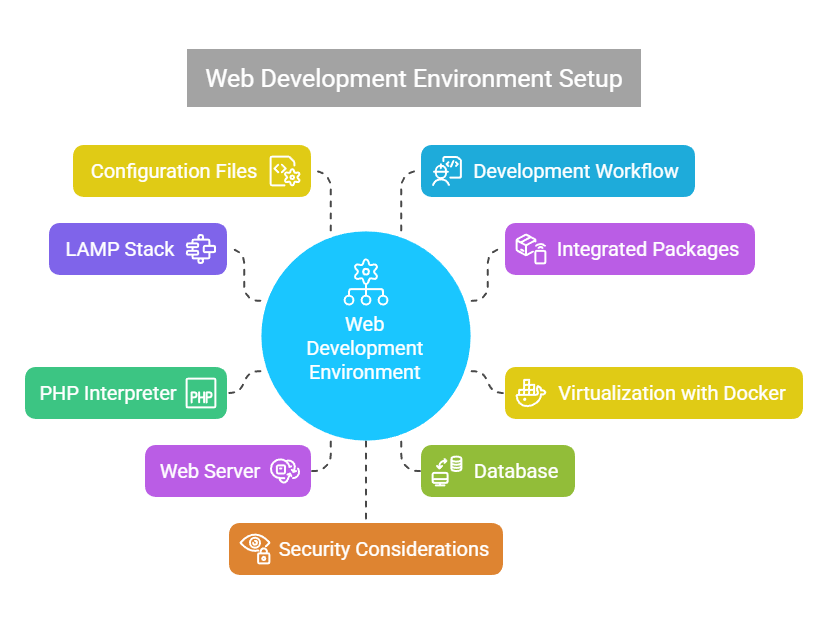
Beyond LAMP: LAMP is the standard stack, however WAMP (Windows, Apache, MySQL, PHP) for Windows, MAMP (macOS, Apache, MySQL, PHP) for macOS, and LEMP (Linux, Nginx, MySQL, PHP) for Linux use Nginx instead of Apache. The main components of these various stacks are generally the same, although they are customised for different operating systems or web server preferences.
Integrated Packages: Windows-specific tools such as XAMPP, MAMP, and Laragon combine all required parts (web server, database, and PHP interpreter) into a single, simple-to-install package. This greatly streamlines the setup procedure, particularly for novices.
Virtualization with Docker: For more experienced users or complicated projects, Docker provides a potent means of establishing separate and replicable development environments. A Dockerfile allows you to specify your server configuration, guaranteeing uniformity throughout many computers and team members.
PHP Interpreter: The PHP interpreter is the fundamental component. The engine that reads and runs your PHP files is this one. This interpreter must be set up to receive.php queries from your local server.
Web Server’s Role: Your browser’s inbound requests are handled by the web server, such as Apache or Nginx. It sends a request for a PHP file to the PHP interpreter so that it can be processed. The web server then forwards the HTML output produced by the interpreter to your browser.
Database for Persistence: To store and retrieve data, the majority of dynamic web applications rely on databases such as MySQL or MariaDB. A database server is usually available in your local development environment.
Configuration Files: My.cnf, php.ini, and httpd.conf are PHP, MySQL, and Apache configuration files. Customising your environment requires knowing how to edit these files.
Development Workflow: Before deploying to a live server, you may test various scenarios, troubleshoot problems, and iterate on your code fast in a local environment. This lowers the possibility of making mistakes on a production site and greatly expedites the development process.
Security Considerations: Although the security risks to your local environment are not as great as those to a live server, it is still advisable to be aware of the fundamentals of security. Locally, though, the emphasis is more on simplicity of development and functionality.
Local Server Environment
You’ve suggested great local PHP development environments! Here are a few extra details about each to make it simple and relevant to your list:
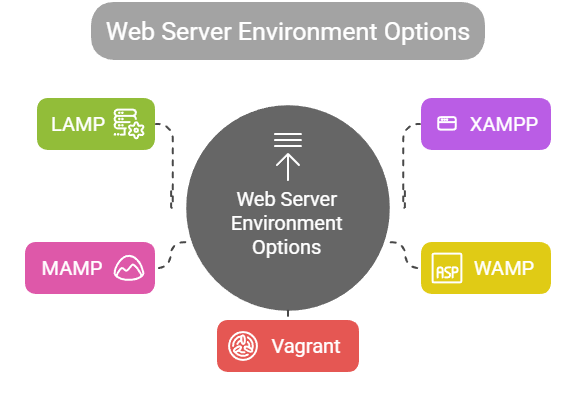
LAMP: The “classic” arrangement has Linux, Apache, MySQL, and PHP. It’s flexible and allows you control over each component since you install them separately. This can help you understand each aspect, but it takes longer to set up. Linux is widely used on production servers, therefore LAMP development can be similar.
XAMPP: Think of XAMPP as a handy bundle. It simplifies Apache, MySQL, and PHP installation. Beginners can use it because everything is pre-configured. Since it works on Windows, macOS, and Linux, it’s a reliable option. Other handy tools include phpMyAdmin for MySQL database management.
WAMP (Windows, Apache, MySQL, PHP): XAMPP for Windows. The same easy installation and pre-configuration as before, but for Windows. For Windows developers, WAMP makes it easy to get started.
MAMP (macOS, Apache, MySQL, PHP): It makes Mac Apache, MySQL, and PHP server setup easy. MAMP includes free and Pro versions with enhanced capabilities including virtual host administration.
Vagrant: Different from the rest. Vagrant lets you create and manage virtual machines instead of installing on your OS. This allows you to create an isolated environment that matches your production server, regardless of your local OS. Although it has a steeper learning curve, it’s great for guaranteeing development team consistency and complex project needs. Vagrant handles your environment after you define it in a Vagrantfile.
In essence XAMPP, WAMP, and MAMP are all-in-one solutions that prioritise ease of use, while LAMP is more customisable but requires manual configuration. Vagrant virtualisation offers the maximum isolation and reproducibility. Your operating system, technical comfort, and project needs will determine the best option.
Installing and configuring PHP
A popular environment for web development is called a LAMP stack (Linux, Apache, MySQL, PHP). Using Vagrant for development environments, installing and configuring PHP within a LAMP stack, configuring a LAMP stack on different operating systems (Windows, macOS, Debian, Ubuntu, CentOS), and utilising PHP’s integrated web server are all covered in this book. Basic PHP functionality will be illustrated with “Hello World!” examples.
- Installation: Use the package manager of your operating system to install PHP (apt-get install lamp-server on Debian/Ubuntu, for example). PHP is typically installed in conjunction with Apache and MySQL.
- Configuration
- The main PHP configuration file is php.ini. Modify it to change parameters like error reporting, memory restrictions, and extensions.
- Apache Configuration: Make sure Apache has been set up to detect PHP and serve PHP files, usually by turning on the php7 module.
- Version Management: To manage PHP versions on Debian/Ubuntu, think about utilising tools like apt-get.
Utilising Vagrant in Development Settings
The vagrant
A tool called Vagrant makes it simple to set up and maintain virtual machines (VMs). Consider it a method for rapidly configuring separate computer environments on your own computer.
Important facts about vagrant
- Creation of Virtual Machines (VMs): It makes the process of building VMs for testing or development easier.
- Automation: Vagrant automatically constructs and configures your ideal virtual machine setup based on your description in a straightforward file called a Vagrantfile.
- Consistency: It minimises “it works on my machine” problems by guaranteeing that each team member has the same development environment.
- Sharing your Vagrantfile lets others create the same environment.
- Provider Flexibility: It works with AWS, VirtualBox, and VMware.
Making a LAMP virtual machine
Vagrant facilitates web development by creating a virtual machine with a pre-configured LAMP stack. Simply put, the idea is:
Consider Vagrant your personal virtual machine builder.
If you require a virtual computer, you tell Vagrant what software to install (LAMP stack: Apache, MySQL, PHP).
The simple process:
- Write a Vagrantfile about your ideal virtual computer. This file says:
- “Start with a basic Linux system.”
- “Install Apache (the web server).”
- “Install MySQL (the database).”
- “Install PHP (the programming language).”
- “Make the website files on my computer accessible inside the virtual computer.”
- “Let me see the website by going to a specific address in my web browser.”
- Just run vagrant up to build this virtual computer.
- Vagrant handles everything automatically! It installs and configures Apache, MySQL, and PHP after downloading the basic Linux system.
Provisioning Shells
- Install and configure PHP and the LAMP stack in the virtual machine (VM) automatically by using shell scripts in Vagrant.
- Your question is how to supply a Vagrant VM automatically with shell scripts to install and configure PHP and LAMP.
- Vagrant, shell scripts for automation, and LAMP stack installation and configuration in a virtual system are not covered in your sources.
The sources provide basic information regarding LAMP-like environments and PHP installation:
- PHP is a general-purpose scripting language intended for server-side scripting.
- Server-side scripting uses PHP to generate dynamic content, which is run by the web server before being sent to the browser.
- To use this feature, the web server must have PHP installed and a PHP parser (either CGI or server module).
- PHP is supported by Linux, macOS, and Windows, according to sources.
- Most modern web servers, including Apache, support PHP.
- PHP integrates with various database platforms, including MySQL.
The sources validate the compatibility and necessity of installing PHP with Linux, Apache, and MySQL, however they do not include installation or configuration instructions [implied by citing other setup items]. Importantly, the article does not mention Vagrant, shell scripts, or any way to automate this installation and configuration procedure in a virtual machine.
Key-Based Authentication via SSH
Use SSH keys to provide secure connection between the Vagrant virtual machine and the host computer.
Your inquiry concerns the use of Key-Based Authentication via SSH to establish a secure connection between a Vagrant virtual machine and the host computer, as indicated by the sources you have provided and our previous conversations.
After looking over the references you gave:
- PHP (Hypertext Preprocessor) is a general-purpose scripting language that is mostly used for server-side scripting in web development, according to the sources.
- They describe how PHP creates dynamic content for webpages by interacting with web servers and parsers.
- The sources give an example of how to use the tags to embed PHP script inside an HTML page and use the echo command to output content.
- PHP can interact with Apache, Microsoft Internet Information Services, and MySQL, among other web servers and operating systems.
- PHP can interact with other services With its support for SNM, IM, and LDA protocols, according to the source.
