How PHP Works With The Web Server
Learn how PHP interacts with the web servers such as Apache or Nginx to produce dynamic web pages.
How PHP communicates with a web server using the data from the references we’ve just discussed. PHP is primarily a server-side scripting language for dynamic internet content. However, web browsers interpret and run client-side technologies like JavaScript. PHP code needs a web server to function.
A layer known as SAPI (Server API) facilitates communication between PHP and a web server (such as Apache, Nginx, Microsoft IIS, or others). To use SAPI to interface with each kind of web server, a different version of PHP may be needed. PHP is already set up and installed on the web servers of many web hosting companies. You must, however, set up your own server setup for local development or learning. Local server packages like XAMPP, WAMP, and MAMP come in handy in this situation because they include all the required parts: PHP, a database (usually MySQL/MariaDB), and a web server.
When a user requests a web page utilising PHP code, the web server and PHP interact as follows:
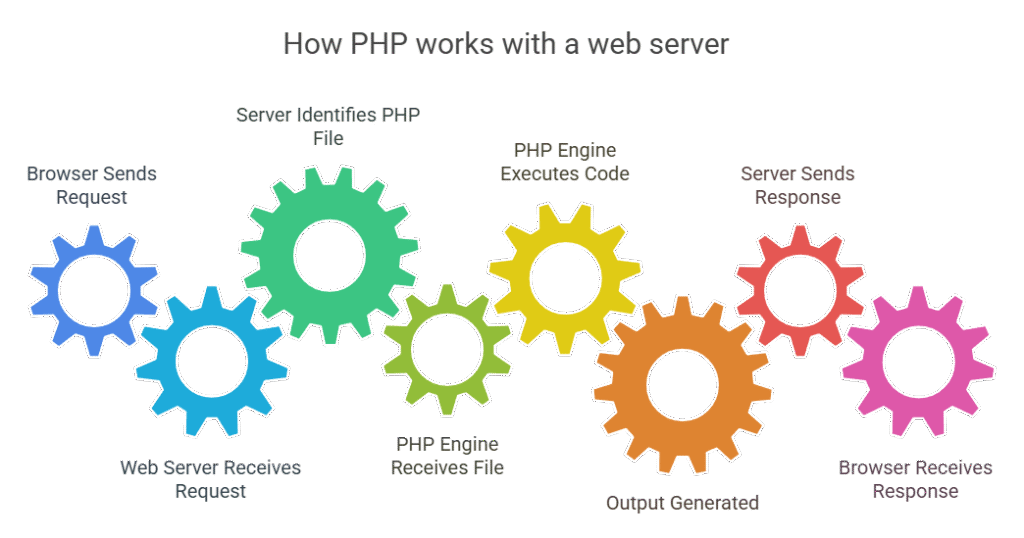
The Browser Makes a Request: A web server receives an HTTP request from a user’s web browser for a particular web page (such as results.php).
The Web Server Receives the Request: This request is sent to the web server software (such as Apache or Nginx). The server recognises that the requested file contains PHP code that needs to be handled and is not just a static HTML file based on the URL and frequently the file extension (such as.php).
The Server Passes the File to the PHP Engine: The web server forwards the PHP file to the PHP interpreter or engine for processing, rather than returning the file straight to the browser.
The PHP Engine Executes the Code: The PHP interpreter carries out the PHP commands included in the file. Accessing variables, working with arrays, handling strings, utilising control structures, communicating with databases, reading from or writing to the server’s file system, handling forms and user input, managing sessions and cookies, and more are all possible tasks that the PHP code can carry out while it is running.
Output is Generated: The output produced by the PHP code is usually HTML markup. The web server receives this output.
The browser receives the response from the server: Together with any static HTML included in the original.php file, the output produced by the PHP engine is delivered to the web server, which then transmits the finished web page to the user’s browser.
The important part is that before anything is delivered to the user’s browser, the PHP code is executed completely on the server. Only the HTML (or other output like XML, images, or PDF) is sent to the browser.
PHP code is integrated using specific tags in HTML. is the most popular and advised tag style. Unless it is contained in other PHP tags or special code blocks, everything outside of these tags is handled as regular HTML and is sent through unaltered.
Making a file with the phpinfo() function is a popular method to confirm that your web server is handling PHP files correctly after installation. A wealth of information regarding your PHP installation and configuration is output by this function.
Here is the code example for a simple phpinfo.php file
<?php
// This is a comment in PHP
// The phpinfo() function outputs detailed information about the PHP installation
phpinfo();
?>This code would be saved as a phpinfo.php file in the web server’s web file directory (for example, htdocs for XAMPP, www for WAMP). The web server should then be properly configured to handle.php files if you go to http://localhost/phpinfo.php in your browser and see a page created by PHP explaining its setup.
In conclusion
A web server such as Apache or Nginx serves as the client’s gateway. The PHP interpreter receives the request for a PHP file instead of the server serving it immediately. After executing the code and carrying out the specified actions, the interpreter returns the outcome to the server, which subsequently displays it in the user’s browser. A key component of PHP‘s function in developing dynamic web applications is its server-side execution.
