Common environment is a LAMP bundle
Setting up and configuring a LAMP bundle vary depending on the operating system, the basic principles are always the same. The following basic constants apply whether you’re using Windows, macOS, Debian, Ubuntu, or CentOS:
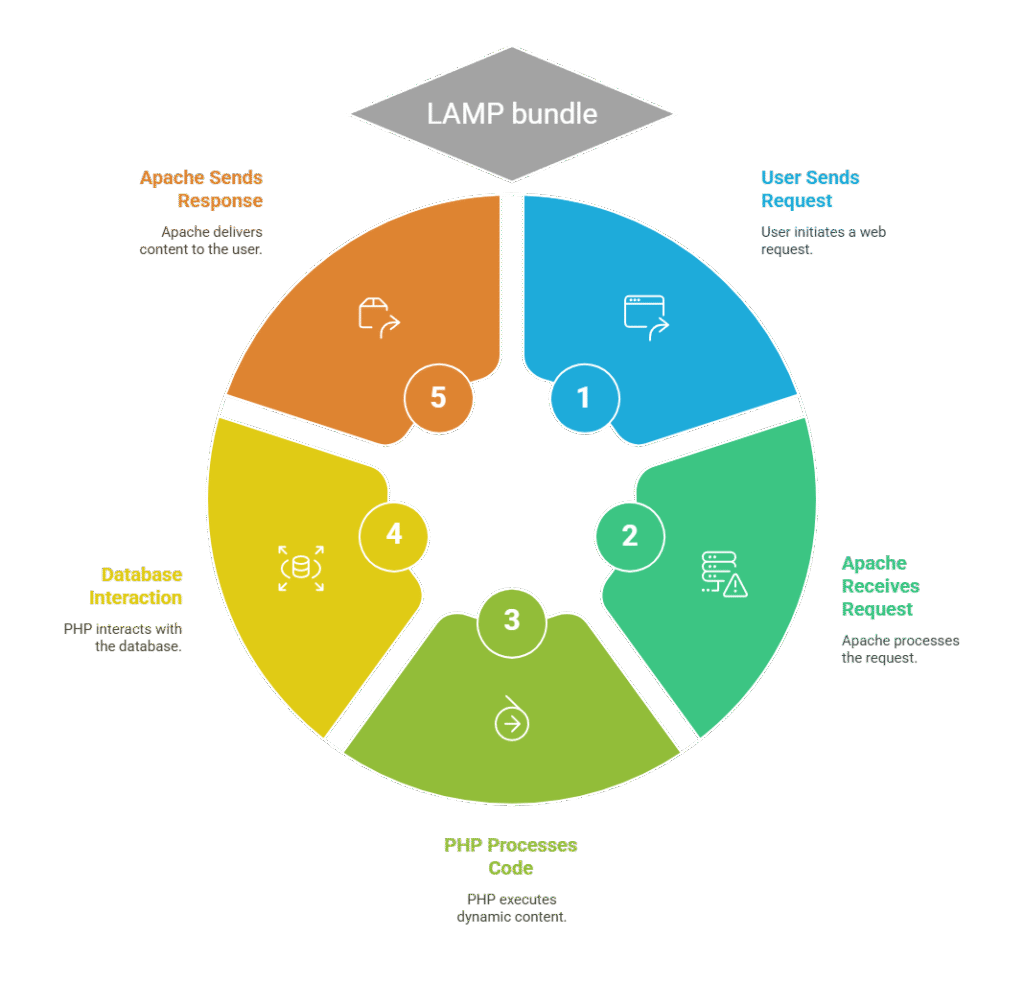
The Fundamental Elements: The acronym “LAMP” itself stands for the constant core:
- Linux (whether you’re simulating a server environment or utilising a different base OS on Windows and macOS). The cornerstone is still the idea of a stable, open-source operating system.
- Apache: This open-source web server is still widely used and strong at processing HTTP requests.
- MySQL: To store and manage application data, a relational database management system is required, regardless of whether you utilise MySQL or MariaDB, its community-driven derivative, which are frequently used interchangeably in this context.
- PHP is the standard programming language for creating dynamic online content.
What Each Component Does: Each component of the stack continues to perform the same function:
- Web browser requests are always received by the web server (Apache), which is also in charge of delivering web pages and other content.
- The database (MySQL/MariaDB) is always used to store the data for your application in an organised manner.
- Code is always processed by PHP to produce dynamic content that is sent to the user’s browser by the web server.
Basic Web Request Flow: In a LAMP context, the basic flow of a web request remains consistent:
- A request is sent to the web server (Apache) by the user’s browser.
Apache typically provides static files (such as HTML or CSS files) straight when a request is made for them. - The PHP interpreter receives the request from Apache if it is for a PHP file.
- PHP runs the code in the file and may communicate with the database (MariaDB/MySQL).
- After producing HTML or another output, PHP sends it back to Apache.
- This output is subsequently returned to the user’s browser via Apache.
Configuration is necessary since every component must be set up to function properly, regardless of the operating system. This entails modifying configuration files (despite differences in format and location) to:
- Instruct Apache on how to manage PHP files.
- Create connections to databases in your PHP code.
- The web server and PHP performance settings need be adjusted.
- A document root is a specific directory that each web server must have in order to search for files to serve. Although the default location varies depending on the operating system and configuration, the idea of a central destination for the files on your website is always the same.
Therefore, while the “how” of configuring a LAMP stack differs depending on the operating system, the “what” and the “why” are essentially the same. In order to support dynamic web applications, you should constantly strive to get these essential elements to cooperate.
PHP Built in Web Server
You’re correct to highlight how easy the integrated PHP web server is to use. Its behaviour and purpose are defined by the following straightforward constants:
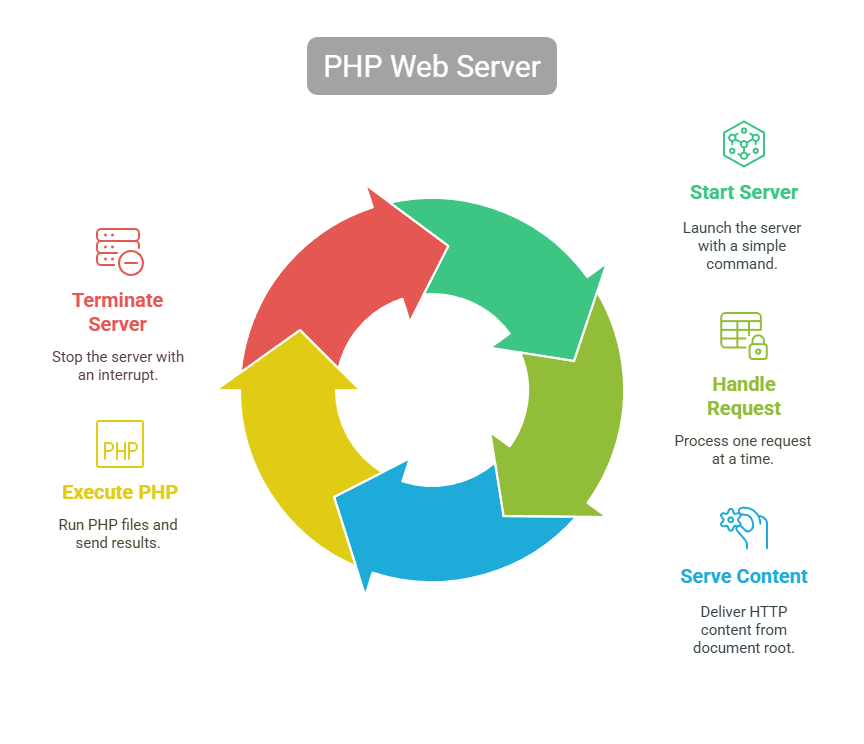
- Development Focus: Local development and testing are its main and consistent use cases. Production or servers that are visible to the public are not its intended use.
- Invocation Ease: The command to launch it (php -S host:port -t docroot) is always simple regardless of the operating system on which PHP is installed.
- Handling Single Requests: It handles one request at a time by default. Performance under load is constantly limited by this single-threaded nature.
- Document Root Dependency: Files are always served in relation to the document root that is given (-t option). The current working directory is used by default if no document root is given.
- PHP File Execution: The PHP interpreter will always run any requested.php file, sending the result as an HTTP response.
- Basic HTTP Serving: Serving HTTP material is its primary purpose. Basic HTTP requests and answers are handled reliably.
- No difficult setup: It purposefully has fewer difficult setup options than full-fledged servers. Its ease of use is always at the expense of its simplicity.
- Termination by Interrupt: By repeatedly stopping the PHP process in the terminal (often by pressing Ctrl+C), you can bring the server to a stop.
These constants demonstrate how the integrated PHP web server is a focused and lightweight development tool.
Hello World!” examples
The sentence “Hello World!” has 12 characters, including space and exclamation point. The source code of a “Hello World!” software usually contains the code to show this sentence. Content varies per programming language.
Elaboration
Number of characters
The 12-character string “Hello World!” includes spaces and the exclamation point.
Program Context
Programmers use “Hello World!” to demonstrate syntax.
Language-specific code
As demonstrated in the search results, C, C++, Java, Python, and HTML have different “Hello World!” codes. In Python, print(“Hello World!”) is used, while in Java, System.out.println is used.
Exemplary Example:
By showing how to send text to the console, this basic application helps newcomers learn a new language’s syntax and structure.
More than text
The “Hello World!” program can also demonstrate function calls, libraries, and user interface features, depending on the programming language and situation.
