Command Line mode and IDE
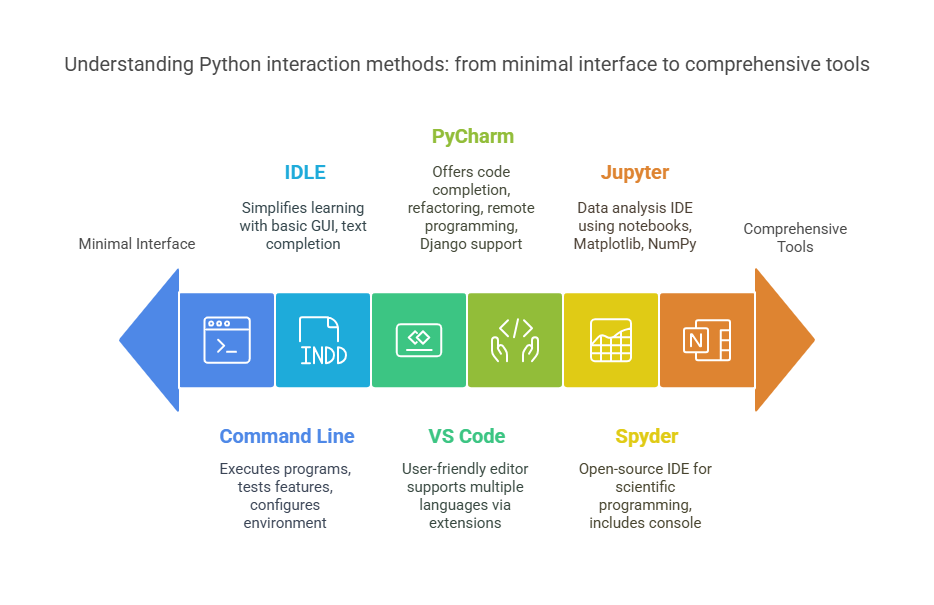
From basic text-based environments to extensive graphical tools, Python provides a variety of methods to engage with the language. utilising Integrated Development Environments (IDEs) and the command line to interact with Python.
Python Command Line Mode:
The standard Python interpreter or a more advanced version, such as Python, is usually used for interacting with Python from the command line. It’s a terrific method to experiment or use Python as a calculator because you can type a statement or expression at the prompt and hit Enter to execute it instantly. During an interactive session, the values of variables are stored for use later in the session.
Because it requires fewer resources than a graphical environment, the command line interface’s basic design can be useful for concentrating on code experimentation.
By passing the file name as an input to the python command, you may also use the command line to launch Python programs that are stored in files. This is a simple method of executing code from files, and for many programmers, it is part of their development environment along with a text editor.
With command line switches, the Python environment can be configured with more freedom thanks to the command line. For instance, this option enables you to examine the code by forcing Python to enter interactive mode after executing a script. A library module can be executed as a script using this option. You can access the command line arguments that are supplied when you launch a script.
Compared to the normal Python interpreter, an extended interactive shell like Python offers more features including colour coding, matching brackets being highlighted, a better help system that can be accessed with?, and magic functions.
Python began as an improved terminal interface and has now expanded to incorporate graphical user interfaces. It keeps track of inputs in an In list and outputs in an Out list.
Integrated Development Environments (IDEs):
A software program that integrates multiple software development tools into a single interface is called an Integrated Development Environment (IDE). A graphical user interface (GUI) with sophisticated text editing, debugging, and assistance displays is a common feature of IDEs.They greatly simplify the process of writing, testing, and debugging code.
An IDE can facilitate Python program creation and execution, although a terminal window and plain-text editor can also be utilised. IDEs have a simpler graphical user interface than command-line methods. While the conventional Python tools, such as IDLE, are excellent for getting started, they might not be enough to easily create long-term, useful applications.
Several popular Integrated Development and Learning Environment are available for Python development: The standard release includes only IDLE for Python. It uses Tkinter and has a minimal GUI. IDLE is regarded as a useful resource for Python learning. It launches in a shell, an interactive window that allows you to see output and type code.
Additionally, it offers a script window for creating and executing applications. Features like automated text completion with the Tab key are provided by IDLE. In contrast to more sophisticated IDEs, it is fairly constrained.
PyCharm: PyCharm is a feature-rich visual IDE. While the professional edition has more features, the community edition is free. This Python IDE is very popular. PyCharm offers code highlighting, auto code completion, refactoring, remote programming, and Django compatibility. PyCharm supports Linux, macOS, and Windows.
Spyder: Spyder is a popular cross-platform, open-source Python scientific programming IDE. The Anaconda Distribution contains it. Spyder comes both a Python Console window and a Code Editor window.
Visual Studio Code: By installing an extension, Python programmers can utilise Microsoft’s Visual Studio Code source code editor. Numerous programming languages are supported by this straightforward and user-friendly editor.
Jupyter Notepad: A prominent web-based data analysis IDE is Jupyter Notebook. It uses Matplotlib, NumPy, and notebooks. The Anaconda toolkit includes Jupyter Notebook.
Visual Studio: Python is one of the numerous programming languages that Microsoft Visual Studio, an IDE, supports after the required tools are included.
Komodo Edit: Komodo Edit, a feature-rich, free general-purpose IDE for inexperienced developers, is recommended.
Wing IDE: Open-source developers can use the Wing IDE, a commercial Python IDE, for free.
Eclipse: Another well-liked interactive programming environment for Python development is Eclipse. IDEs offer a single interface for program editing, execution, browsing, and debugging.Some advanced IDEs support source control integration, code refactoring, and project management. IDE debugging is frequently GUI-based and offers point-and-click code tracing capabilities.
Difference between Python Command Line mode and IDE
Selecting Between IDEs and the Command LineThe task at hand, the user’s preferences, and their level of expertise all influence whether to utilise an IDE or the command line.
Command Line: Useful for executing pre-existing programs, conducting rapid tests, experimenting with particular capabilities, or when a simple interface is desired. By using command-line switches, it can provide greater control over the environment while using fewer resources.
IDEs: They simplify the procedure and are advised for creating complete apps. They boost productivity by offering integrated tools for code management, editing, and debugging. IDLE is frequently advised for novices. More sophisticated IDEs, such as PyCharm, are complete program development tools.
Although many interactive tasks can be completed on the command line, a GUI-based IDE or an advanced shell like IPython can provide a more user-friendly environment with more features. Generally speaking, using the most recent version of the source file is guaranteed when executing code within an IDE.
In order to show output or enable direct command entry, many IDEs additionally include an interactive shell or console window.
