Comments and Basic Code Indentation In Python
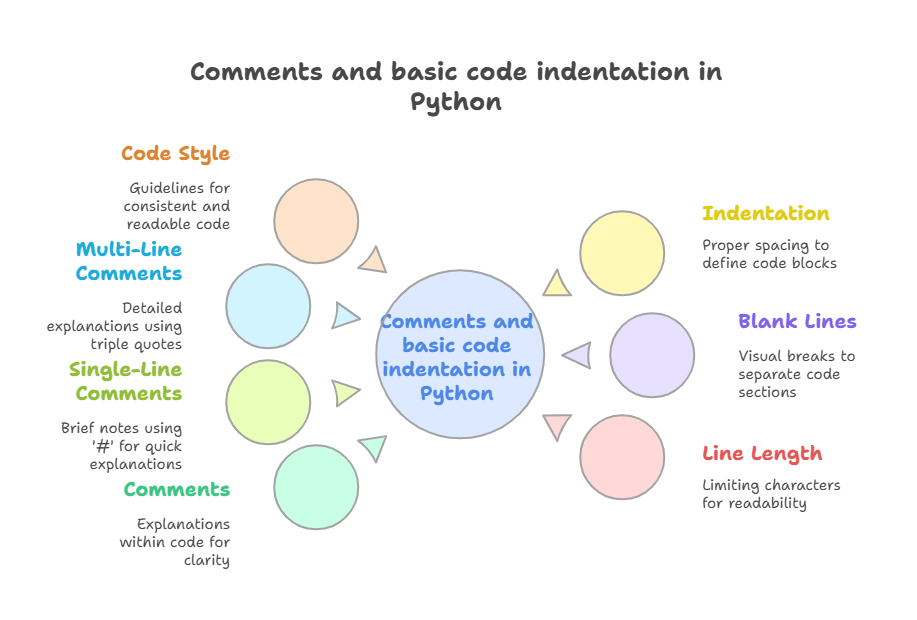
Basic coding style, especially indentation, and comments. For your code to be readable, intelligible, and manageable for both you and other people, these components are essential.
Comments
The comments and basic code indentation In Python, which are text passages inside your program. They are notes or explanations intended for human use. Writing comments serves the primary goals of clarifying nearby code, describing what the code does, and assisting readers in understanding its intent. They are quite helpful when other programmers need to read or edit your code, and they can also assist you comprehend it when you go back to it later.
There are two main methods for writing comments in Python
Single-Line Comments:
The hash character (#) appears at the start of these. From # to line end, the interpreter ignores everything.
A comment can be one line long and appear on its own line.
Additionally, it may show up at the conclusion of a line of code.
It is advised to place a space after the # for readability.
Multi-Line Comments” (using Triple Quotes):
For multi-line comments with a single symbol per block, Python lacks a specialised syntax. However, for comments that span multiple lines, triple-quoted strings (using “” or “”) are frequently utilised. The interpreter often ignores a triple-quoted string if it is not used as an expression or assigned to a variable Comments and Basic Code Indentation In Python.
Docstrings, or documentation strings, are the main application for these triple-quoted strings. Docstrings, which are kept in the program’s memory for documentation tools, are the first unassigned string in a module, class, or function definition.
Although they can serve as multi-line comments, it’s important to keep in mind that unassigned triple-quoted strings may be treated as output in certain environments, such as Notebook.
Comments and basic code indentation in Python stops lines of code from running. This helps identify problematic lines or blocks of code during testing and debugging.
Basic Code Style and Indentation:
Good programming style and documentation do more than only make your code run; they also make a program easier to read and comprehend. In comments and basic code indentation in python Teamwork, maintenance, and later code review depend on this. Pythonists adopt PEP 8, a legible style guide. Indentation is a hallmark of Python’s style. Python uses indentation, unlike languages that employ symbols like curly brackets {} for code identification. Pythonists adopt PEP 8, a legible style guide.
Indentation is a hallmark of Python’s style. Python employs indentation, in contrast to many other languages that define code sections with symbols like curly brackets {}. As a result, indentation is required and included in the syntax. Code lines must be indented by the same amount if they are part of the same block, such as the comments and basic code indentation in Python statements inside a function or loop. Consistent indentation and avoiding combining tabs and spaces in the same block are essential because doing so can result in problems that are difficult to diagnose. It’s a good idea to set your text editor to insert four spaces when you press Tab.
Example showing indentation:
# This function prints a message based on the user's name (demonstrates indentation)
def greet user(): # Function definition starts here
# The lines below are indented, indicating they are part of the function body
name = input("Please enter your name: ") # This line is indented
if name == "Alice": # This is a control flow statement
# The lines under the 'if' are indented further
print("Welcome back, Alice!")
else: # The 'else' is indented to the same level as 'if'
# The line under 'else' is indented further
print("Hello,", name)
# This line is not indented, so it's outside the function
greet user()Other basic style guidelines include:.
Blank Lines: To visually divide parts or longer code blocks, such as function declarations or related statements, use blank lines. Don’t use them too much.
- Line Length: Many programmers advise that code lines be no more than 79 or 80 characters long. This facilitates code reading, particularly when examining several files simultaneously. Frequently, comments can only contain 72 characters each line.
In comments and basic code indentation in Python. A competent programmer makes their code easier to read and comprehend for both themselves and others by utilising comments wisely and adhering to fundamental style rules like appropriate indentation.
