Operator And Expressions In Python?
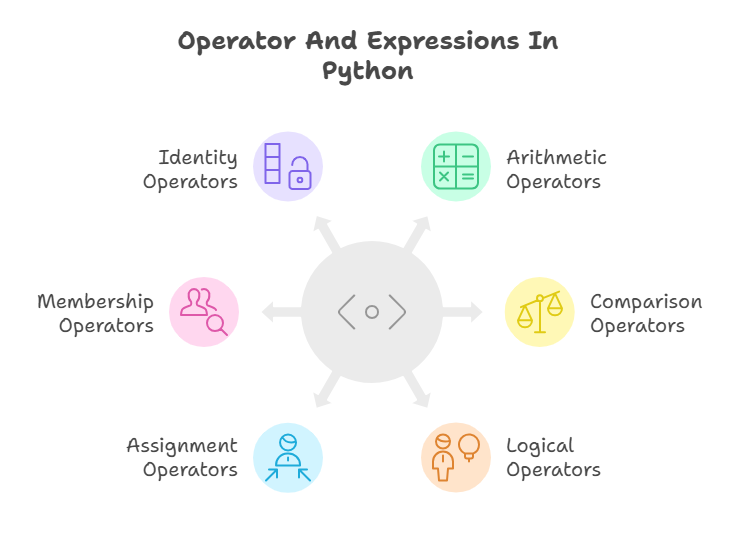
The operators in Python are basic symbols that carry out particular operations or change operands, which are values. They serve as the foundation for managing and controlling data in applications. After receiving one or more inputs (expressions or variables), an operator generates an output.
The following are a few examples of typical Python operators:
Arithmetic Operators: These are employed to carry out mathematical computations. Some examples are:
Addition (for example, 5 + 9 equals 14).
Subtraction (for instance, 100 - 7 equals 93).
Multiplication, where 6 * 7 equals 42, for example
Division (for instance, 10 / 2 equals 5)
Modulus (remainder after division) (7% 3 = 1, 10%). Exponentiation (raise to power): 3 ** 4 = 81, 2 ** 3 = 8 • Floor Division (integer division): 11 // 5 = 2, 10 // 3 = 4.
Comparison (Relational) Operators:
When two values are compared, these operators return a Boolean value (True or False). Control flow phrases such as if require them. Examples of True values are:
< Less than (e.g., 10 < 20 evaluates to True)
<= Less than or equal to (e.g., 10 <= 10 evaluates to True)
> Greater than (e.g., 10 > 20 evaluates to False)
>= Greater than or equal to (e.g., 20 >= 15 evaluates to True)
== Equal to (e.g., 5 == 5 evaluates to True, 5 == 6 evaluates to False)Logical (Boolean) Operators:
True or False Boolean values can be combined or modified using these operators. When choices are made based on several factors, they are employed. And, or, and not are the three logical operators.
and: Returns True if both condition operands are true. (e.g., a = 5 > 4 and 3 > 2 evaluates to True)
or: Returns True if any one condition operand is true. (e.g., b = 5 > 4 or 3 < 2 evaluates to True)
not: Returns the opposite Boolean value of the condition. (e.g., c = not(5 > 4) evaluates to False) Logical operators often use short-circuit evaluation.
Assignment Operators:
To assign a value to a variable, the most fundamental operator is =. Additionally, augmented assignment operators in Python combine assignment with an arithmetic operation:
+= (Add and assign) (e.g., x += 2 is equivalent to x = x + 2)
-= (Subtract and assign) (e.g., x -= 2 is equivalent to x = x - 2)
*= (Multiply and assign) (e.g., x *= 2 is equivalent to x = x * 2)
/= (Divide and assign) (e.g., x /= 2 is equivalent to x = x / 2)
%= (Modulus and assign) (e.g., x %= 5 is equivalent to x = x % 5)
**= (Exponent and assign) (e.g., My Var **= 2 results in My Var containing My Var ** 2)
//= (Floor divide and assign) (e.g., x //= 2 is equivalent to x = x // 2, My Var //= 2 results in My Var containing My Var // 2)
Membership Operators:
If a value is contained in a sequence (such as a string or list), it can be found using the in and not in operators. The value they return is Boolean. (For instance, “Hello” in “Hello Goodbye” evaluates to True, whereas “Hello” outside of “Hello Goodbye” makes False.)
Identity Operators:
Check whether two objects are identical, that is, have the same identity or memory address, by using is and is not. If both a and b correspond to the integer 20, for example, then an is True and b evaluates to True.
Additionally, Python enables the Bitwise Operators (&, |, ^, ~, >>, <<) that deal with binary representations of numbers, as well as the idea of Operator Overloading, which lets users specify how operators function for their own classes using unique methods (e.g., add for + or eq for ==).
A set of variables, operators, and values that add up to one value is called an expression. 1 * 2, 4 + 5 (evaluates to 9), or a single value like 5 are a few examples. You can make expressions as long as you want.
An assignment like z = 1 is an example of a statement, which is a command that the Python interpreter can perform. An action is carried out by a statement, whereas an expression evaluates to a value. You can include expressions in statements.
Rules of associativity and operator precedence dictate the sequence in which operators and expressions are evaluated.
You can increase readability by overriding the default order with brackets (). In the phrase (10.5 + 2 * 3) / (45 – 3.5), for instance, the operations enclosed in parenthesis are evaluated first.
Given their widespread use in computations, comparisons, and managing the execution flow, an understanding of operators and expressions is essential for developing any Python program.
