This article gives an overview of what is Interactive Mode and Script Mode? and Python Interactive And Script Mode Differences.
Interactive Mode and Script Mode
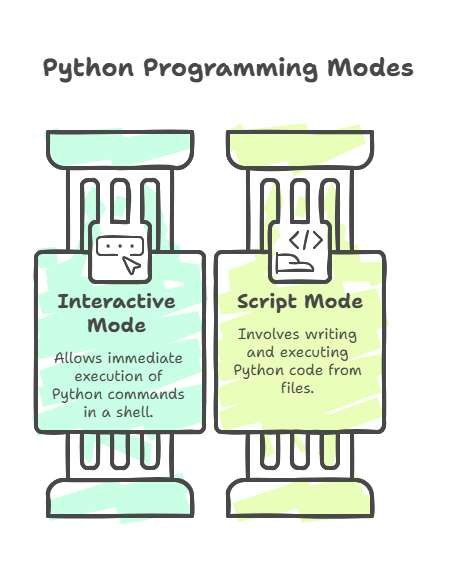
Python has two main modes for interacting with the interpreter and running code. Interactive Mode and Script Mode. Python programming requires an understanding of these modes. Interactive mode and Script mode. These modes offer different ways to write, test, and execute your Python code
Interactive Mode:
This mode lets you run Python commands directly in a shell, console, or terminal environment, one line at a time. You are usually in interactive mode when you launch an interactive window in an Integrated Development Environment (IDE) such as Spyder or IDLE, or when you launch a Python interpreter.
You are prompted for input by the interpreter, which typically displays the primary prompt and continuation lines. When you input a command and hit Enter, Python runs the command right away and shows the result if any on the line that follows without the symbol.
This mode is very helpful for rapidly experimenting with short code segments. Investigating the operation of functions. It acts as a “scratch pad” for testing.
In interactive mode, you may also type help() to get Python‘s built-in help tool. This Python prompt is where code entered at the symbol is meant to go. Interpreters facilitate participatory dialogue. A program stops to display a prompt for input.
The output of your code is seen as soon as you hit the Enter key when working interactively. On lines that follow without the symbol, the pertinent output is shown. In interactive mode, memory-stored quantities are not automatically shown.
When working with short code segments, interactive mode is preferable because it allows you to type and run the code instantly. Typically, the interactive window or shell can only run one line of code at a time.
Script Mode
Typically, these files have extension at the end. Writing a set of commands that together form a program is done in script mode. In contrast to interactive mode, the prompt is not part of the script file.
Writing programs that you want to store, edit, and execute repeatedly later is best done in this mode. It makes managing and reusing your work easier and is said to be superior to interactive mode for code longer than a few lines.
Simple text editors, such as Notepad on Windows or TextEdit in plain text mode on a Mac, can be used to create script files, which must contain just unformatted text and cannot be created with word processing software that adds formatting.
For example, by typing python filename in a command window, the Python interpreter can run a script file after it has been saved. Create and save script files in IDEs. Then launch them from the IDE menu using “Run Module.”
Python scripts, which automate repetitious tasks, are called “script” or “program” interchangeably. Text files or command-line parameters from the sys. argv list can be used by scripts. The if name main construct can also be used to arrange scripts such that they can be imported and utilised as modules by other programs or run directly as scripts.
In script files, it’s critical to pay attention to tab space and indentation. A program is a collection of guidelines that outline a calculation.
When writing scripts, programmers usually use both modes in tandem, keeping an interactive window available to quickly test sections of their code or confirm function behaviour. The effectiveness of writing programs can be improved by this combination strategy.
Completed Python applications can be configured to function similarly to other computer programs, enabling users to double-click the icon to start the application.
If a script is meant for average users, it is a good idea to overlay it with an intuitive user interface. There are methods for adding GUIs to non-GUI scripts, and they frequently use inter-process communication (IPC) to connect the standard streams of the script to GUI widgets, such as pipes, sockets, or files.
Python Interactive And Script mode Differences
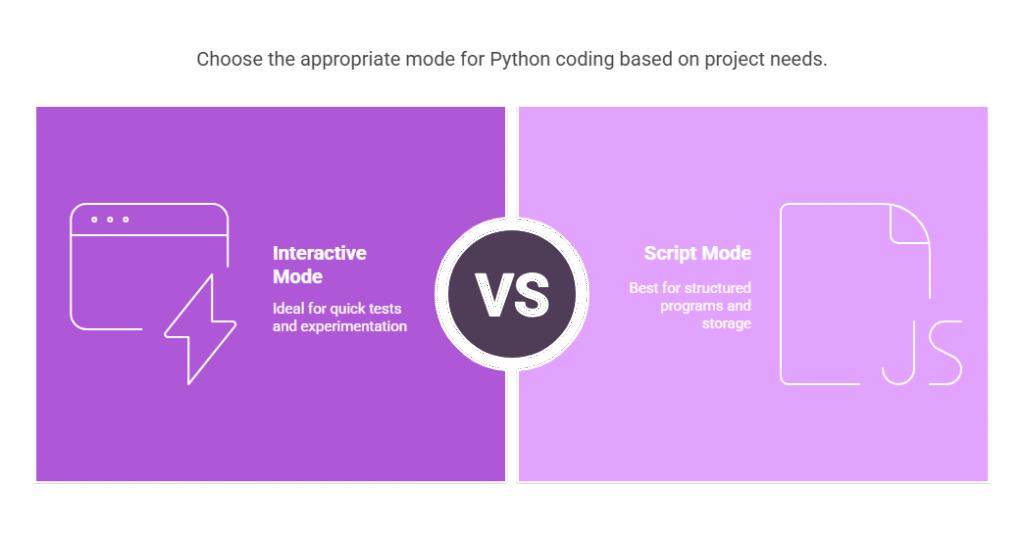
Code Entry & Execution: Code is processed instantly line by line in interactive mode. In script mode, code must be written in a file and then run by the interpreter.
Code Persistence: Interactive mode does not save code entered. Script mode code is stored in a file for future reference.
Output Display: Expression results are automatically echoed in interactive mode. Print() must be explicitly used in script mode in order to display output.
Use Case: Small code tests and rapid experimentation are best done in interactive mode. Writing and storing entire programs or strings of statements is done in script mode.
Code Length: Shorter excerpts are usually best suited for interactive mode. Code longer than a few lines works best in script mode.
Prompts: Prompts like and are used in interactive mode, but they are not present in code contained in a script file.
Combining the two modes can make coding much more enjoyable. You can use the interactive window as a place to experiment while creating the final product in a script window. One development environment that offers both an interactive shell and a script window is IDLE (Integrated Development and Learning Environment). In contrast to the standard Python command line, some programs such as IPython provide more advanced interactive environments.
