Simple Program In Python
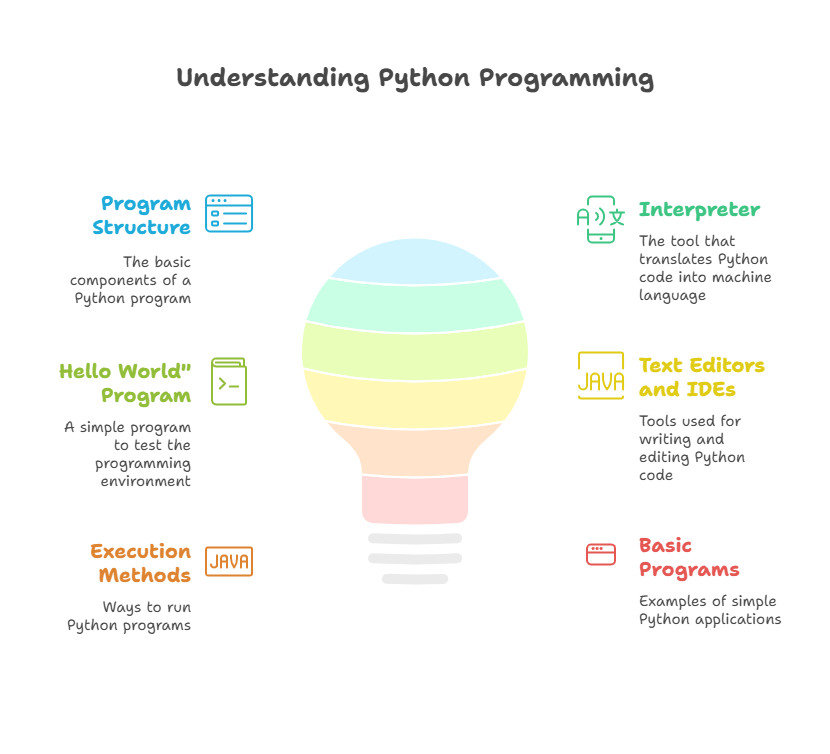
At its core, programming is the process of telling a computer how to do certain things. A program has these instructions. You may write everything from simple utilities to intricate applications in Python.
In essence, a text file with Python statements is a simple Python program. The Python interpreter comprehends and carries out these statements as commands. Your code is converted into computer-understandable instructions by the interpreter.
The “Hello World” Tradition
The “Hello World” program is a popular programming language primer. “Hello World” usually appears on the screen of this straightforward software. Its main objective is to guarantee that your programming environment is properly configured and capable of processing and running a simple program. Any Python program you develop should function if a basic “Hello World” application runs properly.
The “Hello World” program in Python is incredibly straightforward, frequently consisting of just a single line of code that makes use of the built-in print() function. The output is shown to the user by the print() method.
A basic Python “Hello, World” application would look something like this: “Hello, World” print
Python is frequently seen as being more concise for straightforward jobs when compared to other languages like Java.
Writing Your Program
Any text editor, including Notepad, VS Code, Sublime Text, and Gedit, can be used to write Python applications. For example, Sublime Text is a text editor that works with contemporary operating systems and lets you launch apps right from the editor. A Python Integrated Development Environment (IDE), like IDLE for Windows, is an alternative. IDLE offers an editor window in addition to an interactive window (shell).
Python code is saved in a text file while writing a program. We refer to these files as script files. Python applications are typically saved with an extension.
Beginning with a program that carries out a simple task, little adjustments are made gradually while debugging to keep the program functional. Algorithms for more complicated issues can be created in pseudocode or natural language first, and then converted into computer instructions.
Executing Your Program
To execute your Python code after it has been produced and saved as a script file, you will need a Python interpreter. The program that reads and runs your Python code is called an interpreter.
Using the Python Interpreter directly:
A command line interface can be used to launch the Python interpreter. This may entail using PowerShell or the command console on Windows; a terminal is utilised on macOS, Linux, and Unix. By giving the Python interpreter command the name of the script file, you can run it. The interpreter can also be used interactively, allowing you to type code directly into a prompt and get results right away. Another name for this interactive mode is a read-evaluate-print loop (REPL).
- You can write, edit, run, and save your programs all in one environment with IDEs like IDLE or PyCharm. Programs can be run directly within an embedded terminal session in certain editors, such as Sublime Text.
- Online Simulators/Environments: Replit, Code Academy, and Trinket are examples of online platforms that allow you to build and run Python programs if you have internet connection. A Python interpreter is frequently included in these web resources.
Additionally, Python scripts can run when they are contained in ZIP files, including special ZIP files known as pex files.
Online Simulators/Environments:- Additional Basic Programs
You can create basic programs to carry out practical tasks once you’ve grasped the fundamentals. Simple tasks or programs are given as examples.- Presenting the outcome of mathematical calculations.
- Using the input() function to retrieve and show user input.
- Completing basic computations based on user input, including figuring out the average of two numbers or the area of a circle.
- Managing strings, including word separation, string concatenation, and substring detection.
Text files can be read from and written to. - Functions are used to reuse code and deconstruct processes.
- Developing basic games or tools, such as censoring software, a quiz game, a lottery drawing program, or a quote-of-the-day program.
- Automating routine operations such as emailing, updating spreadsheets, and renaming files.
- Beyond “Hello World”: Other Simple Programs
- Once the basics are understood, writing basic Python utilities is not hard. The procedure entails creating the logic (algorithm) and then converting it into Python code, frequently beginning with a simple version and improving it over time.
