Variables And Assignments In Python
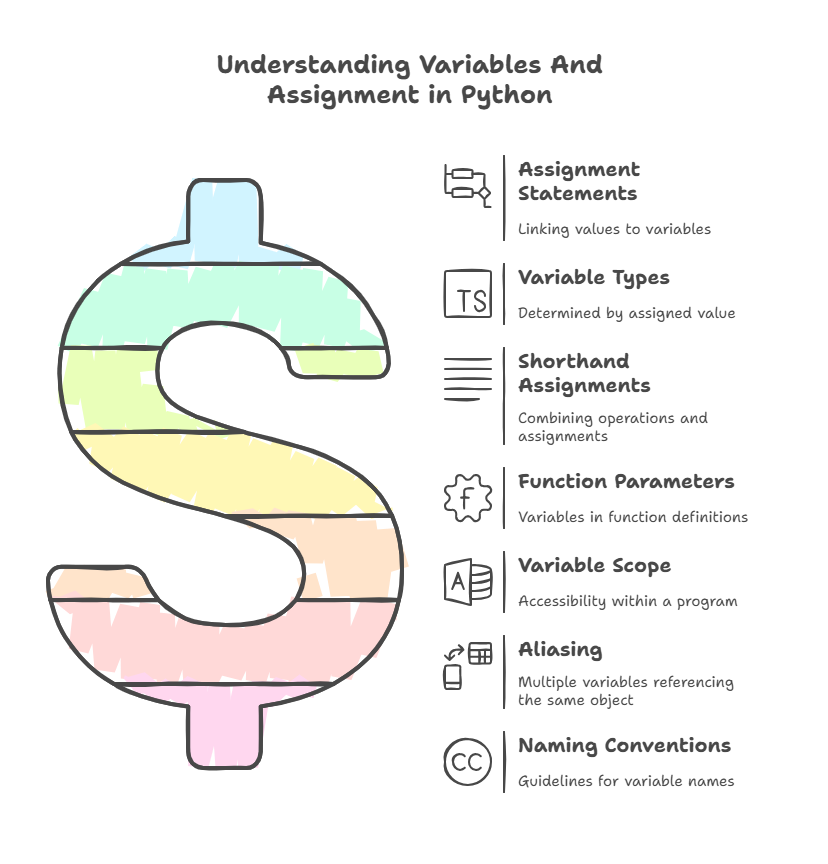
Variables are crucial components for data management in Python. In essence, they are names that point to values that are kept in the memory of your computer. Consider a variable to be a label or placeholder that indicates a piece of data.
The reason variables are named “variables” is that the values they represent may alter as a program is being run. They are essential to programming because they give data context and maintain values accessible. For example, the number 28 can have multiple meanings, but its function is made evident when it is assigned to a variable called num pupils.
An assignment statement is used to link a value to a variable name. The assignment operator, denoted by the equal sign (=), is the central component of an assignment statement.
Variable name = expression is the standard format, with the expression (which evaluates to a value) on the right side of the operator and the variable name on the left. The value on the right is assigned to the variable name on the left via the = operator.
Importantly, assignment statements in Python link the variable name to a value or generate object references. A variable’s name is bound to an object in memory when a value is assigned to it.
The value that a variable refers to upon assignment determines its type variables are not expressly declared with a type beforehand. The initial assignment of a value to a variable creates it. A variable must be assigned a value before being used in an expression.
Here are some basic assignment examples:
n = 17 # Assigns an integer
pi = 3.1415926535897932 # Assigns a float
a = 100 # Assigns an integer
b = 1000.0 # Assigns a floating point
c = "John" # Assigns a stringA variable can be used in your code just like the value it refers to once it has been created and given a value.
name = “Larry”
Prints "Larry" name = "Larry" print(name)
Prints "Hi, Larry" using print("Hi,", name)You can also change a variable’s value. The new value replaces the old one when a variable is reassigned.
x = 3 # x = 3
y = 4 # y = 4
Now, x = y # x equals 4
y = 5 # y is now 5A variety of shorthand assignment forms are available in Python. An operation and an assignment are combined in augmented assignment operators. Count = count + 1, for instance, can be expressed as count += 1. Additional enhanced assignment operators include -=, *=, /=, %=, and **=. Python also supports multiple-target assignment and sequence assignment to unpack values from lists or tuples, such as x, y, z = L.
Additionally, variables are essential to functions. Arguments are the values supplied during a function call, whereas parameters are the variables in a function definition. Assignments are used to pass arguments.
The scope of a variable indicates where in a program it can be accessed. In general, variables generated inside of a function have a local scope.
It is fundamental to comprehend assignment and variables. While assignment statements are necessary, arbitrary programs also need control flow structures like loops (for, while) and conditional statements (if, if-else, else-if) to repeat statements or change the straight-line execution route. Variables are frequently used by these control flow techniques to count iterations or select execution pathways.
Although variables can be thought of as “storage boxes,” it is more realistic to think of them as names or labels that relate to objects in Python. There are consequences to how variables relate to objects, especially when discussing changeable versus immutable data types.
Any modifications made to one variable will have an impact on all other variables that reference the same changeable object (aliasing). Resassignment causes the variable to point to a new object for immutable objects. You must specifically build an independent copy of a changeable object if you require one.
It is advised to choose variable names that have meaning. Even if x or y are fine, descriptive labels like quantity, user name, or zip code make code easier to read and indicate varied purpose.
Variable names can start with letters (a-z), numbers (0-9), and underscores (_). not digits. Name and Name are distinct variables because Python is case sensitive. Some words cannot be used as variable names because they are reserved keywords. It’s usual practice to adhere to norms, such as employing snake case (zip code).
