Web APIs in React.js
Web Application Programming Interfaces (APIs) are an essential component of single-page application (SPA) designs in React development. They are the main way that applications programmatically communicate with servers to save user changes and deliver real-time data to users. React.js apps employ Web APIs to save changes to the application state, retrieve configuration or security information, load user preferences, and show user data. Although React lacks an HTTP programming API of its own, it does allow client-side programming through third-party client libraries like Axios and the browser’s built-in get() API.
When a functional component loads or when certain information changes, the useEffect Hook is frequently used to retrieve data. The results are subsequently saved and shown using the useState Hook. This enables asynchronous data loading, which guarantees that crucial app components don’t wait for less crucial ones to render. This makes it possible to maintain a seamless user experience even while lengthy queries and functions are running in the background. The capabilities of React apps are expanded beyond a single browser session with Web APIs, which allow them to save and retrieve data persistently even when a user ends their session or shuts their browser.
Why APIs are Crucial in React
APIs play several vital roles in React development, including:
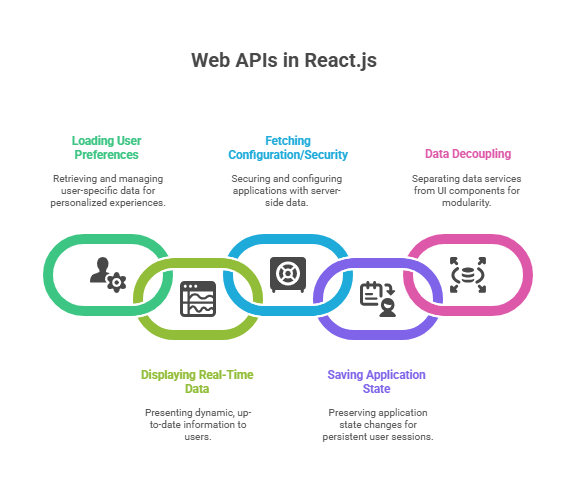
Loading User Preferences and Information: In React apps, user preferences and information are loaded from Web APIs and managed using state management. Web APIs are used by React apps to programmatically interface with servers to give real-time data, save user changes, and load user-specific data like preferences, user information, and configuration settings.
Displaying Real-Time Data: Getting data from Web APIs, then effectively managing and presenting that data as it changes, is the foundation of displaying real-time data in React apps. Through programmatic communication with servers via Web APIs, React apps can load dynamic data such as configuration settings, user preferences, and real-time data streams.
Fetching Configuration/Security Information: Building dynamic and secure user experiences in React apps requires programmatically communicating with servers through Web APIs to fetch configuration and security information. This process loads sensitive data such user preferences, details, and security setups and saves user-initiated changes.
Saving Application State Changes: Saving React application state changes is essential for constructing interactive and persistent online apps that use online Web APIs to communicate with servers. These Web APIs allow React.js apps to load dynamic data like user preferences and settings, save user changes, and update the application state on the backend.
Data Decoupling: When components are separated from data services, they can concentrate just on rendering data without having to understand where it came from. This modularity facilitates the browsing, updating, and reusing of methods across various components of projects.
How React Interacts with APIs
Instead of having its own built-in HTTP programming API, React depends on the get() API of the browser or well-known third-party client libraries like Axios.
Important React hooks for communicating with APIs:
UseEffect Hook: Functional components need the useEffect Hook to retrieve asynchronous data. This architecture prevents excessive data fetching and infinite re-renders from component body data fetching logic. UseEffect sends an empty dependency array ([]) as a second input to run the function once when the component mounts. When values change, the dependent array must fetch values like river names to trigger the effect.
useState Hook: Use the useState Hook to save and update the data that has been retrieved from an API. The component’s state is updated with the new data by the useState setter function upon the resolution of the asynchronous operation, which causes a re-render to show the retrieved data.
React must manage data resolution time due to API calls being asynchronous.Then() callbacks process data as it becomes available, making promises useful for asynchronous operations. The async/await syntax synchronises promise-based systems by stopping execution until a promise resolves.
Since API replies may contain unknown data, defensive programming is advised. To avoid runtime issues, methods such as optional chaining (?.) can be utilised to safely access properties on possibly undefined objects. In order to avoid memory leaks, it is also essential to make sure that state updates only take place on still-mounted components. By monitoring a “mounted” flag inside the useEffect cleanup function, this can be accomplished.
Code Example:
import React, { useState, useEffect } from 'react';
const App = () => {
const [users, setUsers] = useState([]);
const [loading, setLoading] = useState(true);
useEffect(() => {
let mounted = true;
const fetchUsers = async () => {
try {
const data = [
{ id: 1, name: 'Alice' },
{ id: 2, name: 'Bob' },
{ id: 3, name: 'Charlie' },
];
if (mounted) {
setUsers(data);
setLoading(false);
}
} catch (error) {
console.error("Failed to fetch users:", error);
if (mounted) {
setLoading(false);
}
}
};
fetchUsers();
return () => {
mounted = false;
};
}, []);
if (loading) {
return <p>Loading users...</p>;
}
return (
<div>
<h1>User List</h1>
<ul>
{users?.map(user => (
<li key={user.id}>{user.name}</li>
))}
</ul>
</div>
);
};
export default App;Output:
User List
• Alice
• Bob
• CharlieBuilding a Grocery List Application
We will use a basic shopping list application to demonstrate API interaction. This application retrieves items and permits the addition of new ones.
Setting Up a Local Mock API:
You can use JSON server or other similar technologies to construct a local REST API for testing and development. You may now mimic API answers without a functioning backend .
To set up:
- Use npm install save-dev json-server to install json-server.
- To specify your first data (such as a list array containing item objects), create a db.json file in the project root.
- To launch the API, add a script to package.json with a port and an optional delay to mimic network lag.
- Use npm run api to launch the API in a different terminal. This offers a live endpoint that supports GET, POST, and other REST methods .
Creating an API Service:
It’s a good idea to keep components focused on UI rendering by encapsulating API logic in a distinct service file. Now that you have a functional API, you require components to show the data and a service to retrieve the data. Create a service first. Any React component may be used to retrieve data directly, but keeping your data retrieval and display components apart will make it easier to browse and update your projects.
Fetching and Displaying Data (GET Request):
When the main App.js component loads, you will utilise useEffect and useState to retrieve the grocery list data. Your getList service, useEffect, and useState should be imported. UseState to initialise a state variable list. In useEffect, update the list state by calling getList(). Put the mounted check into practice to avoid mistakes on unmounted components. To display the elements in JSX, map over the list.
Sending Data to an API (POST Request): Create a form and use the setItem service to add new things. To your imports, add setItem. Establish states for alert (for success messages) and itemInput (for the form field). Put the form’s handleSubmit and handleChange methods into action. Call setItem() with the updated itemInput in handleSubmit, then display an alert and refresh the list. Make sure your component has the form JSX.
Conclusion
To sum up, Web APIs are essential for creating dynamic, interactive, and persistent React.js apps because they allow smooth data retrieval, presentation, and storage between sessions. React developers can effectively handle asynchronous actions and guarantee a seamless user experience without preventing rendering by integrating Web APIs with the useState and useEffect hooks. While specialised service layers manage communication with servers, APIs enable components to be modular and concentrated on UI rendering.
APIs fill the gap between the frontend and backend, whether it’s loading user preferences, retrieving configuration information, presenting real-time updates, or preserving state changes. Defensive programming techniques, component lifecycle awareness, and appropriate handling of asynchronous behaviour enable React apps to produce dependable, scalable, and user-friendly experiences that adjust to changing needs and real-time data.
