CSS with JavaScript
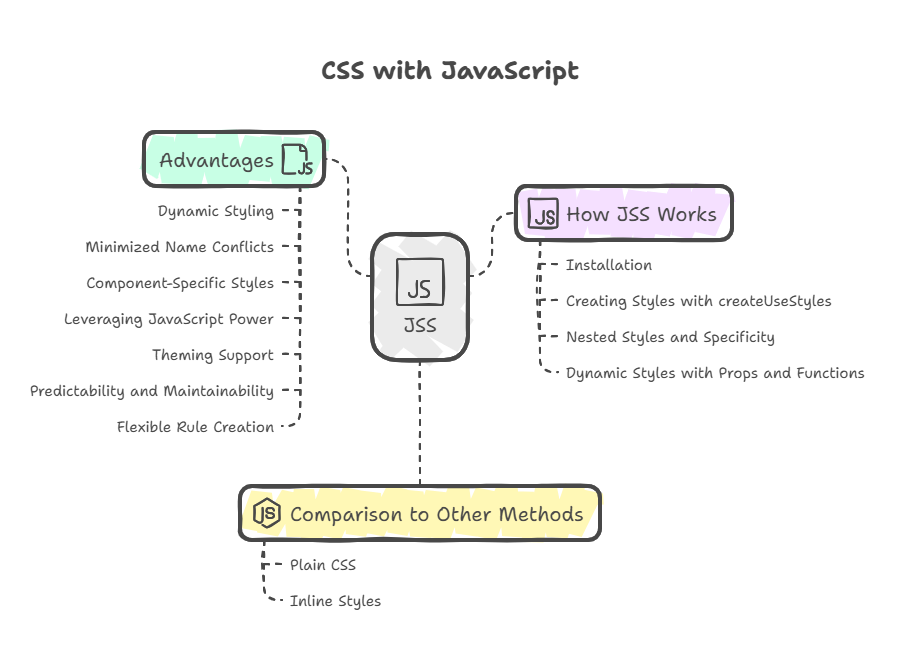
With the help of a software idea called CSS with JavaScript, you can build CSS using the JavaScript syntax. A compromise between inline JavaScript style objects and conventional plain CSS stylesheets is offered by this Method. For CSS-in-JS implementation, JSS is a well-liked library. These choices are all dependent on CSS attributes. You can import style sheets to use basic CSS without any runtime data.
Inline style objects, which employ CSS property names as keys and the style as the value, can be used to generate styles that are integrated with the component. Lastly, if you like a combination, you can write your CSS with JavaScript syntax using a third-party library like JSS. This software approach is called CSS with JavaScript.
What is JSS?
A library called JSS was created especially for CSS with JavaScript development. With its help, you can specify styles as JavaScript objects that are subsequently transformed into dynamic class names and added to your HTML. JSS’s main objective is to avoid class name conflicts and enable dynamic styling using React props or other data.
Advantages of using JSS (CSS-in-JS):
There are various advantages of using JSS for styling React components:
Dynamic Styling: Using component props, JSS enables you to dynamically set CSS properties for dynamic styling. This is very effective for designing flexible parts that vary their look according to the information they get. To construct dynamic styles, for example, you can provide props straight to your style objects.
Minimized Name Conflicts: JSS’s capacity to produce original, inventive class names is a key benefit. This resolves a common issue with standard CSS with JavaScript, which is that class names in larger projects can conflict across various components. Because JSS generates these distinctive names automatically, developers are spared from having to come up with intricate naming schemes like BEM.
Component-Specific Styles: You can maintain your component-specific styles in close proximity to the JavaScript and JSX code of the component by using JSS. Due to the grouping of all associated code (styles, logic, and markup), this co-location facilitates component reuse, comprehension, and maintenance.
Leveraging JavaScript Power: Leveraging JavaScript Power to define your styles, you can utilise any JavaScript syntax, such as variables, functions, and template literals, because styles are written in JavaScript. More flexibility is available with this than with static CSS with JavaScript files.
Theming Support: You can construct styles that rely on pre-defined theme objects by using JSS’s theming features. For white-label items or reusable components across projects, this means you can set colours or other properties once in a theme and then utilise them in your designs.
Predictability and Maintainability: Styles developed with JSS are more predictable and maintainable due to their runtime generation. This makes it easier to comprehend how styles are used and avoids unintentional style cascades to child elements, particularly when specific selectors are used.
Flexible Rule Creation: With the added advantage of distinct class names, you can write CSS with JavaScript rules with the same degree of precision and concentration as standard CSS. JSS is comparable to CSS preprocessors in that it allows nested properties to target child elements.
How JSS Works
The react-jss package must normally be installed in order to use JSS. Applying your styles to your components after declaring them as JavaScript objects is the fundamental method.
Installation: In order to facilitate effective application development, installing React usually entails configuring a development environment with a number of tools and libraries. Create React App (CRA), a boilerplate generator developed by Facebook that streamlines the setup process, is the most popular and advised method for new React projects. Several JSS plugins are included in this package to assist in creating succinct style rules.
Creating Styles with createUseStyles: Your styles are defined in functional components using the react-jss createUseStyles method. This feature generates a unique Hook. Usually defined outside the component function to avoid rerunning on each re-render, the style definitions are supplied as an object to createUseStyles. The style object’s properties, like those inline styles, employ camelCase for CSS with JavaScript property names.
Example: Designing the App’s element The styles of an App component may be defined inline or externally at first. To define styles with JSS, you would rework it using createUseStyles:
When this code is executed, JSS creates a unique class name for each class (for example, wrapper-0-2-1).<style> tag in the HTML content and inserts the relevant CSS with JavaScript rules into it.
Nested Styles and Specificity: Like CSS preprocessors, JSS lets you specify nested style rules. The & symbol, which is followed by the child selector in the parent’s style object, allows you to specify rules for child elements.
Example: Using nested h2 and item classes to style CartSuccess is one example. When styling a CartSuccess component, think about setting a certain width for h2 elements inside a wrapper and a right margin for item elements.
In order to avoid conflicts, JSS creates unique names (such as wrapper-0-2-1 for App and wrapper-0-2-3 for CartSuccess) even if both the App and CartSuccess components declare a wrapper class. By using the $ symbol (‘& $item’), JSS can generate rules that are only applicable to a named class that is declared inside the same JSS object.
Dynamic Styles with Props and Functions: Component props can be used directly within your style definitions with JSS, which allows for dynamic styles with props and functions. A style rule is defined as a function that takes the props of the component as an argument and returns the style value in order to accomplish this.
Example: Type prop-based dynamic alert styling A type prop (‘success’ or ‘error’) can be used to dynamically customise the Alert component, altering its border and heading colour.
In this example, the colour and border properties are transformed into functions that assess the type prop and apply the appropriate colour. The & > h2 selector prevents unwanted cascade to nested components by guaranteeing that the h2 styling only applies to the Alert component’s direct children.
Code Example:
import React from 'react';
const Alert = (props) => {
const divStyle = {
border: `2px solid ${props.type === 'success' ? 'green' : 'red'}`,
padding: '10px',
borderRadius: '5px',
color: props.type === 'success' ? 'green' : 'red'
};
const h2Style = {
margin: 0,
fontSize: '18px'
};
return (
<div style={divStyle}>
<h2 style={h2Style}>{props.type === 'success' ? 'Success!' : 'Error!'}</h2>
<p>{props.message}</p>
</div>
);
};
const App = () => (
<div style={{ fontFamily: 'Arial, sans-serif' }}>
<Alert type="success" message="Your action was successful!" />
<Alert type="error" message="There was a problem with your request." />
</div>
);
// This is the line that was missing or incorrect
export default App;Output:
Success!
Your action was successful!
Error!
There was a problem with your request.Comparison to other styling methods
Plain CSS: Simple CSS with JavaScript can result in class name conflicts as projects expand and styles may inadvertently cascade to child components, even though it is simple to utilise for small projects. These problems are resolved by JSS, which offers improved control over style application and generates unique class names.
Inline Styles: Class name conflicts are avoided and dynamic style calculation is made possible via inline styles, which are JavaScript objects. However, they may reduce performance and make cascading styles for child elements harder. JSS balances compiled CSS and JavaScript-based style.
Conclusion
To sum up, styling React components is made strong and versatile by JSS and other CSS with JavaScript frameworks. Building scalable and stable React apps is made possible by their ability to provide dynamic, component-focused styling, successfully resolve class name conflicts through dynamic generation, and fully utilise JavaScript’s style definition capabilities.
