Routing in React.js
Routing is a key element of React.js apps, allowing users to switch between URLs and views and making SPAs easy to publish. React programs avoid waiting for less important components to render by leveraging routing in React.js to dynamically display fresh data and components instead of refreshing entire pages. Most popular React routing library React Router is declarative and user-friendly. The declarative design enables you assign components to routes, producing a human-readable and customisable application architecture.
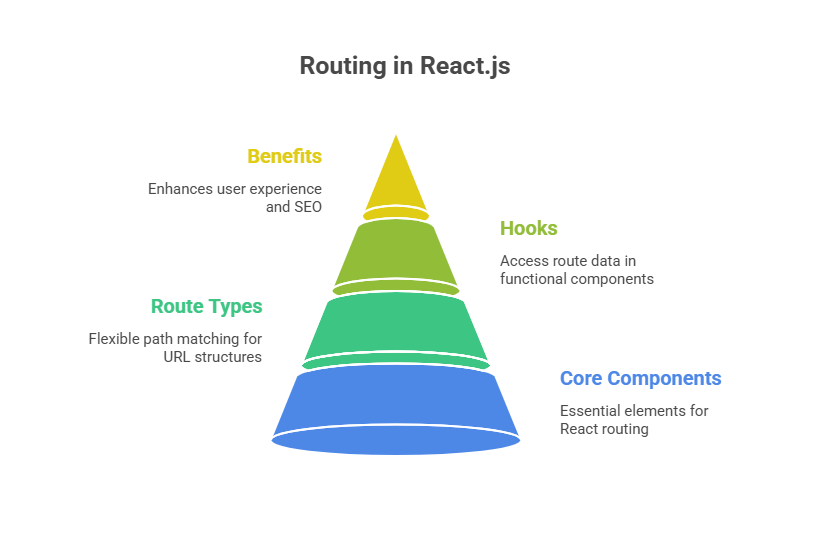
One of the most widely used routing frameworks for React.js is React Router. With the help of the library’s user-friendly components, you may create a declarative routing system for your application. This implies that you can specify precisely which of your parts has a particular path. Declarative routing makes it simpler to maintain your application architecture by allowing you to design user-friendly, human-readable routes.
Core Components and Concepts of React Router
React Router offers a number of essential elements and hooks for controlling navigation and displaying various application sections according to the URL:
BrowserRouter (or Router): This is the foundational setup for the routing in React.js of application. It usually covers the area where routing is required or your complete application. It can be used for global elements like headersor navigation bars because any components outside the BrowserRouter will render on every page. Site-wide context or state management solutions like Redux, which ought to be installed outside the router for worldwide accessibility, also function well with it. Other router types include MemoryRouter (which performs in-memory routing in React.js and is handy for testing) and HashRouter (which uses URL fragments, such as #).
Link and NavLink: Link and NavLink create internal linkages in your program. Link and NavLink provide a faster and smoother user experience than HTML <a> tags, which reload the page upon click. The href attribute is used to identify the target URL, but links to prop take its place. Similar to Link, NavLink allows you to style active links.
Switch: In order to guarantee that only the first Route that fits the current URL path is shown, this component surrounds your Route components. This is comparable to a switch statement in JavaScript, where the execution halts when a match is discovered. More particular paths should typically appear before less specific ones (e.g., /whale before /). This determines the order in which the route components are placed within a switch.
Route: This part sets up certain paths and what should be rendered when such paths are in use. A child component that will appear while the route is active can be surrounded by a path prop, which is used to define the URL pattern.
exact prop: When you add the exact prop to a route, it guarantees that it follows the path exactly as written and excludes any child routes (for example, /manatee but not /manatee/african). Without precise, any route would match a path like /.
Default Route: The default route can be defined by entering a broad route (e.g., path=”/”) without exact as the final item in a switch component. This route will render if no other routes match.
IndexRoute: The IndexRoute component is used inside a parent route to indicate which component should be displayed when the parent route’s base URL is accessed. For instance, if the base route is /, IndexRoute specifies what appears at /.
Types of Routes and Path Matching
Various URL structures can be handled with flexible path matching with React Router:
Basic Paths: Simple pathways like /whale, /narwhal, and /manatee. The URL configurations that specify which components are presented for a given web address are known as basic pathways in Routing in React.js apps. A library like React Router, which is made to facilitate movement between several views and guarantee that the user interface stays in sync with the URL, is frequently used to manage these paths.
URL Parameters: With URL parameters, you may create dynamic URLs with varying paths. When accessing /whale/blue or /whale/beluga, /whale/:type would use “beluga” or “blue” as the type argument. The colon (:paramName) at the beginning of these parameters serves as a wildcard. Compared to search parameters, URL parameters are more readable and simpler for search engines to index.
Search Parameters (URL Queries): It is also possible to pass information as query strings, like?type=beluga, in search parameters (URL queries). Although they are not as “clean” as URL parameters for specifying different pages, these are more adaptable because they can be merged or rearranged.
Nesting Routes: React Router allows you to nest routes right inside of child components. This makes it easier to arrange routing data next to the components that render it. This makes root routing in React.js setting easier as your application expands and permits mini-templates.
React Router Hooks for Accessing Route Data
For functional components to get information about the current route, Routing in React.js offers multiple hooks:
useParams(): Make use of the useParams() hook to retrieve data from dynamic URL parameters.If the route was /users/:id, useParams() to get the id.
useLocation(): This hook lets you access the location object, which contains the pathname, search (query string), status, action, key, and other URL information. This helps find search parameters and other location-specific data.
useRouteMatch(): When working with nested routes, useRouteMatch() yields an object with the current match’s path and URL. This is especially helpful for building relative nested connections and routes.
useHistory(): Utilising the useHistory() hook, you can programmatically travel by pushing to a new URL, returning, or changing the current URL.
useRouteError(): Route error information can be retrieved using the useRouteError() hook and shown to the user.The react-router-dom library provides the useRouteError Hook. Its goal is to provide you with all the details regarding a route error. The user interface can then show the user this information.
Benefits of Using Routing in React.js
Routing in React.js has several benefits for apps.
Enhanced User Experience: By making it possible to create dynamic, responsive web applications that feel fluid and interactive, React improves the user experience. The usage of a Virtual DOM by Routing in React.js, which effectively refreshes only the required individual HTML DOM elements instead of reloading the entire site, is a key component of this. This leads to a “snappy response” and enhanced application performance.
Shareable and Bookmarkable URLs: Each component or view can have its own URL, allowing users to share content or bookmark application states.
Preservation of User State: Routers protect user state across views to prevent data loss from full page reloads. The capacity to preserve and remember user-specific information and interactions across different activities, such switching between pages, refreshing the browser, or engaging with dynamic components, is known as “preservement of user state” in React applications.
Improved SEO:Server-side rendering improves React SEO. Traditional client-side rendered Routing in React.js applications displayed content only after JavaScript run in the browser, thus search engine crawlers received mostly empty HTML. React apps can pre-render HTML before it reaches the user’s browser by producing content on the server. This pre-generated HTML is ready for search engines to crawl and index, improving SEO and indexing.
Code Splitting and Lazy Loading: Routing in React.js streamlines code splitting, which divides big programs into specialised bundles. These chunks can be “lazy-loaded” or “on-demand loaded” to speed up massive software loads.
Installation and Setup
Using npm or Yarn, install React Router: react-router-dom. Installed Routers can be rendered at site entry points like index.js. You can then configure your routes in a file, usually routes.js. In index.js, the app’s main entry point, render this Router component. You can import React, ReactDOM, Router, and browserHistory from’react-router’. Also, import the routes component from routes.js. import routes from ‘./routes’; // start ReactDOM.render(<Router history={browserHistory} routes={routes} />, document.getElementById(‘main’));. Simply replace <a> tags with <Link> tags in your application. Link will tell React Router to modify its route to the supplied link, rendering the right component as stated in routes.js
Building dynamic, responsive, and scalable React applications essentially depends on routing in React.js , which turns multi-page web designs into smooth single-page experiences.
Code Example:
import React, { useState } from "react";
const pages = {
home: {
title: "Home Page",
desc: "Welcome to the home page!",
bg: "bg-blue-50",
text: "text-blue-800"
},
about: {
title: "About Us",
desc: "This is a simulated about page.",
bg: "bg-green-50",
text: "text-green-800"
},
contact: {
title: "Contact Page",
desc: "Get in touch with us here.",
bg: "bg-purple-50",
text: "text-purple-800"
}
};
export default function App() {
const [current, setCurrent] = useState("home");
const { title, desc, bg, text } = pages[current];
return (
<div className="font-sans min-h-screen bg-gray-100 p-8 flex flex-col items-center">
<nav className="flex p-4 bg-white rounded-lg shadow-lg space-x-6 mb-8">
{Object.keys(pages).map((key) => (
<button
key={key}
onClick={() => setCurrent(key)}
className={`py-2 px-4 rounded-md font-medium transition-colors {
current === key
? `bg-{pages[key].bg.split("-")[1]}-200 {pages[key].text}`
: "text-gray-600 hover:bg-gray-200"
}`}
>
{key.charAt(0).toUpperCase() + key.slice(1)}
</button>
))}
</nav>
<div className={`text-center p-8 {bg} rounded-lg shadow-md`}>
<h2 className={`text-3xl font-bold{text}`}>{title}</h2>
<p className="mt-2 text-gray-600">{desc}</p>
</div>
</div>
);
}Output:
Home About Contact
Home Page
Welcome to the home page!Conclusion
To sum up, React.js routing is an essential component for creating fluid, dynamic, and intuitive single-page apps. Developers can effectively manage navigation, create declarative and human-readable routes, and improve the user experience without requiring full page reloads by utilising tools such as React Router. The given example shows a simple simulated routing technique that mimics the behaviour of conventional routing in React.js while maintaining application responsiveness by switching between views using state management. Incorporating features like nested routes, dynamic parameters, slow loading, and state preservation into increasingly complex routing in React.js solutions is made possible by this method, which eventually results in React apps that are scalable and maintainable.
