Performance Optimization in React.js
Optimising React.js apps’ performance is essential to building effective and intuitive online experiences. Network delay, overloaded APIs, ineffective third-party libraries, or even well-structured code under a lot of strain can all cause performance Optimization problems for React apps. Inefficient component re-rendering or sluggish data operations during rendering are frequently the root causes of these issues.
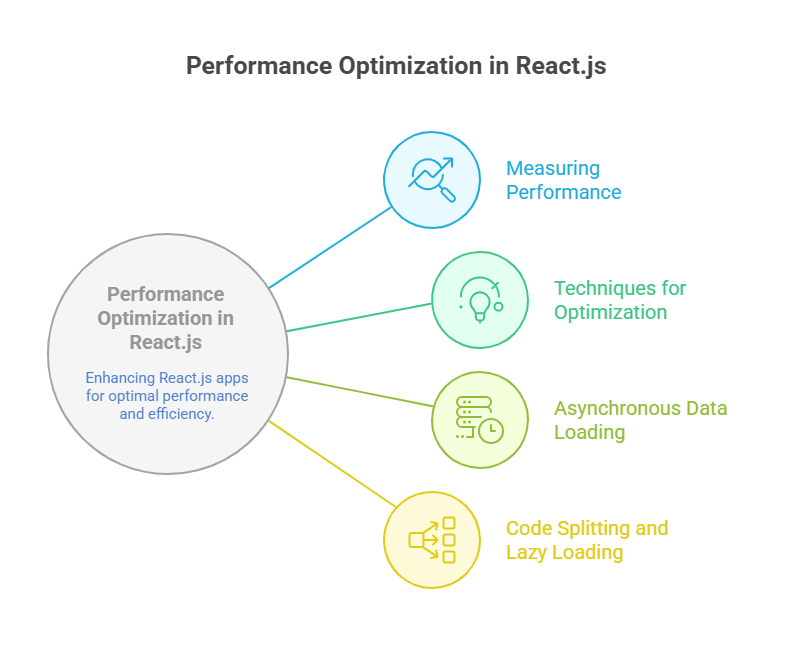
React relies on reducing costly direct DOM manipulation. The real DOM is approximated in memory by React’s virtual DOM. After creating a new Virtual DOM, React compares it to the old one and estimates how few actions are needed to update the HTML DOM when an application’s state changes. They update faster than manual DOM actions since they are batch-applied. By effectively updating just the altered individual DOM elements and avoiding a full refresh of the DOM, React “reacts” swiftly to state changes.
Measuring Performance
In order to find and fix bottlenecks and guarantee a seamless user experience, performance Optimization measurement in React applications is an essential first step. Because optimisations themselves might introduce overhead, it is crucial to measure and identify the precise of performance difficulties before attempting any optimisations.
Measuring performance is crucial for efficient Performance optimization. React.js offers to assist with locating performance snags:
React Developer Tools: This browser extension lets you measure component rendering speeds and log interactions through its “Profiler” tab. It works with Chrome and Firefox.. Using flamegraphs and ranking charts, it displays re-renders and the rendering times of specific components. This can assist in identifying parts that are data-heavy or inefficient.
react-addons-perf: In this module, Perf.printWasted(), Inclusive(), Exclusive(), Operations(), and DOM() are provided. React re-renders components even while their output remains unchanged, a phenomenon known as “wasted time” that is identified by Perf.printWasted().
Code Example:
import React, { useState } from "react";
function InefficientChild({ value }) {
console.log("InefficientChild rendered");
let total = 0;
for (let i = 0; i < 500000; i++) {
total += i;
}
return (
<div>
<strong>Inefficient Child Value:</strong> {value}
</div>
);
}
const OptimizedChild = React.memo(function OptimizedChild({ value }) {
console.log("OptimizedChild rendered");
return (
<div>
<strong>Optimized Child Value:</strong> {value}
</div>
);
});
export default function App() {
const [count, setCount] = useState(0);
const [text, setText] = useState("");
return (
<div style={{ padding: "20px", fontFamily: "Arial" }}>
<h1>React Performance Measurement Demo</h1>
<button onClick={() => setCount((c) => c + 1)}>Increment Count</button>
<button onClick={() => setText(text + "a")} style={{ marginLeft: "10px" }}>
Append Text
</button>
<p>Count: {count}</p>
<p>Text: {text}</p>
<InefficientChild value={count} />
<OptimizedChild value={text} />
</div>
);
}Output:
React Performance Measurement Demo
Increment Count Append Text
Count: 2
Text: aa
Inefficient Child Value: 2
Optimized Child Value: aaTechniques for Optimization
A number of strategies reduce re-renders and streamline costly computations:
memo (for functional components): If the props or context of a functional component haven’t changed, this higher-order component stops it from re-rendering. Memo uses the === operator to do a cursory prop comparison. For components with obvious performance Optimization issues, it works well, but the comparison itself comes at a price.
useMemo (for caching expensive calculations): This Hook lets you store the outcome of a calculation in a cache between renders. Only when its dependencies (described in a dependency array) change will the calculation be performed again. This avoids complex computations on each re-render while the input data remains constant.
useCallback (for caching function definitions): Like useMemo, this feature caches function definitions between renderings. This is especially useful when passing functions as props to memoized child components because JavaScript functions are rebuilt on each parent re-render, causing unnecessary re-renders.
shouldComponentUpdate (for class components): You may manage whether a class component re-renders by using the shouldComponentUpdate lifecycle function. To avoid re-renders, you can override its default return of true by setting it to return false based on nextProps and nextState. This technique can be altered to carry out particular optimisation checks.
PureComponent / PureRenderMixin: ShouldComponentUpdate is automatically implemented for class components by extending React.PureComponent or by utilising the PureRenderMixin, which compares props and state superficially. Although practical, this may result in “wasted” renders if props include arrays or complicated objects whose references don’t change but their content does. By guaranteeing that new references are made whenever data changes, immutable data structures can help to mitigate this restriction.
Asynchronous Data Loading, Lazy Loading, and Code Splitting
useEffect for Async Data: Fetching asynchronous data (from APIs, for example) without creating endless re-render loops is possible with the help of the useEffect Hook. Dependencies can be specified, guaranteeing that data is only retrieved when pertinent information changes. With API calls, defensive programming is crucial because there is no certainty of a response.
Code Splitting and Lazy Loading: Code splitting and lazy loading reduce bundle size and application load times by asynchronously loading components. While React.js Suspense component fetches lazy-loaded components, fallback user interfaces like “Loading…” can be shown.
General Considerations: These optimising approaches work, but use them cautiously. Optimisations should only be implemented when a glaring performance Optimization issue has been found through profiling, as each optimisation has a different performance penalty (for example, memo takes additional effort to compare properties). Sometimes design changes, such as showing loading indicators or placeholders during delayed operations, can significantly improve user experience; not all performance Optimization concerns have technical solutions.
Conclusion
To sum up, React.js performance optimisation involves finding the ideal mix between maintainability, speed, and efficiency. Developers may drastically cut down on pointless re-renders and expensive calculations by using tools like the React Developer Tools Profiler to find bottlenecks and implementing focused strategies like memo, useMemo, useCallback, PureComponent, and shouldComponentUpdate.
Lazy loading, code splitting, and asynchronous data fetching are other techniques that improve responsiveness and shorten initial load times. However, as over Performance optimization or early optimisation can add complexity without measurable advantages, optimisation should be directed by actual performance Optimization measurements rather than conjecture. The ultimate objective is to maintain a clean and scalable codebase while providing a seamless, user-friendly, and efficient user experience.
