Architecture in React.js
A JavaScript framework called ReactJS is mostly in charge of managing the view layer of applications and creating user interfaces (UIs). Developers may create both simple and complex applications because to its architecture, which is made to be simple, flexible, and extensible. A React application is fundamentally composed of many components, which are reusable, independent bits of user interface functionality that serve as the foundation for all React applications. Parts may be ES6 classes (class components) that extend React or basic JavaScript functions (functional components).a part. They are made to minimise dependencies and complexity by encapsulating both the view and the logic for display. Composition is preferred over inheritance in React, therefore components are constructed by assembling smaller ones.
React’s unidirectional (one-way) data flow makes it easier to argue about how the application should behave. The main way that data is sent between parent and child components is through immutable props, or properties, which can be any kind of data. A component’s internal state, which contains data that is subject to change over time and influences component rendering, is another thing that components control. Re-renders are triggered by changes to state, which are handled by hooks (such as useState) in functional components or setState() in class components.
The design of a React application is based on a number of fundamental ideas that cooperate to effectively render and control the user interface:
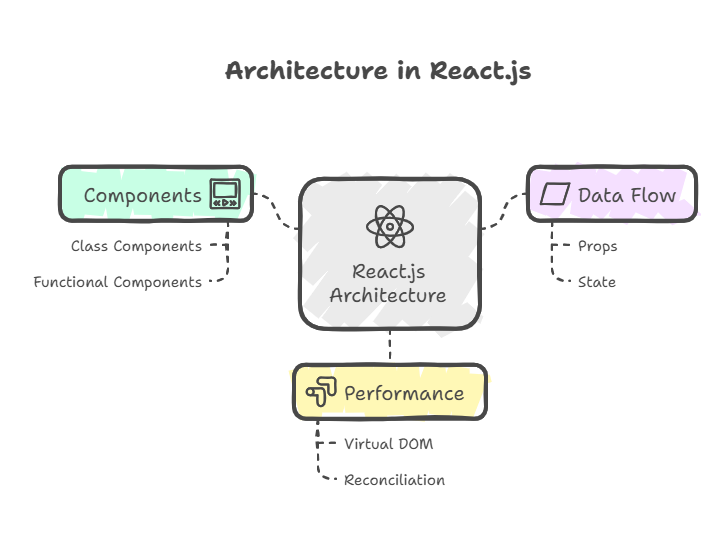
Components: React relies on components. All React apps use separate, reusable, and self-contained UI components. React-extending ES6 classes.They can be implemented using class components or JavaScript functions. Complex user interfaces are easier to build and maintain with modularity.
JSX (JavaScript XML): React apps use HTML-like JavaScript syntax extension JSX. JSX makes JavaScript code more readable and simple by allowing UI markup. React parses JSX into ordinary JavaScript objects before rendering the user interface to the real Document Object Model (DOM). The UI structure and its interactive components can be described in a clear and succinct manner with this method.
Props (Properties): Properties called props allow data to flow between parent and child components. Props are React component arguments. They support objects, arrays, texts, numbers, and functions, making them more flexible than HTML properties. Read-only props in the receiving component are a React principle. This ensures consistent unidirectional data flow and prevents child components from directly changing parent-passed data, stabilising the application.
State: React components use “state.” a JavaScript object to store information that may change over time and alter how they render. For user experiences to be dynamic and interactive, state management is essential. This is how state in class components is initialised and accessed.condition and updated with this.putState(). State is handled using React Hooks, more especially the useState Hook, in contemporary functional components.
Virtual DOM: A Virtual DOM is used by React to maximise performance. This HTML DOM is in-memory and lightweight. React refreshes its Virtual DOM first when component state or props change. In “diffing” or “reconciliation,” it compares the updated Virtual DOM to its snapshot to identify the minimum alterations needed for the actual DOM. Then, just these small adjustments are made to the real DOM, which is a far less costly process than rendering the complete DOM tree again.
Unidirectional Data Flow (beyond Props): While Redux or Flux centralise state management in larger projects, props allow data to travel between directly connected parent-child components. These patterns improve unidirectional data flow by centralising application-level state in a “store” and updating it reliably with “actions” and “reducers”. This strategy enhances predictability, debugging, and maintainability in complicated applications.
How a React Application Works
The typical steps in a React application’s workflow are:
Initial Render: The program starts by calling ReactDOM.render(), which accepts as inputs a target HTML container element and a React component (defined with JSX or plain JavaScript).
Virtual DOM Generation: The procedure by which React creates an initial Virtual DOM representation of the user interface involves processing the supplied component.
Real DOM Update: The chosen container in the browser’s actual HTML DOM is then effectively “merged” and rendered into this Virtual DOM.
Updates and Re-renders: When user input or props change the state, React re-renders. Creating a new Virtual DOM, diffing it from the old one, and applying only minimum changes to the real DOM saves expensive DOM manipulations and full page reloads.
Code Example:
A basic React functional component that demonstrates these architectural ideas is provided here:
import React, { useState } from 'react';
export default function App() {
return (
<div className="flex items-center justify-center min-h-screen bg-gray-100 p-4">
{/* Container for the app's content, styled with a white background, shadow, and rounded corners */}
<div className="w-full max-w-xl mx-auto p-8 bg-white rounded-2xl shadow-lg border border-gray-200">
<h1 className="text-4xl font-extrabold text-gray-900 mb-6 text-center">
<span className="inline-block animate-pulse">✨</span>
<span className="ml-2">Welcome to My React App!</span>
</h1>
{/* The Greeting component is rendered here with a message prop */}
<Greeting message="Hello from the Greeting Component!" />
<p className="mt-6 text-sm text-gray-500 text-center">
This demonstrates basic React architecture using components, state, and props.
</p>
</div>
</div>
);
}
function Greeting({ message }) {
const [clickCount, setClickCount] = useState(0);
const handleButtonClick = () => {
setClickCount(prevCount => prevCount + 1);
};
return (
<div className="p-6 bg-blue-50 rounded-xl shadow-inner border border-blue-200 text-center">
<h2 className="text-3xl font-bold text-blue-800 mb-4">{message}</h2>
<p className="text-lg text-gray-700">
Button clicked:
<span className="font-semibold text-blue-600 ml-2">{clickCount}</span>
times
</p>
<button
onClick={handleButtonClick}
className="mt-6 px-8 py-3 bg-blue-600 text-white font-bold rounded-full shadow-lg hover:bg-blue-700 transition-all duration-300 transform hover:scale-105"
>
Click Me
</button>
</div>
);
}Output:
✨Welcome to My React App!
Hello from the Greeting Component!
Button clicked:0times
Click Me
This demonstrates basic React architecture using components, state, and props.Conclusion
In conclusion, React.js architecture builds apps as modular, reusable components that contain logic and display. React is fast and maintainable because it uses JSX for unambiguous UI representation, state and props for dynamic data management, and the Virtual DOM and reconciliation to optimise changes. Its unidirectional data flow assures predictability, while Redux and Flux simplify sophisticated state management. These ideas provide a flexible, scalable framework for effective interactive user interface development.
