Network switching
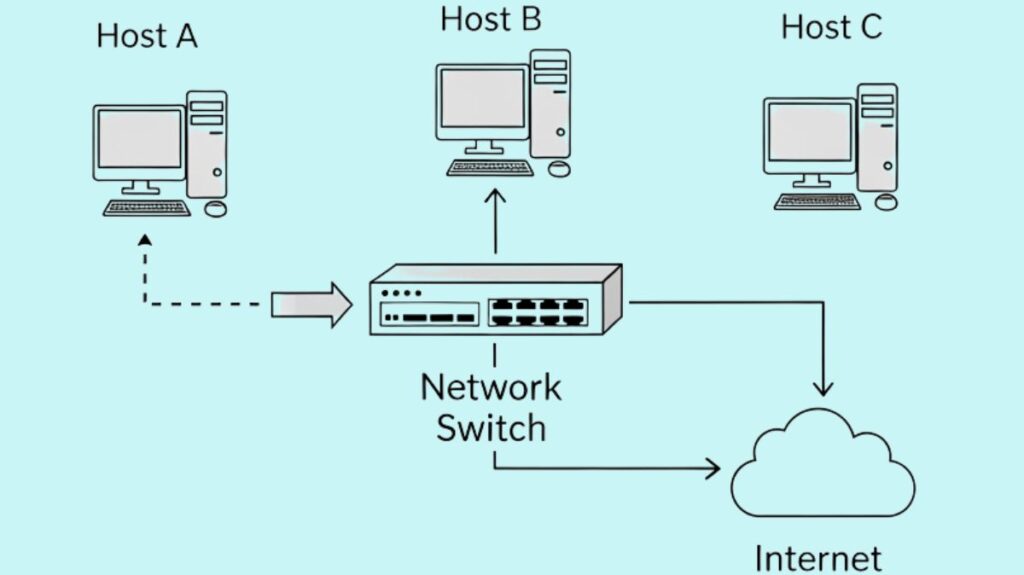
Network switching is a basic function in computer networks that entails choosing the most effective data transmission method to transfer data packets or frames between devices inside a network or between networks. Network switches, which are hardware elements, are largely responsible for this fundamental task.
Where Network Switching Operates
In the OSI architecture, network switches mostly function at the Data Link Layer (Layer 2). This indicates that switching is the first step in data communication once data packets are created in the Physical Layer.
Also Read About Data Communication And Networking Technologies Protocols
Why Network Switching is Important
In order to control data flow and maximise network performance, switching is essential. It makes efficient use of cable transmission rates to increase a network’s overall bandwidth. Switches intelligently forward data just to the designated device, in contrast to typical hubs that broadcast messages to all connected devices. This helps to:
- Reduce accidents and network congestion.
- Reduce the amount of work that each computer must do.
- Because every connection has its own collision domain, make sure that several devices can communicate simultaneously without interference.
- Separating device traffic can increase network security and prevent data theft.
- Prioritise traffic by source, destination, or data type for QoS.
- Easily add more switches without changing the network topology to achieve scalability.
How Network Switching Works (The Process)
Switching can be compared to a clever traffic controller that routes data to the appropriate location. The following steps are typically involved:
- Data Frame Arrival: A device sends a data frame to the switch over a port.
- MAC Address Learning and Extraction: The switch stores the incoming frame’s source MAC address in its CAM or forward/filter table. Since it maps MAC addresses to ports, the switch can identify devices on each port.
- The switch searches its MAC address database for the frame’s header destination MAC address to determine the outgoing port.
- Decision on forwarding and table update:
- The switch only forwards frames to the table-listed port for the destination MAC address. Progressive option.
- If the destination MAC address is unknown or a broadcast frame, the switch sends it on all interfaces except the one it was received on. Switches hold frame MAC addresses in forwarding databases.
- Store-and-Forward, Cut-Through, and Fragment-Free modes move the frame quickly and securely.
- A frame arriving at its destination facilitates effective communication without traffic or accidents.
Also Read About Network Topology Types: Bus, Star, Mesh And More Topologies
Key Aspects and Core Functions of Switches
In addition to forwarding, switches do various Layer 2 tasks:
- MAC Address Learning: Switches dynamically generate and update a MAC address database using the source MAC address of each frame.
- Switches improve network performance by sending traffic to the right place using MAC addresses. Reduces broadcasts and collisions.
- Switches improve efficiency by allowing devices to send and receive data simultaneously.
- Spanning Tree Protocol (STP) prevents broadcast storms, Layer 2 loops, and frame duplication in redundant switched networks. Only one active path between any two network devices at any given moment is guaranteed by STP.
Types of Switching
How data moves from its source to its destination and how well the network manages traffic are determined by three primary categories of network switching techniques:
Circuit Switching
- Description: For the duration of the session, a specific communication channel (circuit) is created between the sender and the recipient. Data flows without interruption once the path is established.
- Usage: Often utilised in conventional phone networks (like PSTN), where a continuous circuit is kept open until the end of the conversation.
- Technologies include Crossbar Switches (grid with active crosspoints), Multistage Switches (smaller interconnected stages for scalability), and Space Division Switching (physical routes).
- Benefits: Offers a fixed bandwidth connection that is dependable and consistent; it is perfect for phone calls and other real-time communication since, once established, there is little latency; it also facilitates straightforward data flow without packet loss or reordering.
- Cons: Needs expensive infrastructure, can take a lengthy time to set up, and locks resources even when no data is being delivered, which is wasteful.
Alos Read About Computer Network Security Measures: Protect Your Network
Message Switching
- Description: This method uses a “store-and-forward” strategy at the message level to transmit complete messages from one node to another, momentarily storing them before forwarding. It doesn’t need a specific route.
- How it works: Every message is dynamically routed according to network availability after being assigned a destination address. Before sending the entire message, intermediate nodes cache it. Any size and format is acceptable for messages.
- Usage: Fits well with programs like file transfers and email that don’t need real-time communication.
- Benefits: Supports different message sizes, eases congestion by temporarily holding messages, and makes efficient use of bandwidth due to shared channels.
- Drawbacks: Not appropriate for time-sensitive applications, requires a large amount of storage at each node, and causes delays from forwarding and storing. It is an older, frequently out-of-date method.
Packet Switching
- Description: Breaks up communications into smaller chunks known as packets, or data frames, which are then sent separately over the network. The internet and other forms of contemporary data exchange are built on this foundation.
- How it works: Depending on the network conditions, packets may take multiple routes to reach their destination after being tagged with their source and destination addresses. Destination reassembles packets in sequence.
Types of Packet Switching
Datagram: Another name for datagram is connectionless packet switching. Every packet is routed separately. Finding the outgoing connection to get to the destination is aided by the routing table that is kept in the router (or, in the case of a switch, the MAC table). Sequence numbers are given to packets to aid in their assembly at the destination since different paths may cause them to arrive at the destination in different order. It is the switching method that is most frequently employed.
Virtual Circuit: Another name for virtual circuits is connection-oriented packet switching. It combines the capabilities of message switching and circuit switching. It creates a virtual circuit, or logical path, before starting data transmission. Every packet adheres to the same virtual circuit that was set up between the sender and the recipient. The packet has a virtual circuit identifying bit to determine the path. Compared to the datagram technique’s source and destination address header, this bit is shorter. After building the virtual circuit, data is packetised.
- This cheap, efficient method can reroute packets during node loss or congestion.
- Due to packet loss or delay, it may not be suitable for high-quality, low-latency video conferencing and requires complex error control and sequencing.
Also Read About Types of Hubs, Features, Advantages And Disadvantages Of Hub
Switch Forwarding Methods (Switching Modes)
Different forwarding techniques that differ in speed, latency, and error-checking capabilities can be used by switches:
Store-and-Forward Switching
- Process: Before taking any further action, the switch receives the full frame into its buffers. Cyclic Redundancy Checks evaluate data integrity.
- Unless the CRC is error-free, the frame is dropped.
- Features: Provides excellent dependability by reducing errors, but increases latency because of full frame buffering. On most contemporary switches, it is the default mode.
Cut-Through Switching
- Process: Provides the lowest latency since the switch doesn’t wait for the full frame to be received or perform error checking before forwarding the frame after reading the destination MAC address, which is usually the first six bytes of the frame.
- Result: Able to forward frames with mistakes or even pieces of collisions.
- Features: It is appropriate for time-sensitive applications due to its low latency and short wait times. Also referred to as on-the-fly packet switching or fast-forward switching.
Fragment-Free Switching
- Process: A hybrid method that examines an incoming frame’s first 64 bytes at the very least before deciding whether to forward it. This makes it possible to identify and filter collision fragments, which usually appear in a frame’s first few bytes.
- Result: As opposed to cut-through, it lessens the possibility of sending corrupted frames.
- Features: Provides modest latency and a decent mix of speed and dependability. Another name for it is modified cut-through.
Components and Evolution
Network bridges were the term used to describe early switches. Modern switches include specialised hardware known as Application-Specific Integrated Circuits (ASICs) for quicker frame forwarding and table lookups, whereas bridges used software to create and maintain MAC tables. In contrast to shared hubs, switches offer dedicated bandwidth for each port, making them multiport bridges.
Other Operational Aspects
Memory Buffering
Frames are momentarily kept by switches in a memory buffer, which may be port-based and consist of queues connected to certain incoming ports.
Symmetric and Asymmetric Switching
- Symmetric switching connects ports with the same bandwidth, such as 100-Mbps ports.
- Asymmetric switching, designed for client/server traffic, connects ports with varying bandwidths, such as 10-Mbps, 100-Mbps, and 1000-Mbps ports.
Operational Planes
For instance, Cisco Catalyst switches have various operational planes:
- The data plane forwards frames.
- The Control Plane manages the switch’s data plane, including interface setup and dynamic operations like STP.
- This section covers device administration tools for accessing the Command-Line Interface (CLI), such as SSH and Telnet.
Trunking and VLANs
- Trunking uses IEEE 802.1Q encapsulation to send frames with VLAN IDs from one switch port to numerous VLANs.
- With independent broadcast domains in switches, virtual local area networks (VLANs) organize users and ports to improve network structure and reduce broadcast traffic.
EtherChannels
Combine many physical links into one logical link for redundancy and bandwidth.
Switching vs. Routing
Both are core networking principles, however routing sends data between Local area networks(LANs) using IP addresses, while switching usually uses MAC addresses within LANs.
Advantages and Disadvantages of Switching
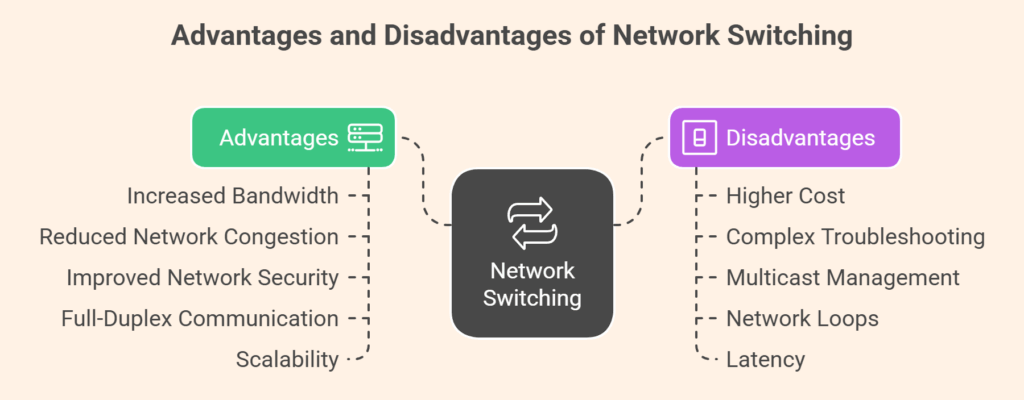
Advantages
- Increased bandwidth and network efficiency.
- By dividing the network and sending traffic to designated locations, network congestion and collisions were decreased.
- A decrease in the processing load on individual devices and an improvement in network performance.
- Traffic separation improves network security.
- Full-duplex communication support.
- Scalability and traffic prioritisation (QoS) capabilities.
Also Read About What Are Network Components? And Types Of Network Devices
Disadvantages
- Compared to more basic networking equipment like hubs or bridges, switches might be more costly.
- In switched situations, diagnosing problems with network connectivity might be more difficult.
- Effective design and setup are necessary for efficient multicast packet management.
- Because there are many possible paths, switches that are not set correctly (for example, without STP) may produce network loops that result in broadcast storms.
- Some switching modes can create latency, despite their general efficiency.
Integration with cutting-edge technologies like artificial intelligence (AI), edge computing, and quantum networking is anticipated to revolutionize switching as network technology advances, improving automation, security, and efficiency.
