What is Layer 3 Switch?
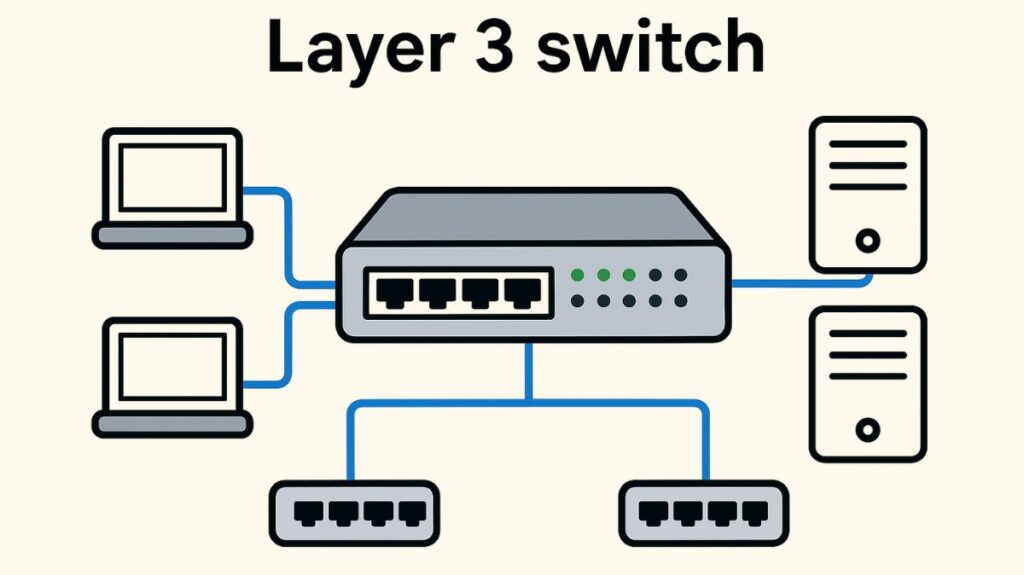
The functionality of a conventional Layer 2 switch is combined with a router’s capacity to forward traffic based on IP addresses in a Layer 3 switch. This makes it a flexible tool that can be used for both routing between various subnets or VLANs and high-speed switching within a local network. Another name for it is a multilayer switch.
Dual-Layer Operation
- Data Link and Network Layer 3 switches operate at OSI Layers 2 and 3.
- It can decide how to forward based on reasoning from both layers thanks to this dual functionality.
- However, traditional Layer 2 switches only function at the Data Link Layer and forward transmissions by MAC address inside the same network or VLAN. Address-based IP L3 routers forward packets.
Also Read About How Data Flows Through The OSI Model And It’s Importance
Key Features and Functionality
IP Routing: Layer 3 switches scan IP headers and use routing tables to select the best IP subnet traffic forwarding route, unlike Layer 2 switches. Inter-VLAN routing is the key use case.
Hardware-Based Forwarding (ASICs): The use of specialized hardware (Application-Specific Integrated Circuits, or ASICs) in the design of hardware-based forwarding (ASICs) is one of its distinguishing features. They are known as “wire-speed” routers because of their hardware-based operation, which enables them to route considerably more quickly and with extremely low latency than conventional software-based routers.
Route Once, Switch Many: A Layer 3 switch does a normal route-table lookup for the first packet of a traffic flow. The hardware then caches this flow data. Latency is greatly decreased when subsequent packets of the same flow are forwarded using the cached data rather than the route-table query.
Routing Protocol handle: Layer 3 switches can be set up to handle a number of routing protocols, including Enhanced Interior Gateway Routing Protocol (EIGRP), Open Shortest Path First (OSPF), and Routing Information Protocol (RIP). Static routing is also supported by them.
No WAN Port: The router lacks a Wide Area Network (WAN) port, which is a significant departure from traditional routers. Layer 3 switches route data quickly within a LAN or campus backbone, not to the internet.
How Layer 3 Switch Work
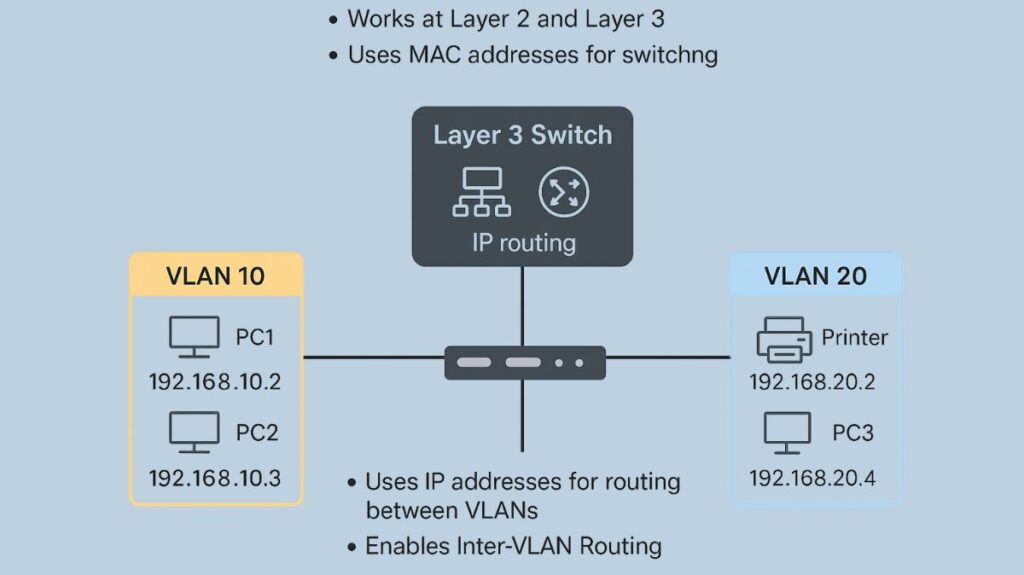
- Layer 3 switches forward VLAN data using MAC address tables like Layer 2.
- ARP caches or routing tables establish the best IP packet forwarding route across VLANs or subnets.
They can function in two ways:
- Cut-through switches: To boost data throughput, these merely look at the first packet in a sequence to determine its destination IP address. The remaining packets are subsequently forwarded using their MAC addresses.
- Layer 3 (PPL3) switches that operate packet-by-packet: These act as a high-speed router with hardware-based routing capabilities, examining each packet to ascertain its IP address. They carry out routine router tasks include processing option information in the packet header, updating Time to Live (TTL) data, and using checksums to confirm packet integrity.
Configuration and Management
- Usually, a text-based Command-Line Interface (CLI) is used to configure Cisco Layer 3.
Typical IPv4 routing configuration choices consist of:
- Switched Virtual Interfaces (SVIs): having an IP address and mask, these virtual interfaces function similarly to router interfaces and are connected to every VLAN in the switch. Physical interfaces are still Layer 2 in operation. To use SVIs for routing, the ip routing command needs to be enabled worldwide.
- Routed Ports: A physical port can be set up to function as an interface for a router. Bypassing Layer 2 switching logic on a routed port, Layer 3 routing logic which includes removing Layer 2 headers, choosing a Layer 3 forwarding option, and inserting new Layer 2 headers is applied directly to incoming frames.
- Layer 3 EtherChannels: These work as a routed port and use Layer 3 routing logic to balance traffic by combining several physical lines into a single logical link.
Advantages
- Quicker Performance: Because of hardware-based switching and routing, they perform much quicker than conventional routers, particularly router-on-a-stick configurations, for inter-VLAN routing.
- Reduced Latency: Since data doesn’t have to leave the switch, routing functions usually have a lot less latency, which means fewer hops.
- Streamlined Network Architecture: They do away with the necessity of external connections between the switch and a specific router for inter-VLAN routing. They lessen the requirement for distinct network routers.
- Cost-effective: Layer 3 switches offer lower port costs than specialised routers for internal network routing.
- Scalability provides easy adaptability to growing network needs. For bandwidth and redundancy, switches can employ Layer 2 or Layer 3 EtherChannels.
- Splitting routing tables and reducing broadcast traffic can simplify security administration and increase fault isolation.
Alos Read About Network Switch Benefits And Features of Network Switch
Major difference between router and layer 3 switch
Although both are capable of data routing, Layer 3 switches usually have fewer features than specialised routers.
In general, routers handle more sophisticated feature sets and a greater variety of WAN technologies.
While routers are mainly employed at network perimeters to connect to WAN environments and the internet, Layer 3 switches are largely focused on high-speed Layer 3 forwarding in hardware within a LAN or campus backbone.
| Feature | Layer 3 Switch | Router |
| Primary Focus | High-speed routing and switching within a LAN (e.g., between VLANs) | Connecting different networks (e.g., LAN to WAN) |
| Port Density | High port density for connecting many devices | Lower port density, typically with WAN interfaces |
| Hardware | Optimized hardware for fast packet forwarding | Optimized software/hardware for complex routing decisions and WAN connectivity |
| Cost | Generally more cost-effective for internal routing | More expensive due to added features like NAT, firewalls, and WAN protocols |
Applications of Layer 3 switches
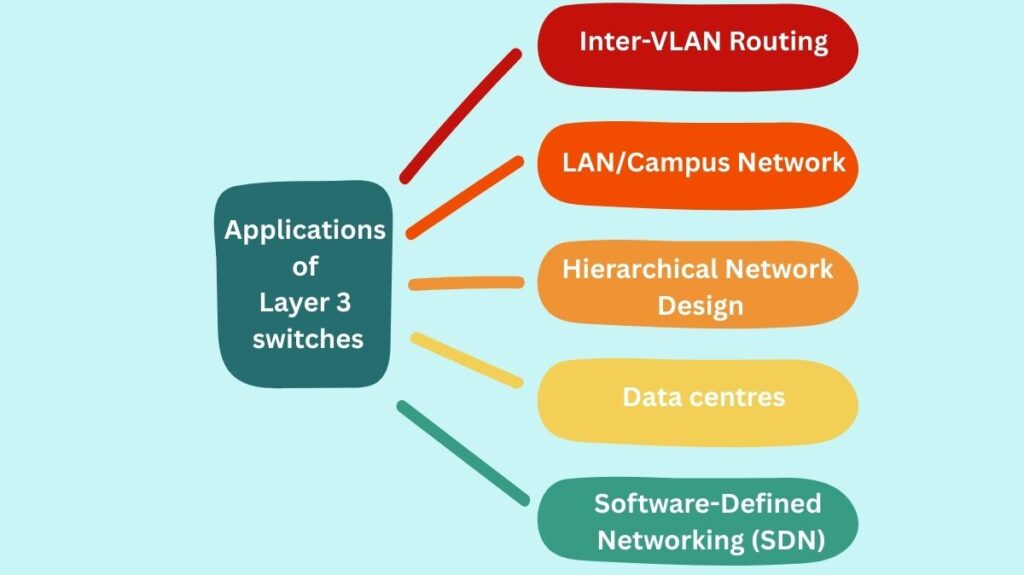
- Inter-VLAN Routing: Their main function is to effectively route traffic between various VLANs.
- Backbone of LAN/Campus Network: They are frequently used as the backbone of campus or Local area networks (LAN) networks.
- Hierarchical Network Design: Layer 3 switches are commonly employed as distribution layer switches in a three-tier campus LAN design (access, distribution, and core). They host Switched Virtual Interfaces (SVIs) and offer IP-based services like DHCP relay.
- Data centres: They can serve as spine switches in spine-leaf designs, offering high-bandwidth transport, and they improve traffic flow between servers.
- Software-Defined Networking (SDN): They can be set up for a routed access layer in Greenfield SDA deployments, contribute to the underlay network in SDN topologies, and provide IP connection for tunnels in the overlay network.
Drawbacks to Consider
- Cost: Compared to conventional Layer 2 switches, Layer 3 switches are substantially more costly.
- Complexity: They can be more difficult to configure and manage, requiring more resources.
- Limited Use: Small and medium-sized businesses might not require them because they are made for huge enterprise networks with lots of subnets and heavy traffic.
- No WAN Capabilities: Traditional routers are still required to connect to external networks because of their lack of WAN functions.
- Although faster for routing, they may be slower than Layer 2 switches for extending VLANs for many tenants and virtualisation.
- For access layer routing, each VLAN can be connected to one switch, hence careful design is needed to avoid spanning switches.
By providing high-speed switching and routing to the internal network, Layer 3 switches improve flexibility and efficiency in modern enterprise networks. If your network uses VLANs, router-connected subnets, distinct broadcast domains for security and performance, or more than 250 devices per VLAN, you may need one.
Also Read About Advantages, Disadvantages Of Routers & How Do Routers Work
