What is an Email Server?
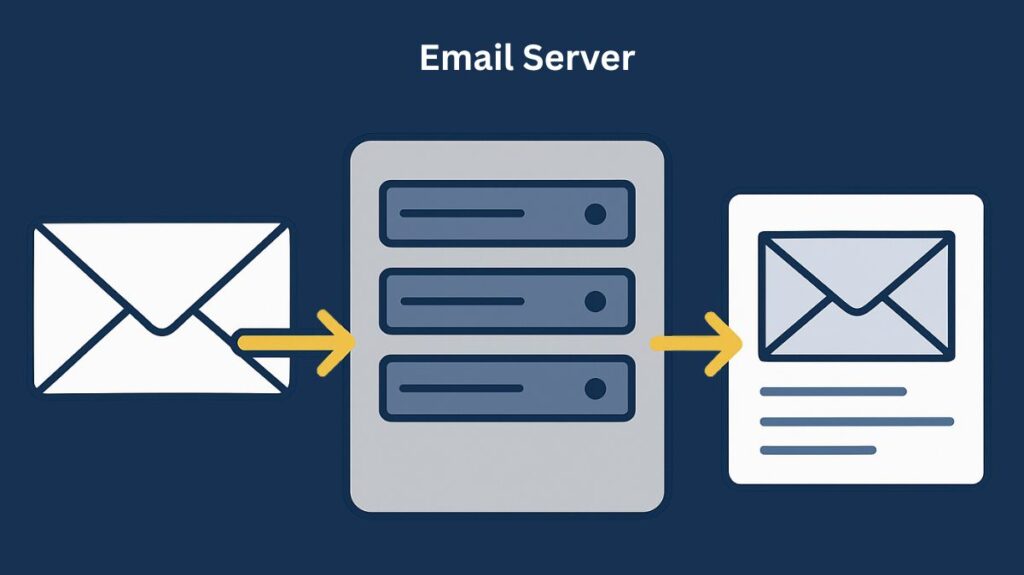
A computer system or program that is essential to the sending, receiving, storing, and delivering of electronic mail messages via a network usually the internet is called an email server, sometimes referred to as a mail server. It controls email traffic and makes sure messages go to the right people, acting as a digital post office. Although mail transfer agents (MTA) and mail delivery agents (MDA) serve different purposes, the word “mail server” is sometimes used to refer to both in a wide sense.
Essential Features and Functions
Email servers carry out a number of vital tasks:
- Email Sending: They move outgoing emails from the email client of the sender to the server of the recipient.
- Email Receiving: They take in emails from other servers.
- Email Storage: Until the client retrieves them, emails sent to local clients are kept on the server in the recipient’s mailbox. This storage may take the form of a message store, which is a central repository.
- Email Routing: They take care of email routing, making sure that the right people receive emails.
- Filtering & Security: A lot of email servers, particularly those from contemporary providers, have features that can stop viruses and spam and guard against unwanted access.
- Access Control: Only authorized users are permitted to send and receive mail.
- Traffic Management: They oversee user accounts, email addresses, and a domain’s total email traffic.
Also Read About Network Controllers: How It Work, Advantages, And Components
How Email Servers Work (Simple Flow)
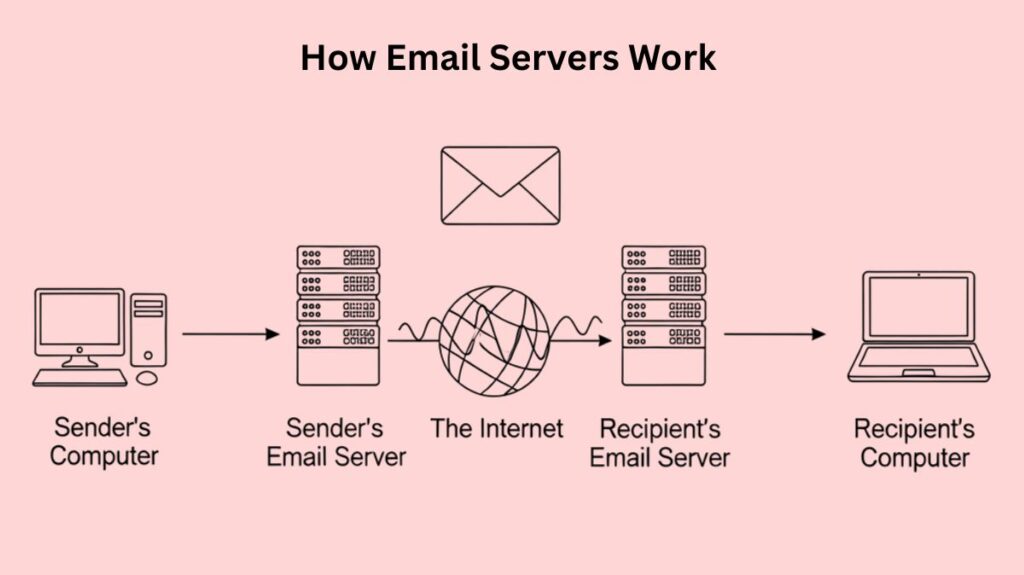
A series of servers and protocols are involved in the sending and receipt of emails:
Composition and Sending
In their email program (such as Gmail or Microsoft Outlook), a user composes an email. The email client establishes a connection with the Mail Submission Agent (MSA), the user’s outgoing mail server, when the user presses “send”.
Initial Processing
Using the Simple message Transfer Protocol (SMTP), the MSA receives the outgoing message, makes preliminary formatting checks, and forwards it to a Mail Transfer Agent (MTA).
Routing the Message
To determine the recipient’s mail server, the sender’s MTA contacts the Domain Name System (DNS). Mail Exchanger (MX) records, which identify the mail server in charge of receiving emails for a specific domain, are queried to accomplish this. After determining the recipient’s server’s IP address, the sender’s MTA uses SMTP to transport the email directly to the recipient’s MTA.
Delivery and Storage
A Mail Delivery Agent (MDA) accepts the incoming email from the recipient’s MTA, forwards it to the MDA, and saves it in the recipient’s mail server inbox. An email may be momentarily stored in a mail queue or message queue if it cannot be delivered right away.
Retrieval
The recipient connects to their incoming mail server and opens their email client in order to read their emails. After that, the email client uses either the Internet Message Access Protocol (IMAP) or the Post Office Protocol (POP) to obtain the messages.
Components of email server
A complete email server system consists of a number of interdependent parts:
- The email client software that users interface with, such as Gmail, Outlook, or Thunderbird, is known as the Mail User Agent (MUA).
- Mail Submission Agent (MSA): Receives mail from a MUA, forwards it to an MTA, and frequently does preliminary formatting checks.
- Mail Transfer Agent (MTA): In charge of utilising mail transfer protocols such as SMTP to route emails between various mail servers.
- Incoming emails from an MTA are received by the Mail Delivery Agent (MDA), who keeps them in the recipient’s mailbox until they are viewed by an email client.
- Message Store: a central location on the email server where sent and received emails are kept, frequently with powerful search and archiving capabilities.
- Mail Queue: This improves efficiency and dependability by providing a temporary storage space for email messages pending delivery or processing.
Also Read About Source Network Address Translation SNAT, how does snat work
Associated Protocols
A number of protocols are necessary for email servers to function:
The standard protocol for sending and relaying outbound email messages from a sender’s client to their server, as well as between servers, is called Simple Mail Transfer Protocol (SMTP). It runs on TCP port 25, routes messages using a set of commands, and employs a queued delivery approach. Restrictions were put in place to stop illegal relaying because SMTP only supports plain text data transmission and has historically lacked robust authentication.
Email clients employ the Post Office Protocol (POP) or POP3 (version 3) email retrieval protocol to download emails from a distant server to their local device. After downloading, POP3 usually deletes the message from the server, leaving the device to which it was downloaded as the primary source of accessibility. It uses TCP port 110 to function.
Email messages can be retrieved from an email server using the Internet Message Access Protocol (IMAP) or IMAP4 (version 4). In contrast to POP, IMAP retains email messages on the server until they are specifically removed and enables users to access them from a variety of devices. IMAP offers greater control by enabling users to download portions of a message or peek at headers, supporting hierarchical storage, and incorporating Kerberos authentication.
Additional Functionality and Security Measures
Many email servers include extra functionality beyond their basic capabilities to improve security and deliverability:
Email authentication
Protocols such as DomainKeys Identified Mail (DKIM), Sender Policy Framework (SPF), and Domain-based Message Authentication, Reporting, and Conformance (DMARC) confirm the sender’s identity and guarantee the integrity of the message. These aid in thwarting phishing and email spoofing attempts.
Content Analysis
To increase deliverability, servers can check messages for “spammy” components like keywords, too many links, or dubious attachments.
Security Measures
To protect sensitive data during email transmission, the majority of contemporary email servers implement Transport Layer Security (TLS) encryption. To guard against dangers sent by email, they frequently also come with anti-spam filters and anti-virus scanners.
Bounce Management
The server responds to bounce messages, logs the cause, and assists in email list management if an email cannot be delivered (for example, due to an invalid address or a full inbox).
Throttling
This procedure controls the rate at which emails are sent out in order to keep them from being tagged as spam because of their large volume.
Email Gateway
This kind of mail server is used to enforce rules, filter and manage email traffic, and defend against dangers like phishing and spam.
Email Alias & Forwarding
Features that increase versatility include email aliases, which add more addresses to an account, and email forwarding, which automatically reroutes emails to a different address.
Distribution & Mailing Lists
These are used to deliver announcements, bulletins, and other items to several people at once.
Also Read About Advantages and Disadvantages of Ethernet, Wi-Fi VS Ethernet
Deployment and Management
There are various methods for managing email servers:
Internal (self-managed) Email Servers
In the past, companies were in charge of their own mail servers, which provided total control, personalisation, and improved data security. This strategy, however, is costly, necessitates a large investment in hardware, ongoing maintenance, and IT personnel, and it may result in a worse initial email delivery because of reputation development. These are usually selected by organisations (like as governments and hospitals) that handle extremely sensitive data. Microsoft Exchange Server and other proprietary systems, as well as open-source MTAs like Postfix and Exim, are popular choices.
External (Third-party Managed) Email Servers
A lot of companies now use cloud-based email hosting or Software as a Service (SaaS) products from Email Service Providers (ESPs). These are frequently affordable, give excellent deliverability, are easy to start up and scale, and have sophisticated capabilities (including statistics, templates, and spam filtering). Less control over data and infrastructure, possible privacy issues with data, and vendor dependence are the drawbacks. Gmail for Business, Mailtrap, Microsoft 365, Zoho Mail, and Amazon SES are a few examples.
Physical Location
To ensure security, email servers are frequently positioned behind a corporate firewall in a Demilitarised Zone (DMZ), which allows for internet access while separating them from the internal private network. To be reachable online, they could also employ Static Network Address Translation (NAT).
Security Considerations
Because of the nature of email protocols and their requirement for external access, email servers have long been susceptible to attacks. Among the mitigation techniques are:
- Using security email groups to stay up to date on known vulnerabilities.
- Monitoring SMTP traffic, blocking threats, removing malware, deleting malicious emails, and encrypting outgoing content are all accomplished via security appliances (such the Cisco Email Security Appliance).
- Using HTTPS/SSL/TLS to encrypt transactions and enable secure communication, particularly with web-based email clients.
Examples of Mail Servers
Typical mail server software examples include the following:
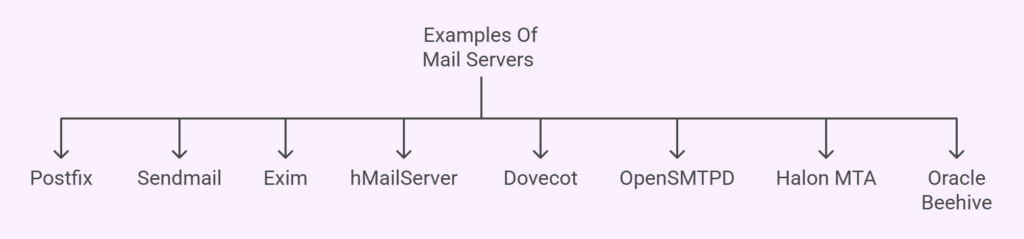
Mail Server vs Mail Client
A mail server and an email client should be distinguished from one another:
- A desktop or web-based program that a user interacts with to create, retrieve, store, and format emails is known as an email client (also known as a mail user agent, or MUA). Mozilla Thunderbird, Apple Mail, Gmail, and Microsoft Outlook are a few examples.
- A mail server is a computer system or software application that manages the backend operations of sending, receiving, and storing emails by using email protocols to transfer messages between clients.
The mail server itself is not always made available as a separate service by email providers, even though many of them provide both mail client services (like Gmail) and mail server access.
Also Read About Importance Of Endpoint Security, Advantages & Disadvantages
