Network Print server
A Network Print server, often referred to as a printer server, is a kind of server that creates a network connection between client computers and printers. The computer that controls and shares printers may be a network device, software program, or both. Requests from client computers are received by print servers, which then queue them up and route them to the appropriate printer. Print servers serve as the focal point for all print jobs. This eliminates the need for a direct printer connection on each computer.
In conclusion, a Network Print server connects users and printers, making network printing easier, faster, and more manageable.

You can also read What is Application server and How Application Server Works
How Print server Work
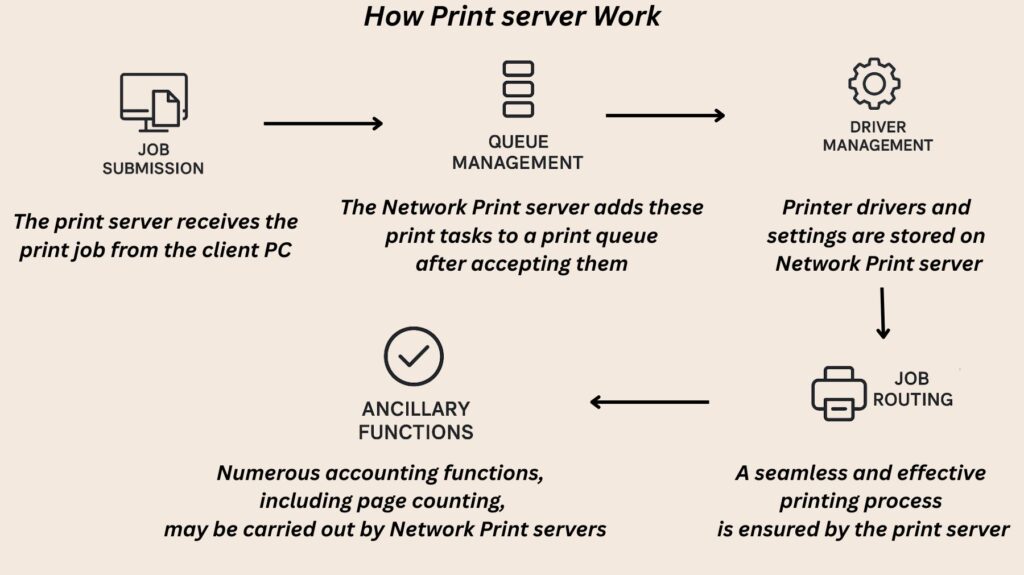
There are usually many processes involved when a user starts a print job from their computer, which are made possible by the print server:
Job Submission: The print server receives the print job from the client PC. This request establishes the connection to the print server, which is then broken and must be re-established for further requests.
Queue Management: The Network Print server adds these print tasks to a print queue after accepting them. This queuing method avoids print job conflicts by tolerating work that arrives faster than the printer can handle. Print servers prioritize work from higher-privilege users and print tasks in order. Administrators can review, reorder, or delete print queue tasks.
Driver Management: Printer drivers and settings are stored on Network Print server. Setup is made easier when a new user connects to a shared printer since the server may install the appropriate driver on their PC immediately.
Job Routing: A seamless and effective printing process is ensured by the print server, which forwards the work to the relevant device as soon as a printer becomes available.
Ancillary Functions: Numerous accounting functions, including page counting, may be carried out by Network Print servers. Additionally, they can watermark printed papers, require departmental or user identification, and impose colour printing quotas.
You can also read DHCP Server Conflict, DHCPv4 Operation & DHCPv6 Operation
Types of Print Servers
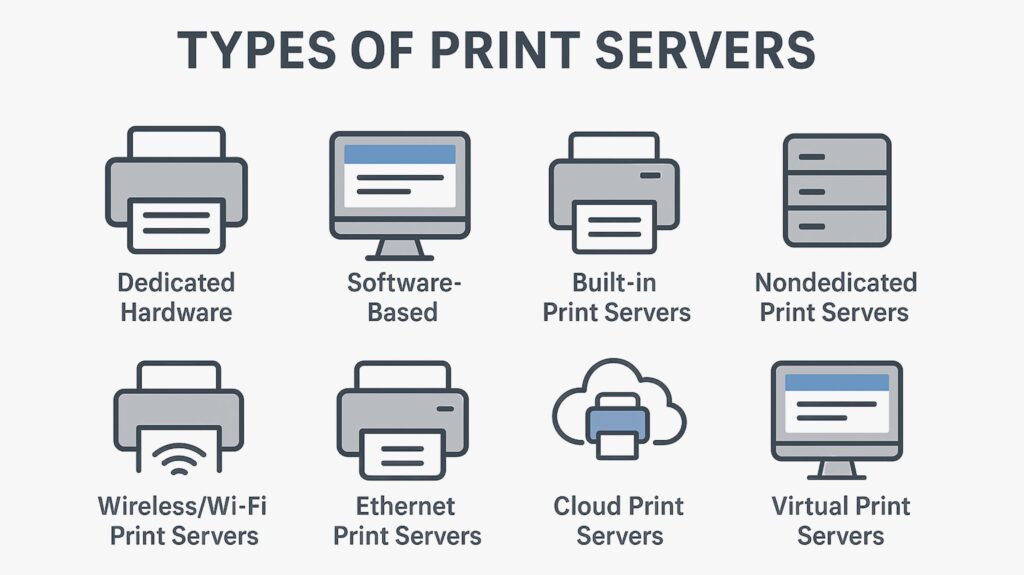
There are several types of print servers to accommodate diverse situations and requirements:
Dedicated Hardware: Direct connections to one or more printers are made by these stand-alone devices having a network port. Only as Network Print servers are they utilized. With the HP JetDirect 170X, for instance.
Software-Based: Installing a software program on an existing computer or server makes it possible for it to operate as a Network Print server. This is typical in many workplace settings. Examples are Linux print servers that use CUPS (Common UNIX Printing System) and Windows print servers.
Built-in Print Servers: Some printers’ Network Interface Cards (NICs) are hardware components that have Network Print server capabilities built in into them. The Dell 1320cn and Brother HL-2070N network laser printers are two examples.
Nondedicated Print Servers: These carry out several network server tasks in addition to Network Print server tasks.
Wireless/Wi-Fi Print Servers: Hardware that plugs into a printer’s USB port and physically connects printers to a network without the need for cords. They make wireless printer sharing possible.
Ethernet Print Servers: Physical devices that link a printer to the network using wires (Ethernet), offering a more dependable and quick connection.
Cloud Print Servers: Cloud-based solutions that handle print jobs are helpful for businesses with remote workers or various locations. These remove the requirement for other devices, such as local printer drivers.
Virtual Print Servers: Server software provides customisable administration and scalability for large print volumes, and it may be used on an existing physical server or in a virtual machine.
Benefits of Print Servers
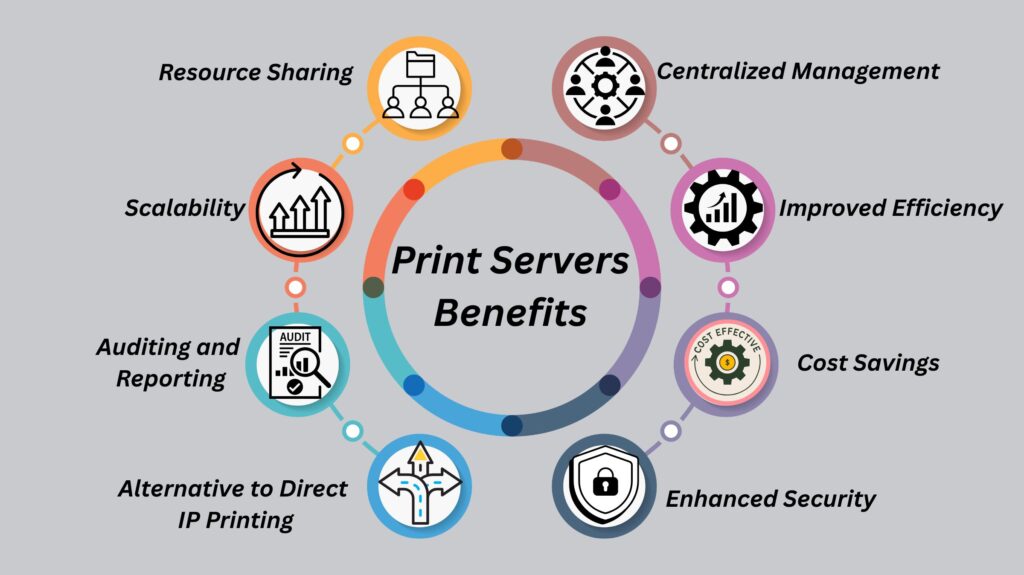
Especially in office or corporate settings, print servers provide the following benefits:
Centralized Management: IT administrators can better monitor use, handle issues, and enforce printing standards by controlling all printers and print tasks from one place.
Improved Efficiency: Print servers prevent bottlenecks by assigning workloads and regulating print queues, reducing user frustration and time waste. Individual printers’ processing power can be transferred to them.
Cost Savings: Setting guidelines, such switching to double-sided or black-and-white printing by default, enables centralized management to better control printing expenses.
Enhanced Security: Print servers have the ability to implement security protocols such as user authentication or “pull printing,” in which a task is only issued following a user’s physical identification verification. Network management becomes easier when user accounts and access control are centralized.
Resource Sharing: Several users on a network can be served by a single printer, increasing printing’s accessibility and efficiency.
Scalability: Through the ability to add and remove users, update permissions, and manage growing print loads, print servers assist businesses in adapting to their expansion.
Auditing and Reporting: They make resource consumption and policy compliance audits and reporting possible.
Alternative to Direct IP Printing: Compared to direct IP printing, print servers offer centralized control and enhanced security, both of which are essential as a business expands.
You can also read Cloud Server Vs Traditional Server Key Differences Explained
Role in Network Design and Addressing
- As the network grows, print servers are specialized servers added to meet specific demands in a client/server network paradigm.
- Usually, network administrators set aside static IP addresses for printers, routers, and print servers.
- In a network design, the distribution layer dictates how a file request is routed to a server, which may include a print server.
- Print servers create a socket and wait for client connection requests over well-known ports, such as port 515 for Line Printer Daemon (LPD).
Supported Protocols
Print servers let clients and printers communicate by supporting a range of proprietary or industry-standard printing protocols. Among these are:
Dedicated Protocols: Line Printer Daemon (LPD) protocol, JetDirect, and Internet Printing Protocol (IPP).
Generic Protocols: NetWare, SMB, NetBIOS/NetBEUI, and NetWare.
Wireless Protocols: AirPrint.
Downsides and Evolving Relevance
Notwithstanding their advantages, Network Print Servers may have drawbacks. One significant one is that they may turn into a weak spot. Every printer that is linked might be impacted if there is a problem with the print server. As an example, vulnerabilities like as “PrintNightmare,” which let attackers to obtain system access, have been found in the Windows Print Spooler service, which serves as a print server. Although dedicated print servers were formerly necessary, their need has since changed. Some organizations are shifting their attention away from paper copies and towards digital information.
Occasionally, additional network equipment are equipped with print server functionality. Additionally, there are cloud-based “serverless” printing solutions that reduce the need for owning or maintaining a physical print server by allowing users to control printing via a public or private cloud service. Print servers are still a possibility for companies who still require a lot on paper records, but the choice is organizational.
Monitoring Network Print Servers
To guarantee that employees have a seamless and effective printing experience, it is essential to keep an eye on print servers. Real-time task tracking, bottleneck identification, and monitoring of many logs, including print job counts, queues, and possible faults, are all available to administrators. Monitoring also makes it easier to identify faulty equipment and keep track of consumables like paper and toner levels. Including print servers in generic server monitoring systems (such as Checkmk) can be more effective, even if printer manufacturers frequently offer their own monitoring tools.
You can also read Purpose of Database Server and How a Database Server Works
