We covered the following topics in this blog: Domain Controller (DC): Definition, Functions and Responsibilities, components, Domain Controller vs Active Directory, Types and Development, Advantages of Domain Controllers, Security Considerations and Restrictions, and Security Best Practices described below.
Domain Controller (DC)
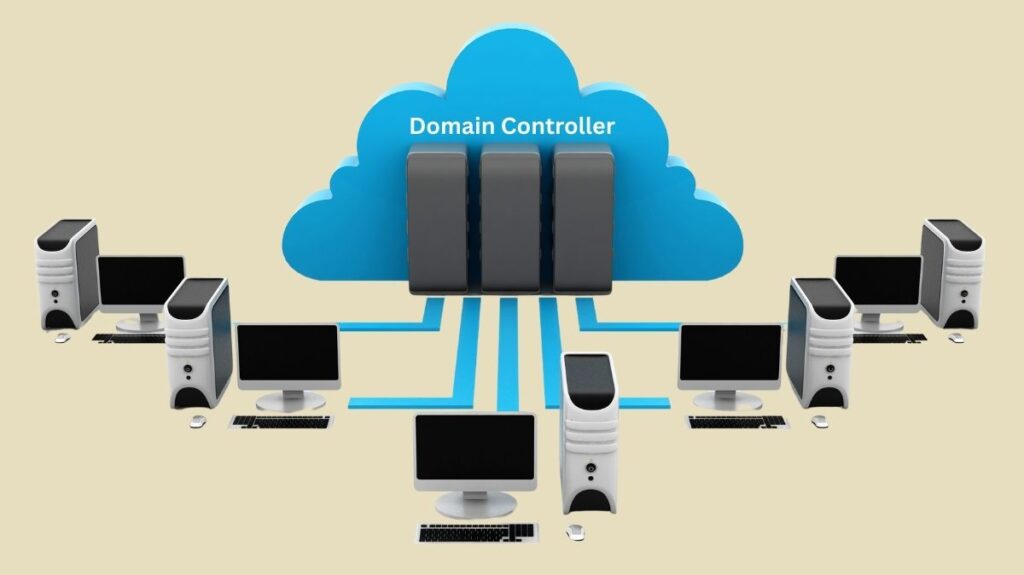
Most frequently seen in Microsoft Windows systems, a Domain Controller (DC) is a specialist server that is essential to the management of network security, authentication, and access control within a computer network domain. It is the “gatekeeper” that verifies users’ and devices’ identities before granting network access.
To clarify, a DC is a Windows Server-running machine with Active Directory Domain Services (AD DS). Standard Windows desktops, laptops, and other devices cannot be DCs.
Also Read About Characteristics Of A Network Operating System And Advantages
Functions and Responsibilities
The primary responsibilities of a Domain Controller include:
- Authentication: Verifies user credentials (password and username) while accessing resources or logging in to the network.
- Authorisation: User permissions and security guidelines determine whether files, printers, and programs can be accessed. After login, the DC issues an access token, allowing services to be accessed without passwords.
- Centralized Management: AD centrally controls user accounts, groups, workstations, and network objects. An administrator can expedite administrative tasks by controlling network user accounts and permissions from one place. This solves the Windows NT problem of users needing unique passwords for each server.
- Policy Enforcement: Applies password complexity, account lockout policies, and file user privileges to all domain devices and users via Group Policy Objects.
- Replication: Active Directory data is replicated between domain controllers for consistency and redundancy. This ensures network connectivity if one DC fails.
Components
Domain controllers use a number of essential elements:
- Active Directory (AD): The foundation of domain controllers is AD. It uses domains, trees, and forests to logically arrange network resources. AD offers authentication and authorisation services in addition to storing data about network objects.
- A lot of domain controllers use Kerberos and NTLM.
- FSMO Roles (Flexible Single Master Operations): Domain controllers handle specific tasks to avoid Active Directory conflicts. Schema, Forest-wide Domain Naming, RID, PDC Emulator, and Infrastructure Masters are examples.
- Users and programs can locate directory information using the Global Catalogue (GC), a distributed data repository that includes a partial, searchable representation of each object in an Active Directory forest, irrespective of the domain in which it is located.
Domain Controller vs Active Directory
It’s critical to distinguish between Active Directory and a Domain Controller:
- Microsoft introduced Active Directory, a database and suite of services, to centralise domain management. It includes important details about the IT environment, such as systems, users, and permissions. It is a framework that can store enormous amounts of data as objects arranged into forests, trees, and domains. It also maintains several Windows server domains.
- The server (the “engine”) that runs Active Directory and handles things like user authentication and controlling network resource access is called a Domain Controller. At least one domain controller is required for each Active Directory domain.
Also Read About Network Controllers: How It Work, Advantages, And Components
Different types of domain controllers
- Primary Domain Controller (PDC) and Backup Domain Controller (BDC): In Windows NT, the PDC was the primary server and BDCs handled load balancing and redundancy. The PDC Emulator FSMO feature remains, however Windows 2000 Server and Active Directory use a multi-master replication architecture where multiple DCs share chores.
- Read-Only Domain Controller (RODC): Windows Server 2008 introduced Read-Only Domain Controllers (RODCs) to host a read-only copy of the Active Directory database. By preventing direct changes to the AD database in less secure situations, they improve security and are commonly used in places where physical security cannot be ensured.
Advantages of Domain controllers
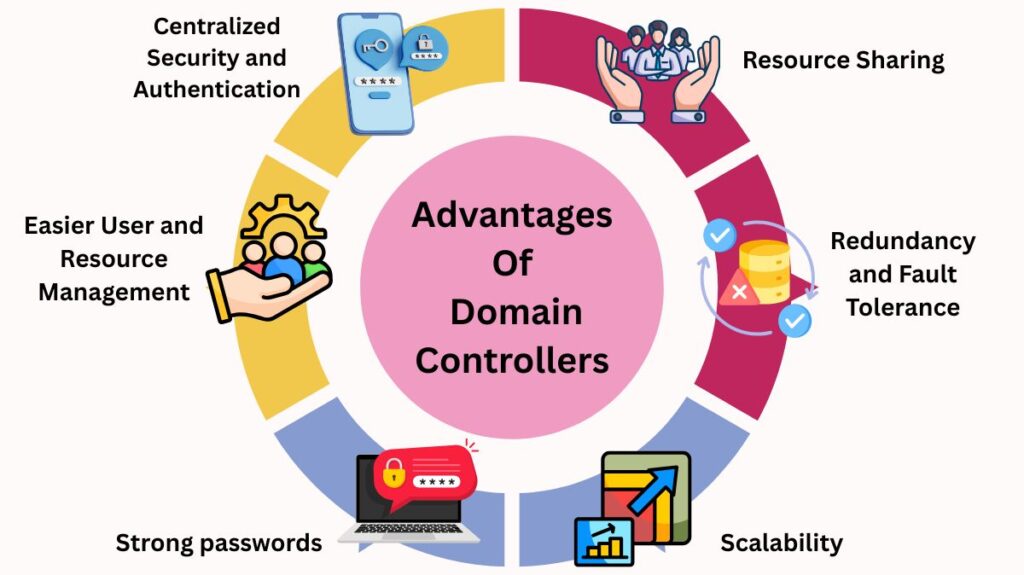
Domain controllers are used by organisations for a variety of reasons:
- Centralized Security and Authentication: One point of control for computer and user account management, security rules, and user logins.
- Easier User and Resource Management: streamlined permissions, user, group, and software/update distribution over extensive networks.
- Strong passwords: Policies and permissions prevent unauthorised access to network resources and enforce security policies like strong passwords.
- Scalability: Distributed and replicated across large networks to support thousands of users.
- Redundancy and Fault Tolerance: Multiple DCs replicate Active Directory data to ensure network availability even if one fails.
- Resource Sharing: Reduces the need to buy new devices by enabling the sharing of resources such as files and printers with login-specific access capabilities.
Limitations and Security Considerations
DCs are important security targets and have certain disadvantages despite their advantages:
- Cyberattack Target: Because DCs control all domain access and hold sensitive data, they are a prime target for attackers. An attacker might obtain user credentials and all network data if it were compromised.
- Complexity and maintenance: DCs can have intricate structures that call for careful setup planning as well as ongoing maintenance and monitoring to maintain security rules current.
- Dependency on Uptime: The domain controller’s uptime affects the network as a whole. Significant company losses might result from downtime.
- Infrastructure Requirements: They need more security measures and infrastructure.
Best Practices for Security
Several best practices are suggested in order to safeguard Domain Controllers:
- Limit Access: Strictly restrict interactive logins and local administration powers, as well as physical and remote access to DCs. Turn off the default administrator accounts.
- Isolate and Harden: Set up DCs as independent servers that are only focused on their function and put strong security measures in place, such as firewalls, protected network segments, and encryption. Don’t install extraneous applications.
- Regular Updates and Patching: Update DCs with security patches to prevent vulnerabilities. Dismantle old OSs.
- Intrusion detection systems and real-time alerting should be used to monitor and audit DC operations for suspicious activities.
- Provide reliable and regular data backup and disaster recovery for Active Directory and related components.
- Apply the least privilege concept to administrative accounts and roles to provide users the minimum access they need to do their jobs.
- Limit domain controllers’ internet access with network filtering.
- Keep thorough records and train administrators DC management and troubleshooting.
A Domain Controller secures and controls Windows network resources by managing logins, permissions, and policies.
Also Read About What Is A Wireless LAN Controller WLC In Networking?
