Explore the Characteristics of a Network Operating System. Understand how an NOS facilitates communication, file sharing, and data management in a networked environment, with examples like Windows Server and Linux.
The Network Operating System
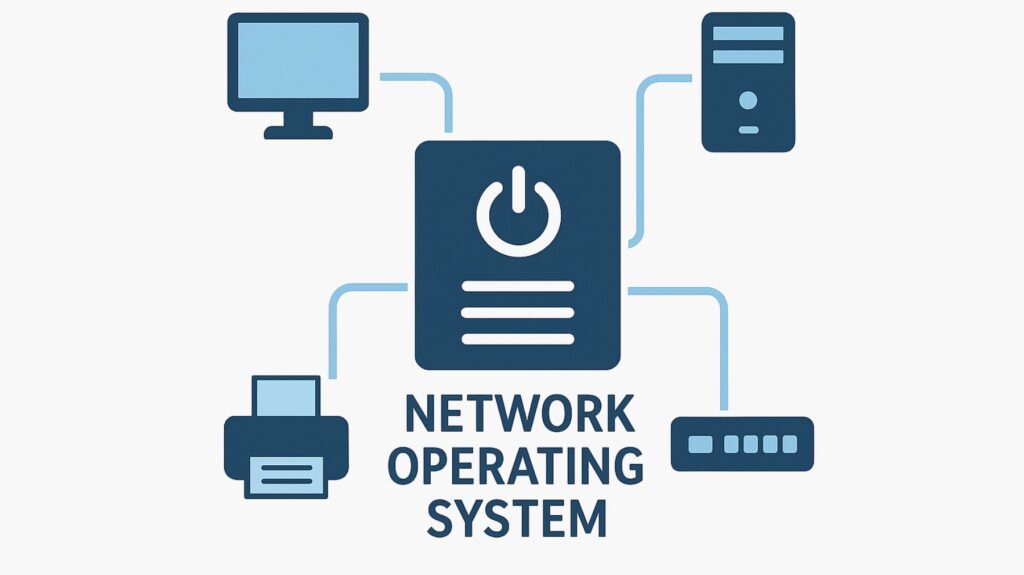
A specialized operating system called a Network Operating System (NOS) is made to control and manage resources via a computer network. In contrast to traditional operating systems, which manage a single computer, a NOS concentrates on facilitating communication, file sharing, and collaboration among numerous devices, including PCs, servers, printers, and other peripherals.
The phrase “network operating system” was originally used to refer to operating systems that had networking features that enabled PCs to join computer networks and share printers and files within a Local Area Network (LAN). This definition is now somewhat outdated, though, because network stacks are commonly included in operating systems to facilitate client-server architectures. These days, an operating system created especially for network servers or software integrated into network equipment like routers, switches, and firewall are more frequently referred to as NOS.
Characteristics of a Network Operating System
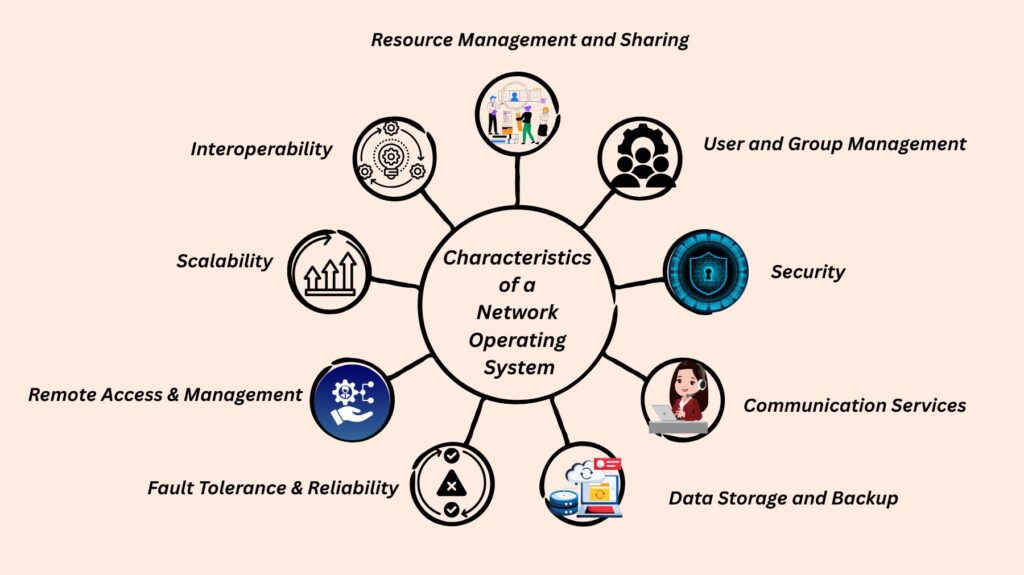
A NOS is the backbone of a network since it offers a variety of crucial services and Characteristics. Among them are:
Resource Management and Sharing
- Regulates database, application, printer, and file access.
- Enables the sharing of hardware resources, such as printers and scanners, across numerous people, which is essential for cooperative work settings.
- Permits printer sharing and centralized file storage throughout the network.
User and Group Management
- Generates, verifies, and approves users.
- Ensures that users may only access resources that have been authorized by defining roles, groups, and permissions.
- Maintains user accounts, passwords, groups, system profiles, policies, and login accounts (user IDs).
Security
- Offers firewalls, intrusion detection, encryption, and login authentication.
- Protects against cyber threats and unwanted access by utilizing features including data encryption, access control lists (ACLs), and user authentication.
Communication Services
- Makes remote access, messaging, and email possible.
- Makes it easier for networked devices to communicate.
Data Storage and Backup
- Provides choices for data protection through disaster recovery.
- Includes reliable options for data storage, like Storage Area Networks (SANs) and Network-Attached Storage (NAS).
- Supports routine data recovery and backup procedures, guaranteeing data availability and integrity.
Fault Tolerance & Reliability
- keeps load balance and availability constant.
Remote Access & Management
- Allows for centralized server administration, remote desktop, and VPNs.
- Offers resources for troubleshooting, controlling, and keeping an eye on network performance.
Scalability
- Made to grow with a network by adding additional users and devices without sacrificing functionality.
Interoperability
- Facilitates communication with other operating systems.
Different types of Network operating system
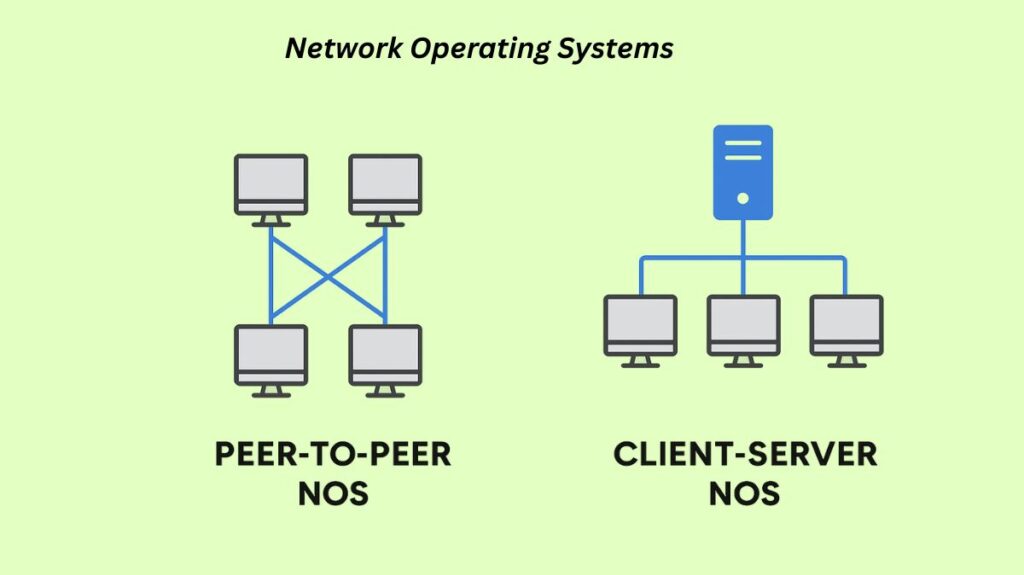
Peer-to-Peer and Client-Server are the two main categories of NOS based on their architecture.
Peer-to-Peer NOS: With a peer-to-peer (P2P) network operating system (NOS), every machine connected to the network has the same status and can function as a client or a server. This implies that each device does not require a central server to directly share its own files, printers, or resources with other devices.
Client-Server NOS: One or more specialized servers centralize operations and applications in a client/server network. The workstations, or clients, access the resources and services that are provided by the servers. This paradigm is applied to large-scale networks and is more hierarchical.
Examples of Network Operating Systems
Some modern operating systems are made expressly to act as a network operating system (NOS) for servers or network devices, although many have networking features built right in.
Microsoft Windows Server: Active Directory is widely used in businesses for web hosting, file sharing, print services, user management, and security. Among the versions are those from 2003, 2008, 2012, 2016, 2019, and 2022. Previous iterations included Microsoft Windows NT Server and LAN Manager.
Linux-Based NOS: These consist of Red Hat Enterprise Linux, CentOS, and Ubuntu Server and are open-source, secure, and customizable. Mail servers, database servers, and web servers (Apache, Nginx) are all supported. Some Linux-based alternatives include DD-WRT, OpenWrt, SONiC, VyOS, and Cumulus Linux.
UNIX / Unix-Based Systems: A stable operating system that supports many users and multitasking, frequently utilized in server, academic, and research settings. Oracle Solaris, FreeBSD, and IBM Advanced Interactive Executive are a few examples. One well-known free UNIX variant is Linux.
Cisco IOS (Internetwork Operating System): Network switches and routers made by Cisco that use this family of proprietary NOS. It offers functionality for internetworking, routing, switching, and telecommunications. Additionally, Cisco created IOS XE, a multitasking architecture based on Linux. IOS XR and Cisco NX-OS are additional families that are utilized by a variety of Cisco products.
Junos OS: It is compatible with Juniper Networks’ networking equipment, including firewalls and routers. It is built on the FreeBSD platform and is intended to improve network availability, adaptability, and operational effectiveness.
Novell NetWare: In the 1980s and 1990s, it was a popular and historically significant NOS. Although it is no longer in use, it was renowned for its robust security and effective network administration capabilities through the use of NetWare Directory Services (NDS).
macOS Server: Utilized in Apple networks to deliver email, web, and file services.
Dell Networking Operating System (DNOS): Used on networking switches made by Dell; OS10 uses the Linux kernel, while DNOS9 is based on NetBSD.
Other Notable NOS: FTOS (Force10), ONOS (open-source SDN), OpenBSD, pfSense, OPNsense, ExtremeXOS (Extreme Networks), ZyNOS (ZyXEL), MikroTik RouterOS, and Arista are examples of extensible operating systems.
Evolution and Modern Approaches
Network equipment such as switches and routers used to run their own operating systems (like Cisco IOS) with dispersed control plane activities, necessitating the configuration of particular parameters on each device by engineers. This method may be difficult to use in big, intricate networks.
One notable change is Software-Defined Networking (SDN), which virtualizes and separates the data, control, and management planes from physical devices. By instructing network components on how to fill their forwarding tables, a centralized controller assumes numerous control plane tasks in SDN, enabling more effective and programmatic network management. It is common to use terms like “controller-based networking” or “software-defined architecture” interchangeably with SDN.
Virtualization also contributes by enabling the simultaneous operation of several operating system instances (also known as virtual machines, or VMs) on a single physical server via a hypervisor. Virtualization software helps automate virtual machine (VM) configuration and management, and virtual switches link VMs to the physical network.
Advantages and disadvantages of Network Operating System
Advantages of Network Operating System
Putting in place a NOS has various advantages:
- Data and resource management that is centralized.
- Excellent performance and dependability.
- Enhanced access management and security.
- Improved team member file sharing and cooperation.
- Disaster recovery and backup are made simpler.
- Enhanced productivity via resource management and automated procedures.
- Savings by eliminating the need for duplicate hardware and software and facilitating resource sharing.
Disadvantages of Network Operating Systems
Despite the advantages, there are some drawbacks:
- Server hardware and software licensing result in costly setup and upkeep.
- For management, skilled administrators are needed.
- Single point of failure: The network as a whole might stop working if the central server (in client-server models) fails.
Implementing a Network Operating System
There are usually multiple processes involved in implementing a NOS:
Assess Network Requirements: Consider requirements including future scalability, resource sharing, user count, and security.
Choose the Right NOS: Choose a system that satisfies network requirements (e.g., Linux-based systems, Windows Server).
Plan Network Architecture: Plan the configuration of servers, storage systems, and devices, taking failover and redundancy into account.
Install and Configure the NOS: Set up resource sharing protocols, security policies, user accounts, and network settings after installing the NOS on the assigned servers.
Implement Security Measures: Install firewalls, antivirus programs, and encryption techniques. Update and audit policies on a regular basis.
Train Network Administrators: Ascertain that administrators are adept at handling the NOS, including its features, troubleshooting, and recommended procedures.
Monitor and Maintain the Network: Use the tools that NOS provides to undertake routine maintenance and performance monitoring in order to quickly detect and fix problems.
