Let us discuss about Network Cabling, How it works, Types of Network Cables and Importance Of Network Cabling.
Network Cabling
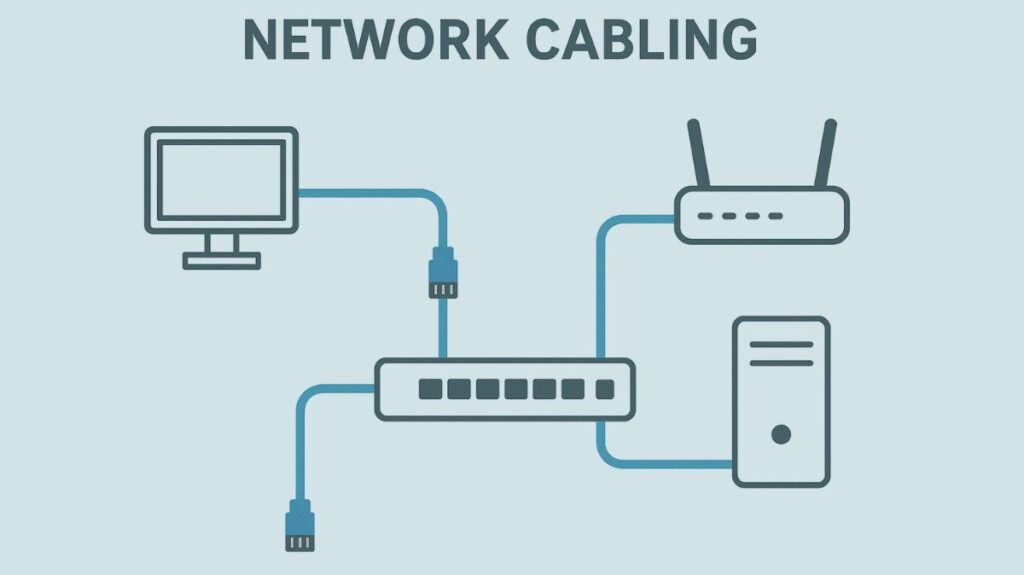
The physical infrastructure that allows data transfer and communication between devices in a network is known as network cabling. Devices can connect and share data over a network’s backbone. This essential component of wired and wireless networks allows PCs, servers, routers, and other network devices to effortlessly communicate data. It would be impossible for devices to send or receive data without network wires.
How do Network Cables Work
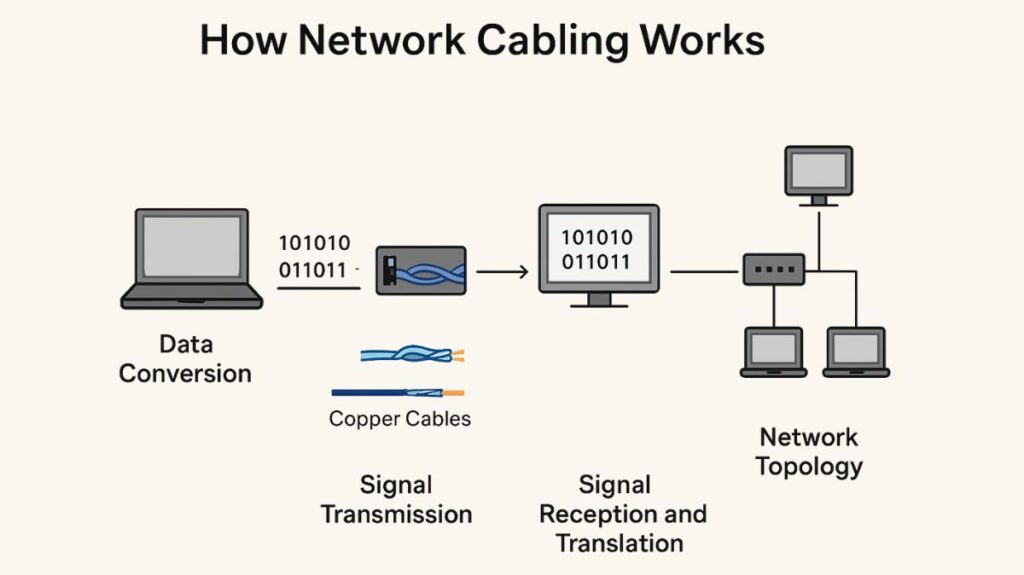
In order for network cabling to function, digital data must be transmitted between devices via electrical or light signals. The procedure may be divided into many essential steps:
Data Conversion: Digital data, such a file or web page, is transformed by a device, like a computer, into electrical pulses or light signals that may be transmitted via a cable. Usually, a Network Interface Card (NIC) within the device does this.
Signal Transmission:
- Copper Cables (e.g., Ethernet): These lines transmit data via electrical impulses. Signals travel over twisted copper lines. Twisting reduces electromagnetic interference and signal degradation over distance through attenuation.
- Fiber Optic Cables: These wires use light pulses to carry data. A little of data is represented by each pulse. Thin glass or plastic fibre strands, which can transmit signals at far higher rates and over far greater distances than copper without suffering appreciable signal loss, are used to convey the light.
Signal Reception and Translation: The NIC of the receiving device recognizes the electrical or light pulses after the signal has arrived at its destination. After that, it converts these pulses back into the computer-understandable original digital data.
Network Topology: The arrangement of cables determines the data’s route and can be either star, bus, or ring. In a star topology, for instance, every device is connected to a central switch or hub by a dedicated connection, which then routes the data to the appropriate location.
Importance of Network Cabling
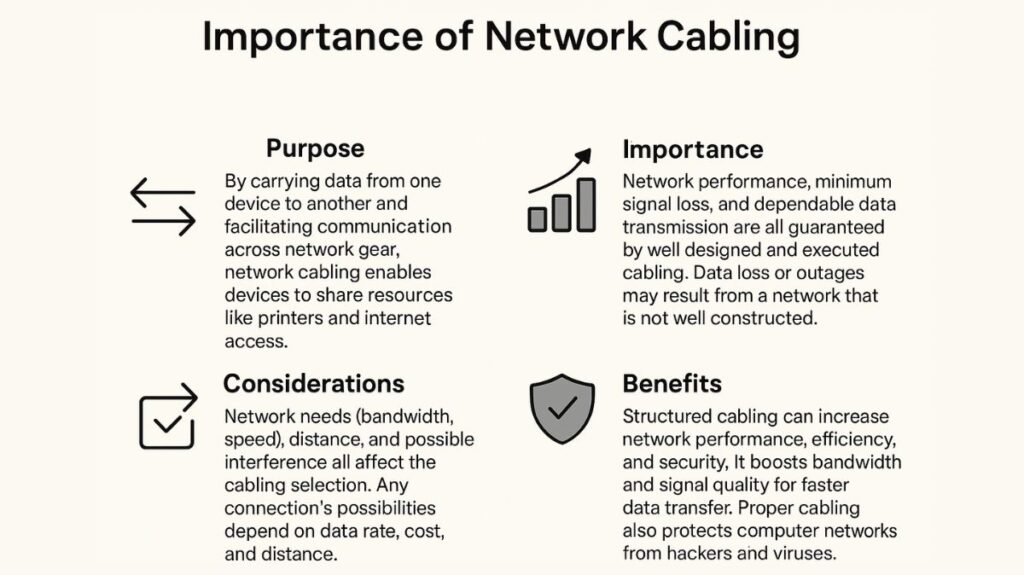
You can also read What Are The Different Types Of Network Operating System
Different types of Network Cables
Coaxial, fibre optic, and twisted pair cables are the three primary varieties of network cables.
Twisted Pair Cables
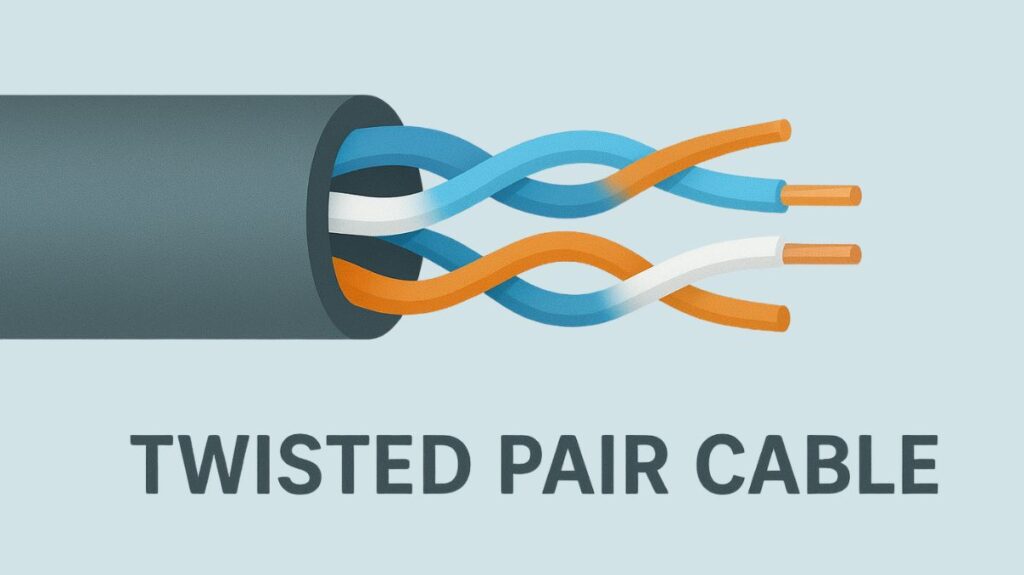
Description:
Local Area Networks (LANs) and contemporary networks, especially Ethernet, employ them the most. To lessen crosstalk and electromagnetic interference (EMI), they are made up of copper wire pairs that have been twisted together. Wire twisting guarantees that any interference detected on one wire is eliminated by its mate.
Types:
- Unshielded Twisted Pair (UTP): The most popular and reasonably priced kind, it is extensively utilized in both residential and workplace networks. Without any extra shielding, it depends on the twisting of wires to prevent interference. Usually, UTP cables include four copper wire pairs. Termination is accomplished via RJ-45 connections.
- Shielded Twisted Pair (STP): With an extra layer of shielding (braid or metal foil) to improve protection against electromagnetic interference (EMI), it is comparable to UTP. They can thus be used in high-speed networks or in areas where electromagnetic interference is prevalent. Each pair of certain STP cables, referred to as Foil Twisted Pair (FTP), is protected separately.
Categories (“Cat” ratings):
Based on their speed and bandwidth capacities, twisted pair cables are divided into several categories.
- Cat1: Usually, speech and telephone cable connections use Cat1. In addition to not being twisted, this kind of cable cannot handle computer network traffic. Public switched telephone networks and Integrated Services Digital Networks can be offered by telecom providers using Cat1. Cat1-type cable is used in these situations to wire the customer’s location to the telecom operator’s network. These days, several IoT networks with modest data rates also employ Cat1.
- Cat2: Network wire requirements for Cat2 cables use four pairs of twisted copper wires. These lines are capable of carrying phone and computer network communications. Token ring networks are the primary use for Cat2, which has a 4 Mbps speed limit. above network speeds (100 Mbps or more) need the usage of Cat5e or above.
- Cat3: Twisted copper wires in four pairs make up Cat3 cables. The first 10 Mbps Ethernet, usually for token ring networks, was supported by Cat3. Even though 10 Mbps speeds are nearly obsolete, Cat3 is still used in some deployments.
- Cat4: Twisted copper wires in four pairs make up Cat4 cables. For token ring networks, Cat4 cables are utilized, much as Cat3 cables. A maximum of 10 Mbps is supported by Cat3, however Cat4 extended the limit to 16 Mbps. There is a 100-meter length restriction for each categories. Not many people utilize Cat4.
- Cat5 and Cat5e: Twisted copper wires in four pairs make up Cat5 cables. Cat5 can run longer distances and faster since it has more twists per inch than Cat3.
Generally speaking, the Cat5e standard has supplanted the more widely used Cat5 cable. Cat5e can enable speeds of up to 1 Gbps because of its enhanced crosstalk standard.
A common type of UTP cable is UTP-Cat5e. Old coax cables that couldn’t keep up with the ever-increasing need for faster and more dependable networks were replaced by it. Worldwide, Cat5e is the most used and reasonably priced network cabling specification. When cable termination and deployment criteria are not followed, it is more lenient than the category cables that come after.
- Cat6: Gigabit Ethernet is supported by this design, with speeds of up to 100 Mbps and 10 Mbps for shorter distances (up to 55 Mbps). To lessen EMI, it frequently has a physical separation.
- Cat6a: Using frequencies up to 500 MHz, this enhanced version of Cat6 offers 10 Gbps across the whole 100-meter range with improved protection against EMI and crosstalk.
- Cat7: Cat7 is a copper cable standard that can handle 10 Gbps rates over up to 100 meters. Four separately shielded pairs of FTP are used by the cable to do this, along with an extra cable shield to insulate the signals from electromagnetic interference and crosstalk.
The construction of a Cat7 network cabling architecture requires that all components be Cat7-certified due to the exceptionally high data speeds. Patch panels, patch cables, jacks, and RJ-45 connections are all included in this. Without Cat7-certified components, overall performance will deteriorate and any Cat7 certification testing, such utilising a cable analyser, will fail since Cat7 performance criteria are probably not being fulfilled.
- Cat8: Twisted-pair cabling of the more recent Cat8 type can more effectively match the speed and volume of fibre optics. It employs RJ-45 connections and can transfer data at up to 40 Gbps. The frequency it utilises is 2 GHz, or 2,000 MHz, which is higher than Cat7’s 600 MHz.
Cat8 cables are commonly utilized in data center settings. In addition to supporting Power over Ethernet (PoE), they are backward-compatible with earlier standards.
Connectors:
For UTP connections, RJ-45 connectors are frequently utilised.
Cable Types based on Pinout:
- Straight-through cables: Connect pin 1 to pin 1, pin 2 to2, etc. Routers and PCs can be connected via hub/switches.
- Crossover cables: Change the pairs of transmit and receive wires (pin 1 to pin 3, pin 2 to pin 6). used to link comparable devices together, such as a PC to a PC or a switch to another switch. Since Auto MDI-X is supported by the majority of modern Ethernet devices, the kind of cable may not matter.
- Rolled (Rollover) cables: used to console-connect a PC to a router or switch for command-line interface control. The normal console connection speed is 9600 baud.
You can also read Hierarchical Network Design Benefits For Network Performance
Coaxial Cable
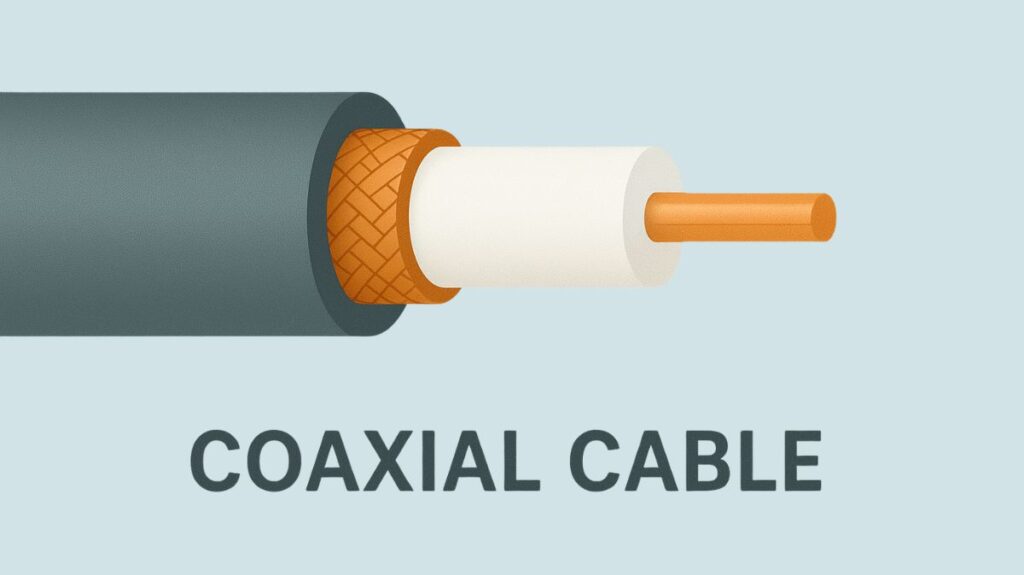
For minimal loss transmission of high frequency electrical signals, a coaxial cable is utilized. Ethernet versions 10Base2 and 10Base5 are used. The center of it has a copper conductor, which is encircled by a dielectric insulator, usually composed of Teflon or PVC. A conducting metallic shield that is plaited around the dielectric insulator diminishes both internal and external electromagnetic interference. Lastly, a plastic sheath, typically composed of PVC or another fire-resistant plastic material, covers the metallic shield. It can transmit data at up to 10 Mbps. Typically, cable TV and phone systems employ it.
Design:
Physical dimensions, frequency performance, attenuation, power handling capacity, flexibility, strength, and cost are all impacted by the design decisions made for coaxial cables. An inner conductor, which may be solid or stranded, is encircled by an insulator. To provide flexibility, a copper mesh is added, which is then encircled by an insulating jacket or plastic.
Types of Coaxial Cables:
- Hardline Coaxial Cable: This kind is the most often utilized and is utilized in applications that demand a strong signal. They are utilized in phone and internet lines.
- RG-6 Coaxial Cable: It is utilized in cable TV, broadband internet, and other applications where higher signal quality is needed; it has a thicker dielectric insulator.
- Tri-Axial Cable: In addition to using an extra copper braid shield, they provide more bandwidth and interference suppression. frequently utilised for cable TV and camera connections. e.g.
Types of Connectors Used in Coaxial Cable
- BNC (Bayonet Neil Concelman)
- N series Connectors
- F Type Connectors
- SMA or Subminiature Connector
- TNC (Threaded Neil Concelman) etc.
Fiber Optic Cable
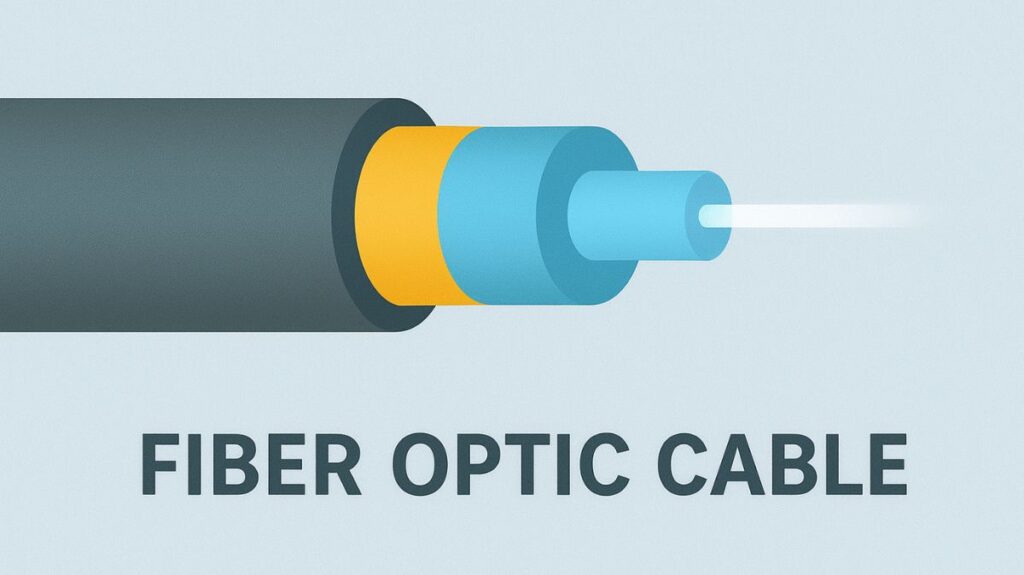
Glass cores encased in many layers of covering material, often composed of Teflon or PVC, are used in fibre optic cables. Fibre optics does not experience interference since it sends data as light signals. Fibre optics sends communications farther than coaxial cables or twisted pairs. The Ethernet versions utilised include 10BaseF, 100BaseFX, 100BaseBX, 100BaseSX, 1000BaseFx, 1000BaseSX, and 1000BaseBx As a result, it can transmit information highly quickly.
Design:
The core and cladding of an optical fibre are selected based on their total internal reflection, which is caused by the difference in their refractive indices. The cladding of actual optical fibres is often coated with a coating of polyimide or acrylate polymer. Several layers of protective sheathing are applied to the cable depending on the application, and the coating shields the fibre from harm.
Advantages:
provides a lot of speed and bandwidth, particularly over long distances. With less signal deterioration, it can transport a lot more data over a much greater distances than copper wires. Due to the fact that it employs light signals, it is not affected by electrical noise or electromagnetic interference. It is also resistant to harm from fire and rust.
Types:
- Single-mode Fiber (SMF): has a smaller core (8–10.5 microns) and can travel up to 40 km using laser-based transmitters. 400 Gbps can be carried for up to 10 km, with reduced speeds over further distances.
- Multi-mode Fiber (MMF): has a bigger core (50–100 microns), which permits various light channels; it is usually utilised for shorter distances (500 m or less). In general, it is less costly to manufacture and install than single-mode.
Common Uses:
Backbone connections, high-bandwidth/high-density settings like data centres, and long-distance network connections (WANs) are frequently the chosen options. used for communications and high-speed internet.
Connectors:
- ST (Straight-Tip) Connector
- FC (Fiber Channel) Connector
- SC (Subscriber) Connector
- LC (Lucent) Connector
Beyond the Cables
Structured Cabling: With this methodical approach to cabling, organization, dependability, and maintainability are all enhanced. The backbone cabling, telecommunications room, equipment room, entrance facilities, horizontal cabling, and work area are its six constituent parts.
Cable Management: Future improvements and optimum performance depend on properly organized and routed cables. It is recommended to use cable labels, cable ties, and appropriate documentation.
Connectors and Termination: Reliable data transfer requires correct terminations and connections (e.g., utilizing RJ45 connectors for twisted pair).
Power over Ethernet (PoE): Devices like VoIP phones and security cameras may be installed more easily using connections that can transport both power and data. PoE adds direct current to the signal-carrying cables for faster data speeds without interfering with their functionality.
Patch cables: For short-distance signal routing, electrical or optical cables are used to link two electronic or optical devices. They often come in various colours for easy identification and are flexible.
Power Lines: Despite not being intended for networking, power lines may be utilized for home networking because to PLC technologies like HomePlug and ITU-T G.hn.
Network Layers and Standards
- In the OSI architecture, cabling functions at the Physical layer (Layer 1), where raw bits 1s and 0s are transmitted and received over tangible communication means. This layer is in charge of encoding data into wireless, electrical, or light signals.
- The Electronic Industries Alliance (EIA) and Telecommunications Industry Association (TIA) set Ethernet network connection and pinout criteria. Additionally, IEEE publishes formal Ethernet standards like IEEE 802.3.
Unlike wireless connections, networking cables are necessary for fast, safe, and reliable wired networks.
You can also read Brouter Definition, How it Works, Features, Benefits, & Uses
