What is a physical server?

A physical server, sometimes referred to as a dedicated server or bare-metal server, is a physical, stand-alone hardware device used to provide services to other computers connected to a network. Usually kept in a dedicated server room or data centre, it operates as a potent computer constructed with enterprise-grade components. In the end, all servers are physical.
To put it briefly, a physical server is the classic type of server that provides all the hardware power needed to operate services and apps without requiring other systems to share resources.
Also Read About Advantages Of A File Server And How Do File Servers Works
Core Function
- An entire computer with its own CPU, RAM, storage, and network ports is called a physical server. It is a fundamental part of data centres and networking.
- Without a virtualization layer, it uses its inherent hardware resources to execute an operating system (OS) and applications. For this reason, it’s frequently called a bare-metal server.
- Its main function is to execute applications, which users connect to via a network.
Important Features
Dedicated Resources
Without any sharing with other users or programs, all of its hardware resources (CPU, memory, and storage) are allotted to a single operating system and the applications that run on it. There is no rivalry for resources as a result.
High Performance
Physical servers are ideal for resource-intensive applications because of their dedicated nature and lack of virtualization overhead, which results in higher performance and computing power.
Control and Security
Complete control over the hardware and software is available when you own or rent a physical server. Because the equipment is not shared with other renters, this isolation also helps to increase security.
Predictability and Reliability
More consistency and dependability result from predictable resource allocation and availability. They are frequently found in systems that are vital to the objective.
Maintenance
They need manual maintenance, such as cooling systems, hardware repairs, and upgrades. Migration between two physical servers can be difficult and time-consuming, even if maintenance only applies to one entity, making troubleshooting easier.
Scalability
Expanding a physical server frequently necessitates investing in and setting up new hardware, which may be an expensive and time-consuming procedure. They can be extended, though, by including more hardware parts.
Internal Hardware Components
- The central processing unit, or CPU, processes data and carries out commands.
- RAM (Memory): Offers short-term, fast storage for information that the CPU can access.
- Long-Term Storage: SSDs or hard drives for long-term data storage.
- Network Interface Cards (NICs), which can have speeds of 1 Gbps, 10 Gbps, or 40 Gbps, are used to connect the server to the network.
- A motherboard, power supply, and cooling system are additional parts. Since administrators connect remotely, modern servers usually lack a permanent keyboard, video monitor, and mouse (KVM).
Form Factors
- Tower servers: They look like typical computer towers, but they have greater power than ordinary desktop PCs.
- Rack servers are the most prevalent kind; they are frequently 1U (rack unit) in size and are sometimes referred to as “pizza boxes” since they are made to fit into standard racks in data centres to maximise space.
- Blade servers: The most intricate kind, these are separate server blades that join to form a sizable chassis and are designed for high resilience and redundancy.
Common Roles and Applications
- Resource-intensive applications like big databases, busy websites, scientific simulations, or 3D rendering are best suited for physical servers.
- They are ideal for workloads that are sensitive to security in industries like healthcare, finance, and government.
- Additionally, they can house legacy systems that could be challenging to virtualize.
- Active Directory servers, DNS servers, DHCP servers, Web servers, email servers, file servers, database servers, hypervisors, RADIUS/TACACS+, and TFTP servers are examples of specific server responsibilities.
Physical vs Virtual Servers
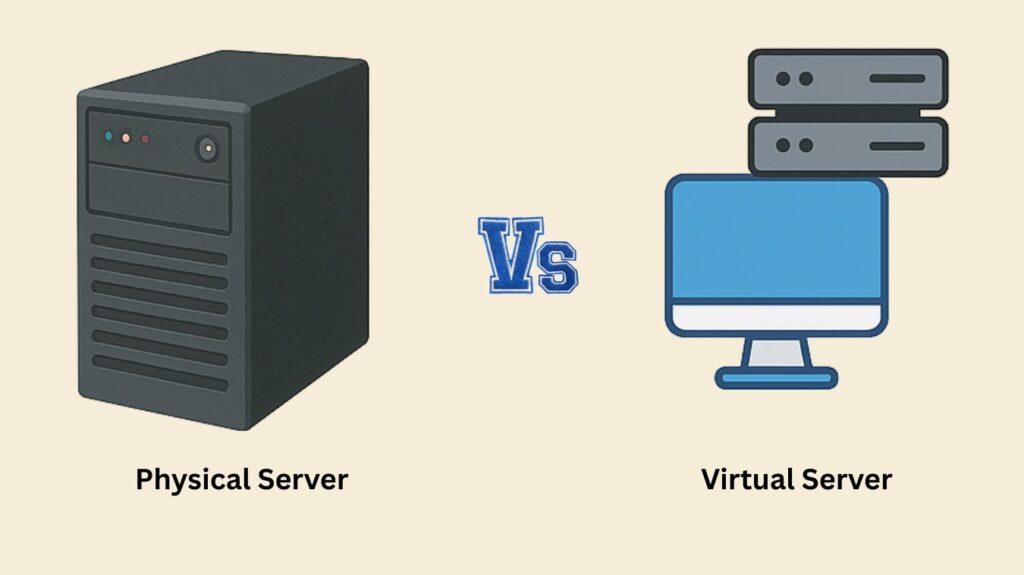
- The main difference is that a virtual server is an instance of software that operates on a physical server, whereas a physical server is a single, actual machine. Multiple virtual servers (VMs), each with its own operating system and dedicated but shared resources, can be housed on a single physical server.
- Although virtualization has advantages such as easier scalability, cost savings, and greater resource utilization, it may compromize performance when compared to a dedicated physical server.
- Even though cloud-hosted virtual servers are becoming more popular, most businesses still need physical servers. According to IT experts, the ratio of on-site physical servers to cloud-hosted virtual servers will be around 50/50 by 2024. They still hold true for contemporary application scenarios.
| Feature | Physical Server | Virtual Server |
|---|---|---|
| Definition | A dedicated hardware machine running an operating system directly on the hardware. | A software-based server created using virtualization on a physical machine. |
| Resource Allocation | All hardware resources (CPU, RAM, storage) are dedicated to one server. | Resources are shared among multiple virtual servers on the same physical host. |
| Cost | Higher cost due to dedicated hardware, power, and maintenance. | Lower cost as multiple servers share the same physical machine. |
| Scalability | Limited scalability; requires buying and installing new hardware. | Highly scalable; new virtual servers can be created easily. |
| Performance | High performance as resources are not shared. | Performance can vary depending on resource sharing and host load. |
| Maintenance | Requires physical access for upgrades, repairs, and replacements. | Easier to maintain; can be managed remotely and migrated across hosts. |
| Flexibility | Less flexible; one server = one operating system. | Very flexible; multiple OS and applications can run on the same hardware. |
| Downtime | Downtime needed for hardware repairs or upgrades. | Minimal downtime; virtual machines can be moved to another host (live migration). |
| Use Case | Best for applications requiring maximum performance and security. | Best for environments needing efficiency, scalability, and cost savings. |
Security and Management
- Physical servers need to have their security adjusted according to their resources, computational power, and data sensitivity.
- Web servers and other servers that must permit connections from outside users are frequently situated behind a firewall in a Demilitarized Zone (DMZ).
- Since it may take hours or days to restore physical servers, backup is essential. In order to prevent irreparable damage and minimise downtime, a disaster recovery strategy is required.
- A physical server can execute controller software, which is utilized in controller-based networking. Servers are also used by configuration management systems, such as a Chef server, which is usually Linux-based.
Also Read About What Is A FTP Server? TFTP Vs FTP, And Security FTP Server
A Look at Deployment Issues
- The decision between virtual and physical servers is influenced by budgetary restrictions, cybersecurity issues, scalability requirements, and business performance objectives.
- A lot of businesses use a hybrid strategy, utilizing the advantages of virtual and physical servers to maximize disaster recovery, cost, performance, and resource usage.
- Organizations with older systems can reduce downtime and security risks by gradually switching from physical to virtual infrastructure.
