What are network interface cards?
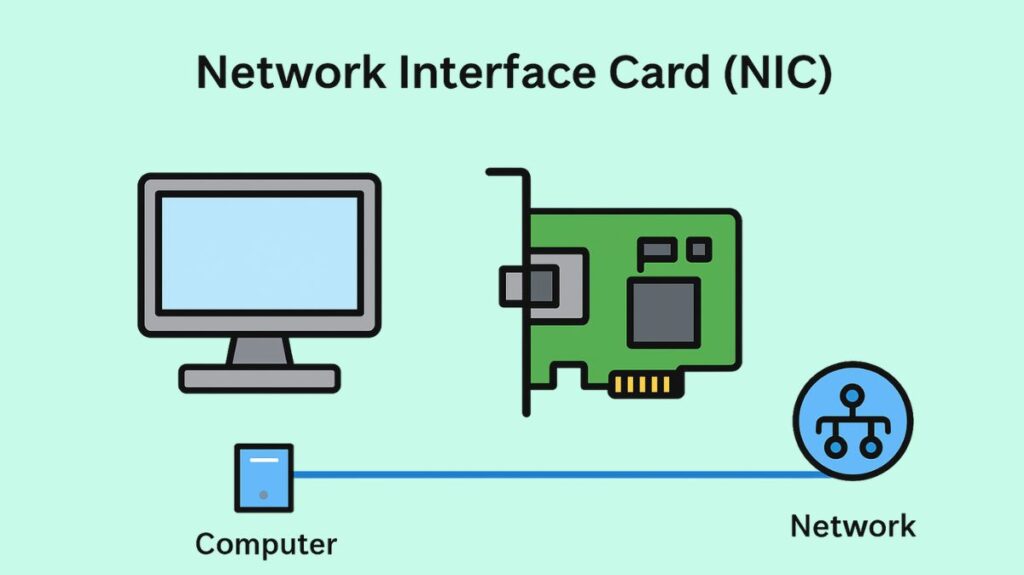
NICs, also known as network adapters, LAN adapters, or network interface controllers, connect computers and devices to networks. A NIC is your computer’s network “adapter” for connecting to the internet or other networked devices.
(or)
Network interface cards (NICs) enable computers to connect to networks and communicate with other devices. It connects a computer to the network to send and receive data. Ethernet cables or Wi-Fi can connect NICs.
Purpose and Role
- A NIC’s main role is to enable computer-to-computer communication over networks like the internet, wide area networks, and local area networks.
- A computer’s access to the Local Area Network (LAN) is controlled by NICs. You need them to send emails, create reports, and access databases.
- NICs allow computers to connect to networks quicker than dial-up modems and other obsolete technologies.
Functions of network interface card
NICs perform crucial network connectivity tasks like:
- Computers connect to networks using Wi-Fi or Ethernet via RJ-45.
- NICs transmit and receive network data packets.
- Data conversion: This procedure converts computer data into network-sendable electrical, optical, or radio signals. However, it converts network signals into computer-readable data.
- Manufacturers burn NICs with distinct MAC addresses. MAC addresses identify devices and deliver local network data packets. IP addresses are software addresses for network communication, while MAC addresses are hard-coded for local network host location.
- Before transmitting data from the computer, the NIC adds a header and trailer to package it in network frames or packets. It sends data to the computer after unpacking frames and eliminating header and trailer.
- NICs help detect and correct communication issues. Using algorithms and protocols, several contemporary NICs also employ error correcting codes to improve data integrity and lower network collisions. Error detection is also managed by the controller chip.
- Link Management: The network’s physical connection is controlled by the NIC. When a correct frame is received, it alerts the computer and removes any corrupted data frames.
- Traffic Management: To regulate traffic and preserve peak network performance, NICs control data flows.
Operation within the OSI Model
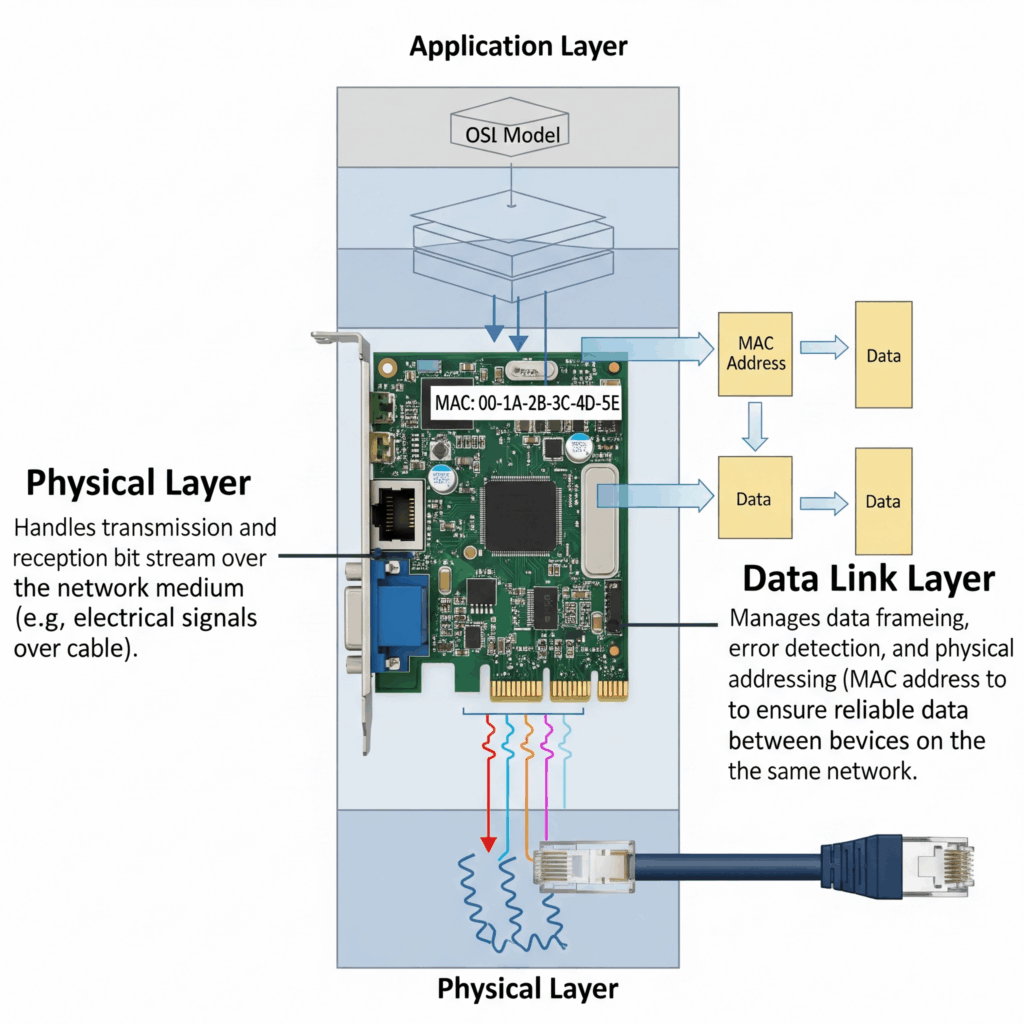
In the OSI model, NICs function at both Layer 1 (the physical layer) and Layer 2 (the data link layer).
- They offer the networking medium (Layer 1) physical access.
- Because of their distinct MAC address, which regulates data communication for the host on the LAN, they are regarded as Layer 2 devices. They plan, send, and regulate the network’s data flow.
Also Read About What is WAN Security & Advantages of Wide Area Network Wan
Different types of network interface card
NICs are categorised by bus interface, form factor, and connectivity:
- RJ-45 Ethernet connections connect wired NICs to the network. They usually offer quicker, more dependable, and lower-latency connections. Many current motherboards have wired Ethernet NICs.
- Wi-Fi NICs connect to networks via radio waves and antennas. Laptops and phones use them for portability.
Fibre Optic NICs
These provide network traffic management on server computers and use optical connections for high-speed data delivery. They cost more and are more advanced than Ethernet NICs.
External NICs (USB Adapters)
These plug-and-play devices connect to a computer’s USB port, making them ideal for devices without a network interface.
Integrated Network Interface Controllers
These are integrated into the motherboard of contemporary computers.
Expansion Cards
NICs were initially frequently designed as printed circuit boards that fit into a motherboard expansion slot. Among the examples are:
- Peripheral Component Interconnect (PCI): Developed in 1992, this older type of NIC uses parallel connections to enable slow network data transmission speeds and has set widths (32 and 64 bits). In the 1990s, they were frequently found in desktop computers and servers.
- Peripheral Component Interconnect Extended (PCI-X): Developed in 1998, this improved PCI version was intended to satisfy the demanding requirements of servers and provided faster data transfer rates (up to 1024 MB/s).
- Peripheral Component Interconnect Express (PCIe): Traditionally found in computer and server motherboards, PCIe is a next generation of NICs that employ serial connection to deliver even better data transfer rates and lower latency than PCI-X.
- Mini Peripheral Component Interconnect Express, also known as Mini PCIe or mPCIe: Due to its compact form factor, this flexible NIC is appropriate for applications that are sensitive to shock, industrial automation, and devices with limited space, such as laptops and mobile phones.
- Notebook computers use PCMCIA cards.
Also Read About What Are Firewall Logs? Benefits And Importance Of Firewalls
Older Connections
Attachment Unit Interface (AUI) ports, BNC, or PSTN modem connections are possible on some older NICs.
Components of NIC
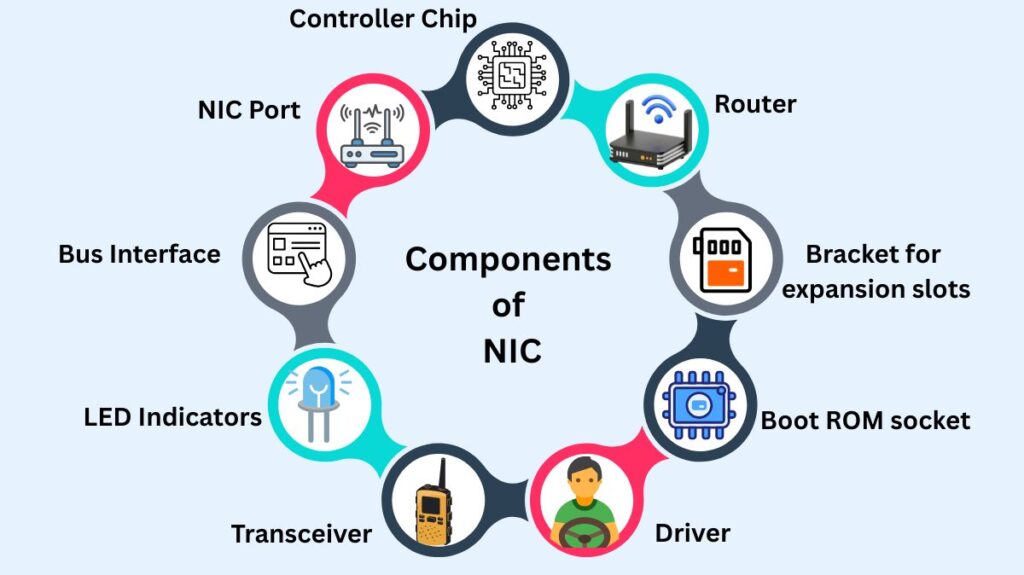
Several parts that cooperate make up a standard NIC:
Controller Chip
The controller chip, or “brain” of the NIC, processes data, controls data flow, buffers, and detects errors. Its performance directly affects NIC performance.
Network Interface Port (NIC Port)
The physical port to which an antenna or network cable (such as RJ-45 for Ethernet) is connected in order to exchange data signals.
Bus Interface
Allows data transfer between the card and the CPU by connecting the NIC to the motherboard of the computer.
LED Indicators
These lights show whether a link is there and whether data is being sent, giving visible input on the state of the network connection.
Transceiver
Sending and receiving data signals across the network medium is the responsibility of the transceiver.
Driver
Program that transfers information between the NIC and the computer’s operating system. For best results, drivers need to be updated.
Boot ROM socket
Lowers hardware costs and improves security by enabling diskless devices to connect to the network.
Bracket for expansion slots
Necessary for NICs that must be inserted into expansion slots on devices.
Router
The NIC connects to the router, which is sometimes required to allow communication between a computer and other devices.
Also Read About What Is Repeater In Networking, How It Works And Advantages
Performance and Advanced Features
Advanced features are available in modern NICs to improve performance:
Speeds
It supports 10 Mbit/s, 100 Mbit/s, 1 Gbit/s (Gigabit Ethernet), 2.5 Gbit/s, 5 Gbit/s, 10 Gbit/s, and 160 Gbit/s.
Full-duplex Ethernet
Direct transmit/receive lines decrease collisions and accelerate full-duplex Ethernet.
Direct Memory Access (DMA) and interrupt interfaces
Contemporary NICs provide host processors with DMA and interrupt interfaces, which relieve the CPU of data transfer duties and improve system performance. NICs can indicate packet availability using interrupt-driven I/O or polling.
Multiqueue NICs
Incoming traffic can be divided among receive queues using a hash function to multiqueue NICs, which offer multiple transmit and receive queues. By allocating each queue to a distinct CPU or core, Receive-Side Scaling (RSS) and Transmit Packet Steering (XPS) can enhance performance.
NIC Partitioning (NPAR)
This technique divides a single high-speed NIC (such as 10 Gigabit Ethernet) into several distinct virtual NICs with allocated bandwidth, each of which is displayed as a distinct PCI device function using SR-IOV virtualisation.
TCP Offload Engine (TOE)
Usually utilised with high-speed network interfaces where processing overhead is substantial, certain NICs have the ability to transfer all TCP/IP stack processing to the network controller.
Integrated FPGAs
Some NICs incorporate Field-Programmable Gate Arrays (FPGAs) to handle network traffic in a user-programmable manner prior to it reaching the host, which greatly lowers latency in applications that require quick turnaround times. “User-level networking” may be made possible by this feature.
Installation and Troubleshooting
- Installation: NIC installation may be needed to replace a malfunctioning NIC or upgrade to a faster one. Most NICs today are plug-and-play.
- Troubleshooting: To troubleshoot, use vendor-supplied diagnostic programs, loopback testing (internal or external) to confirm transmission and reception, and pinging the local host’s IP address to test the NIC. Hardware resource conflicts such IRQ, DMA, and I/O base address may occur.
Advantages of network interface card
- Facilitates Network Communication: The key benefit.
- NICs ensure secure and reliable data transfer. NICs may have intrusion detection, firewalls, and encryption for further security.
- They support gigabit Ethernet and other high-speed connections.
- Wireless NICs eliminate external cable, reducing transmission interruptions and improving communication reliability.
Also Read About Advantages And Disadvantages Of Wireless Access Point
Disadvantages of NIC
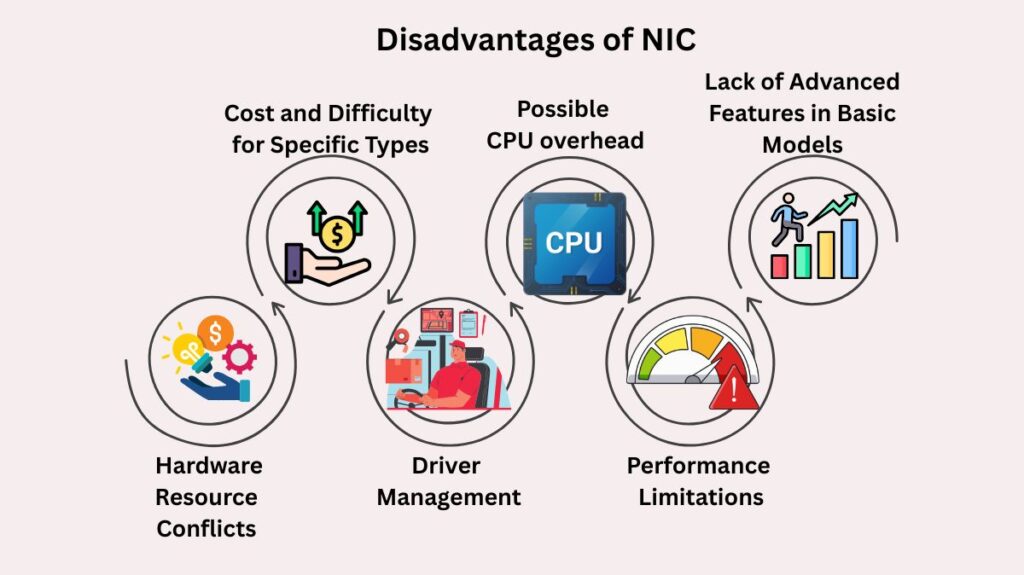
Hardware Resource Conflicts
NICs require memory, I/O address, and CPU IRQ for proper operation. Hardware resource conflicts such IRQ, DMA, and I/O base address may occur.
Cost and Difficulty for Specific Types
While commonly available, fibre optic NICs are more expensive and complex than Ethernet wired ones.
Driver Management
Driver software is required for data flow between the computer’s OS and NIC. Maintenance is needed to keep these drivers updated and uncorrupted for best performance.
Possible CPU overhead
- In certain implementations, the CPU may be directly involved in transferring data to or from the NIC to memory (programmed input/output), particularly in the absence of sophisticated features.
- NICs without DMA require the CPU to transport data, which increases latency and CPU load. It may also slow down data movement.
- Without interrupt moderation, the NIC may interrupt the CPU while processing data, decreasing performance.
- Higher-speed network interfaces, such as Gigabit Ethernet and 10 Gigabit Ethernet, may have significant processing overhead without a TCP Offload Engine (TOE).
Performance Limitations
If multiple computers share a controller or network bandwidth falls below the NIC’s rating, performance may be reduced.
Lack of Advanced Features in Basic Models
Basic NICs may lack advanced functionality, leading to less secure systems, increased error rates, and inefficient data transport. Built-in firewalls, encryption, error correction codes, collision reduction techniques, and intrusion detection improve security.
