Python and other programming languages contain grammar that specifies how code should be organised. Rules for formatting, symbols, and keywords are all part of the syntax. Computer languages demand extremely precise and stringent instructions, in contrast to human languages, which might be imprecise. Proper syntax is much more important in programming than in human languages since computers are unable to infer the intended meaning from context.
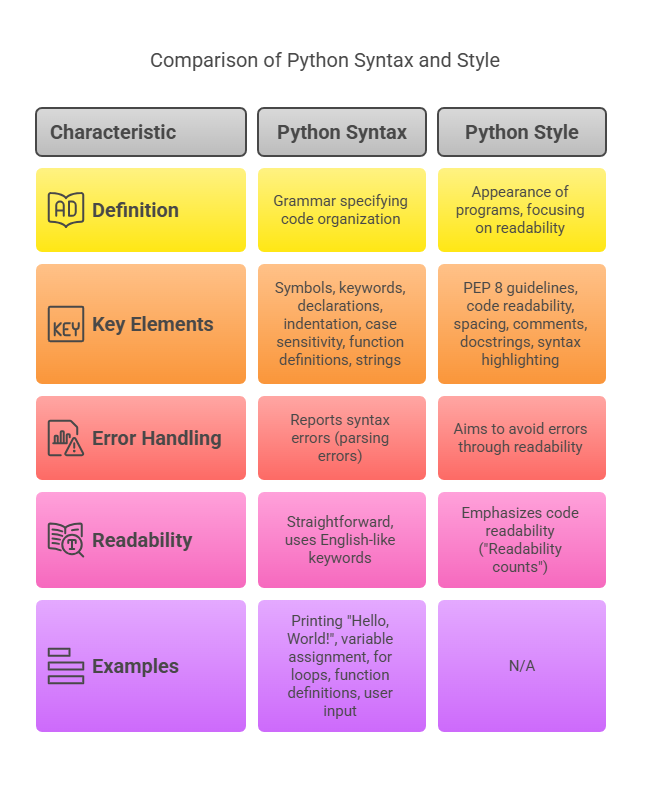
Python Syntax
Python syntax is straightforward. Compared to the majority of computer languages, it has a “nicer syntax” and requires less memorisation. It may appear more organic—almost like a formula.
Key elements of Python syntax mentioned
- Symbols and Keywords Important components of the language’s syntax include special words (such as for, in, and print) and symbols (commas, colons, brackets, etc.). Python improves readability by using English-like terms and minimising special characters.
- Declarations Each line in code is typically referred to as a line of code or a statement. Unless control-flow instructions like if or loops cause the interpreter to bounce around in the code, statements in a file or nested block run sequentially from first to last.
- Line indentation is strictly enforced by Python to indicate code blocks. Errors may arise from incorrect tab spacing.
- Sensitivity to Case Because Python is case sensitive, it might cause problems to use the incorrect case for things like variable names.
- Calls and Function Definition When defining a function, the def keyword is used first, then the function’s name, parameters, and a colon at the end. Python has a unique demand for brackets, which are used frequently in a variety of statements, including function calls.
Positional arguments or keyword arguments (name=value) can be used to pass parameters. Any positional arguments must be followed by keyword arguments. - Strings A text string, or just a string, is text that has been encapsulated in quotations. When constructing strings, Python handles single quotes (‘) and double quotes (“) in the same way. Documentation strings (docstrings) and multiline strings are enclosed in triple quotes (”’ or “”). To indicate special characters in strings, escape sequences start with a backslash (). Raw strings can be produced by prefixing the quote with “suppress the interpretation of backslash escapes” or by using the “raw string” operator.
- The print() method “Display what’s inside the brackets” is the keyword for the print() method. Simple text output to the screen is handled by it. Objects to be printed as well as optional keyword parameters like sep (a string that is put between objects and defaults to a space) and end are sent to the print() function.
Syntax Errors
Python reports syntax errors when a program doesn’t follow the rules. These are among the most frequent mistakes made when learning Python and are also referred to as parsing errors. problems in code composition, such as typing a statement incorrectly, indenting it incorrectly, leaving out essential punctuation, or using an initial parenthesis without a closing one, can lead to syntax problems. They result in an abnormal program termination. Because the Python interpreter frequently indicates the issue and its location, syntax errors are usually simple to find. For instance, a syntax error occurs when print(Hello World) is written rather of print(“Hello World”).
Python Style
Programming style is concerned with the appearance of programs. Errors can be avoided by using a program that is easy to read and comprehend, which is made possible by good programming practices and appropriate documentation, which are just as crucial as the actual coding. A well-written code greatly aids in readability.
Key elements and guidelines for Python.
- PEP 8 For Python, PEP 8 has become the standard style guide that the majority of projects follow. It encourages a code style that is highly readable and visually appealing.
- The capacity to read Python places a strong emphasis on code readability in its design philosophy. “Readability counts” is a notion that may be found in The Zen of Python, a text that summarises the fundamental philosophy of the language.
- Distance Programs are easier to read, debug, and maintain when they use a uniform spacing style. For style, an operator should have one space added on either side.
- Comments Comments are bits of code that programmers read to learn more about a program but that the interpreter does not evaluate. They serve as documentation. A hash mark on a line usually comes before a comment.
- Strings of documentation (Docstrings) A unique type of comment wrapped in triple quotes (“” or “‘”) is called a “docstring.” To document them, they are linked to objects like as classes, functions, packages, and methods. Descriptive sentences should be used in docstrings. They can be seen using documentation tools and are automatically appended to objects during runtime. According to current best practices, # comments are used for little code details or obscure expressions, while docstrings are used for bigger, functional documentation (depicting modules, functions, classes, and methods). Docstrings can be accessed by programs such as PyDoc.
- Highlighting syntax Syntax highlighting and colouring are common features of development tools like IDEs. This colour-coding makes it easier to grasp by visually classifying code elements such as output, comments, strings, and keywords.
- IDEs and code editors An Integrated Development Environment (IDE) or a plain-text editor are usually used when writing Python programs. Advanced features like syntax highlighting and help displays are frequently offered by IDEs.
- Reducing Code Writing Concepts can be stated in less lines of code than in certain other languages thanks to Python’s expressive nature.
- Python’s architecture emphasises readability with consistent indentation, unambiguous syntax rules, and docstrings and comments to promote excellent style.
- Python syntax is straightforward. To make it easier to read, it makes use of English-like keywords and tries to employ as few special characters as possible.
Here are a few simple examples
The Classic “Hello World!” Program
A new language is frequently used for the first time in this program.
“Hello World!” or “Hello, World!” can be printed.
Justification: Python comes with a built-in function called print(). Simple text output to the screen is handled by it. The text to be shown is enclosed in quote marks “,” which denote that the enclosed text is a string, and brackets (), which are a specific Python requirement used frequently in many statements. The expression “Hello World” is written as print(“). You may either run this immediately in an interactive Python shell or save it as a script file with the.py extension.
Variables and Simple Output
Data is stored in variables. By using the assignment operator = to give a name a value, you can construct a variable. Python is dynamically typed, thus you can assign variables without defining their type.
“Hello, World!” Print(message) # Output variable value with string
Explanation: The string “Hello, World!” is initially assigned to a variable called message by this code. The content of the message variable is then shown using the print() function.
Simple for Loop
A section of code can be repeated using loops. To iterate over a sequence (such as a list or string), utilise a for loop.
[“Africa”, “Antarctica”, “Asia”, “Australia”, “Europe”, “North America”, “South America”] Are continents # A string list
For cont in continents, loop through each item in the list:
Description: Every item in the continents list is iterated through by this code. The print() function shows the value of cont after the current item is assigned to the variable cont in each iteration. To indicate code chunks, like the body of a for loop, Python strictly enforces line indentation.
Simple Function Definition and Call
Blocks of reusable code that carry out a particular purpose are called functions. The def keyword is used to define a function.
Create a straightforward function called hf [33] def hf():print("gh kfjg 66666") print("hw")
Use the hf() function [33, 34].
hf()
Description: The function hf is defined by this code. As they are part of the function’s body, the statements inside the function (print(“hw”) and print(“gh kfjg 66666”) are indented. Python is informed that you have finished declaring the function header by the colon : at the end of the def line.
Simple Input
The input() function allows you to obtain user input.
input(“Enter your name:”) = name # Request input from the user [35, 36].
“Hello, ” + name) print
Explanation: The input() function waits for the user to type something and hit Enter before displaying the prompt string inside the brackets. Input() returns the user-inputted text and assigns it to the variable name.
These examples show the clarity and organisation of Python by illuminating some of its most fundamental syntax and components.
