Why jQuery works well
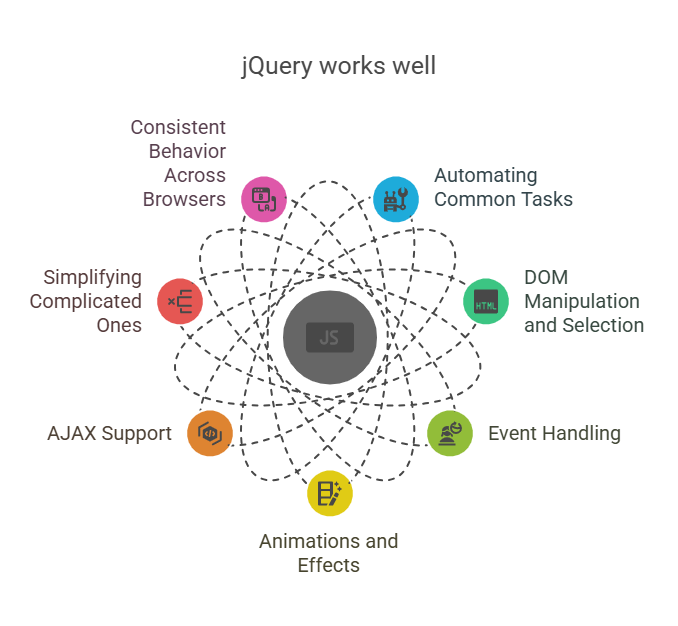
Popular JavaScript library JQuery automates, simplifies, and standardizeazăs browser behaviour. Developers can add features with less code using its design principles.
Here’s a thorough breakdown of why jQuery functions well:
Automating Common Tasks
Numerous common web scripting activities that would otherwise necessitate substantial manual code in plain JavaScript are made simpler by jQuery’s high-level abstraction layer.
DOM Manipulation and Selection: jQuery’s strong and effective selector method for gaining access to elements in an HTML document is one of its main advantages. With the help of CSS selectors, developers may use a simple syntax to target particular items or groups of elements. jQuery makes it simple to access the precise section of the page you need to examine or modify, eliminating the need to write numerous lines of code to navigate the page Object Model (DOM) tree.
For instance, a dollar symbol ($) defines or accesses jQuery, after which a jQuery action() is used to execute on the HTML elements and a (selector) to query them. This $() function generates new jQuery objects and shortcuts web page component references. Basic selections include tag name, ID, and class.
Event Handling: Without overcrowding the HTML code with event handlers, jQuery provides a sophisticated method of intercepting a wide range of events, such as a user clicking on a link. It offers a novel approach in which callback function definition and event assignment are completed simultaneously in one place. Keystrokes, mouse clicks, submitting forms, and resizing windows are all frequent.
Animations and Effects: The library provides visual feedback by delivering pre-installed effects like fades and wipes and a toolbox for generating bespoke ones. These effects improve usability while also adding a sense of movement and modernism.
AJAX Support: jQuery facilitates server-side functionality without requiring cumbersome page refreshes. Developers may concentrate on server-end functionality since it streamlines the process and eliminates browser-specific complications.
Simplifying Complicated Ones
“Write less, do more” is the guiding principle behind jQuery. Several tactics are used to accomplish this simplification:
Implicit Iteration: You don’t have to explicitly loop through each returned element when you tell jQuery to do an action on a group of elements (for example, hide all elements with a specific class). Code is greatly reduced via methods, which are made to operate automatically on sets of objects.
Method Chaining: Most jQuery operations result in the object itself, ready for the next action. Avoiding repetition and temporary variables simplifies code. You can choose things, style them, and bind events in one line.
Utility Functions: jQuery improves on fundamental JavaScript capabilities like array manipulation and iteration in addition to DOM-specific functionality.
Extensible Architecture (Plugins): jQuery assigns special-case uses to plugins in order to prevent “feature creep” while maintaining compactness. A thriving ecosystem of creative and practical modules has been sparked by the straightforward and well-documented process for developing new plugins, enabling developers to expand jQuery’s functionality for particular purposes.
Consistent Behavior Across Different Web Browsers
JQuery’s ability to isolate browser quirks is a huge gain. Different browsers parse web pages differently, especially the Document Object Model. jQuery compensates for particularities and adds functionality that the pure DOM approach lacks by providing a consistent interface across browsers.
One of the greatest cross-browser constructs is $(document).ready(). It delays code execution until the DOM is loaded and formed instead of waiting for every picture to render. Requesting script objects too soon can cause issues. The same aim may be achieved with window. onload in plain JavaScript, but $(document).ready() is a more complex cross-browser solution that executes earlier (after DOM ready, including pictures, are loaded) and supports numerous calls without overwriting previous handling
Changing a CSS Class
Let’s demonstrate how jQuery implicitly manages cross-browser compatibility while streamlining a typical task: dynamically altering a CSS class.
The Task: The task is to apply a “highlight” class to a particular text segment of the webpage when a button is pressed.
Plain JavaScript Approach
<!DOCTYPE html>
<html lang="en">
<head>
<meta charset="UTF-8">
<meta name="viewport" content="width=device-width, initial-scale=1.0">
<title>Change CSS Class</title>
<style>
.default {
background-color: lightblue;
color: black;
padding: 10px 20px;
border: none;
border-radius: 5px;
font-size: 16px;
}
.highlighted {
background-color: orange;
color: white;
}
</style>
</head>
<body>
<button id="toggleButton" class="default">Click Me</button>
<script>
const button = document.getElementById('toggleButton');
button.addEventListener('click', () => {
button.classList.toggle('highlighted');
});
</script>
</body>
</html>Output:
Click Me- Initially, the button will have a light blue background (default class).
- When clicked, the button switches to an orange background (highlighted class).
- Clicking again will toggle back to the default style.
Explanation of why the jQuery approach works well
Automation & Simplicity: The jQuery code is much shorter (“Write less, do more”). The.addClass() method in jQuery handles adding the class to all matching elements automatically (implicit iteration), eliminating the need for a loop and a helper function. This removes unnecessary code and clarifies the developer’s intent.
Handling Complicated Tasks:
- Document.ready() the function’s logic runs only when the DOM is loaded and ready for modification to ensure browser compatibility.Any browser loads it first.onload.
- To find all div elements with the class poem-stanza, $(‘div.poem-stanza’) employs a CSS selector that is located right inside the $() function. The selection engine (Sizzle) that powers jQuery manages the challenges of locating these components in various browsers.
- .AddClass(‘highlight’) the chosen items are immediately connected to this method. It uses the highlight CSS class succinctly. Changing the element’s className is tough, however jQuery makes it work with different classes.
Our simple, reliable syntax makes JQuery great at AJAX, event handling, animations, and DOM manipulation. The plugin design and core functionality isolate cross-browser inconsistencies and promote reusability, enabling developers focus on application logic and be more productive.
