Mobile Web Development
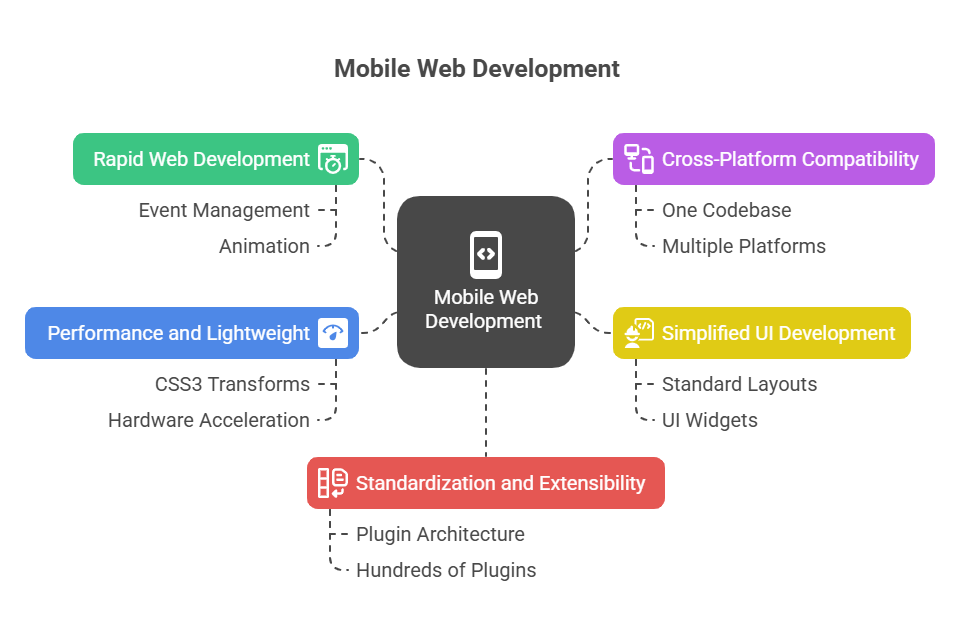
The robust HTML5-based jQuery Mobile user interface framework was created especially for creating mobile-friendly websites and apps. The purpose of this collection of jQuery plug-ins and widgets is to offer a cross-platform API for developing mobile web development apps. In order to facilitate speedy online development, John Resig created the core jQuery library in 2006. It is a short and quick JavaScript framework that makes HTML page traversing, event handling, animation, and Ajax interactions easier. This base is expanded upon by jQuery Mobile, which provides a simplified method for developing mobile applications.
Why Learn and Use jQuery Mobile?
To enable developers to “Write less, do more” is the main objective of jQuery Mobile. Its widespread appeal is a result of several significant benefits:
Rapid Web Development: Event management, animation, Ajax interactions, and HTML page navigation are simplified to expedite website creation.
Cross-Platform Compatibility: jQuery Mobile web development builds cross-platform smartphone and tablet web apps. This allows you use one codebase across platforms.
Simplified UI Development: It offers a robust API for applying and expanding a standard set of layouts, user interface widgets, and interactions, making UI development easier.
Performance and Lightweight: The core jQuery library is 19KB to 30KB minified and gzipped, despite having numerous functionality. It puts efficiency first, taking advantage of hardware acceleration on mobile devices with methods like CSS3 transforms for animations.
Standardization and Extensibility: jQuery Mobile is regarded as a standard in the field of mobile web development due to its extensibility and standardisation. Its sophisticated plugin architecture makes expansion simple, and hundreds of plugins are available to increase its capability even more.
How jQuery Mobile Works
jQuery Mobile web development uses the capabilities of HTML5 and CSS3 to improve simple HTML markup. Custom data-properties in your HTML components are crucial to its basic operation.
Semantic Markup:Semantic markup uses HTML tags to structure web material by meaning and purpose rather than just appearance. Modern web developers recommend this method, especially for HTML5 and CSS3.
data-role Attributes: You then give mobile web development app components like “page,” “header,” “content,” and “footer” data-role attributes to define its functionality, layout, and behaviour.
Automatic Enhancement: jQuery Mobile checks for these data-attributes when the page loads and executes. Next, it gradually improves the components by:
- adding additional markup.
- introducing new CSS classes (such as ui-page, ui-header, and ui-content) to implement preset looks and styles.
- Event handlers are used to make touch-friendly interactions possible.
CSS3 for Animations: CSS3 transforms give jQuery Mobile web development page transitions and effects fluent animations, especially on hardware-accelerated WebKit browsers.
jqmData() Selector: After heavy use of data-attributes, jQuery Mobile provides a custom selector called jqmData() (e.g., “:jqmData(role=’page’)”) to automatically manage attribute namespacing to avoid conflicts.
Key Features for Building Mobile Web Applications
Application Structure and Navigation
For controlling the flow of your mobile application, jQuery Mobile offers the following robust features:
Pages: Data-role=”page” is used to define discrete content portions in pages. Internal pages (several pages in one HTML document connected by anchors like href=”#page2″) or external pages (different HTML files retrieved asynchronously using Ajax) are two examples of these. Automatic back buttons and page transitions (such as slide, flip, fade, and pop) are managed by jQuery Mobile.
Dialogues: You may use data-rel=”dialog” to make any page appear as a modal dialogue by adding it to its link. Additional styles are applied to dialogues, such as drop shadows and rounded corners.
Navigation and History: Maintains URLs automatically and modifies the browser’s location.hash object, allowing deep linking and bookmarking throughout your program.
Page Elements (UI Widgets)
jQuery Mobile web development converts plain HTML elements into aesthetically pleasing, touch-optimized user interface elements:
Toolbars: Navigation bars, headers, and footers are easy to create with toolbars. Toolbars can anchor to the viewport top or bottom.
Buttons: Links and form inputs can be stylised as buttons with data-role=”button”, data-icon, data-iconpos, and data-inline=”true”. Vertical or horizontal button grouping is available (data-role=”controlgroup”).
List Views: Add count bubbles, dividers, search filters, thumbnails, and icons to ordered and unordered lists to make them more dynamic and mobile-responsive (data-role=”listview”, data-filter=”true”, ui-li-count).
Form Elements: Native form elements, such as checkboxes, radio buttons, choose menus, input fields, and sliders, are automatically improved for a touch-enhanced user interface. jQuery Mobile’s enhancement for particular components can be turned off with data-role=”none”.
Layout Grids: Provides a collection of responsive layout grids with two to five columns that are built on div structures and have the ui-grid-* and ui-block-* classes for accurate element placement.
Events
jQuery Mobile web development presents a fresh collection of touch events designed specifically for mobile interactions:
- Tap: Initiated by tapping.
- A tap and hold activates the taphold feature.
- Horizontal or vertical swipes activate the swipe, swipeleft, and swiperight buttons.
- When the device’s position shifts from portrait to landscape, this feature activates.
- scrollstart, scrollstop: Personalised scrolling actions. bind(), live(), and delegate() are common jQuery methods that can be used to bind these events.
Theming
The complex theming system in jQuery Mobile web development uses CSS to produce gradients, drop shadows, and rounded corners.
Swatches: Every theme has “swatches” (default: A, B, C, D, and E) with a similar colour palette. The data-theme attribute can apply a swatch to any element and its children.
ThemeRoller: You can create custom themes by using this tool to alter the appearance and feel of widgets.
Code Example:
To show how easy it is to build an application with jQuery Mobile, here is a simple example of a multi-page mobile web application that uses internal pages.
<!DOCTYPE html>
<html>
<head>
<meta charset="utf-8">
<title>jQuery Mobile Grid Example</title>
<meta name="viewport" content="width=device-width, initial-scale=1">
<link rel="stylesheet" href="https://code.jquery.com/mobile/1.4.5/jquery.mobile-1.4.5.min.css">
<script src="https://code.jquery.com/jquery-1.12.4.min.js"></script>
<script src="https://code.jquery.com/mobile/1.4.5/jquery.mobile-1.4.5.min.js"></script>
</head>
<body>
<div data-role="page" id="gridPage">
<div data-role="header">
<h1>Grid Layout</h1>
</div>
<div data-role="content">
<div class="ui-grid-b">
<div class="ui-block-a"><button class="ui-btn ui-btn-b">One</button></div>
<div class="ui-block-b"><button class="ui-btn ui-btn-c">Two</button></div>
<div class="ui-block-c"><button class="ui-btn ui-btn-d">Three</button></div>
</div>
</div>
<div data-role="footer">
<h4>Grid Layout Example</h4>
</div>
</div>
</body>
</html>Output:
Grid Layout
One Two Three
Grid Layout ExampleIn this example:
This jQuery Mobile program shows how to design a simple, responsive three-column grid layout. Standard metadata and CDN connections to jQuery and jQuery Mobile libraries provide mobile-optimized styling and functionality in the HTML document. The app is structured using a single jQuery Mobile web development page container with the data-role=”page” property and ID gridPage. This page’s header (data-role=”header”) reads “Grid Layout”.
The ui-grid-b class divides the row into three equal columns in the main content section (data-role=”content”). Each column uses ui-block-a, ui-block-b, or ui-block-c and has an ui-btn button. The buttons also leverage theme swatches like ui-btn-b, ui-btn-c, and ui-btn-d to apply multiple colour styles, demonstrating jQuery Mobile’s theming capabilities.
To conclude the page with a consistent “Grid Layout Example” section, a footer (data-role=”footer”) is included. The application shows how jQuery Mobile can easily build and create a mobile-friendly UI utilising semantic HTML5 properties, responsive layout classes, and built-in theming without coding sophisticated CSS or JavaScript.
