Weigh the Advantages And Disadvantages Of Wireless Access Point. This guide details the convenience and easy setup of WAPs, while also highlighting the key challenges of security risks and limited network range.
Wireless Access Point Meaning
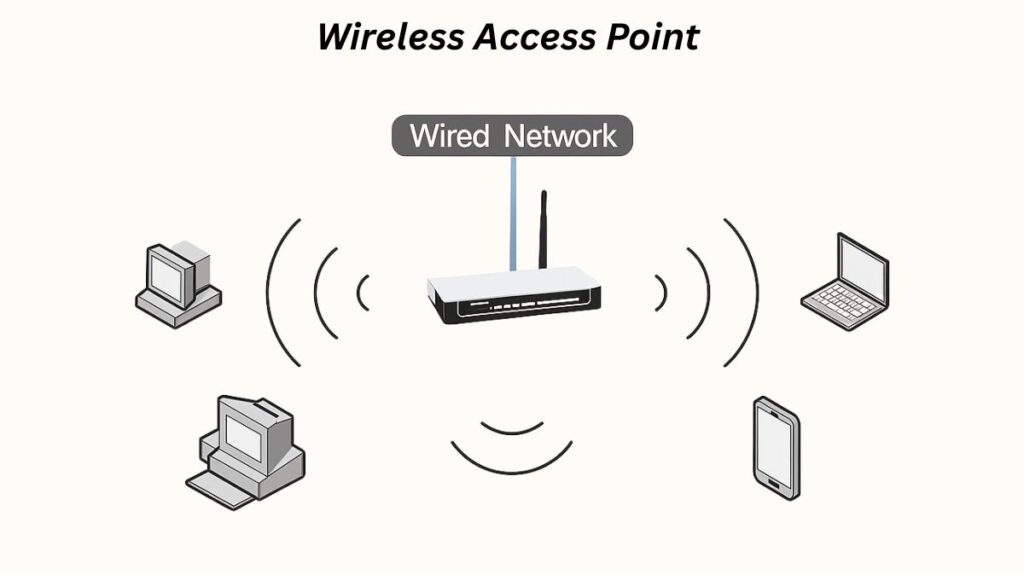
An electrical networking device that enables wireless devices to connect to a wired network via Wi-Fi is called a Wireless Access Point (WAP), often referred to as a base station or simply an Access Point (AP). By serving as a bridge between wired and wireless networks, it enables devices to connect wirelessly to the internet or other network services without requiring physical cords. WAPs are essential for Wireless Local Area Networks (WLANs), which facilitate digital transformation and improve cooperation and productivity in public spaces, workplaces, and universities.
How Does Wireless Access Points Work
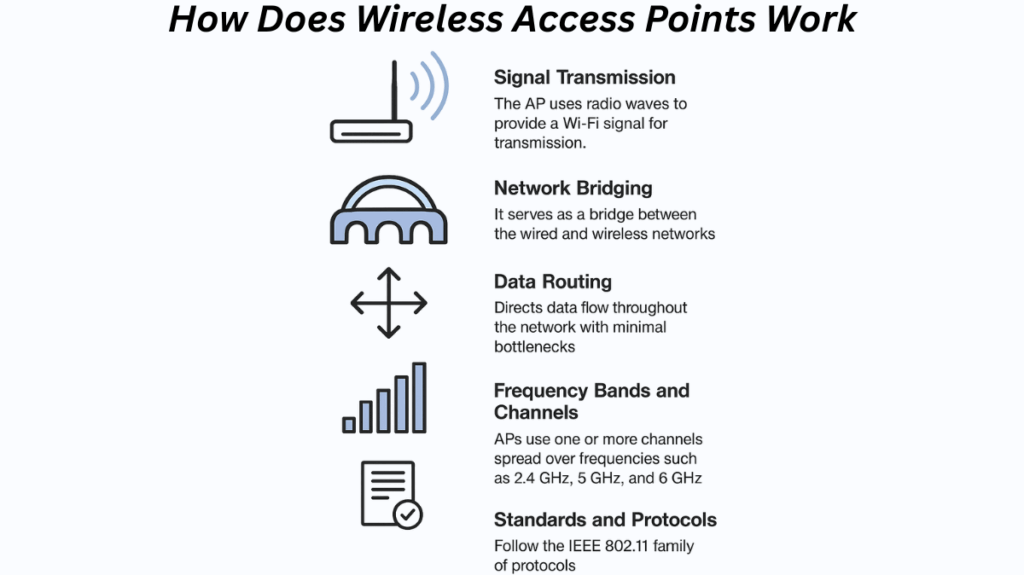
Using an Ethernet connection, an access point connects to a wired network hub, switch, or router. In order to enable devices within its service area to find and connect to the signal, it then uses radio waves to send out a Wi-Fi signal. By serving as a bridge, the AP moves data between the larger wired network and the wireless devices that are linked. It transforms wireless devices’ radio signals into data for the wired network and vice versa. This procedure includes:
Signal Transmission: The AP uses radio waves to provide a Wi-Fi signal for transmission. Devices are able to find and connect to the signal within this coverage.
Network Bridging: In order to facilitate data flow between the linked devices and the larger network, it serves as a bridge between the wired and wireless networks.
Data Routing: Data flow throughout the network must be completed with the fewest potential bottlenecks, and this is the responsibility of the access point. It has the ability to control many connections and forward packets to and from the right devices.
Frequency Bands and Channels: APs use one or more channels spread over frequencies such as 2.4 GHz, 5 GHz, and 6 GHz. These channels are separated into sub-channels with different bandwidths (20 MHz, 40 MHz, 80 MHz, and 160 MHz, for example); a greater bandwidth means that more data is being transmitted each second. Some APs can increase data speeds by using channel bonding.
Standards and Protocols: The IEEE 802.11 family of protocols, which specify how devices connect to the medium, authenticate, associate, encrypt and decode data, and manage faults, is followed by APs.
Key Components of an Access Point
An AP’s essential elements are as follows:
Radio Transceiver: The key component of the access point that sends and receives wireless signals is the radio transceiver.
Antenna: An antenna gives wireless communications the capacity to be stronger and have a greater range.
Network Interface: This makes it possible to connect an access point to the wired network which often makes use of Ethernet.
Power Supply: Power via Ethernet or an external power adapter are the two ways that an AP gets the electricity it needs.
Features of Wireless Access Point
To improve wireless networking, contemporary APs include a number of features:
Connectivity: APs guarantee smooth connectivity for wireless devices, enabling users to remain connected to the network from varying distances within the service region. This becomes crucial in settings where mobility becomes a major concern.
Scalability: Additional APs can be installed as businesses expand in order to increase network coverage and device support. Businesses can naturally adjust their network infrastructure to meet evolving demands with this scalability, which requires no reconfiguration or downtime.
Security: The network will be protected by the new access points’ extensive security capabilities, which include guest networking, WPA3 encryption, and rogue AP identification. Ensuring the security of wireless communication is crucial in protecting confidential company information.
Multiple SSIDs: Enables the creation of different networks inside the access point, offering distinct connections for visitors or certain devices.
Quality of Service (QoS): Enables the creation of different networks inside the access point, offering distinct connections for visitors or certain devices.
Virtual Local Area Network (VLAN) Support: Enables you to divide your network into virtual networks, giving you more control and security.
MU-MIMO (Multi-user, Multiple Input, Multiple Output): Makes it possible to communicate with several devices at once, improving network performance and efficiency.
Location Services: With the use of technologies like Bluetooth tags, advanced APs are able to locate wireless devices.
Advantages and Disadvantages of Wireless Access Point
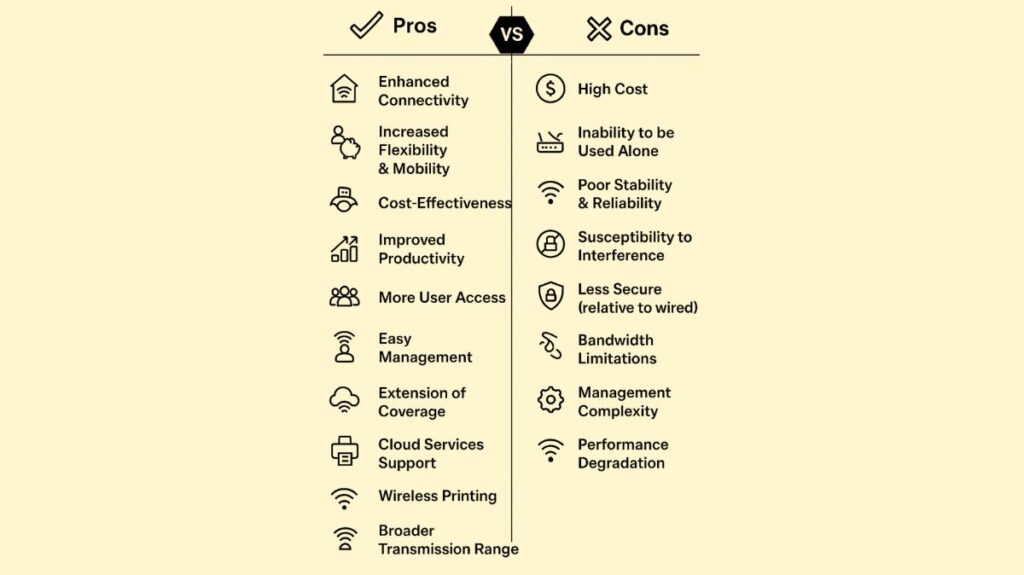
Advantages of Wireless Access Point
Particularly in business environments, WAPs provide a number of benefits.
Enhanced Connectivity: The network’s accessibility from several locations encourages cooperation and communication among staff members, especially in big or multi-story buildings.
Increased Flexibility and Mobility: A dynamic work atmosphere is fostered by wireless networks, which enable employees to roam freely with their devices without losing connectivity.
Cost-Effectiveness: Because APs require less cabling, installation, and maintenance than large wired networks, they may be less expensive to build.
Improved Productivity: Productivity is increased by dependable video conferencing, seamless file transfers, and rapid access to resources made possible by consistent and quick wireless connectivity.
More User Access: When it comes to signal handling, WAPs are usually able to accommodate 50-100 people or more, but wireless routers can only accommodate 10-20 users.
Broader Transmission Range: Large workplaces and buildings might benefit from WAPs since they can cover much wider areas (100–300 meters) than wireless routers (10–12 meters).
Easy Management: Frequently easier to upgrade and maintain than wired networks.
Extension of Coverage: WAPs eliminate “dead spots” by expanding the service area of already-existing WLANs.
Cloud Services Support: Can establish connections between devices and cloud services for synchronization and data backup.
Wireless Printing: Permits wireless printers to join the network, allowing printing from any location within the range of the access point.
Disadvantages of Wireless Access Point
Notwithstanding their advantages, WAPs have many disadvantages:
High Cost: When expanding a commercial wireless network, more WAPs are needed, which might raise expenses. As a result, some companies opt for less effective home routers.
Inability to be Used Alone: It can be less convenient for certain customers since a wireless access point usually has to be connected to additional devices, such as switches, controllers, or Ethernet hubs, and cannot be connected directly to an ADSL modem.
Poor Stability and Reliability: In general, wireless networks are slower and less reliable than wired networks, which require wires, because they use the air as a communication channel.
Susceptibility to Interference: Physical barriers (such as walls, gates, severe weather, and crowded areas) and interference from other wireless devices can block or weaken wireless signals.
Less Secure (relative to wired): Compared to wired networks, radio waves are more susceptible to hackers intercepting communications, hence strong security measures are required.
Bandwidth Limitations: May see a decrease in network speed and dependability due to bandwidth constraints.
Management Complexity: Managing a large number of access points and the wireless network can become challenging in big installations.
Performance Degradation: Overloading APs with more device connections might result in decreased performance for all users.
Types of Access Points
Several criteria are used to categorize access points:
Based on Application/Usage Scenario
Commercial APs: Designed to be aesthetically pleasing and accommodating of a large number of users in commercial contexts such as hotels, guesthouses, supermarkets, and restaurants.
Enterprise-level APs: Abide by stringent security requirements for big enterprises and companies.
Indoor Access Points: Designed for dependable Wi-Fi access in residential, commercial, and business buildings. Think about interference reduction, user density, coverage area, and smooth roaming. Strong signal penetration is advantageous in situations when there are a lot of obstructions.
Outdoor Access Points: Designed to be resilient to severe weather conditions and offer coverage in large spaces like as stadiums, parks, and universities. Strong casings, strong antennae for long-range transmissions, and perhaps mesh networking for self-healing networks are some of its features.
Zero Roaming Access Points: Crucial in settings where constant connectivity is required, such as hospitals and sizable office buildings, guaranteeing smooth switching between APs with low packet loss and latency. Fast roaming protocols, such 802.11r, and centralized administration are frequently supported.
Backhaul Access Points: Used to provide radio connections between network segments in situations where wired connections are not feasible, particularly in distant areas. Prioritize various frequency bands, low latency, high throughput, and robust security to prevent interference.
Industrial Access Points: Made to withstand high temperatures and mechanical stress in settings like warehouses and factories. They support industrial protocols, have robust security, high interference tolerance, broader temperature ranges, and tough enclosures.
Based on Installation Method
In-wall AP: Wall-anchored, compact, and usually running between 150 and 300 Mbps.
Ceiling AP: With a variety of styles, single or dual-frequency possibilities, and often better transmission rates, these devices are mounted directly to the wall or ceiling without entering it.
Based on Frequency Band
Single-frequency AP: It has insufficient anti-interference capabilities and only supports 2.4G, with transmission rates ranging from 150 Mbps to 450 Mbps.
Dual-frequency AP: Provides more hardware and quicker transmission speeds by supporting both 2.4G and 5.8G concurrently. There are also tri-band APs, which use tri-band radios to serve hundreds of customers in the 2.4GHz, 5GHz, and/or 6GHz bands.
Based on Controller Needed
Single-AP: Usually utilized in high-demand environments, it cannot be altered on its own and usually requires a wireless controller or authentication servers/switches for certification. They are also referred to as autonomous APs as they manage and control everything on their own and work autonomously.
Controller Needed AP: Frequently utilized in homes and small networks, these devices combine firewall, VPN, access, authentication, routing, and address translation features into one unit. These are known as lightweight APs, and while they are capable of 802.11 operations in real time, they are entirely managed by a Wireless LAN Controller (WLC).
Based on Network Standards
In addition to 802.11b, 802.11g, 802.11n (Wi-Fi 4), 802.11ac (Wi-Fi 5), 802.11ax (Wi-Fi 6, Wi-Fi 6E), and Wi-Fi 7 (802.11be), APs also support an array of other IEEE 802.11 standards. Different performance attributes and frequency ranges are provided by each standard.
Common Access Point Configurations (Functions)
Root Access Point: A connecting point for wireless users that is directly connected to a wired LAN. Users can wander freely with many root APs.
Repeater Access Point: Set up as a stand-alone repeater to improve wireless network coverage or get around obstructions. It routes traffic to a different repeater or a root AP from wireless users and the wired network.
Bridge: Configured to connect to several networks and create a wireless link for traffic passing, either as a root or non-root bridge.
Workgroup Bridge: In order to provide network connections for devices attached to its Ethernet ports, such as wirelessly connecting a collection of network printers, it associates with other APs as a client.
Central Unit in All-Wireless Network: Connects all wireless devices and extends communication range by acting as a hub. It functions as a stand-alone root unit in a network that is not connected to a conventional LAN.
Wireless Access Point vs Router

Although both gadgets have the ability to communicate wirelessly, their main functions are distinct:
Router: Primarily intended for network connectivity (e.g., a local network to the internet). In addition to assigning IP addresses (DHCP) and serving as a gateway, it frequently has firewall features. A lot of consumer “wireless routers” integrate firewall, AP, and router features.
Access Point: Primarily made to establish wireless connections between wireless devices and an existing wired network. It increases a network’s wireless coverage, but particularly in commercial and industrial environments, it usually lacks a firewall and has limited network routing capabilities. The wireless capabilities of a wired network are improved by an access point.
The distinction between APs, switches, routers, and firewalls can be difficult to distinguish since many equipment can serve several purposes, but their principal function is determined by how well they are optimised. Certain routers may be set up to function in AP mode by allocating a particular IP address and turning off their routing capabilities.
Difference Between an Access Point and a Range Extender
Although they serve distinct purposes, both increase wireless reach:
Access Point: In order to allow wireless devices to connect to a wired network, an apparatus known as an access point must be added. Through this bridge between the wired and wireless networks, wireless devices can communicate with other devices on the wired network. A wireless access point is commonly used to expand the coverage of an existing network or to create a new one.
Range Extender: In order to allow wireless devices to connect to a wired network, an apparatus known as an access point must be added. Through this bridge between the wired and wireless networks, wireless devices can communicate with other devices on the wired network. A wireless access point is commonly used to expand the coverage of an existing network or to create a new one.
Planning Access Point Deployment
The following factors influence the selection and deployment of the best APs:
Coverage Area: To find out how many APs are required, measure the workplace or space. One AP is about equivalent to 1600 square feet (150 square meters) in typical offices with the very minimum of internet and streaming requirements. Weak signal locations can be found with the use of site surveys.
Shape of Area: As signals pass through more barriers, non-rectangular forms (L, H, and T) could need additional APs.
Building Material: Because brick, cement, or cinderblock walls weaken signals, more APs are needed (one AP every 800 square feet or 75 square meters, for example).
User Density: Think about how many gadgets will be connected. Higher-capacity APs are required to handle several connections at once in high-density settings, such as conference rooms or open-plan workplaces.
Usage Scenario/Applications: Select the appropriate AP type (backhaul, industrial, zero roaming, indoor, or outdoor) according on the requirements of the application and the operating environment (e.g., cloud applications, video conferencing).
Wi-Fi Standards: For best performance and speed, make sure the AP is compatible with the most recent Wi-Fi standards (such as Wi-Fi 6E and Wi-Fi 7).
Power over Ethernet (PoE): Take into account PoE-enabled APs for less wiring and easier installation.
MU-MIMO: MU-MIMO has the potential to improve performance and efficiency in settings with a large number of devices.
Security Features: Give preference to APs that adhere to contemporary security guidelines, such as WPA3, in order to prevent unwanted access.
History of Access Points
The earliest wireless access points, such as Proxim Company’s RangeLAN2, appeared in 1994 and predates Wi-Fi. After the first commercial Wi-Fi devices were introduced in the late 1990s, access points were widely available. The industry changed the word “WAP” to “AP” over time to prevent confusion with the Wireless Application Protocol. In addition to connecting laptops and smartphones, modern APs are starting to enable a greater variety of devices, such as Internet of Things devices and smart home virtual assistants like Google Home and Amazon Alexa. They are also becoming local radio frequency management devices.
