What is a Network Server?
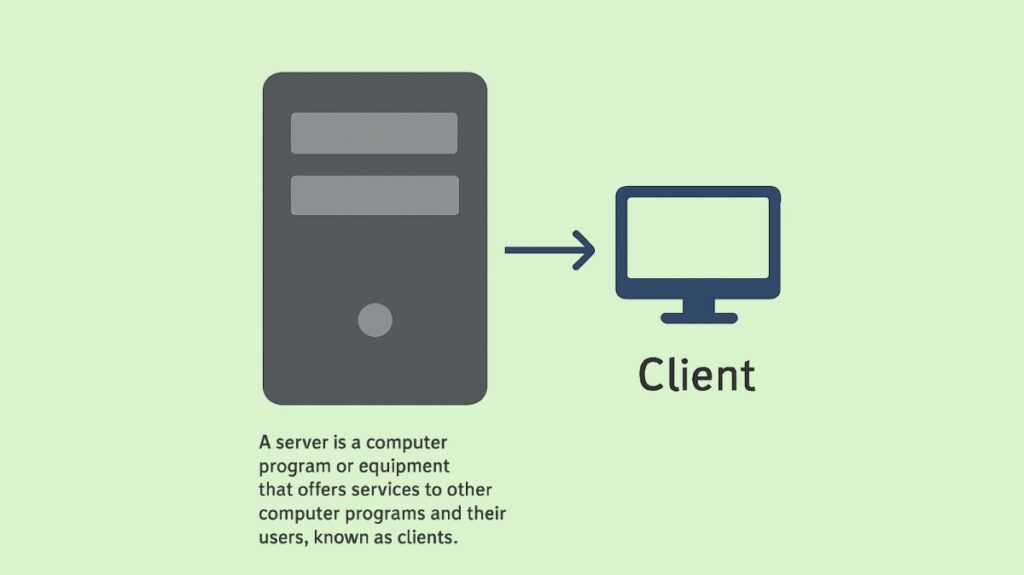
A server is a computer program or equipment that offers services to other computer programs and their users, known as clients. Fund It is a fundamental component in network infrastructure, designed to provide resources, services, or data over a network. A server is essentially a computer that hosts applications, often running specialized operating systems tailored to handle requests from many clients simultaneously.
General Definition and Purpose:
‘Server’ can refer to a virtual machine (VM), a physical machine, or the software that runs the server. In computing, the term “server” has been around since RFC 5 (1969). Client programs, which may run on the same computer or on separate machines, send requests to a server program in a client/server programming architecture. Sharing information, resources, and tasks is a server’s primary function.
How Do Network Servers Work
Servers manage concurrent requests. Clients, like your phone’s browser, request webpages from web servers. After processing the request, the server gives the client code, graphics, and other webpage assets. Servers can verify user identity, check permissions, and retrieve database data in one request.
You can also read SDN Controller Functions And How SDN Controller Works
Characteristics of a Server Network
Provides Services: Servers carry out specialized functions, such as hosting websites, handling emails, storing data, or executing applications; each is tailored to its own function.
Listens for Requests: Servers continuously monitor network ports for incoming requests to follow the request-response paradigm.
Always On: Servers frequently run 24/7 to ensure users and businesses can always use services. They frequently have backup networks, cooling systems, and redundant power supplies to minimize downtime.
Can Be Hardware or Software: A server can be a program that does server operations or a powerful physical machine that runs server tasks.
High Performance and Reliability: Servers are built to be scalable, reliable, and high performing. They frequently have numerous network ports, redundant power sources, and a lot of memory and processing power.
Components of a Network Server

While specific components vary, common elements include:
Hardware: Hardware includes storage devices (hard disc), network interfaces, memory (RAM), and central processing units (CPU). To increase uptime, large servers frequently use hardware redundancy such as RAID disc systems, ECC memory, and dual power supplies.
Network Connectivity: Network connectivity, sometimes with multiple network interfaces for redundancy, is the ability to connect to the network architecture (Local Area Networks, Wide Area Networks, or Internet) to communicate with client devices.
Server Operating System (OS): An operating system (OS) for servers, such as Linux/Unix versions or Microsoft Windows Server, serves as a platform for server applications by giving them access to hardware and network resources.
Management and Monitoring Tools: Remote management (such as Microsoft Management Console, PowerShell, SSH), browser-based out-of-band management (like Dell’s iDRAC or HP’s iLo), and performance monitoring are commonly included on servers.
Server Software: The use case of the server is supported by specific software, such as Oracle for database servers or Apache for web servers.
High-Availability Features: Some servers include features like multiple storage systems, backup power supplies, and network interfaces, along with configuration management tools for automatic failover and load balancing to ensure continuous operation.
Types of Network Servers
Servers are often categorized by their function, form factor, or role within a network. Some prevalent types include:
Web Server: Web servers store and publish HTTP and HTTPS web pages online. Common examples include Nginx, IIS, and Apache.
Database Server: Database servers handle data access, retrieval, and client requests while managing databases and offering database services to customers. Examples: SAP HANA, Oracle, IBM DB2, Microsoft SQL Server, MySQL.
Email Server (Mail Server): The Email server sends, receives, and stores emails. It uses SMTP for outgoing mail and IMAP/POP3 for incoming.
Web Proxy Server: Web proxy servers filter requests, improve security, and optimize performance by connecting clients to genuine servers. To conserve bandwidth, they can cache material.
DNS Server (Domain Name System): DNS, or the Domain Name System, translates domain names like “google.com,” into IP addresses that browsers may use to connect to servers.
FTP Server (File Transfer Protocol Server): FTP servers allow clients and servers to transfer non-confidential information, backups, and documentation remotely.
File Server: In a computer network, a file server is the main server that stores files centrally and controls access for permitted users.
DHCP Server (Dynamic Host Configuration Protocol Server): Network administration is made easier by DHCP Servers, which automatically issue IP addresses, default gateways, and other network information to client devices.
Cloud Server: A cloud server is a shared, centralized server resource that is housed, dispersed, and made available whenever needed over a network, usually the Internet. They are less expensive than physical servers and provide security, scalability, and dependability.
Application Server: An application server is a piece of software that handles requests for dynamic internet content, lowering traffic and enhancing security.
Print Server: In addition to managing print requests, the print server informs administrators and users of the state of the printer queue. It may be a network device, a standalone computer, or an integrated printer.
NTP Server (Network Time Protocol Server): Network Time Protocol Servers (NTP servers) are essential for distributed processes, security, and performance monitoring since they synchronize computer clock time sources across a network.
RADIUS Server (Remote Authentication Dial-In User Service): RADIUS Server, a networking protocol and server for authentication, authorization, and accounting (AAA), checks user credentials against a database.
Syslog Server: Logging servers accept Syslog from network devices for monitoring and debugging.
Physical Server: A computer’s hardware and software enable it to perform a variety of network functions. Operating system upgrades, firewall services, and anti-spam software are just a few examples of the specialized tasks it can be devoted to.
Server Architectures and Concepts:
Client/Server Architecture: This architecture offers centralized management, security, and scalability, but it also introduces a single point of failure because hosts are given defined roles in which clients request data and services from servers.
Peer-to-Peer Networks: Peer-to-peer networks are easier and less expensive, but they become more challenging to manage and secure since networked computers function as equal partners, both requesting and offering data and services.
Server Virtualization: Through the use of a hypervisor, server virtualization enables the operation of numerous virtual machines (VMs) on a single physical server by separating the operating system from the hardware. This makes automated virtual machine administration possible and boosts resource usage.
Cloud Computing Services: IaaS, PaaS, and SaaS provide virtual computers, application platforms, and whole software packages online. These services provide resource pooling, self-service, and fast adaptability.
Server Operating Systems: Windows Server and UNIX-type open-source distributions like Linux and FreeBSD are predominant server operating systems. Features like optional graphical user interfaces (GUIs), comprehensive backup capabilities, flexible networking, automation (daemons, services), hardware/software reconfigurability without restarting, and strict system security are all built into server operating systems.
Hardware Form Factors:
- Tower Servers: Typical computer towers with more powerful components.
- Rack Servers: Often referred to as “pizza boxes,” they are the most popular kind and are made to fit into conventional racks.
- Blade Servers: Blade servers are intricate systems with thin “blades”, each a server, connecting to a huge chassis. They are designed to be resilient and redundant.
- Mobile Servers: Mobile servers are portable servers, like laptops, made for ad hoc or on-the-go deployments in emergency or transitory situations.
Server Placement and Performance:
The location of servers is essential for managing traffic patterns and maximizing performance. In the network hierarchy, workgroup servers are situated closer to certain user groups, whereas enterprise servers are often positioned higher. HSRP, redundant NTP setups, and server clustering are used to achieve redundancy and high availability. On heavily trafficked lines, Quality of Service (QoS) solutions aid in congestion management.
Energy Consumption: In 2024, data centers (servers, cooling, and other electrical infrastructure) consumed 415 terawatt-hours of electrical energy, accounting for approximately 1.5% of global electrical energy consumption. This highlights concerns from environmental groups regarding carbon emissions.
You can also read Source Network Address Translation SNAT, how does snat work
