MAC Address Aging
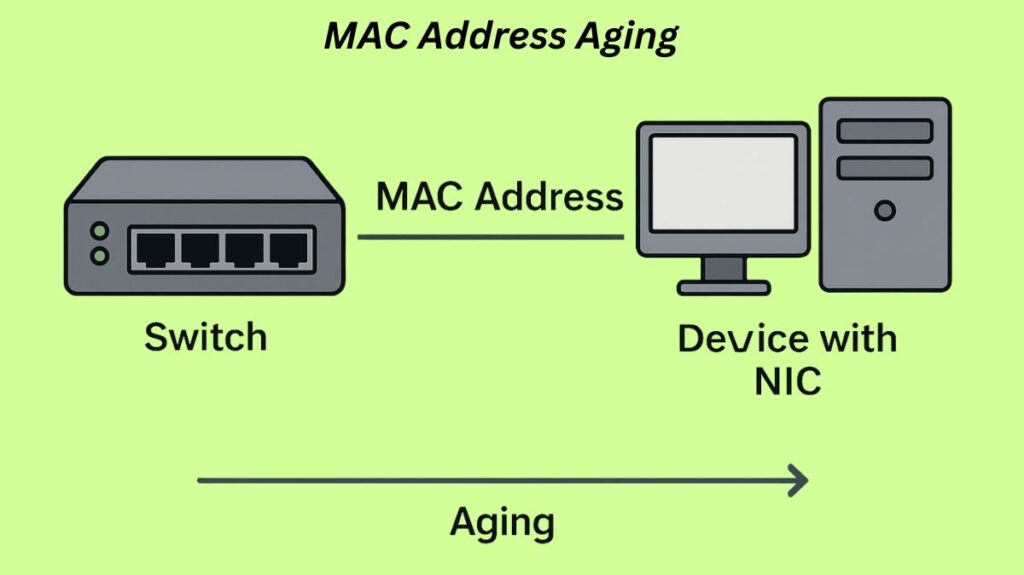
The process by which switches eliminate entries for inactive MAC addresses from their MAC address table after a customizable amount of time, referred to as the aging time, is known as MAC address aging. This procedure ensures that only active devices are recorded, saves memory, and keeps the table from filling up with out-of-date data. The aging timer for that entry is reset when a switch detects traffic from a particular MAC address.
MAC Aging’s major objective is to keep the MAC address table up to date and accurate by eliminating addresses for devices that have relocated, disconnected, or become inactive.
You can also read What is Double Tagging Attack, How it Works And Limitations
How MAC Address Aging Works
The process involves learning, timers, refresh cycles, and eventual removal:
MAC Address Learning: A switch examines the source MAC address of a frame it receives from a device. The switch logs the MAC address, the associated port number, and an initial timer for that entry if this address is new.
The Aging Timer (Timeout): The network administrator can usually configure the aging time that is assigned to each dynamic MAC address entry in the table. If there is no traffic coming from that device, this timer specifies how long the switch will retain the entry.
Timer Refresh: The timer for that particular entry is reset to the full aging time each time the switch detects traffic from a device whose MAC address has previously been recorded. By doing this, you can ensure that the device is still using that port.
Entry Removal (Aging Out): The switch deletes the MAC address and port association from its table if an entry is deemed “stale” or “aged out” if it does not receive any traffic from a device within the allotted aging period. The switch will only track active nodes this procedure.
In short
- Data is sent via a device, such as a laptop.
- The switch translates the source MAC address to the arriving port after learning it.
- The switch initiates the aging timer if there is no activity on the device.
- The entry is erased after the timer goes off (the default is often 300 seconds, or 5 minutes).
- The switch relearns and updates the table whenever the device transmits data once more.
Why MAC Aging is Necessary
MAC aging performs a number of vital tasks for the functionality and health of networks:
Resource Management: The memory of the MAC address table is limited. By keeping this database from being overloaded with old entries from disconnected devices (such as temporary servers or laptops), MAC aging frees up RAM for devices that are actively in use.
Network Accuracy and Topology Changes: Devices migrate or unplug regularly, and networks are dynamic. The previous Port 5 entry would become stale if a PC switched from Port 5 to Port 10. When traffic is sent again, the switch must re-learn the device’s position on the new port since aging eliminates this inaccurate record. In the absence of aging, packets would be lost since the switch would mistakenly attempt to send traffic to the old port indefinitely.
Reducing Flooding: The switch must flood the traffic out of all interfaces connected to the VLAN (apart from the ingress port) when a destination MAC address is not present in the table (usually due to it being aged out). Aging keeps the table up to date, which minimizes needless floods and improves network bandwidth utilization efficiency.
Security Integrity: Port Security and other security aspects are aided by aging. The aging mechanism makes sure the old, expired entry is deleted so the new location can eventually be learnt if a dynamic secure MAC address is disconnected and then replugged into a different port. For safe addresses, specialized aging features include Absolute Aging (deletion after the time expires, regardless of activity) and Inactivity Aging (deletion only if inactive).
You can also read PAT Port Address Translation: How It Works And Limitations
Configuration and the Aging Time Trade-off
The aging timer setting is crucial and represents a trade-off between stability and responsiveness.
| Aging Time Setting | Effect | Drawbacks |
|---|---|---|
| Long (e.g., 10 minutes) | Less frequent updates and table changes, which reduces switch CPU load. Suitable for stable networks. | Slower adaptation to topology changes (e.g., moved devices), leading to longer periods of inefficient traffic flooding. |
| Short (e.g., 30 seconds) | Faster adaptation to network topology changes, quickly removing outdated entries. Suitable for unstable or low-capacity networks. | Higher switch CPU usage due to frequent table lookups, additions, and deletions. Potential for legitimate entries to “age out” during periods of low traffic. |
Default Settings and Configuration
- Default Time: Common default values for the MAC address aging time are 300 seconds (5 minutes).
- Configuration Scope: The aging time can be configured globally (for all VLANs) or per-VLAN.
- Commands: Commands like
show mac address-table aging-timeare used for verification. Commands likemac address-table aging-time seconds [vlan vlan_id]are used to configure the setting. The range for configuration is often 10 seconds to 1,000,000 seconds.
- Disabling Aging: Setting the aging time to
0seconds typically disables the MAC aging timer. Setting it tounlimitedprevents entries from being removed, which is only generally recommended if the switch or Virtual Local Area Network has a fairly static number of end devices.
MAC Aging in Security and Maintenance
MAC address aging and management are important in several contexts:
- Port Security Aging: For secure addresses (static and dynamic addresses set up under port security), port security provides specific aging features.
- Absolute Aging: Regardless of whether they have been in use or not, secure addresses are erased after the designated aging period.
- Inactivity Aging (Default): Secure addresses are only removed after the designated amount of time if they have not been used.
- The
switchport port-security agingcommand is used to enable or disable static aging, or to set the aging time or type.
- STP (Spanning Tree Protocol): The switch eliminates outdated, useless MAC table entries when an interface changes from the listening state to the forwarding state using STP (Spanning Tree Protocol), which aids in resolving transient loops.
- ARP Cache Aging (Routers): ARP tables on routers age learnt entries in the same way that switching tables age MAC addresses. Although the timer is reset to 0 when an entry is utilized, dynamically learnt ARP table entries usually time out after 240 minutes if they are not used. When the (age is ‘-‘) entries for the router’s own IP address do not expire.
- NAT Table Aging: Similarly, each time a packet for an item in a Network Address Translation (NAT) table passes through the router, a timer known as the translation timeout is reset. A translation timeout of 86,400 seconds (24 hours) is the default.
You can also read CCNA ACL Configuration Cisco, Access Control Lists Operation
