Explore the world of LANs. This guide covers the major advantages and disadvantages of LAN and explains the different types, from peer-to-peer to client/server models.
What is an Local area networks LAN
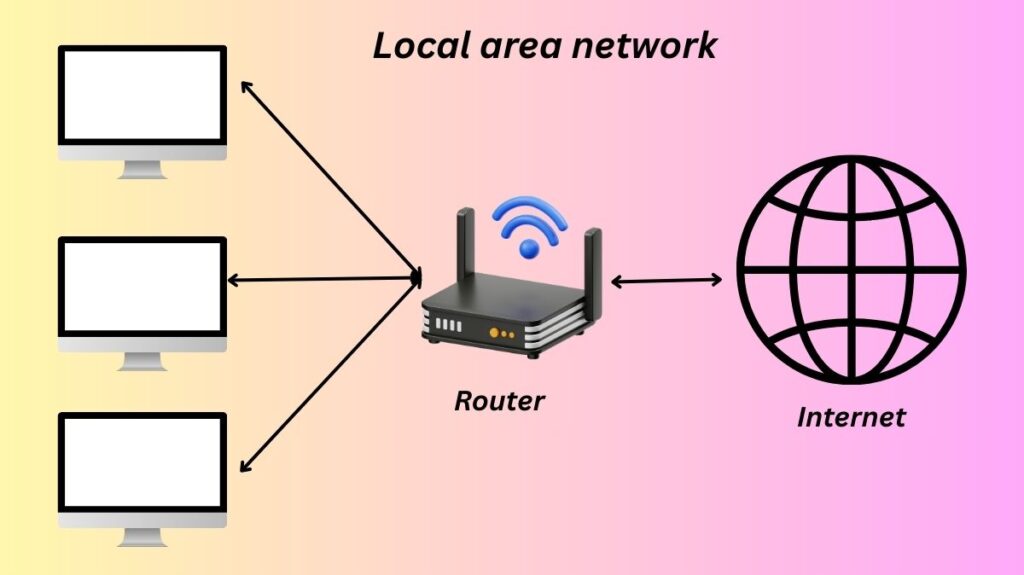
A local area network, or LAN, is a computer network that links devices in a specific geographic region, like a house, workplace, school, or campus. Facilitating data transfer across devices and enabling resource sharing, including printers, internet connections, files, and applications, are its primary goals. LANs are typically regarded as private networks since they are separate from the open internet and provide a certain level of control and security.
Key Characteristics of a LAN
Limited Geographical Area: Local area networks (LANs) differ from wider networks such as metropolitan area networks (MANs) or wide area networks (WANs) in that they are limited to a relatively small area. LANs usually have a range of a few kilometres or within a single building or campus.
High Speed and Low Latency: LANs are significantly faster than WANs in data transmission rates and have lower latency (delay) because of their small size and high-speed cabling. While modern LANs often have rates of 100 or 1000 Mbps, or even 10/25/40/100 Gbps, early LANs had speeds of 4 to 16 Mbps.
Private Ownership: The majority of the time, a LAN’s hardware and software are owned and operated by a single company or person.
Resource Sharing: By effectively sharing resources like files, printers, and internet access, devices on a LAN can increase productivity and cut expenses.
Interconnection of Devices: Within the specified area, LANs link a variety of devices, including computers, laptops, servers, printers, cellphones, smart TVs, and other equipment.
What are the Components of LAN
A standard LAN is made up of a number of essential parts that cooperate to provide communication:
Nodes/Hosts/Endpoints: These are the final devices that are linked to the network, including phones, tablets, servers, printers, laptops, and PCs.
Cables and Connectors: Ethernet cables, such as Cat5e and Cat6, are frequently used for connectivity between nodes in wired LANs. RJ-45 connectors are often used.
Network Interface Cards (NICs): These are the hardware elements that allow devices to join a network.
Switches: Mostly Layer 2 (Data Link layer) devices, switches allow devices in the LAN to communicate with one another by flooding, filtering, or forwarding Ethernet messages according to destination MAC addresses. Since each port on a switch usually establishes its own collision domain, full-duplex operation and dedicated bandwidth are made possible.
Routers: Routers are frequently located at a LAN’s edge, linking it to wider networks such as WANs or the internet, even though they are not technically LAN components. In order to separate broadcast and collision domains, routers are Layer 3 (Network layer) devices that link various networks together and route packets between them.
Access Points (APs): These gadgets allow Wi-Fi-enabled devices to connect wirelessly and link wireless devices to wired networks in wireless local area networks (WLANs).
Firewalls: Based on pre-established security criteria, these network security systems serve as barriers between internal and external networks by monitoring and managing network traffic.
Controllers: In enterprise wireless networks, equipment such as Wireless LAN Controllers (WLCs) are used to manage network devices, particularly access points.
How does a Local Area Network Work
Data packets are sent between devices via LANs utilising pre-established protocols. Encapsulating the data into packets and sending them is how a device transmits data. To provide effective and direct communication for wired connections, a switch scans the packet’s destination address (MAC address) and only forwards it to the appropriate receiving device. In order to link devices for wireless communication, a Wireless Access Point (WAP) sends a Wi-Fi signal. A distinct IP address that corresponds to each device’s physical MAC address is given to each LAN-connected device.
Types of LAN
LANs can be divided into groups according to the type of connection and architectural style:
Wired LAN: Connects using cables (like Ethernet), which provides more security and stability.
Wireless LAN (WLAN): Provides mobility and convenience through the use of radio waves (Wi-Fi, as defined by IEEE 802.11 standards) for wireless connectivity. The 2.4-GHz and 5-GHz bands are among the frequency ranges in which WLANs function.
Virtual LAN (VLAN): A theory that, despite being physically connected to the same switch, logically groups and divides LAN devices to act as distinct networks. VLANs improve security and reduce broadcast traffic congestion.
Peer-to-Peer (P2P) LANs: Each device (peer) in a P2P LAN functions as both a client and a server, sharing equally in the network’s operation. They don’t have a central server and are usually smaller. Home networks are often peer-to-peer.
Client-Server LANs: A central server that controls file storage, application access, device access, and network traffic is connected to a number of devices (clients). Client/server architectures are used in the majority of midsize to large commercial, government, research, and educational networks.
Hybrid Networks: Use decentralized resource sharing and centralized control to combine aspects of peer-to-peer and client-server architectures.
Ethernet: Network speed, MAC mechanism, cable kinds, and network interface adapters are all specified in the most popular LAN architecture.
Token Ring & Asynchronous Transfer Mode (ATM): Although they are less common now, legacy LAN architectures were once employed.
Cloud-managed LAN: Manages network provisioning, access control, policy enforcement, and security/performance issues using a centralized cloud platform.
Advantages of LAN
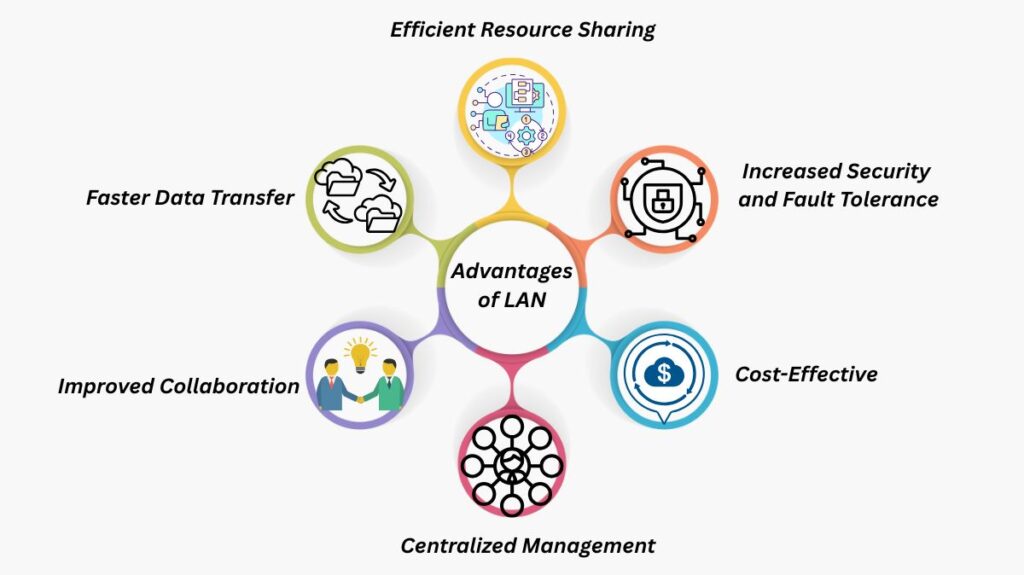
Efficient Resource Sharing: Enables devices to share files, internet connections, and peripherals (such as printers and scanners), which lowers expenses and boosts productivity.
Faster Data Transfer: Allows for easy file sharing and fast communication.
Improved Collaboration: Permits users to work together in real time by enabling direct conversation and file exchange.
Centralized Management: Enables improved security through centralized authentication and access control, as well as simpler network resource administration and maintenance.
Cost-Effective: Economical for tying together gadgets in a limited space.
Increased Security and Fault Tolerance: Because of its superior fault tolerance and physical and logical isolation, it is generally more secure than WANs.
Disadvantages of a LAN
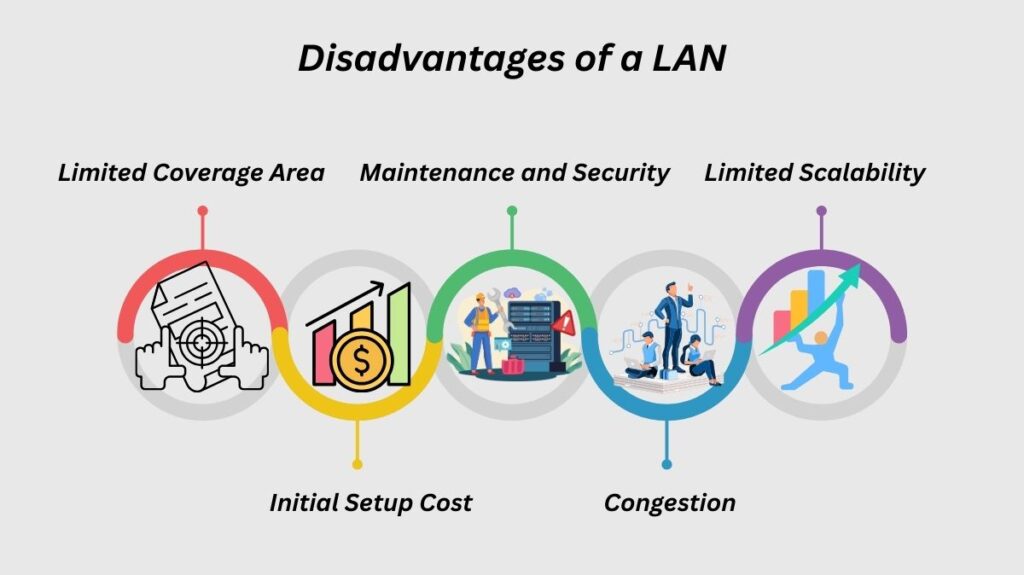
Limited Coverage Area: Limited to a limited geographic area.
Initial Setup Cost: Demands a one-time expenditure for equipment and wiring.
Maintenance and Security: To avoid problems, it requires appropriate upkeep and security measures.
Congestion (if not managed): May encounter problems with performance as usage increases if improperly constructed (for example, without VLANs).
Limited Scalability (for small LANs): It might be necessary to upgrade the infrastructure significantly to handle growth.
Examples of LANs in Real Life
Home Networks: PCs, smartphones, smart TVs, and other gadgets connected to a home Wi-Fi network.
Office Networks: Companies use LANs to link servers, printers, and PCs within their workplaces or among several sites in a building.
School Networks: Computers in administrative offices, labs, and classrooms are connected by educational institutions.
Hospital Networks: Using LANs to link computers, medical equipment, and other tools for data management and patient care.
Public Spaces: Additionally, LANs are used in supermarkets, coffee shops, and restaurants.
Historical Context
Colleges, universities, and research institutions like NASA were the main users of LANs when they were built in the 1960s. The creation, marketing, and standardization of Ethernet technology in the 1970s and 1980s marked the beginning of their broad use, which was followed by the introduction of Wi-Fi technology.
Comparison to other Networks
MAN (Metropolitan Area Network): Spans more ground than a local area network (LAN) (5–50 km) and links computers in the same or other cities. In addition to providing high-speed connectivity, it can act as an ISP.
WAN (Wide Area Network): Spans a wide geographic region (more than 50 km), linking networks across continents or nations, frequently using radio waves or phone lines. WANs are used to link numerous LANs.
Security Considerations
Insider threats, rogue access points, unprotected ports on routers, spyware, and viruses are some of the security issues that can affect LANs. Switch and router security settings, device logs, administration authentication, frequent software updates, and hardware-based security are essential for preventing these.
LAN Topologies
Network topologies explain the logical and physical connections between devices in a local area network (LAN). Common LAN topologies consist of:
Star Topology: Most typical, in which every computer is connected to a single device, such as a switch.
Ring Topology: A ring of connected devices allows data to flow in a single path.
Mesh Topology: All devices are interconnected, which offers redundancy but comes as a high cost.
Bus Topology: A single communication connection, or backbone, connects all of the devices.
Tree Topology: A tree-like structure with nodes connected in a hierarchical manner.
You can also read Data Communication And Networking Technologies Protocols
