Different types of Network Operating System
There are two types of network operating system those are:
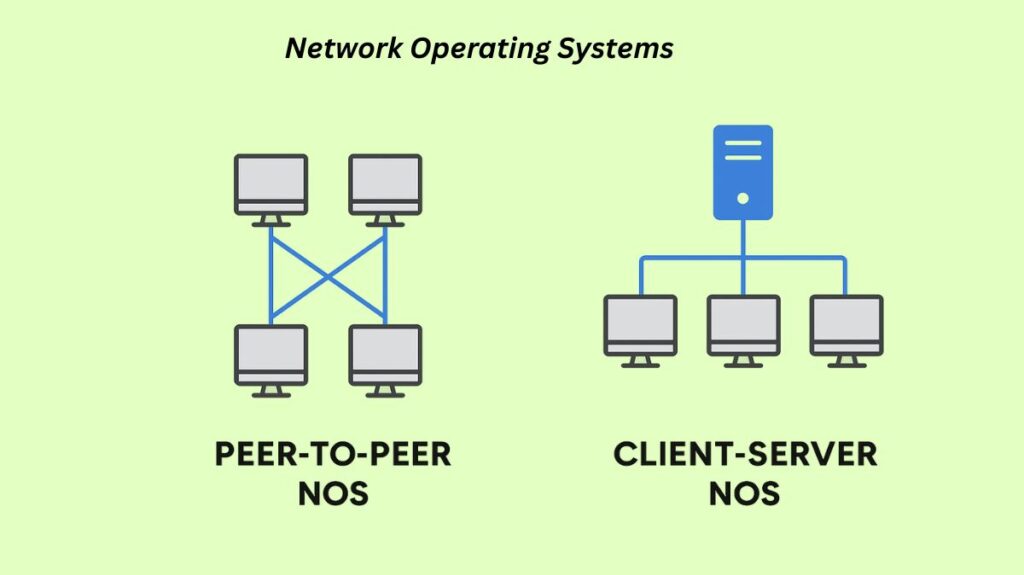
- Peer-to-peer (P2P) network operating system
- Client/Server network operating system
peer-to-peer (P2P) network operating system
All machines on the network are treated equally and have the ability to act as both clients and servers when using a peer-to-peer (P2P) network operating system. No one central server is in charge of all the resources. Alternatively, any device has the ability to directly share its own files, printers, and other resources with the others. For small networks, such as those in homes or small companies, this approach works best.
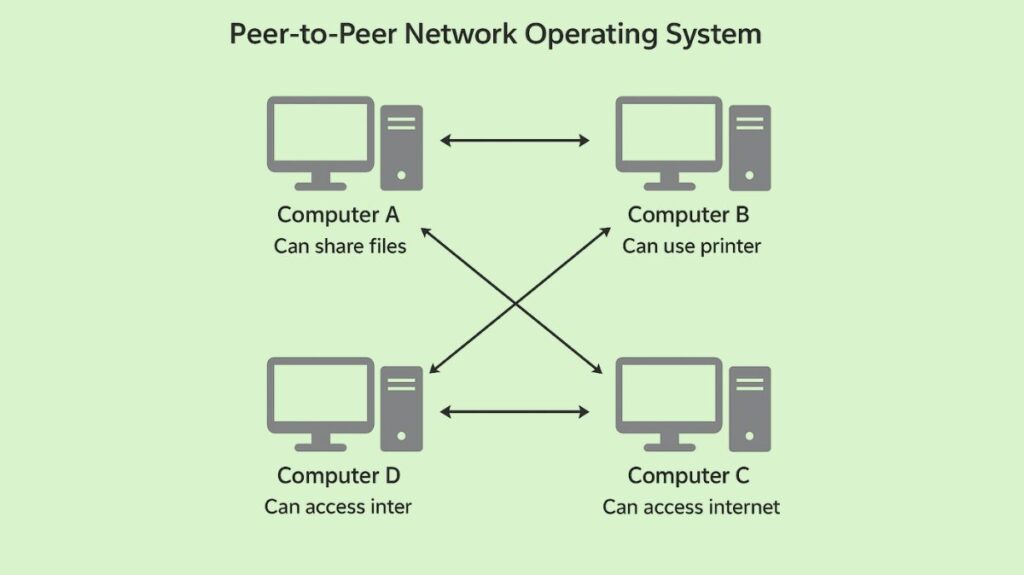
How does a peer-to-peer (P2P) network operating system work?
There is no dedicated server in a P2P NOS. Security and access controls are maintained independently by each computer (or “peer”). A request is delivered straight to the computer from which the user wishes to access a file on another machine. The resource owner can then decide whether to allow or prohibit access. The client-server paradigm, on the other hand, uses a centralized server to store and manage all resources.
Characteristics of Peer-to-Peer NOS
- No central server every PC is the same.
- Every user has authority over their own resources.
- Easy to use and appropriate for small networks (home or small offices).
- In most circumstances, it works well for two to ten PCs.
You can also read Advantages, Disadvantages Of Routers & How Do Routers Work
Functions of Peer-to-Peer NOS
File Sharing: Direct file and folder sharing is possible.
Printer Sharing: One computer’s printers can be utilized by other computers.
Communication: Enables basic data transfer as well as chat and messaging.
Authentication: Password-based authentication is frequently used, with little to no centralization.
Peer-to-Peer NOS Advantages
Low Cost: They are cheap to set up because they don’t need specialized server software or a dedicated, high-performance server.
Easy Setup: They don’t require a network administrator to configure and are comparatively easy.
Resilience: A single point of failure does not exist. The rest of the network can still operate even if one machine goes down.
Peer-to-Peer NOS Disadvantages
Limited Scalability: P2P networks are not intended to expand alongside a company. Performance may suffer and the network may become more challenging to maintain as more computers are added.
Weak Security: Security is controlled on a per-computer basis and is not centralized. Enforcing uniform security standards and safeguarding the entire network from threats becomes difficult as a result.
Lack of Centralized Control: The administration of user accounts, security, and backups is not centralized. This complicates network management and troubleshooting.
When to Use Peer-to-Peer NOS
- Networks at home.
- Workplaces that are small and do not have many users.
- Networks that do not require centralized control or security.
- When funds are scarce.
Examples
P2P networking features are integrated into the majority of contemporary desktop operating systems, including Linux, macOS, and Microsoft Windows. These features enable simple peer-to-peer resource and file sharing. The following are instances of this in action:
- In Windows, workgroups or homegroups enable PCs connected to a home network to share printers and data.
- Sharing files on macOS through a local network.
- P2P architecture is used by file-sharing programs like BitTorrent to disseminate big files among a large user base.
You can also read Advantages And Disadvantages Of Gateway In Networking
A Client/Server Network Operating System (NOS)
An operating system that is specifically made for networks in which one or more centralized servers oversee resources and services for several client PCs is known as a client/server network operating system (NOS). The server is a potent computer in this approach that is used to store data, run programs, and manage network access for all other devices. In order to access these resources, the clients are the individual workstations or PCs that connect to the server.
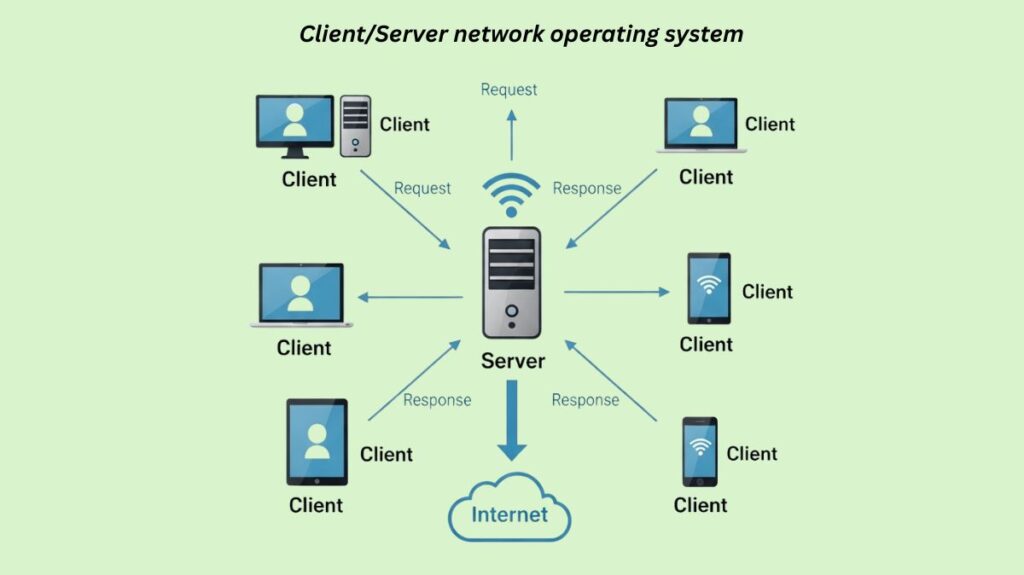
How does a Client/Server Network Operating System Work?
The core hub of a client/server NOS is the server. A request is sent to the server by a user on a client computer in order to utilize a network printer or view a shared file. The client receives the requested resource after the server processes the request and verifies that the required permissions are in place. When compared to a peer-to-peer paradigm, this centralised approach greatly improves network management efficiency.
Client/Server Network Operating System Advantages
Centralized Control: Network administrators may handle data, security, and user accounts all from one place, making administration and troubleshooting easier.
Enhanced Security: Because the central server regulates and keeps an eye on access, security is stronger. Data is kept safe in one place, and policies may be implemented consistently throughout the network.
Scalability: A increasing number of users and devices may be easily accommodated by this approach without experiencing appreciable performance deterioration because it is extremely scalable.
Improved Performance: Dedicated servers perform better for shared apps and databases because they are tuned for high-volume workloads.
You can also read What Are Network Interface Cards? And Different Types Of NIC
Client/Server Network Operating System Disadvantages
Higher Cost: A large upfront investment in a powerful server, specialised server software, and a network administrator is necessary to set up a client/server network.
Single Point of Failure: Network resources and services are unavailable to all clients in the event of a central server failure. In the absence of redundant systems or backup servers, this renders a server a single point of failure.
Complex Management: Client/server network management is more difficult to set up and maintain since it calls for specific knowledge and abilities.
Functions of Client-Server NOS
Centralized File & Data Storage: Every significant piece of data is safely kept on servers.
User Authentication: Centralized system for several clients to log in.
Printer & Resource Sharing: Hardware and printers are managed by the server for every user.
Application Hosting: From the server, users can install and access applications.
Backup & Recovery: Routine data backups for emergency situations.
Security & Permissions: Administrator-defined access rights.
Communication Services: Email servers, chat servers, and remote access are supported.
Characteristics of Client-Server NOS
- Central authority over all data and resources kept on the server.
- The server provides clients with access to files, printers, the internet, and applications.
- Robust security and authentication, which are frequently controlled by Active Directory, passwords, or usernames.
- Supporting hundreds or thousands of users, it is extremely scalable.
When to Use Client-Server NOS
- In businesses that are mid to huge.
- Where centralized management and data security are crucial.
- In settings that call for numerous users, centralized databases, or shared applications.
- Organizations that require dependability and availability around-the-clock.
Examples of Client-Server NOS
Notable instances of client/server NOS are as follows:
- Microsoft Windows Server(2016, 2019, 2022): It is widely used in business settings and offers capabilities like file sharing and user management through Active Directory.
- Red Hat Enterprise Linux (RHEL): Known for its dependability and security in cloud and enterprise computing, Red Hat Enterprise Linux (RHEL) is a well-liked Linux-based operating system for servers.
- Cisco IOS (Internetwork Operating System): A specialized NOS that makes communication easier in big networks is Cisco IOS (Internetwork Operating System), which is found on Cisco routers and switches.
- UNIX servers.
- Novell NetWare (in the past).
- MacOS X Server.
You can also read Characteristics Of A Network Operating System And Advantages
