In this article, we learn about what HUB is, how Network Hub works, Types of Hubs, Characteristics, Features of Hub, Advantages and Disadvantages of a Hub, and Network Hub vs Switch
Network Hub
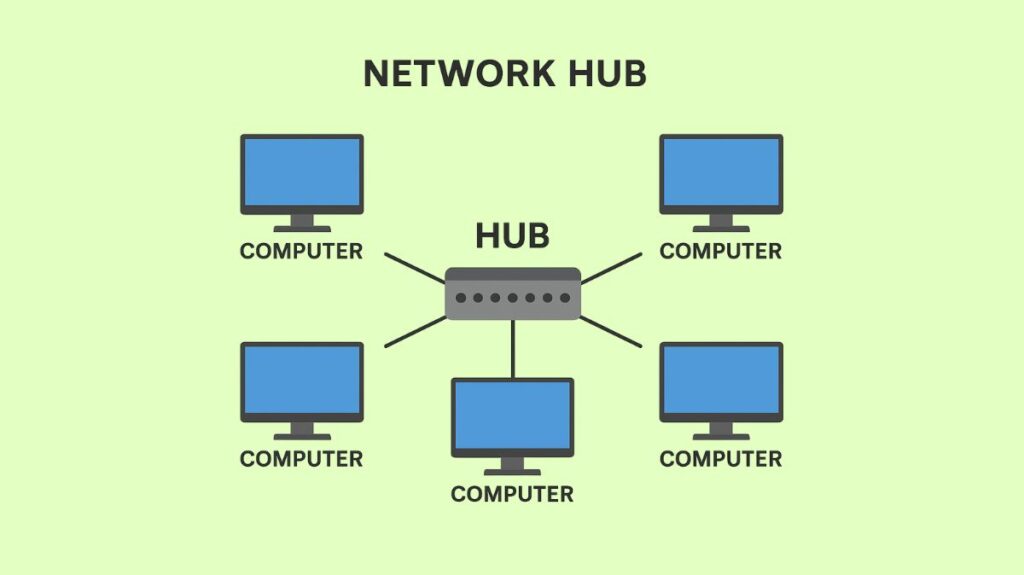
In a local area network (LAN), a network hub is a simple, outdated networking device that connects several devices. It serves as the hub for LAN cabling connections. Because switches perform better and are more efficient than hubs, hubs are regarded as legacy devices in contemporary wired networks.
What is HUB?
A multi-port repeater is also known as a hub. Multiple wires from various branches are connected via a hub, such as the connector in a star topology, which links multiple stations. Since hubs cannot filter data, all connected devices receive data packets. Stated differently, the collision domain of every host connected by a hub remains the same. The hub lacks a routing table, which is used to broadcast and send data across all ports, and maintain port data and map destination addresses.
Here’s a detailed explanation of network hubs:
OSI Layer and Functionality
- Hubs function at the OSI model’s Layer 1 (Physical Layer).
- Regenerating, reamplifying, or retimeing (boosting) an incoming electrical or digital signal and then forwarding (repeating) that signal to every other port (apart from the incoming port) is their main job.
- They go by the name multiport repeaters as well.
- MAC addresses are not used by hubs to make choices or to interpret electrical signals as Ethernet frames. Their inability to store MAC addresses or filter data has led to them being referred to as “dumb devices”.
How Does a Network Hub Work?
A hub is a multiport device, meaning that it has several ports and shares data with several ports in total. A hub broadcasts or transmits the data to every port since it is a dumb switch that is unsure of which data should be sent where.
Assume that the hub L, M, N, O, and P has five ports. If L wishes to send any data frame, or if L is assuming the role of a sender, the hub will convey the data to M, N, O, and P. The data received from L and M will now collide and may result in data loss if M wants to deliver the data at the same time. The hosts in this scenario transmit a jam signal to every host, alerting them to the collision, delete the data, and require each sender to wait a certain period.
Working Principle
- A hub receives data packets (frames) sent by a device and broadcasts them to all of the devices that are connected.
- Although the data is received by all devices, only the device with the matching address processes it; other devices reject it.
- Collision Domains: By establishing a single electrical bus that all linked devices use, hubs put all of the ports into one collision domain. This implies that signals from two or more devices will clash and get jumbled if they are transmitted simultaneously. Performance is lowered when devices have to back off and retransmit after a collision.
- Duplex Operation: Because of this shared media, hub-connected devices must alternate data transmissions using Carrier Sense Multiple Access with Collision Detection (CSMA/CD). A shared bandwidth environment is the outcome of this. Because hubs require connected PCs and attached switch ports to use half-duplex logic, data can only move in one direction at a time (either send or receive). Hub-connected devices frequently fall back to 10 Mbps and half duplex if auto negotiation is unsuccessful or the hub does not support it.
- Broadcast Domains: Hubs place all connected devices into the same broadcast domain, causing all devices to receive broadcast frames from any device within that set, which can lead to unnecessary congestion.
Types of Hubs
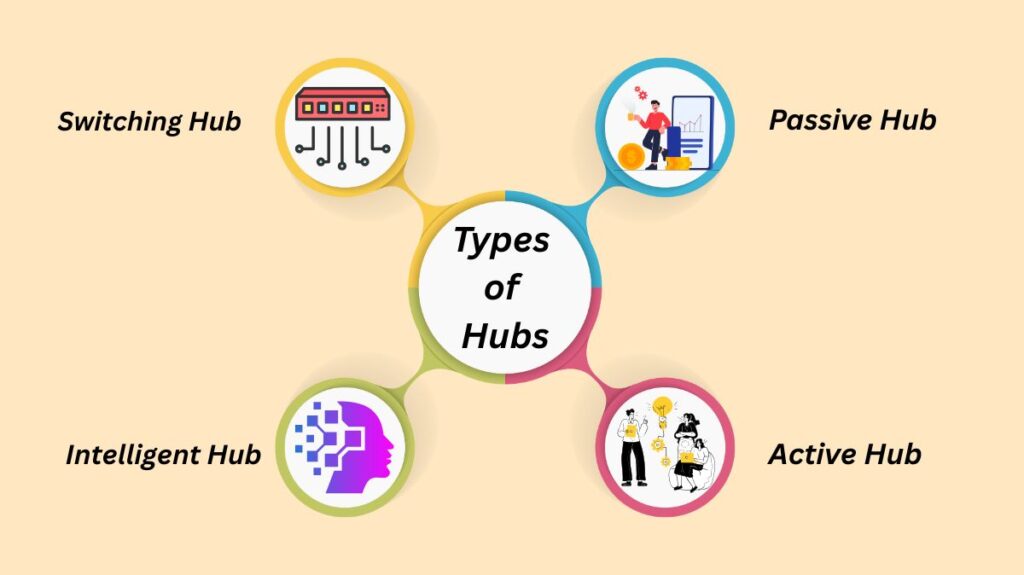
Passive Hub: Because they lack any computer components, passive hubs are only used to connect signals from various network cables. They only join the various gadgets’ wires in the star topology. Since passive hubs don’t process or regenerate signals, they don’t need electricity; their only function is to replicate or duplicate the signal. It is unable to boost or amplify the signal or purify the message.
Active Hub: They feature a power to boost and regenerate the signals. The hub strengthens and regenerates the signal when a port transmits weakly signaled data, after which it is sent to every other port. The cost of active hubs is higher than that of passive hubs.
Intelligent Hub: As the name would imply, intelligent hubs are more intelligent than active and passive hubs. A unique monitoring device known as a Management Information Base (MIB) is part of the intelligent hub. This program aids in network problem analysis and diagnosis. Intelligent hubs provide some administration tools but function similarly to active hubs. such as its ability to track network activity and port configuration.
Switching Hub: Often referred to as multiport bridges, switching hubs automatically validate MAC addresses and send data only to designated locations instead of broadcasting to every segment. Importantly, these are not standard hubs; rather, they are essentially early types of switches.
Characteristics and Features of Hub
Cost-effective: Compared to switches or routers, hubs are often less expensive networking equipment.
Limited Scalability: Because of their restricted capability and congestion risk, they perform best in small, simpler networks.
No IP Address: Because network hubs are made to be transparent and distribute data between connected devices on the same network, they often don’t have an IP address. They don’t know the devices’ IP addresses that they connect to.
Collision Detection: They can detect collisions and send a jamming signal.
No VLAN or Spanning Tree Protocol Support: Hubs do not support Virtual LAN (VLAN) or spanning tree protocol.
Advantages and disadvantages of a Hub
Inefficiency: Information is delivered to every port, which results in superfluous network traffic and considerably slows down the network, particularly when more devices are added. The bandwidth is shared by every device on the hub.
Collisions: In busy networks, data collisions are more likely to occur, resulting in damaged data and decreased performance.
No Filtering: Hubs are unable to filter data and can only route information to the designated receiver. They are inefficient because they are unable to determine the most effective or fastest way to transmit data.
Low Security: All traffic is visible to every connected device since all data is broadcast to all ports, which makes it simple for someone to use a network sniffer to intercept and read traffic that isn’t meant for them.
Network Congestion: Adding hubs contributes to network congestion.
Obsolete: Previously, less expensive and causing less latency than early switches, switches are now the favored device.
Cisco’s Role and Legacy Status
Cisco manufactured hubs in the past, such as the Cisco Micro Hub and the Cisco 1500 and 1600 series hubs.
Hubs were soon rendered obsolete, nevertheless, due to their drawbacks. Due of their increased speed, intelligence, and security, Cisco now concentrates on switches.
The main distinction between a switch and a hub is intelligence. A switch is a “intelligent” device that decreases collisions, increases security, and improves efficiency by learning MAC addresses and forwarding data exclusively to the designated port. Switches enable simultaneous data sending and receiving by supporting full-duplex communication at Layer 2 (Data Link Layer).
Because of these important benefits, hubs are no longer utilized in contemporary network design and are mostly discussed in networking courses as a historical context.
Network Hub vs Switch
| Feature | Hub | Switch |
|---|---|---|
| OSI Layer | Layer 1 (Physical) | Layer 2 (Data Link) |
| Data Forwarding | Broadcasts to all connected devices | Sends only to the intended device (based on MAC address) |
| Collision Domain | All devices share the same collision domain | Each port has its own collision domain |
| Speed | Slower due to collisions and broadcasting | Faster, less network congestion |
| Security | Low (anyone can see all traffic) | Higher (traffic only goes to intended port) |
| Efficiency | Inefficient for large networks | Efficient for all sizes of networks |
| Intelligence | No MAC address learning | Learns and stores MAC addresses |
| Current Use | Rarely used | Widely used in modern networks |
