In this article, we learn about what modem is, How a Modem Works, Key Components of a Modem, Types of Modem, Features of Modem, Importance and Advantages of Modem, Disadvantages of Modem, and Modem vs Router
A modem is vital networking equipment that connects computers and other devices to the internet. It converts analog signals from phone lines, cable networks, and satellite networks to digital signals that computers use, which are 0s and 1s.
You couldn’t send data between distant devices or access the internet without a modem.
How a Modem Works
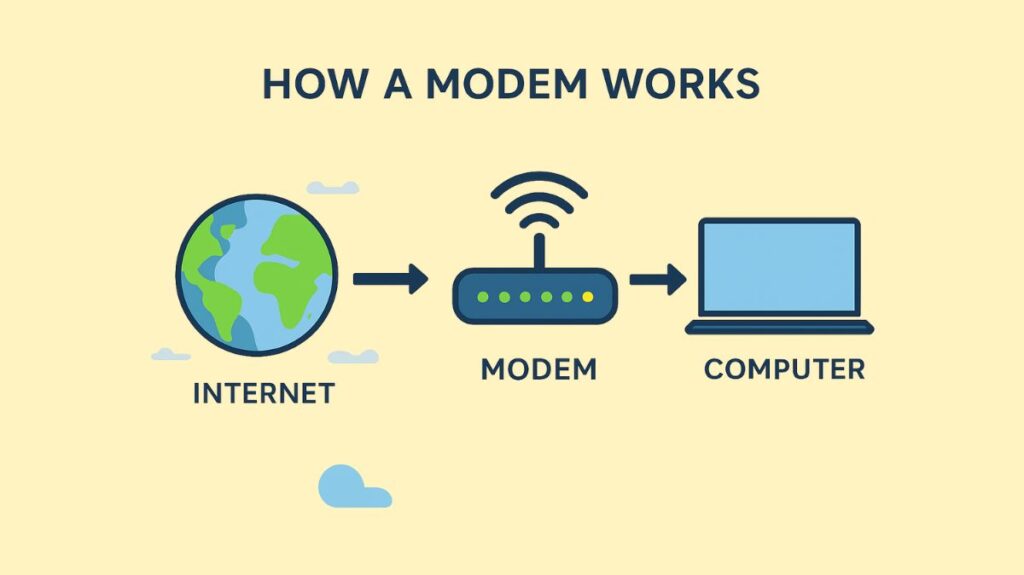
Digital signals are transformed into an analog format that may be transmitted by a modem. These analog impulses are demodulated back into digital form by the modem at the destination. The device gets its name from this modulation and demodulation operation. Data transmission over voice-grade telephone lines is made possible by modems. Modulation and demodulation are a modem’s two primary parts. Both processes can be completed simultaneously by the modem. The modem’s detailed operation is provided below:
Data Generation: The procedure starts when a computer system produces binary digits (0s and 1s) that must be sent as digital data.
Modulation: These digital signals are transformed into analog signals via the modem. For effective transmission across analog communication links, like cable or phone lines, the digital data must be encoded onto a carrier wave.
Transmission: The other modem at the receiving end receives these modulated analog signals via a communication cable.
Demodulation: The receiving modem converts analog impulses into digital signals the computer or other device can understand.
Decoding: In order for computer systems to process the remaining usable digital data, the chip’s final function is to decode the demodulated data.
Before data transfer starts, modems also perform protocol negotiation and handshaking to ensure device compatibility and create connection agreements. They frequently use data compression methods and error correction techniques to improve dependability and maximize bandwidth use.
You can also read What Are Network Components? And Types Of Network Devices
Key Components of a Modem
The essential components of a modem include:
Modulator: Converts digital data from computers into analog signals for transmission.
Demodulator: Converts incoming analog signals back into digital data for use by digital devices.
Transmitter: Sends the modulated signals over the communication channel.
Receiver: Captures incoming signals and prepares them for demodulation.
Data Interface: Offers connectors (such as Ethernet and USB) for computer and other digital device integration.
Types of Modem
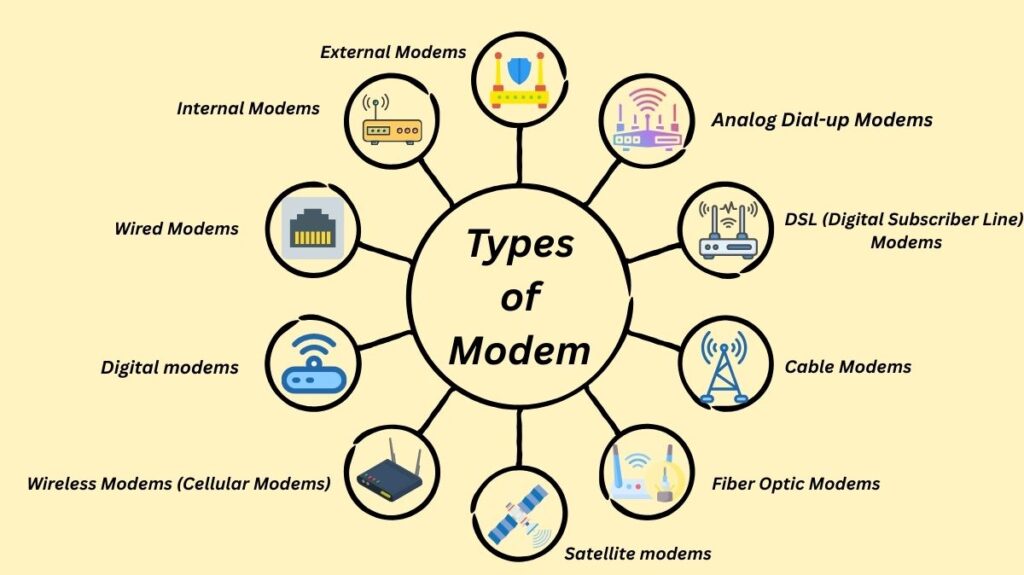
Due to their significant evolution, modems now come in a variety of models designed for varying network speeds and infrastructures:
Analog Dial-up Modems: Historically important, these modems were the main means of accessing the internet and use regular phone lines. They made a loud electronic hissing and screeching sound when handshaking, had very slow speeds (up to 56 Kbps), and tied up phone lines while in operation.
DSL (Digital Subscriber Line) Modems: These gadgets employ DSL standards to deliver fast internet over traditional copper cable by connecting to a phone line. They enable simultaneous internet and phone use and provide “always-on” connections. Types include Symmetric DSL (SDSL) for equal upload/download speeds and Asymmetric DSL (ADSL) for downloads that are prioritized.
Cable Modems: Using the same coaxial wires that carry cable television, cable modems allow for high-speed, two-way data transfers. They are easy to install and offer a “always-on” connection. More recent models might have firewall and IP security (IPSec) features.
Fiber Optic Modems: Unlike metallic cable modems, fiber optic modems encode digital data as light pulses utilizing optical fiber connections. High-bandwidth applications like online gaming and video streaming benefit from their faster data transfer speeds, bandwidth, lower latency, and electromagnetic interference immunity.
Satellite modems: These use satellite dishes to modulate and demodulate signals in order to enable internet connectivity through satellites in orbit. In places where there are little or no alternative connection options, they are essential for internet connectivity.
Wireless Modems (Cellular Modems): Wireless modems, often known as cellular modems, transfer data via radio waves or cellular networks. Some come with built-in routers that enable Wi-Fi connections for numerous devices.
Digital modems: These devices efficiently stream data across a variety of networks by converting digital data (0s and 1s) into digital signals.
Wired Modems: These devices connect computers to the internet and to one another directly via wires like Ethernet or fiber optic cables.
Internal Modems: A modem card that inserts into an expansion slot on a motherboard; these usually use landlines for dial-up.
External Modems: External modems are standalone devices that are placed outside of computers, draw power on their own, and frequently have lights to indicate the status of a connection.
Features of Modem
Modems possess several features, including:
- Simultaneous signal demodulation and modulation.
- The capacity to establish internet connections with a restricted number of devices.
- Adjusting costs according to features.
- Ability to be upgraded via firmware updates or software patches.
- Requires setting up an account with an Internet service provider (ISP) in order to access the internet.
- Using a hub may cause performance to lag.
Importance and Advantages of Modem
Modems are essential for modern communication, allowing us to connect computers over long distances using existing infrastructure. Key advantages include:
- They provide as a link between analog communication channels and digital devices.
- They make it possible to communicate with computers around the world and access the internet.
- Certain internet connection types (DSL, cable, and satellite) are supported by different types of modems.
- Several devices can connect at once since certain modems come with built-in routers.
- Advanced features including Quality of Service (QoS) settings for traffic prioritization are supported by modern modems.
Disadvantages of Modem
Despite their critical role, modems have some disadvantages:
- Using a hub can cause performance to lag.
- They are unable to monitor traffic flowing from a local area network (LAN) to the internet.
- When utilizing only a modem, only a restricted number of network devices can establish a direct connection to the internet.
- Modems are vulnerable to hacking and other security threats, which emphasizes the necessity of firewalls and security updates.
- They don’t offer features for managing or maintaining traffic.
Modem vs Router
Modems and routers are different devices, even though they are sometimes misunderstood or bundled into one unit.
- By serving as a gateway between your devices and your Internet Service Provider (ISP), a modem offers a direct connection to the internet. It transforms your ISP’s signals into a format that your devices can comprehend.
- Data packets from your modem are routed to the appropriate location inside your local network by a router, which acts as a bridge between two networks. By sharing the internet connection that the modem provides, a router enables numerous PCs or mobile devices to connect wirelessly by wires or Wi-Fi. Other services that routers provide include port forwarding, parental controls, firewall protection, and Wi-Fi coverage.
- To access the internet and share that connection with other devices on your local network, both of these components must function together. One device can be connected directly to the internet via a modem, but a router is required to share it wirelessly.
Choosing the Right Modem
The following elements should be taken into account when buying a modem (or a modem/router combo package):
- ISP Compatibility: Verify that the modem meets the technologies and standards of your Internet Service Provider (ISP). ISPs frequently have a list of permitted modems.
- Speed Requirements: To ascertain the required upload and download speeds, evaluate your internet usage. Faster data transport is made possible via faster modems. The rates of modern modems range from 56 kbps to 1 gbps.
- Type of Connection: Select a modem type (DSL, cable, or fiber optic) that corresponds with the connection type that your ISP offers and that is available in your location.
- Security: To guard against online attacks, look for features like cutting-edge firewalls and VPNs.
- Cost: Take into account the initial outlay as well as any recurring subscription or use charges that your ISP may impose.
- Compatibility with Devices: Verify that the modem/router bundle works with every device you own.
Troubleshooting Common Modem Issues
Basic modem troubleshooting methods include:
Check Power Supply and Connections: Make sure the modem is turned on and that all of the cables coaxial, Ethernet, and power are firmly attached.
Restart the modem: Temporary problems can be fixed with a simple restart, which involves disconnecting the device for ten to fifteen seconds.
Check Indicator Lights: Check the LED lights to make sure they are connected, powered, and online.
Update Firmware: For improved compatibility, security, and performance, update the modem’s firmware on a regular basis.
Reset the Modem: Use the reset button to carry out a factory reset if issues continue.
Check for Service Outages: To find out whether there are any service outages in your area, visit the website of your ISP.
Test with Another Device: To ascertain whether the issue is with the modem or a particular device, connect another device.
Reduce Interference: Make sure the modem is not near any devices that might be interfering.
Security Checks: Security checks include changing passwords on a regular basis, configuring firewall settings, turning on strong encryption (WPA2/WPA3), and scanning your network for illegitimate devices.
Evolution and Future of Modems
From the first acoustic couplers that operated at 300 bits per second to the gigabit-speed fiber-optic modems of today, modems have experienced a substantial change. The constant quest for quicker and more effective communication is reflected in this trip.
The development of communication technology will have a significant impact on modems in the future:
5G and Beyond: In order to take advantage of 5G networks, which promise significantly higher speeds, lower latency, and increased network capacity, modems will need to change. 6G and later versions may offer higher speeds.
Integration with Smart Technologies: Modems are well-positioned to easily integrate with smart homes, connected urban settings, and Internet of Things (IoT) devices, enabling effective data exchange and communication within these ecosystems.
Environmental Impact and Sustainability: Energy efficiency, eco-friendly designs, and the use of recyclable materials to cut down on electronic waste are anticipated to be the top priorities of future modern development.
You can also read Computer Network Security Measures: Protect Your Network
