Wireless LAN Controller WLC
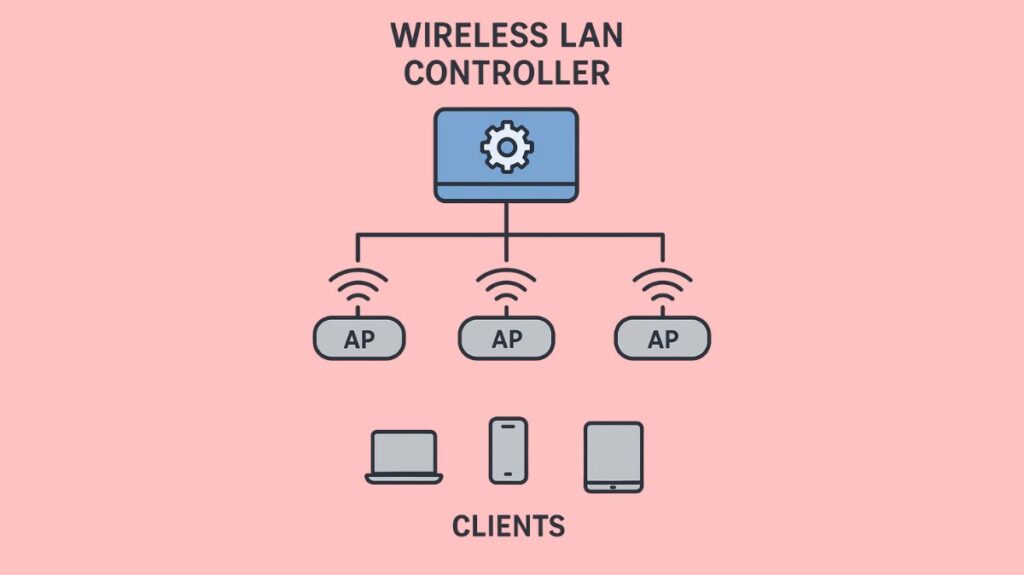
Multiple wireless access points (APs) on an organization’s network can be monitored and managed with a Wireless LAN Controller (WLC), a network device that can be either hardware or software. Its main objective is to centralize these APs’ management and control, making large-scale wireless network administration easier. Devices throughout an organisation can connect to the router through the access points when WLCs are connected to routers.
In essence, a WLC serves as the “brain” of a wireless network, controlling every access point to deliver dependable, secure, and effective Wi-Fi to numerous users at once. Prior to the widespread use of WLCs, access points had to handle connections on their own, which frequently resulted in erratic and subpar connections. By centralizing the wireless network architecture and managing bandwidth distribution to the APs, WLCs address this issue.
What does a Wireless LAN controller do?
Usually, WLCs employ a split-MAC architecture:
Centralized Control Plane
In the past, the operating systems of each network device handled control plane tasks, such as maintaining Layer 2/3 data structures like ARP and routing tables. These tasks can be transferred from physical devices to a centralized controller application in controller-based architectures and Software-Defined Networking (SDN). This method is referred to as software-defined architecture or controller-based networking.
Also Read About Importance Of Network Cabling And Types of Network Cables
Split-MAC design
WLCs employ a split-MAC design in which the lightweight AP and the WLC share Media Access Control (MAC) layer functionalities.
- For clients, lightweight access points (LAPs) manage real-time 802.11 wireless functions, including beacons, probe messages, 802.11 frames, and Layer 2 wireless encryption and decryption.
- Non-time-sensitive management tasks, including as RF management, association and roaming management, client authentication, security policy management, QoS, and RF channel and output power selection, are handled by the WLC.
Wireless access points are configured automatically by the WLC.
Communication Protocols
- The main purpose of the tunnelling protocol known as CAPWAP (Control And Provisioning of Wireless Access Points) is to facilitate communication between lightweight access points and WLCs. Two tunnels are established by CAPWAP:
- Control Tunnel: Uses UDP port 5246 to send encrypted and authenticated control messages to configure and administer the AP.
- Data Tunnel: Encapsulates client data in new IP packets so that it can be routed or switched throughout the campus network. UDP port 5247 is used by this tunnel.
- Lightweight Access Point Protocol (LWAPP): An outdated protocol used to implement split-MAC functionalities that was superseded by CAPWAP.
Also Read About Advantages And Disadvantages Of IPv4 & IPv4 Packet Structure
What is a function of Wireless LAN Controller?
WLCs provide a number of features and functions that improve network performance and management:
- Centralized Configuration: From one place, administrators can set up VLANs, security policies, and SSIDs.
- Security Management: WLCs manage authentication (e.g., WPA2/WPA3, 802.1X), impose encryption, offer a higher degree of authentication, identify rogue devices, and shield the network from intrusions by a firewall. They lower the possibility of unauthorized access by enforcing uniform security measures throughout the network.
- Roaming Support: They provide smooth handoff between access points, which is essential for applications such as video calls and Voice over IP (VoIP).
- Load balancing: WLCs automatically balance client loads to guarantee peak performance and divide clients equally among APs to prevent congestion.
- Monitoring & Troubleshooting: They offer real-time network health data, logs, and alarms.
- Firmware & upgrades: All managed APs can receive software patches and upgrades from WLCs.
- RF Management: Modifies transmit power and channels for APs to maximize coverage and reduce interference.
Benefits of wireless lan controller
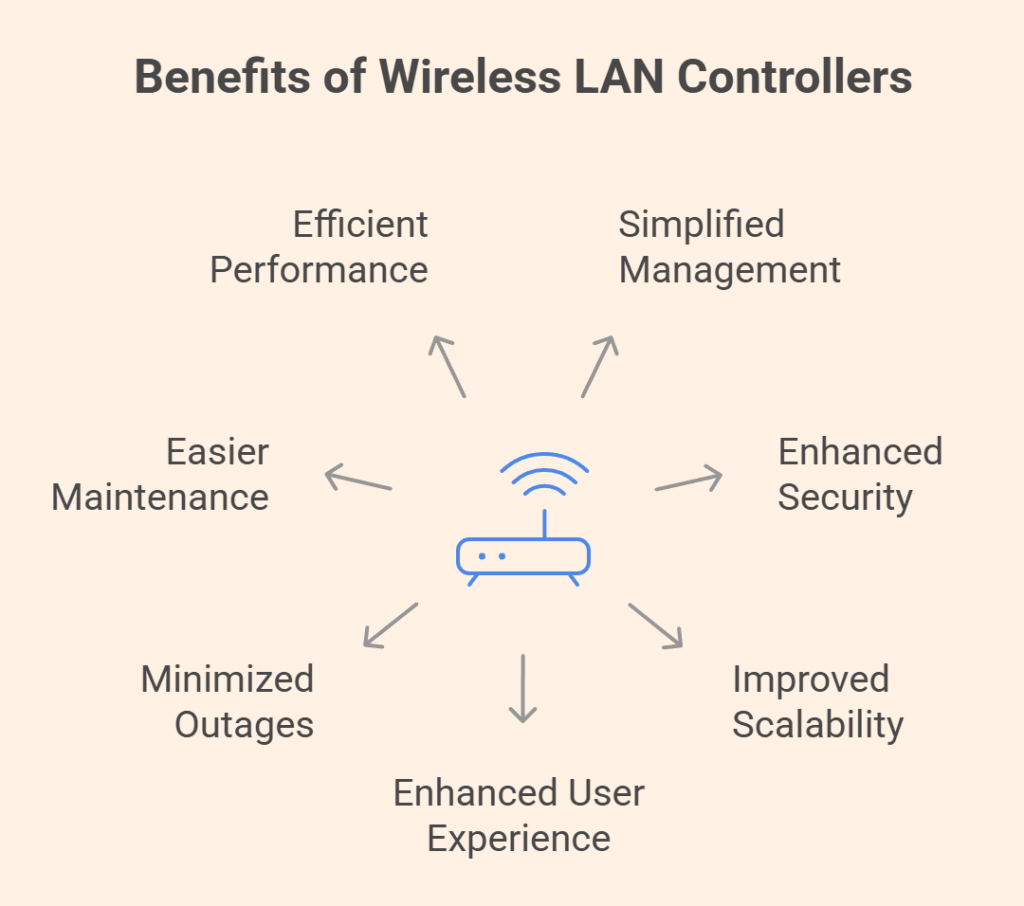
There are numerous important advantages to using WLCs:
- Makes managing a big wireless network easier by offering a single interface for all AP administration.
- Improves security through centralized policies, rogue device identification, and authentication.
- Improves scalability by facilitating the addition of additional APs without requiring manual, one-on-one configuration.
- Enhances user experience: Consistent wired and wireless connections and smooth mobility.
- Minimizes network outages: Cisco Catalyst controllers, for instance, enable the deployment of fixes and upgrades while the network is operational.
- Makes network maintenance tasks easier.
- Guarantees quick, efficient network performance.
Also Read About Importance Of Network Cabling And Types of Network Cables
Considerations and Options for Deployment
The organization’s size and unique requirements determine which WLC is best for it:
- Size Matters: A small business has distinct needs than a huge office with hundreds of employees. While the Cisco 3504 Wireless Controller is designed for smaller corporate offices that manage a few access points, controllers like the Cisco Catalyst 9800-80 Wireless Controller are made for larger enterprises.
WLC Deployment Models
There are several approaches to implement WLCs, which impact location and scalability:
- Unified (Centralized) Deployment: To manage a large number of APs (usually up to 6000), WLCs are positioned in a central location, such as a data center. The WLC, which is close to the network core, receives wireless traffic via CAPWAP tunnels and serves as a focal point for the implementation of security policies.
- Cloud-based Deployment: The WLC supports up to 3000 APs and runs as a virtual machine in a private cloud, such as a data center. This makes use of already-existing cloud infrastructure. For example, a cloud platform is used to control Cisco Meraki APs independently.
- Embedded Deployment: The WLC is co-located in the access layer of a switch stack, making it appropriate for branch sites or small campuses (supporting up to 200 APs).
- Cisco Mobility Express Deployment: This deployment is appropriate for small to midsize or multisite branch sites, since it co-locates the WLC function with an AP at a small site (supporting up to 100 APs).
WLC Ports and Interfaces
WLCs make use of both logical and physical interfaces.
Ports in the physical world
- Console Port: Used for troubleshooting and basic CLI settings.
- Service Port: Usually assigned to a management VLAN, this port is used for out-of-band management. It requires the switch port to be in access mode and only supports one VLAN.
- Distribution System Ports: These are the standard WLC data ports (SFP or Ethernet). In order to transport data related to several VLANs, they function in 802.1Q trunking mode. Like EtherChannel, they can be combined into a Link Aggregation Group (LAG) for load balancing and redundancy. The switch ports must be set up as an unconditional or “always-on” EtherChannel since Cisco WLCs do not support LACP or PAgP.
- Redundancy Port: Provides high availability by connecting to a second WLC.
Logical Interfaces
- Management Interface: Used for standard management traffic, such as SNMP, NTP, syslog, web/SSH sessions, WLC-to-WLC communication, and RADIUS authentication. Additionally, it stops APs’ CAPWAP tunnels.
- Redundancy Management Interface: A high availability pair’s redundant WLC’s management IP address.
- Virtual Interface: A network address that wireless clients can see for web authentication, DHCP relay, and client mobility. For smooth roaming, it is standard for all WLCs in a mobility group.
- Dynamic Interface: This is how a VLAN and WLAN are connected. With an IP address, subnet mask, default gateway, DHCP server, and optional access list for traffic filtering, each WLAN normally has a unique dynamic interface.
Also Read About The Benefits Of Subnetting And Why Is Subnetting Important
Deployment Types Using Physical Controllers
Centralized Deployment
The most popular kind, typically found on campuses with nearby buildings and networks. Advanced wireless capabilities and simpler upgrades are made possible by the on-premises, centrally located controllers.
Distributed Deployment
Designed for branch offices or small campuses, this approach combines wired and wireless networks on a single network device (an access switch) that serves as both a switch and a wireless controller.
- Flexible Options: Whether an on-premises controller or a cloud-based controller is used, Cisco provides the flexibility to scale networks of any size. It is possible to deploy Catalyst cloud controllers in both public and private environments.
- Mobility Express Controllerless Devices: Not all organisations require a conventional WLC. Cisco Mobility Express can be the solution for small and medium-sized enterprises, those without highly qualified IT administrators, or those operating on a tight budget. Because a WLAN controller is included into the access point in this configuration, it is possible to govern the complete Wi-Fi network from a single access point. It frequently takes less than ten minutes to deploy and manage.
- Intent-Based Networking: A crucial element of intent-based networking, Cisco’s wireless controllers improve the network’s usability through context and design.
WLC Use Cases
WLCs are commonly utilized in establishments with a large number of APs, including offices, universities, shopping centres, and airports. They are also frequently used in hospitals, businesses that need secure, controlled wireless connections, and educational institutions for campus-wide Wi-Fi.
The 802.11ac Wave 2 standard is followed by Cisco WLAN controllers, and its Catalyst controllers are prepared for future standards.
Wireless LAN Controller configuration
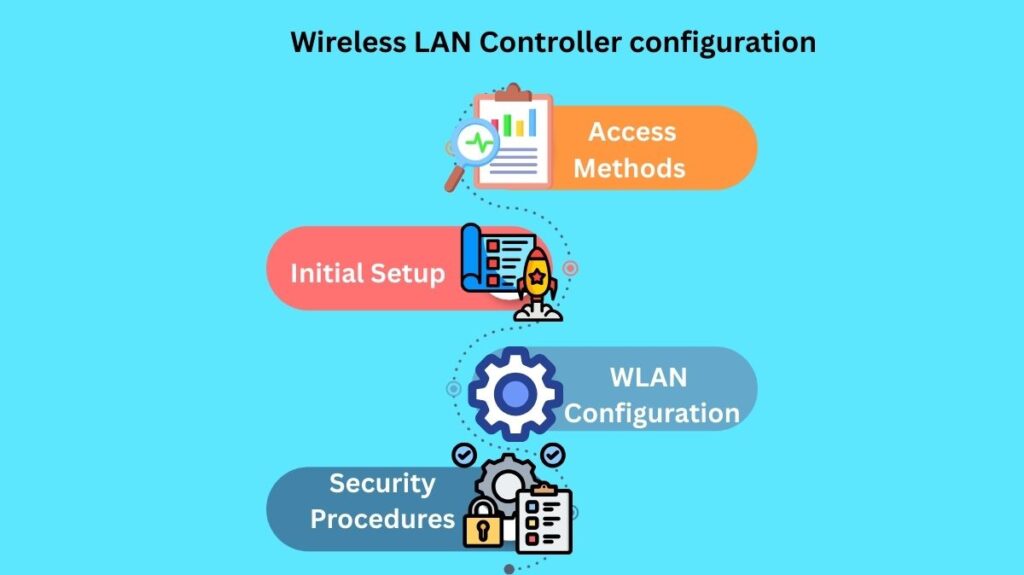
- Access Methods: WLCs can be accessible through GUI (HTTP, HTTPS) or CLI (console, Telnet, SSH). The main and safer approach is HTTPS. For security reasons, Telnet is typically disabled.
- Initial Setup: To assign an initial setup and management IP address, a console connection is necessary.
- WLAN Configuration: Setting up WLANs, which connect an SSID to a controller interface (dynamic interface) and a VLAN, is a significant component of WLC configuration. This entails setting up QoS profiles and security configurations (such WPA2 PSK).
- Security Procedures: For security reasons, WLCs usually do not permit management traffic coming from a WLAN; wired interfaces are to be utilized instead.
