This article gives an overview of IP Addressing, Why Is IP Address Important, How it works and it’s types.
What is an IP Address?
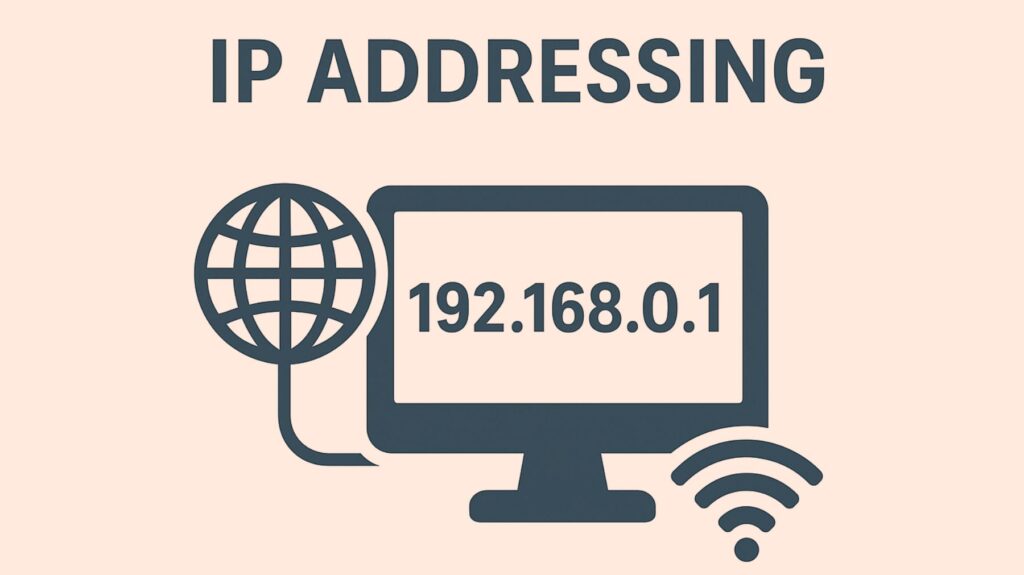
Imagine every device on the internet as a house. For you to send a letter to a friend living in one of these houses, you need their home address. In the digital world, this home address is what we call an IP (Internet Protocol) Address. It’s a unique string of numbers separated by periods (IPv4) or colons (IPv6) that identifies each device connected to the internet or a local network.
As a numerical identity that is assigned to every machine on an IP network to indicate its precise location, IP addressing is a basic idea in networking. It provides routing and logical addressing services at the TCP/IP stack’s network layer. A device can be identified across a network, such as the internet or a local network, using its IP address, which is essentially a unique string of numbers or alphanumeric characters. As a result, data can be sent and received by devices and is guaranteed to reach its intended location.
You can also read Advantages And Disadvantages Of POE IEEE 802.3 af Standard
How does IP Address Work
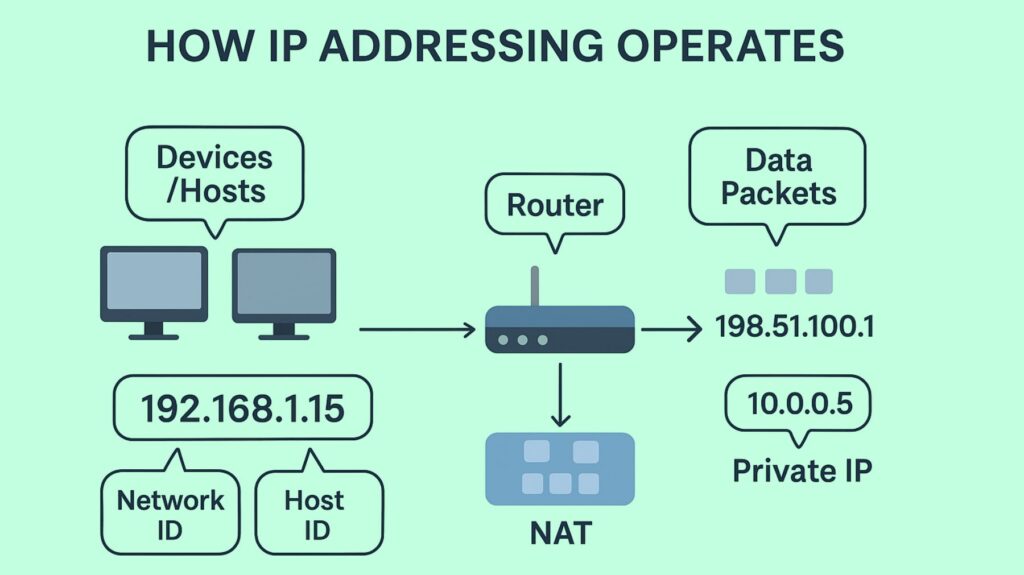
Because IP addresses use a hierarchical addressing method instead of a flat one, the system can handle a large number of addresses. Similar to a phone number, this structure has segments that indicate a wider region before focussing on a particular connection.
Usually, there are two primary components to an IP address:
Network ID: This section specifies which network the device is connected to. The Network ID for the IP address 192.168.1.15, for instance, is “192.168.1”.
Host ID: A particular device (or “host”) within that network is identified by this section. In 192.168.1.15, for instance, “15” represents the host ID.
Data packets are small chunks of data that are transferred together. Every packet is “addressed” with the IP addresses of the sender and the recipient. These IP addresses are used by network equipment, including switches and routers, to identify the most effective route for sending packets to their final location. IP addresses are assigned by the Internet Assigned Numbers Authority (IANA) using a mathematical formula; they are not chosen at random.
Network Address Translation, or NAT, is essential for devices connected to private networks to connect to the public Internet. By converting several private IP addresses into a single public IP address, NAT preserves public IP addresses while enhancing security by concealing internal network architectures.
Why is IP Address Important?
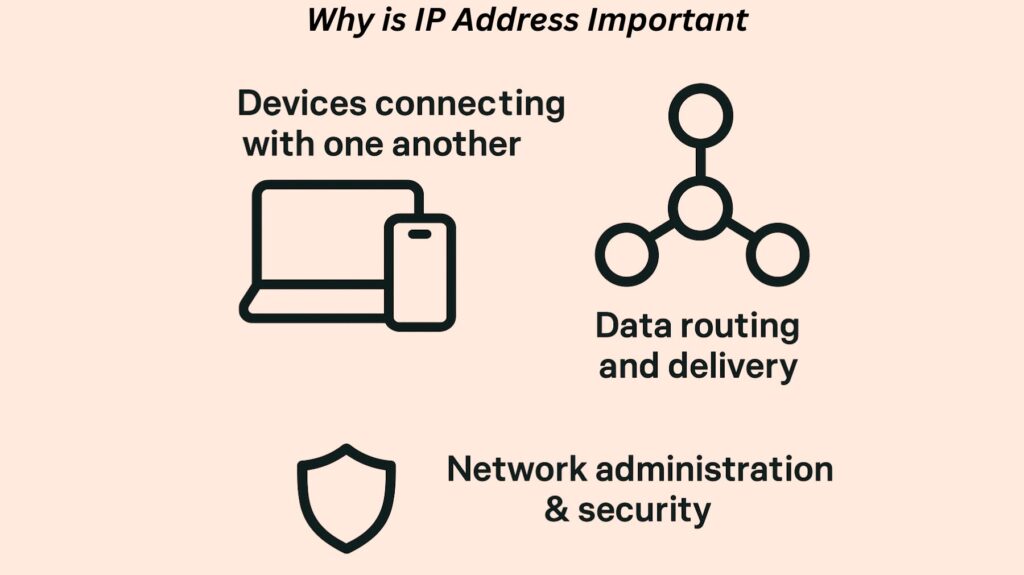
- Helps gadgets locate and connect with one another.
- Allows data packets to arrive at their intended location.
- Permits network administration, routing, and security.
Versions of IP Address
There are currently two main IP address versions in use:
IPv4 (Internet Protocol Version 4)
- The most popular and older version is this one.
- IPv4 addresses are 32-bit numbers that are commonly displayed in dotted-decimal format, such as 172.16.30.56.
- Four parts, known as octets or bytes, each comprising eight bits, make up a 32-bit address.
- It can accommodate about 4.3 billion distinct addresses.
- In the past, IPv4 addresses were divided into classes (Class A, B, C, D, and E) in order to control address distribution according to network size.
- Class A: The first octet spans from 1 to 126. One octet is used for the network portion and three for the host portion in very large networks.
- Class B: The range of the first octet is 128–191. utilized for networks of moderate size that have two octets for the network portion and two for the host portion.
- Class C: First octets fall between 192 and 223. used for networks that are smaller and have one octet for the host and three for the network.
- Class D: The range of addresses 224.0.0.1 to 239.255.255.254 is set aside for multicast communication.
- Class E: Set aside for use in experiments.
- With Classless Inter-Domain Routing (CIDR), which employs “slash notation” (e.g., /24) for more granular control and effective address management, this elegant scheme is essentially outdated.
- In order to maintain routing tables and lessen traffic congestion, a larger network might be subdivided into smaller, more effective subnetworks. A 32-bit number called a subnet mask aids devices in differentiating between the host ID and network ID components of an IP address. Variable-Length Subnet Masks (VLSM) improve address allocation efficiency by enabling subnets of varying sizes inside the same network.
IPv6 (Internet Protocol Version 6)
- This is the most recent version designed to solve the IPv4 address scarcity.
- In hexadecimal format, IPv6 addresses are 128-bit values (2001:0db8:85a3:0000:0000:8a2e:0370:7334, for example).
- With a capacity of roughly 3.4 x 10^38 unique addresses, it can efficiently handle IPv4 address exhaustion.
- Built-in security (IPsec is required), streamlined routing, and enhanced compatibility for mobile devices and the Internet of Things (IoT) were all features of IPv6.
- Among the IPv6 address types are:
- Unicast: An address used for one-to-one communication by a single interface.
- Multicast: Identifies several interfaces and sends packets to each interface that is tuned into that address. ‘FF’ is the initial character of all IPv6 multicast addresses.
- Anycast: Multiple interfaces on multiple devices are identified, but only one device usually the nearest one based on routing distance receives the packet.
Explain different Types of IP Address
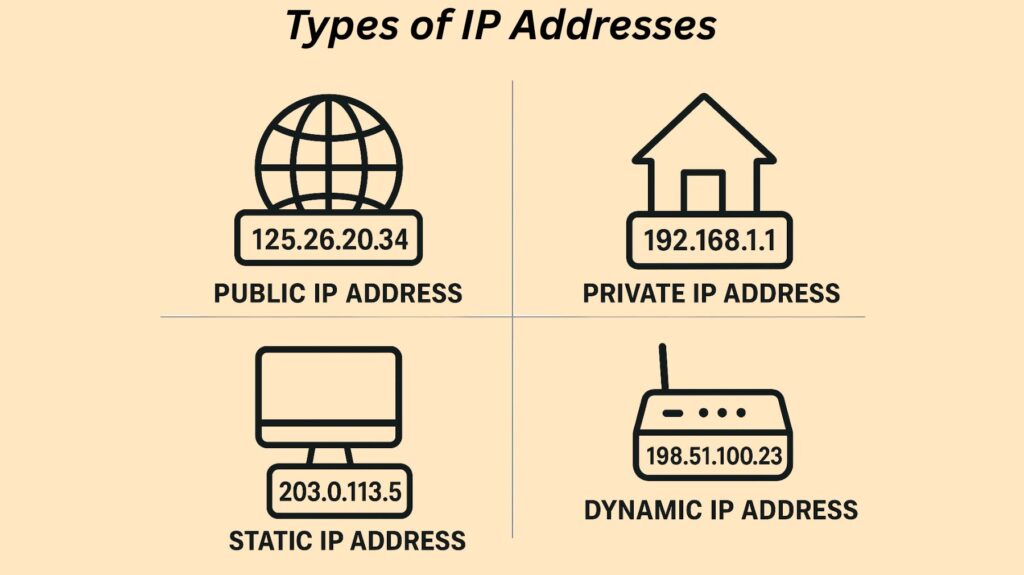
Based on their scope and method of assignment, IP addresses can be divided into several categories:
Public IP Address
- Organizations such as the Internet Corporation for Assigned Names and Numbers (ICANN) or your Internet service provider (ISP) assign this internationally unique IP address.
- It can be viewed and accessed via the public Internet, enabling online contact with other devices.
- No two public IP addresses may be the same simultaneously anywhere in the world.
- Usually allocated to the primary device (such as the router) in your network.
Private IP Address
- Not routable on the public Internet, these addresses are only allowed to be used within private networks, such as those in homes or offices.
- There is no conflict while using the same range of private IP addresses by multiple private networks.
- For private IPv4 use, the IANA has set aside particular ranges:
- Class A: Between 10.0.0.0 and 10.255.255.255
- Class B: From 172.1.2.55.255 to 172.1.2.55.0.0
- Class C: Between 192.168.0.0 and 192.168.255.255
- Private IPv6 addresses begin with FD or FC.
Static IP Address
- This IP address is permanent, fixed, and never changes.
- It is assigned to a device and configured manually.
- Used most often for servers or devices, such as web or email servers, that require a stable, reachable address.
Dynamic IP Address
- Over time, this IP address may change because it is transitory.
- Usually found in your router, a Dynamic Host Configuration Protocol (DHCP) server assigns it automatically.
- Because dynamic IP addresses are frequently used by ISPs to save IP address pools, the majority of home users have them.
Special IP Addresses in IPv4
Certain IP addresses are designated for specific uses:
- 0.0.0.0: The default network, or 0.0.0.0, is a non-routable meta address.
- 127.0.0.1: The loopback address, sometimes referred to as “localhost,” is what a computer uses to identify itself and check if it is connected to the network.
- 255.255.255.255: The broadcast address, used to send data to all devices in a local network.
- 169.254.0.1 to 169.254.254.254: Automatically assigned if a device fails to receive an address from DHCP.
IP Addressing and Routing
Forwarding IP packets from a sending host to a destination host across networks is known as IP routing, and it depends on IP addressing. Based on a packet’s destination IP address, routers determine the next hop for it using their routing tables, which include entries for IP networks or subnets. The size of routing tables is greatly decreased by this arrangement.
To map a known IP address to a MAC (hardware) address on Ethernet LANs, the Address Resolution Protocol (ARP) is utilized. ARP broadcasts are used by devices that need to send IP packets locally but are unsure of the destination’s MAC address. Neighbour Discovery Protocol (NDP) takes the place of ARP in IPv6. The fact that IP is a connectionless protocol should not be overlooked, as it does not ensure packet delivery, order, or transmission speed.
You can also read Importance Of Network Cabling And Types of Network Cables
IP Address Security Threats and Protection
Although they are necessary, IP addresses also pose security threats. Common dangers consist of:
IP Spoofing: Hackers pose as reputable IP addresses in order to get around security or initiate attacks.
Distributed Denial of Service (DDoS) Attacks: Causing a service or website to crash by receiving too much traffic.
Man-in-the-Middle (MitM) Attacks: Intercepting and possibly changing a conversation between two people.
Port Scanning: Locating vulnerabilities by identifying open ports and services on an IP address.
To protect your IP address and personal information, methods include:
- By using a Virtual Private Network (VPN), you can use the IP of the VPN server to hide your actual IP address.
- Masking your true IP address by using a proxy server to send your data through a different server.
- Using the Tor browser, which keeps your data anonymous by encrypting it and bouncing it between several servers.
- Blocking unwanted access by turning on your firewall.
- You can try changing your IP by resetting your modem or asking your ISP to use dynamic IP addresses.
Locating Your IP Address
You may find your IP address on a number of devices:
Windows: To access the Command Prompt, type ipconfig.
Mac: To choose your active connection, navigate to System Preferences > Network.
iPhone: Navigate to Settings > Wi-Fi, select your IP address by tapping the (i) icon next to your network.
Android/other mobile phones: Locate your network settings (usually in the “Advanced” section) by going to Settings > Wi-Fi.
You can also read Brouter Definition, How it Works, Features, Benefits, & Uses
